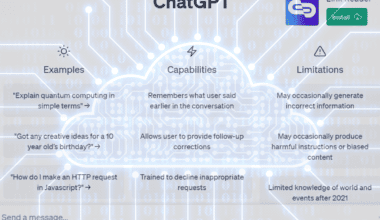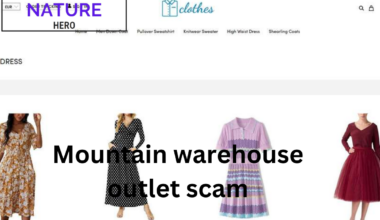YouTube Music is a music streaming platform with millions of songs, albums, playlists, and videos for its users.
You can also upload your own music library and access it from any device.
Continue reading more about YouTube Music wrapped.
Table of Contents Show
Does YouTube Music Do A Wrapped?
YouTube Music is integrated with the YouTube App, and users can access music videos, live performances, and exclusive content.
If you are a YouTube Music user, you might be curious about your music listening habits and preferences over the past year.
So for curious users, YouTube Music does wrapped, which is commonly known as Recap.
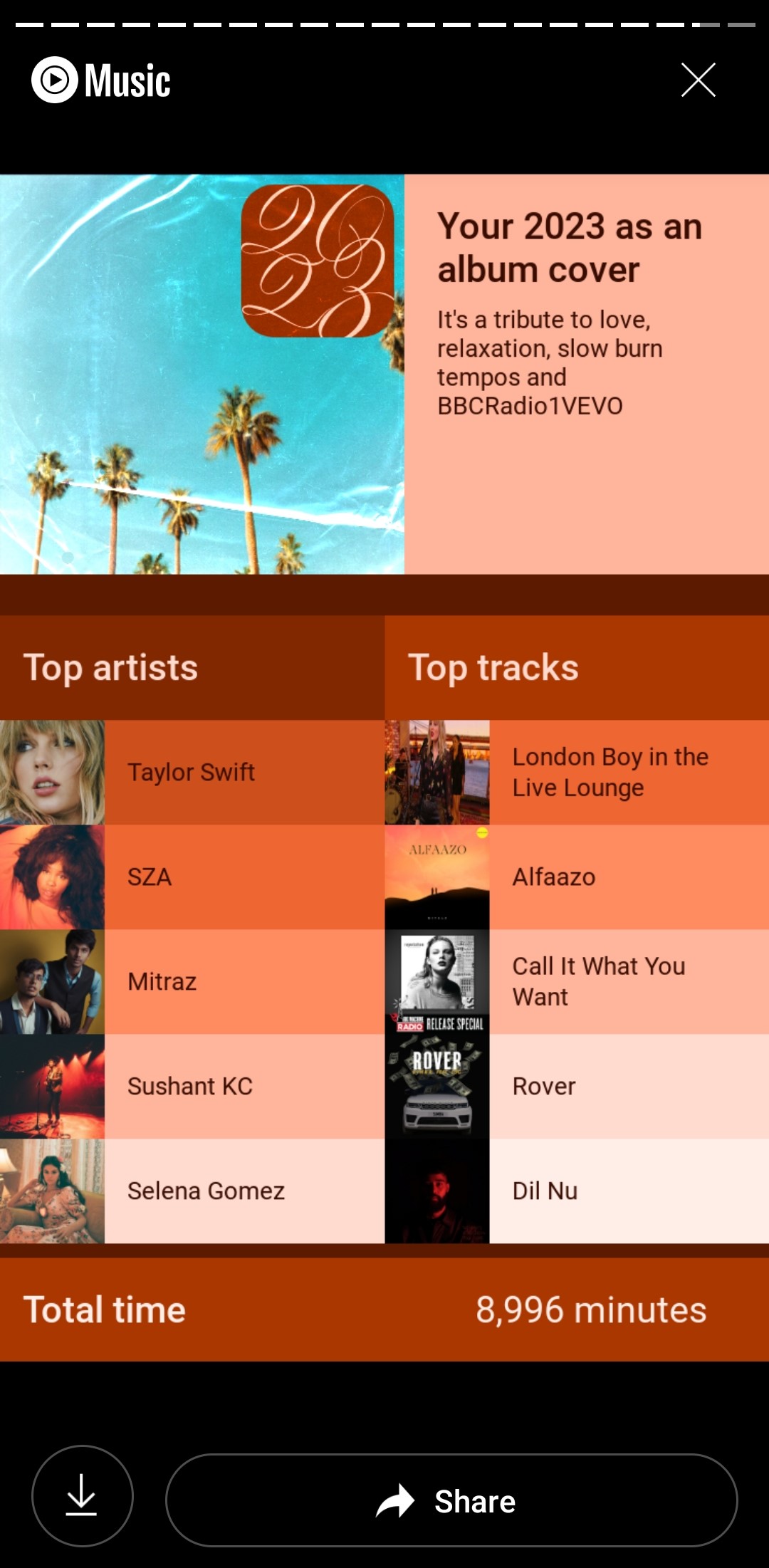
Moreover, Recap is a similar feature to Spotify Wrapped and Apple Music Replay.
Through Recap, users are able to know about their top songs, favorite artists, genres, and playlists.
When Does YouTube Music Wrapped Come Out?
YouTube Music Wrapped or YouTube Recap does a yearly and seasonal update for its users.
It comes at the end of the year, usually around November or December.
Moreover, they will also know about the time they spend listening to music on YouTube.
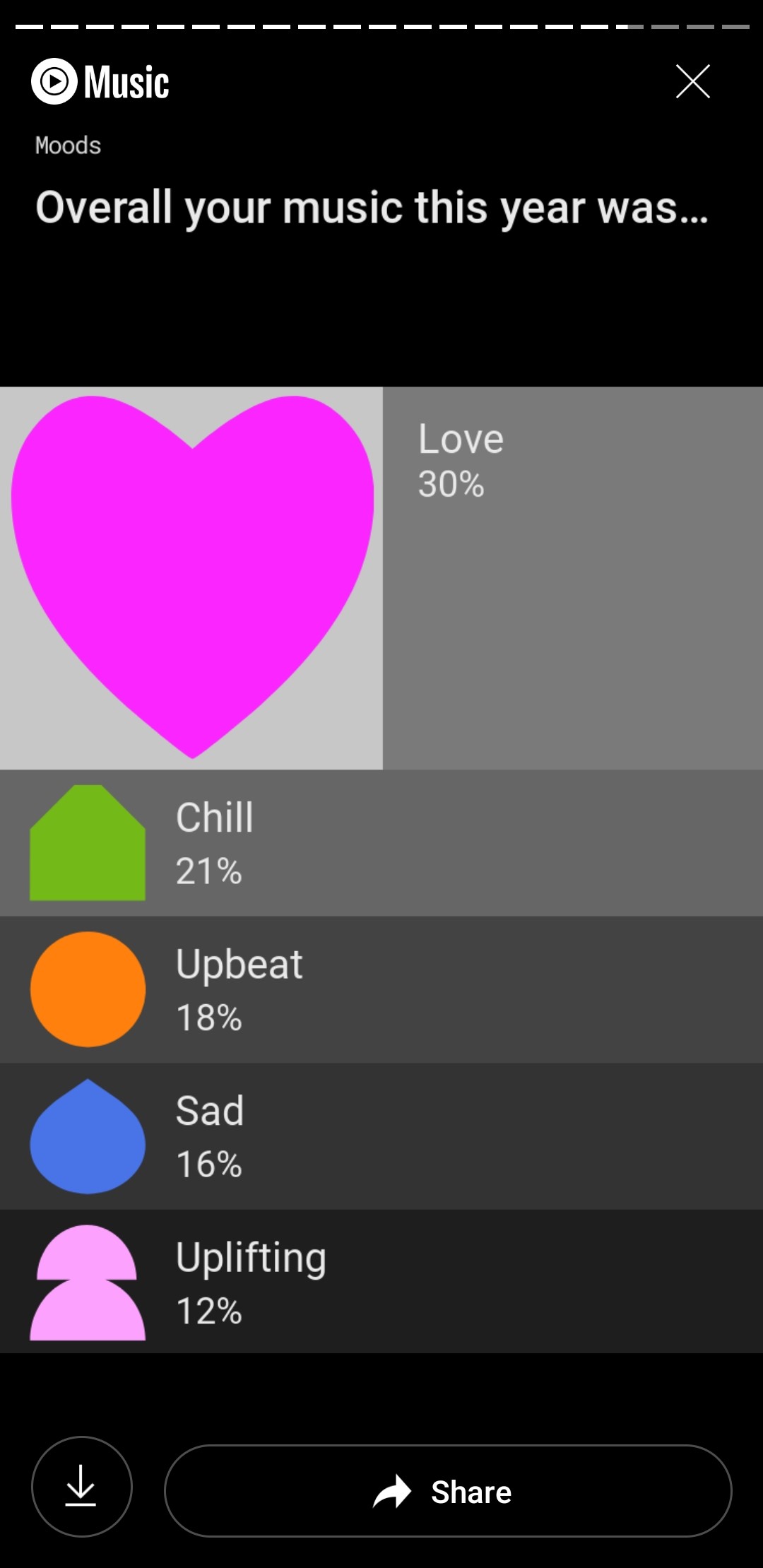
It also shows how your music taste has changed over the seasons.
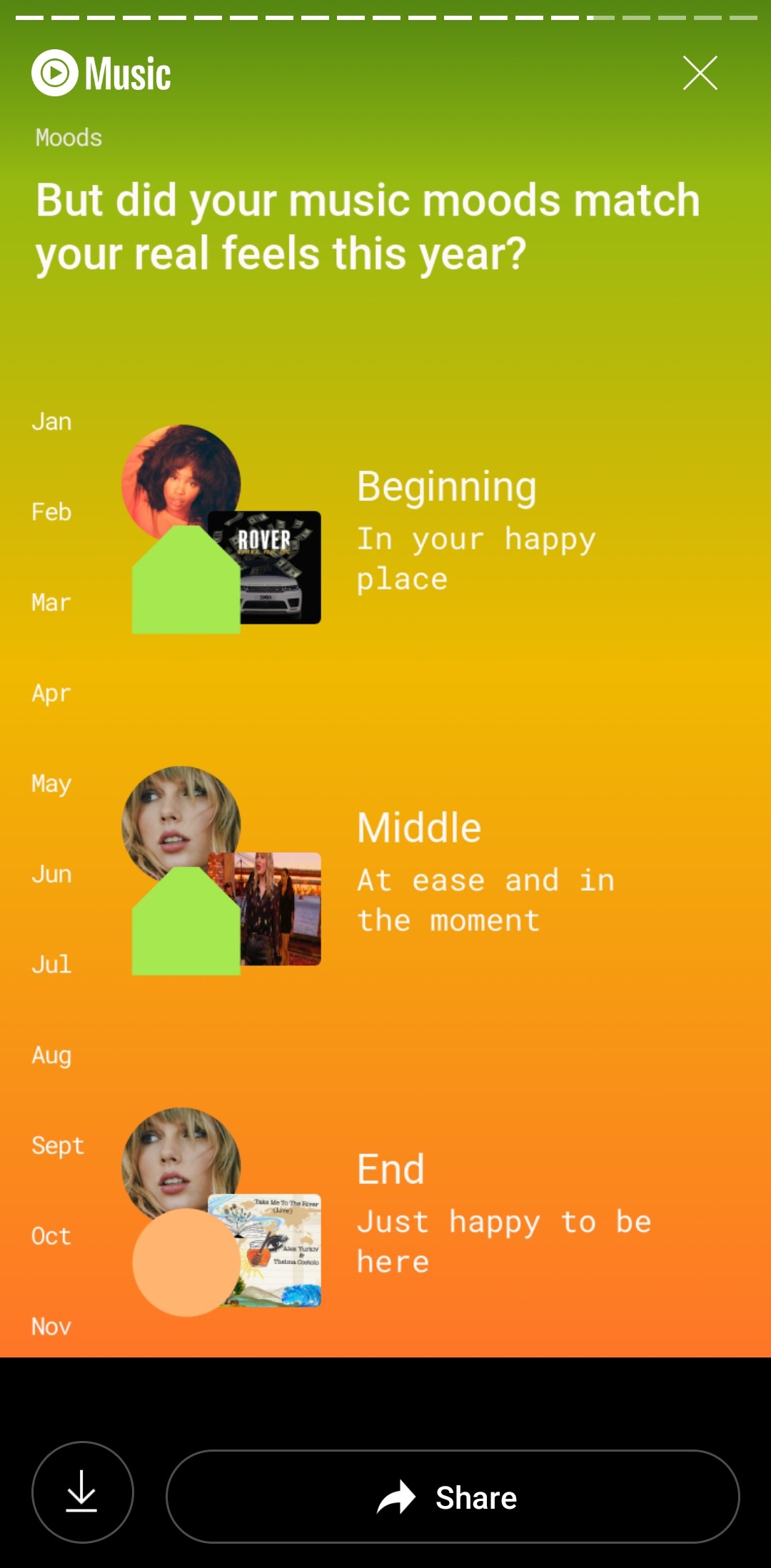
However, you need to listen to at least 4 hours of music on YouTube platforms to view your seasonal recap.
How To Find YouTube Music Seasonal Recap?
You can view your 2023 Seasonal Recap on either the YouTube Music or YouTube app.
Here is a step-by-step guide to see your YouTube Music Wrapped:
1. Open Your Recap In YouTube Music
To open your Recap in YouTube Music, follow these steps:
- Open the YouTube Music app on your mobile device while being signed in.
- Select your profile photo Your Recap. The Recap page will be among your playlists, along with your top stats in stories.
- To view your stories, select Watch Now. You can also download or share the stories.
- If you have photos in Google Photos, and you’ve opted in to the photos feature, they will be featured within Recap. You can download and share it.
2. Open Your Recap On YouTube App
To open your Recap on YouTube, follow these steps:
- Open the YouTube App on your mobile device right away and make sure you’re signed in.
- Type “Recap” in the search bar or visit Music Recap to access your playlist.

- In the stories banner, select See your full Recap to view your stories. From here, you can download and share the stories.
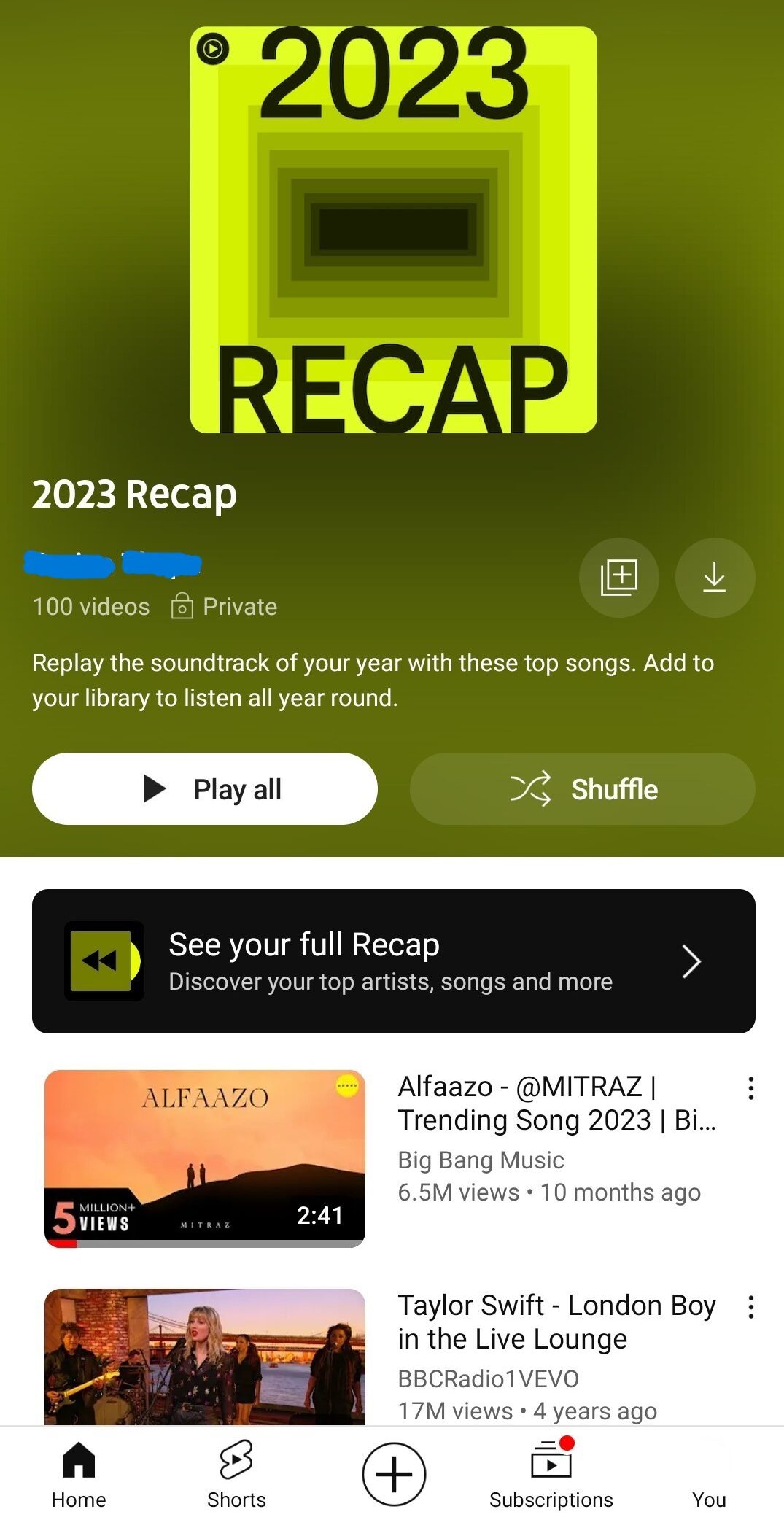
- You can also add your Recap playlist to your YouTube Library so you can find it in the future.
The Bottom Line
Overall, YouTube Music Wrapped gets updated every time when a new yearly or seasonal Recap is available.
So, you can always discover new insights about your music taste.
To access Recap playlists and stats for any year including 2023, simply continue listening to music on YouTube.