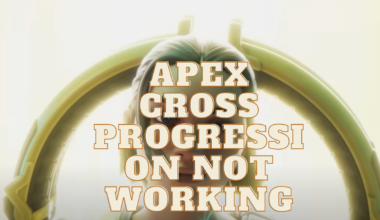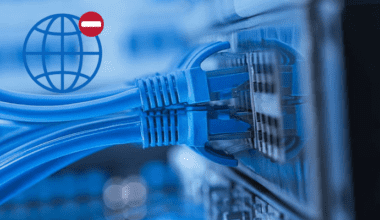Feeld, an online dating app that facilitates communication between people with like mindsets, is having a problem with Login Not Working.
Unlike other dating apps, users are claiming Feeld is different because it is so simple to use.
Moreover, the dating application has genuine users only.
Table of Contents Show
How To Solve Feeld Login Not Working?
Feeld is growing popularity day by day because it is fulfilling its primary goal, making perfect matches for users.
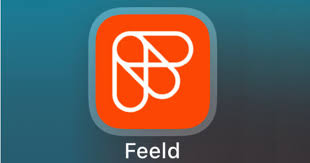
Recently, users are facing login issues. Here are some solutions to login not working:
Incorrect Email Address
Ensure you are using the correct email address associated with your Feeld account.
Also, trying to log in with a different email may create a new account or trigger an error message about your phone number already in use.
Using Facebook Credentials
If you created your account with Facebook, log in using Facebook for the fastest access.
You can login with Email as well once you add it. However, there is linking problem if the email doesn’t match with email used in your Facebook.
But if you have the same email, here are some steps to follow:
- Open Feeld > Go to Feeld Settings > Select App Settings.
- Scroll down and tap on the Email button and enter your Email.
- Confirm your email by tapping ‘Confirm my email’ in the confirmation email.
After this, you can log in using either Facebook or email.
Multiple Facebook Accounts
If you have multiple Facebook accounts, log out of all accounts in device settings, browser, and Facebook app.
Then, log in to Feeld and enter Facebook details through the browser popup that opens.
Linking Facebook to Feeld Account
The might be a case when you initially signed up Feeld with email or Apple SSO and want to link Facebook.
Here are some ways to linking Facebook without getting an error:
- Log into your Feeld account using email or Apple SSO.
- Open Feeld > Go to Feeld Settings > Select App Settings.
- Tap on the Facebook button and allow Feeld permissions to link to your Facebook.
Note: Attempting to link Facebook without being logged in will not link your account.
How To Contact Feeld Support?
There might be cases when you face personalized problems and have to submit the screenshots or screen recordings.
In that case, it is best to contact Feeld Support.
Contacting Support Via The App
First, tap ‘Settings,’ navigate to ‘Help,’ then ‘Contact Support,’ and finally, ‘Send a message’ to issue with pre-filled account details.
Accessing Support Through Web Browser
Fir this, visit https://support.feeld.co/, click the messenger button at the bottom-right.
Then, choose options while including details for efficient issue clarification.
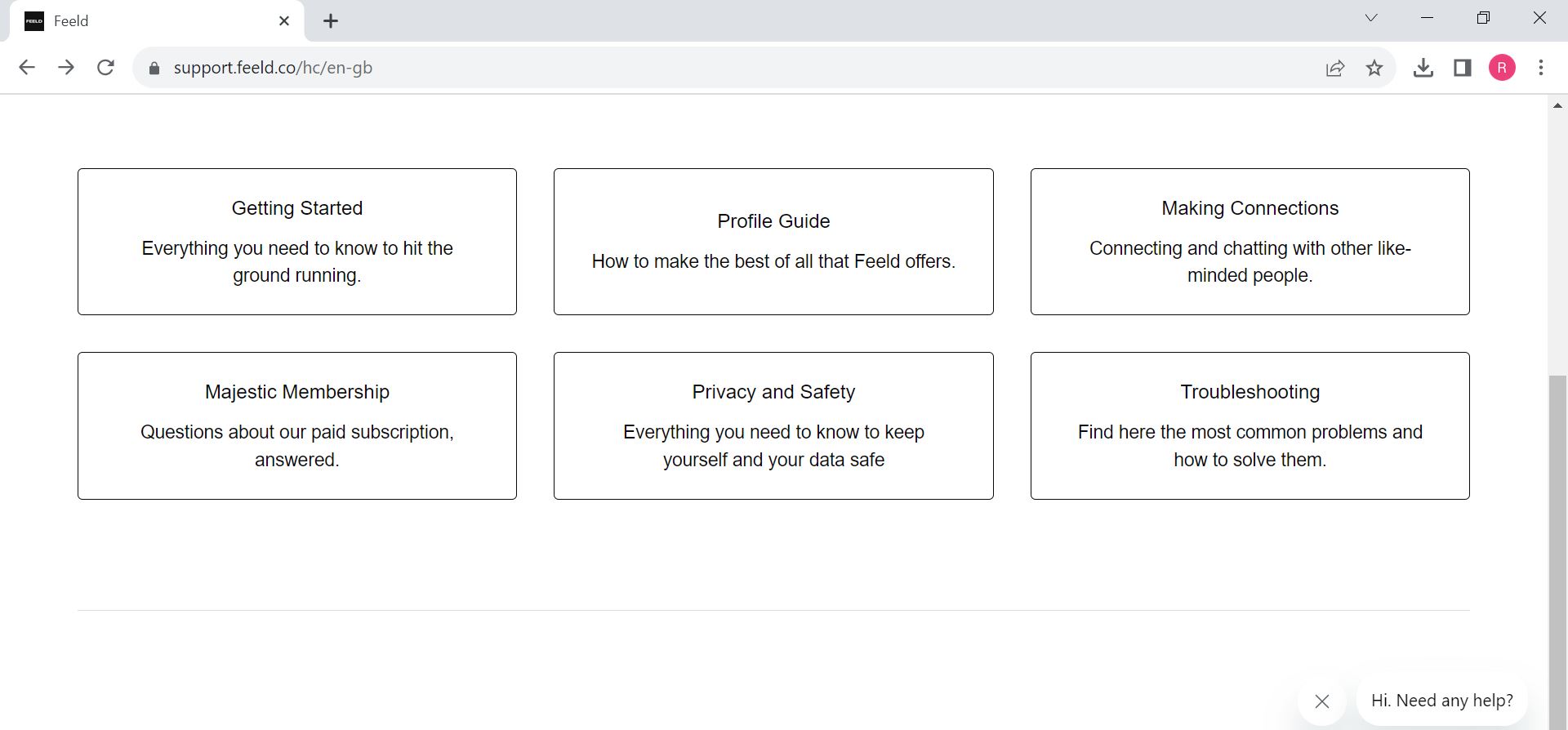
Sending Emails
For sending emails, reach out to “support@feeld.co” with issue details attaching screenshots.
Also, mention the app version, and operating system details for prompt assistance.
Furthermore, you can send the screen recording through emails only.
The Bottom Line
To ensure swiftly finding your match on Feeld, ensure correct login details, resolve email-Facebook linkage via App Settings.
Furthermore, you can use Feeld’s own Contact Support as well.
Finally, enjoy the dating app experience to the fullest and connect with new connections and possibilities.