Instagram is a popular social media platform where you can share photos and videos with your followers.
However, sometimes, you may not want to receive comments on your posts, especially if they are negative, spammy, or irrelevant.
Continue reading to learn about hype comments and how to turn them off.
Table of Contents Show
Hype Comments: What Does It Mean?
Hype comments are comments that express hype for something or someone; they are usually positive, supportive, or encouraging.
They are often used on social media platforms like YouTube, Instagram, and Twitter.
These comments can help boost the popularity, visibility, or engagement of the content or the creator.
They can also make the audience feel more connected, involved, or excited.
Why Should You Turn Off The Hype Comments?
Hype comments can also be seen as spam, annoying, or insincere.
Some people may use hype comments to manipulate, deceive, or promote themselves or others.
Therefore, being careful and critical when reading or writing hype comments is essential.
It would be best to weigh the pros and cons of turning the hype comments off on your social media posts or videos.
Further, consider your content’s type, tone, purpose, and audience’s platform, culture, and expectations.
Any Ways To Turn Off Hype Comments On Instagram?
Yes, there are ways to turn off the hype comments on Instagram.
You can do this for individual posts or all posts at once. Here are the steps for both methods:
1. Individual Post
To turn off comments for an individual post, you need to open the Instagram app and open the post you want to turn off comments.
Tap the three-dot menu button in the post’s top-right corner and choose the Turn Off Commenting option.
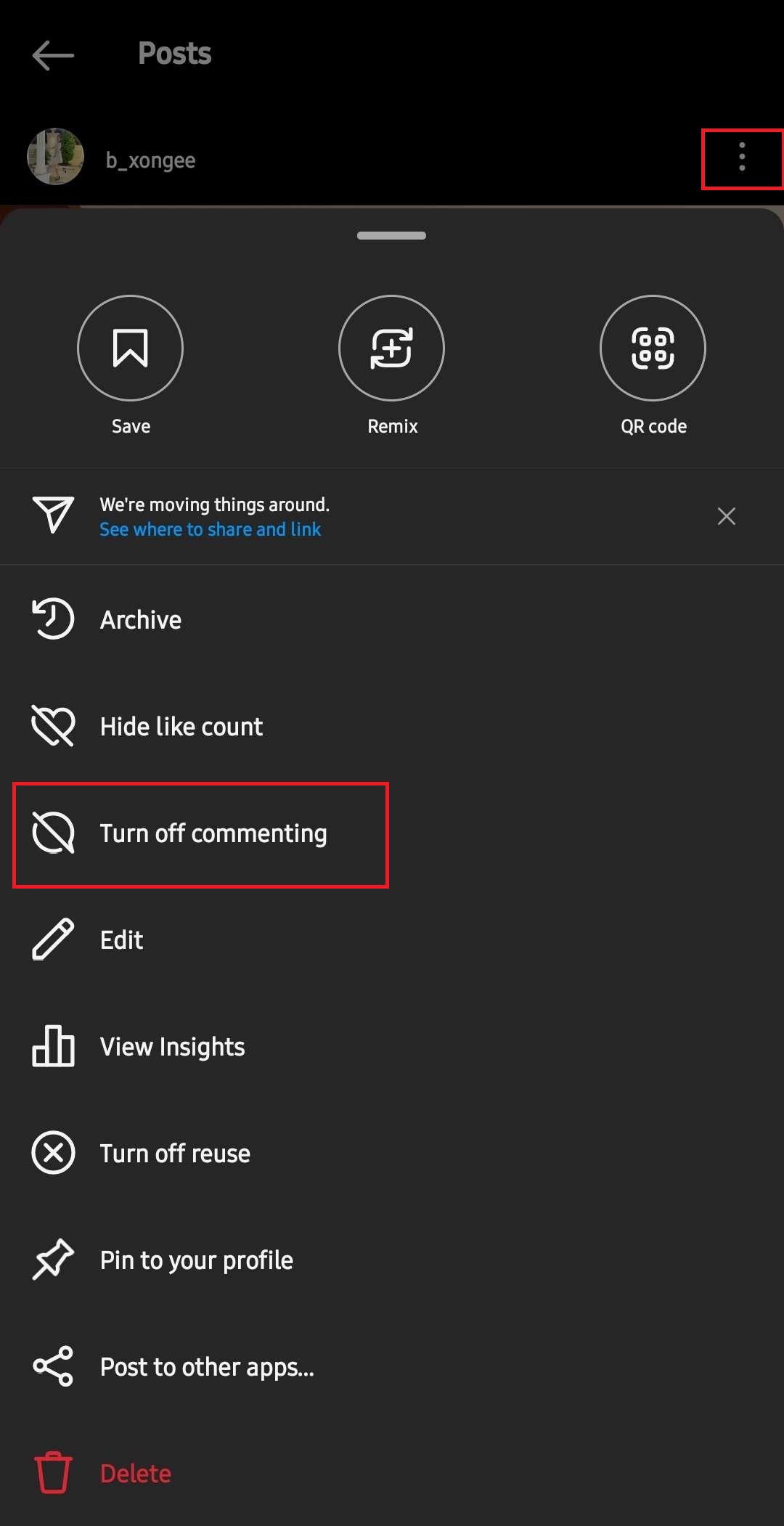
The comments section will disappear; no one can leave new comments or see the previous ones.
You can turn on commenting again by tapping the same menu button and choosing the Turn On Commenting option.
2. All Posts
You must go to your profile page to turn off comments for all posts at once.
Tap the three-line menu button in the top-right corner.
Then, tap the Settings > Privacy > Comments.
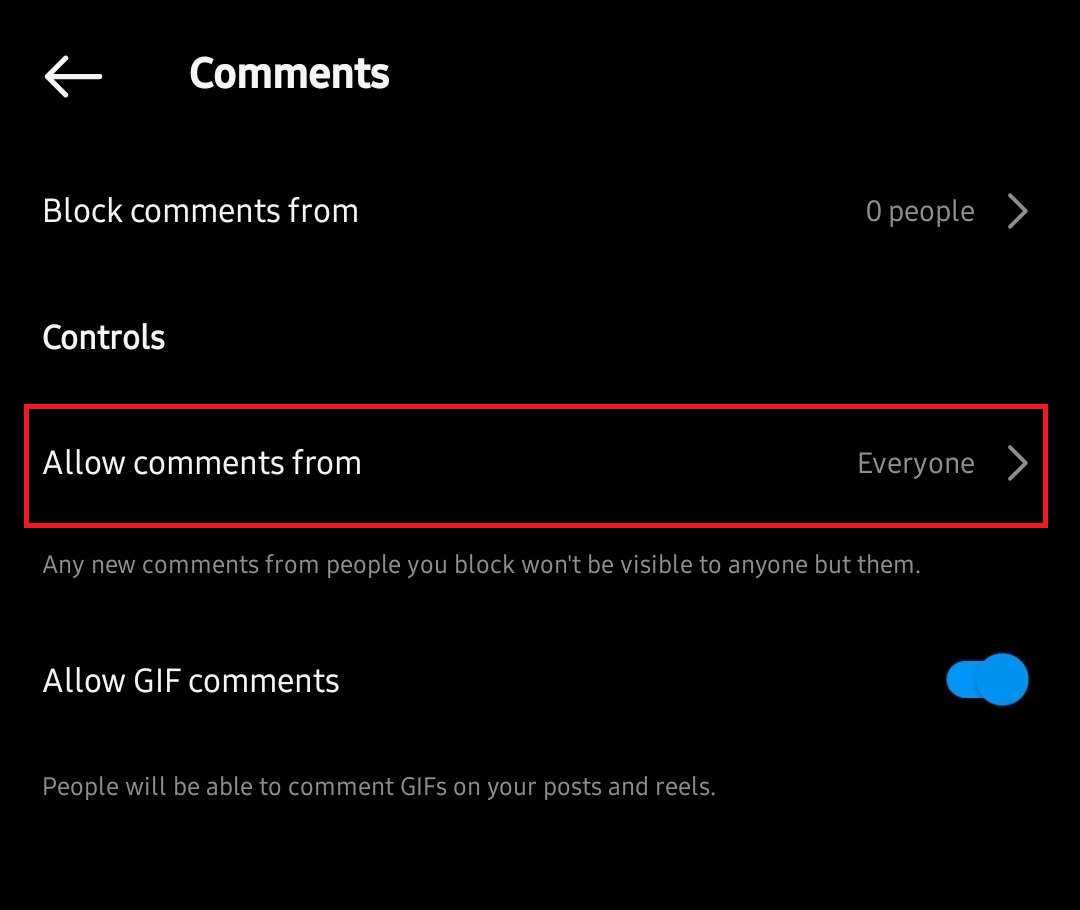
Further, toggle the Allow Comments From and choose the one that suits you.
This will turn off comments for all your existing and future posts. You can turn it on again by toggling the same switch.
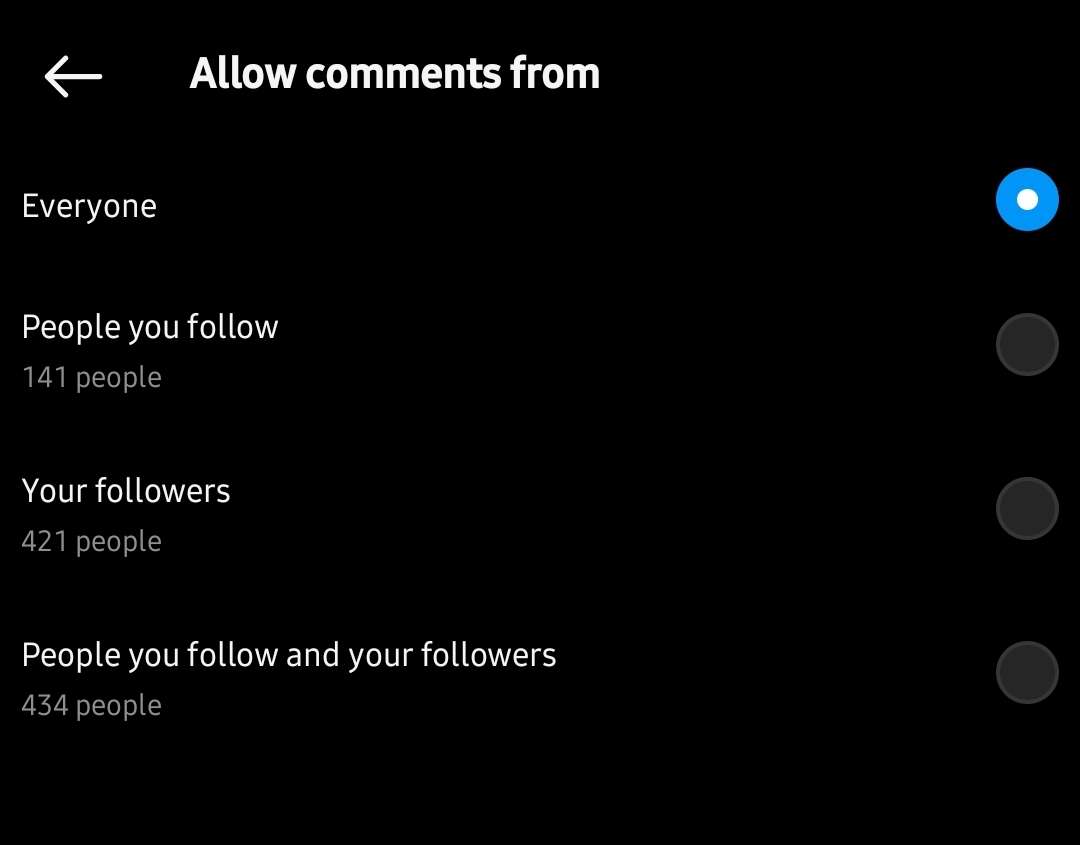
The Bottom Line
Instagram allows you to turn off commenting on your posts before you share them or after they are live.
To avoid unwanted comments on your Instagram posts, you can disable them before or after posting.
Further, you can hide offensive comments or restrict specific users from commenting.
Contrarily, this lets you control who can comment on your content and prevent spam or abuse.


