TikTok, a popular social media platform, has gained immense popularity with its diverse content and innovative features.
It has numerous amount of Filters that use artificial intelligence and amazes people all around the world.
One such Filter is the AI Health Detection Filter which has garnered the attention of many people.
Therefore, in this article, we will talk about the AI Health Detection Filter, how to use it and its concerns among users.
Table of Contents Show
Understanding The AI Health Detection Filter
TikTok’s AI Health Detection Filter uses AI technology to analyze users’ facial features and provides visual representations of Health conditions.
It lets users record a video using the Filter and observe the generated images.
However, it is essential to note that the Filter is primarily intended for entertainment purposes.
In addition, the Filter cannot diagnose or detect actual Health conditions.
How To Use The AI Health Detection Filter?
Here’s a step-by-step guide on how to use the AI Health Detection Filter on TikTok:
- Launch the TikTok App on your mobile device and ensure you have the latest version to access all the latest Filters.
- Tap the “+” icon at the screen’s bottom center to navigate to the camera.

- On the left side of the screen, you’ll find various icons representing different Filters and effects.
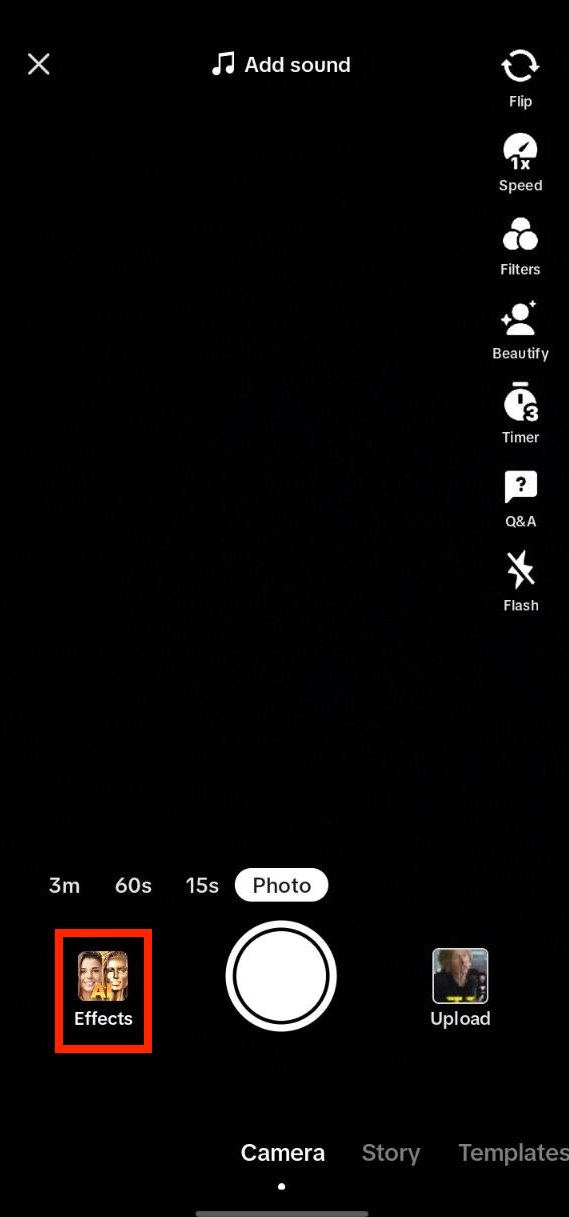
- In the Filter gallery, scroll through the available Filters until you encounter the AI Health Detection Filter. Additionally, it might be categorized under different sections such as “Effects,” “Beauty,” or “AR Filters.”

- Once you locate the AI Health Detection Filter, tap on it to activate it. The camera will now switch to the front-facing mode, ready to capture your face.
- Align your face within the frame and ensure it is properly centered so the Filter can detect your facial features correctly.
- Press and hold the record button to start recording a video, or tap the shutter button to take a photo.
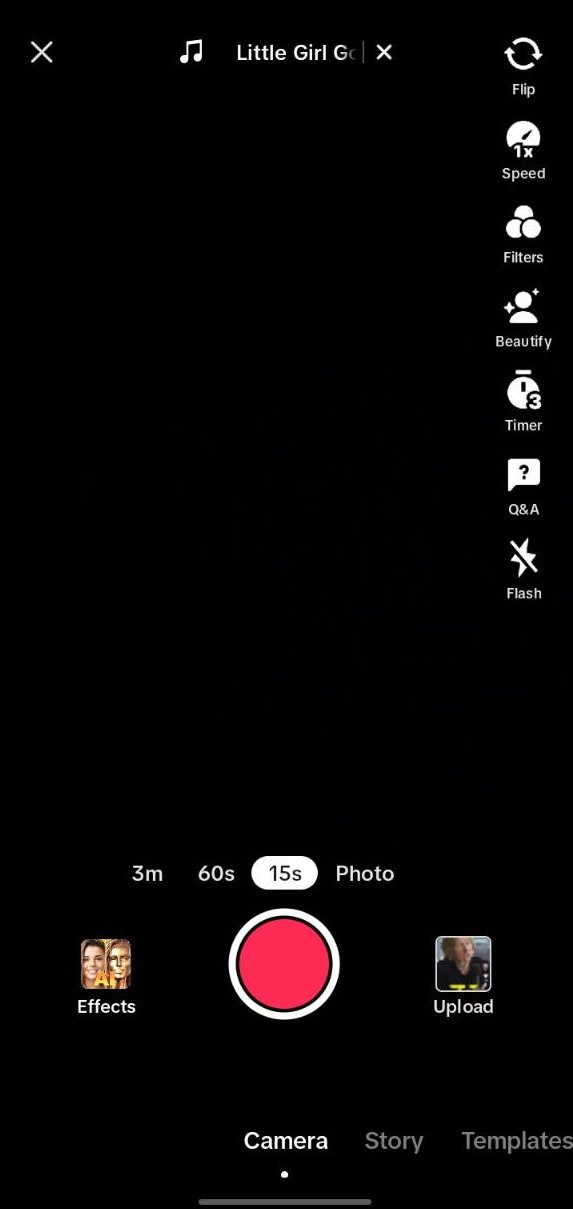
- Finally, as you record or capture, the Filter will apply real-time effects to your face.
- After recording a video or capturing a photo, you can review the generated images with the AI Health Detection Filter effects.
- You can save the video or photo to your device or share it directly on TikTok.
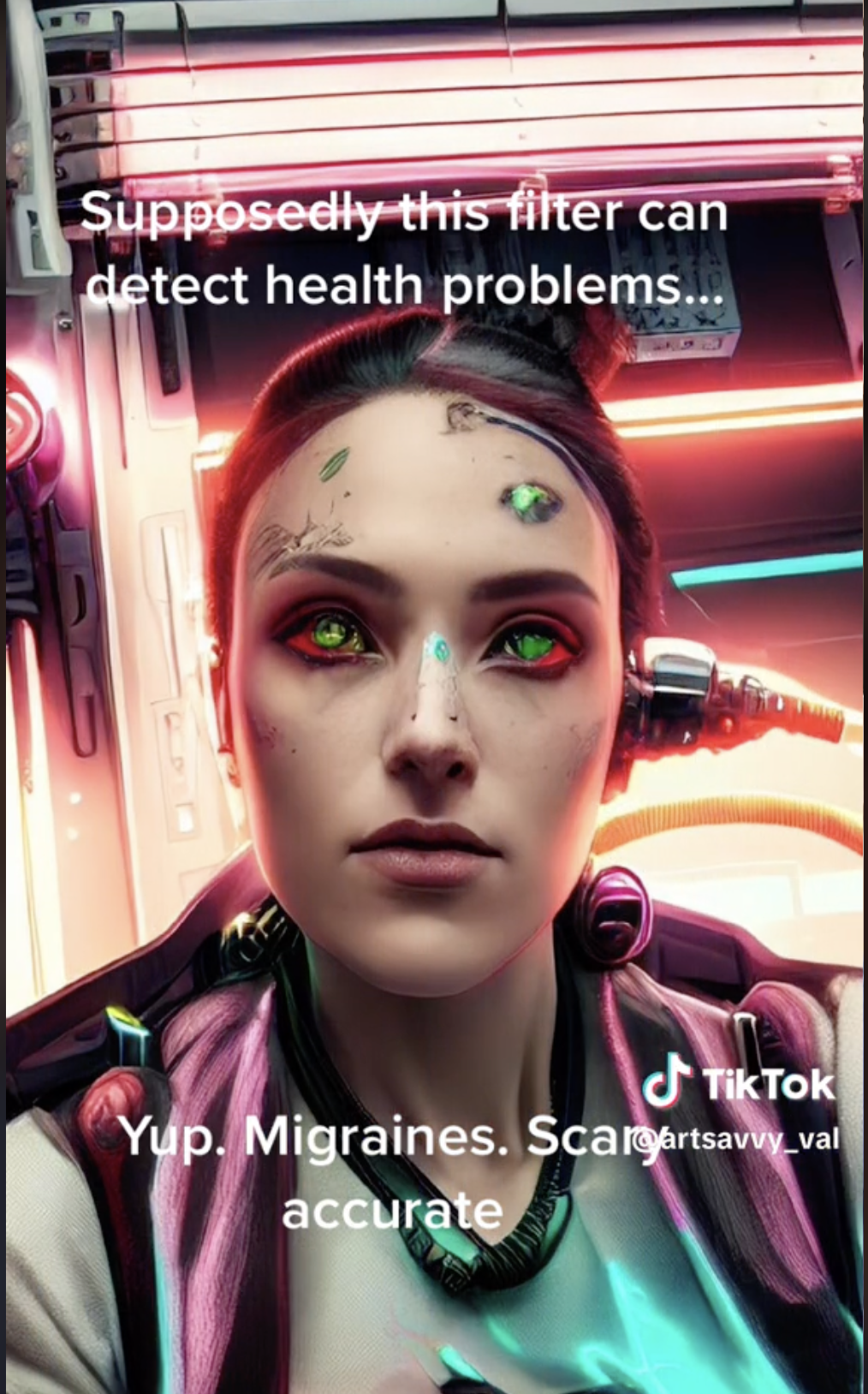
Concerns Surrounding Mental Health Effects
Introducing this Filter has raised concerns among mental Health experts regarding its potential impact on users’ well-being.
Moreover, the AI Health Detection Filter’s hyperrealistic effects, such as sculpting facial features, smoothing skin, and others can create an unrealistic standard of beauty.
Also, the Filter is meant for entertainment purposes so using this Filter as a guide to diagnose yourself can be harmful.
Experts worry that Filters like these may develop negative perceptions and thoughts towards themselves and the diagnosis of diseases.
The Bottom Line
Many people use TikTok’s AI Health Detection Filter to check their diagnosis correctness by AI.
While the Filter’s entertainment value is evident, it is crucial to approach it cautiously and understand its limitations.
Use the Filter at your own risk!


