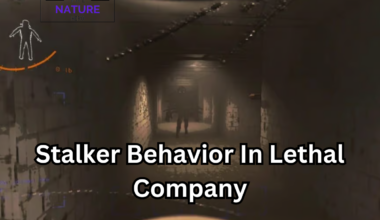The new Patch version 1.0 of Ready or Not introduces new game modes, characters, and devices like the Tablet.
The Tablet received a major update in the game, providing a new means of communication and information briefing.
Continue reading this article to learn everything about the Tablet in Ready or Not.
Table of Contents Show
Introduction To The Tablet In Ready Or Not
Ready Or Not is a tactical FPS game that mimics the real-live SWAT environment in the game.
Hence, it is no surprise that the game has many tactical items like Tablets, Grenades, and much more.
Specifically, the Tablet is an important item in the game as it displays various types of information.
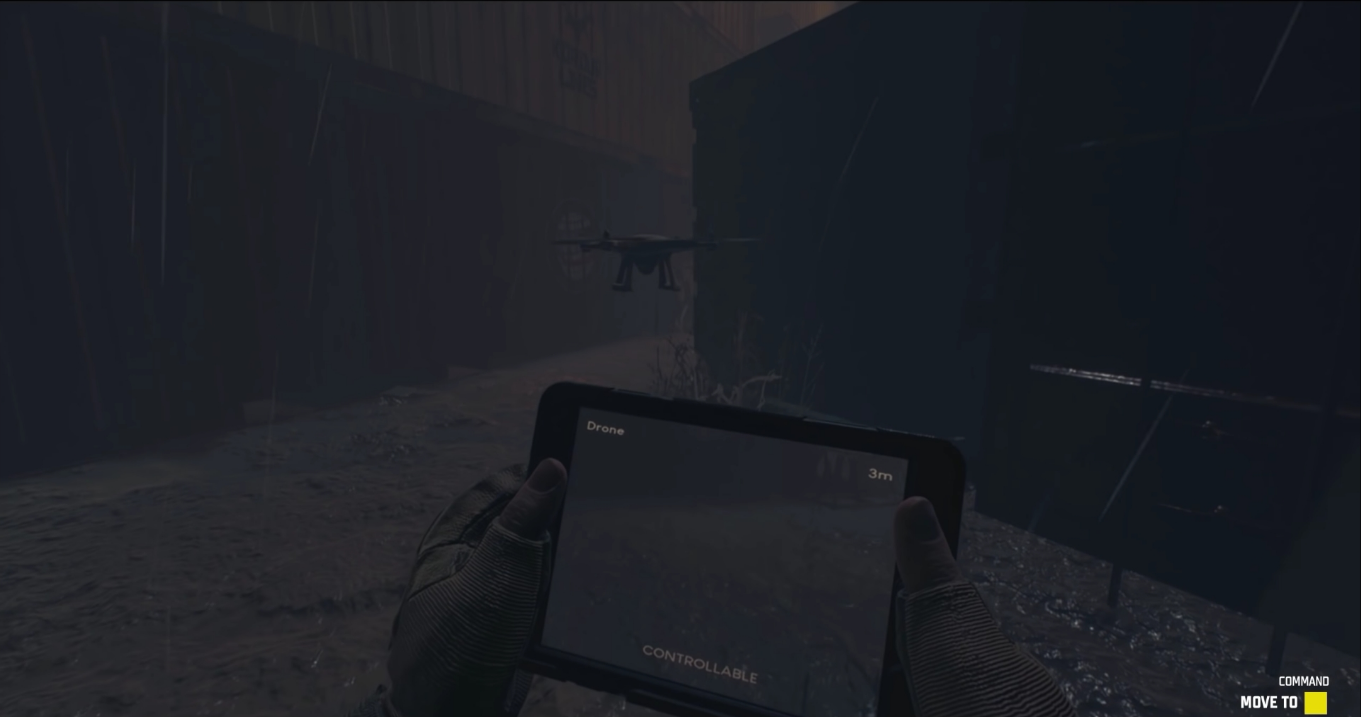
Additionally, the recent patch 1.0 has added more features to the Tablet, allowing players to see mission objectives.
Therefore, players can easily access this feature by pressing the TAB key on their keyboards.
However, players must use this device in a safe place as they are unable to hold any weapons to attack.
Nevertheless, the Tablet is an important tool in a team layout that can summarise the game situation in one place.
Features Of The Tablet In Ready Or Not
Although the Tablet does not provide a means of defense, it allows players to approach a mission tactically.
Therefore, players should learn to use this device by knowing its features which are:
- First, players can see the current mission objectives by pressing the TAB key on the Tablet.
- Also, they can view the images of every discovered suspect and civilians.
- Players can also use the Tablet to communicate with other players in the game.

- Players can virtually access the body cam feature of other players to access the situation.
- Players can access the LSPD map via the Tablet, giving them the layout of the surroundings.
However, the Tablet will receive more updates in the feature as it is only the first patch of the game.
Should You Use A Tablet In Ready Or Not?
In Ready or Not, whether a player chooses to use or not use the Tablet comes down to personal preference.
However, discussing some points can help them decide whether to use it.
- In general, the main purpose of the Tablet is to provide all the information during the mission.
- Players who seek a challenge of self-discovery should avoid this device.
- The Tablet is a must-have device for beginners as it teaches them communication and map layouts.
- It acts as a team’s eyes and can show multiple perspectives of the entire team.
- The Tablet does not provide any defensive or offensive options in the game and is only used to communicate.
- Players can join the same Discord channel to communicate instead of using a Tablet.
The Bottom Line
The Tablet is the main means of communication in the game as it virtually provides various information to players.
Therefore, every player should learn how to use one as it enhances the tactical gameplay.
Hence, it is important to learn about all the features that this advanced device provides in the game.