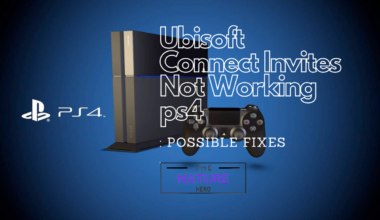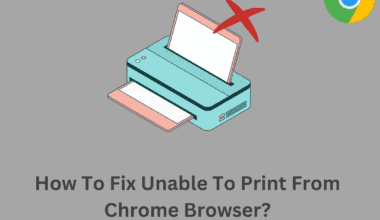Aniwave is currently throwing 502 errors, which is not allowing people to watch their favorite anime on the Aniwave.to website.
However, the AniWave 502 error is not a shutdown but a temporary issue that you may be facing for various reasons.
Continue reading to learn more about the possible causes and fixes of the Aniwave 502 error.
Table of Contents Show
What Is The Aniwave 502 error?
If you love watching anime online, you’ve probably experienced the annoyance of technical issues.
Recently, many anime fans have been upset about something called the AniWave 502 error.
Imagine if you are ready to dive into your favorite anime series online, and suddenly, the site stops working.
Indeed, it is a painful experience, which is why the AniWave 502 error is causing some headaches among fans.

Before diving into the troubleshooting steps, it is necessary to understand what is this error and why it’s happening.
502 error is a bad gateway error that occurs when you try to visit a website.
The error occurs when the server or proxy that’s supposed to show you the page gets an invalid response from another server it relies on.
Simply, the 502 error is a breakdown in communication between AniWave’s servers and the servers responsible for delivering the requested content.
Reasons For The Aniwave 502 Error
This error can happen for various reasons, like too much traffic on the website, issues with your internet connection, or problems with the website’s server.
Furthermore, the error disturbs the user experience and causes interruptions while trying to watch anime on the AniWave platform.

The other reasons for the Aniwave 502 error are as follows:
- Server Overload
- DNS Problems
- Web Host challenges
- Firewall block
- Browser issues
- Plugins And Themes Errors
Quick Fixes To Solve Aniwave 502 Error
Before diving into more complex troubleshooting steps, you can try these quick fixes to check if the error is solved.
- The first method to fix bad gateway error 502 on Aniwave is to change your browser.
- The next method is to ensure your browser is updated from the Settings in the About section.
- You must also go to the privacy section of your browser and clear the cache and other site data of all time.
- If the problem persists, go to your browser settings and disable all the browser extensions.
Solutions For The Aniwave 502 Error
You can understand the reason behind the 502 error and try the solutions below according to it.
1. Server Overload
The Server overloading causes the 502 error to appear when accessing the Aniwave site.
Hence, if many people try to access the website simultaneously, it causes a sudden increase in traffic and leads to errors.
Solutions: If the server is down due to high traffic, try to access the Aniwave after a little while to avoid traffic.
2. DNS Problems
The issue with the Domain Name System (DNS) can also lead to the 502 error which causes problems in resolving the website’s IP address.
As a result, users face challenges while trying to connect to Aniwave due to DNS-related complications.
Solutions: To solve DNS problems you can flush your local DNS cache by typing ipconfig/flushdns in the command prompt.
3. Web Host Challenges
AniWave’s web host may experience difficulties, such as a server query being too long and canceled.
Hence, if the server’s response is delayed or interrupted, it leads to the 502 error.
Solutions: Refresh the page, stabilize your internet, and switch to a stable domain to bypass issues with the main web host.
4. Firewall Block
If you have a firewall turned on on your device, it may sometimes block access to Aniwave when it detects threats.
Hence, this security reason may prevent users from connecting to AniWave, leading to the error.
Solutions: If you’re using a VPN or firewall, turn them off briefly to see if the issue is solved.
5. Plugins And Themes Errors
If there are errors in browser add-ons, plugins, or themes, it leads to the 502 error.
This is because certain browser extensions may interfere with the proper functioning of AniWave.
Solutions: Turn off or disable any extra stuff you added to your browser like Add-ons or themes.
The Bottom Line
Aniwave 502 error is indeed frustrating as it completely stops you from accessing the website from watching anime.
Hence, you can try some troubleshooting methods in this article by exploring the causes of the error.
Even if you cannot fix the 500 error, you must email Aniwave to ask for help addressing the issue.