Did you know your arms and hands together comprise 12% of body mass, which is a lot of weight to hold up, especially when working on a computer?
Office Chair armrests may come as the savior that helps support your tired arms and reduce fatigue caused by constantly holding your arms in the air.
However, the armrest placed at the wrong height or distance will do more harm than good.
Many studies indicate that a properly configured armrest will reduce the load on your spine by about 10%.
Hence, a right armrest will encourage your arm’s natural position, allowing for long work hours.
Let us discuss different factors that may affect your armrest position and how to adjust one properly.
Table of Contents Show
Is Office Chair Armrest Ergonomic?
There is much debate about an Office Chair with or without armrests; most experts and users vote for an armrest on their Chair.
Holding up the weight of both arms and hands for a prolonged duration can become difficult.
An armrest will effectively help offset this problem for a user.
However, placing armrests in the wrong position or height can affect your natural body posture.
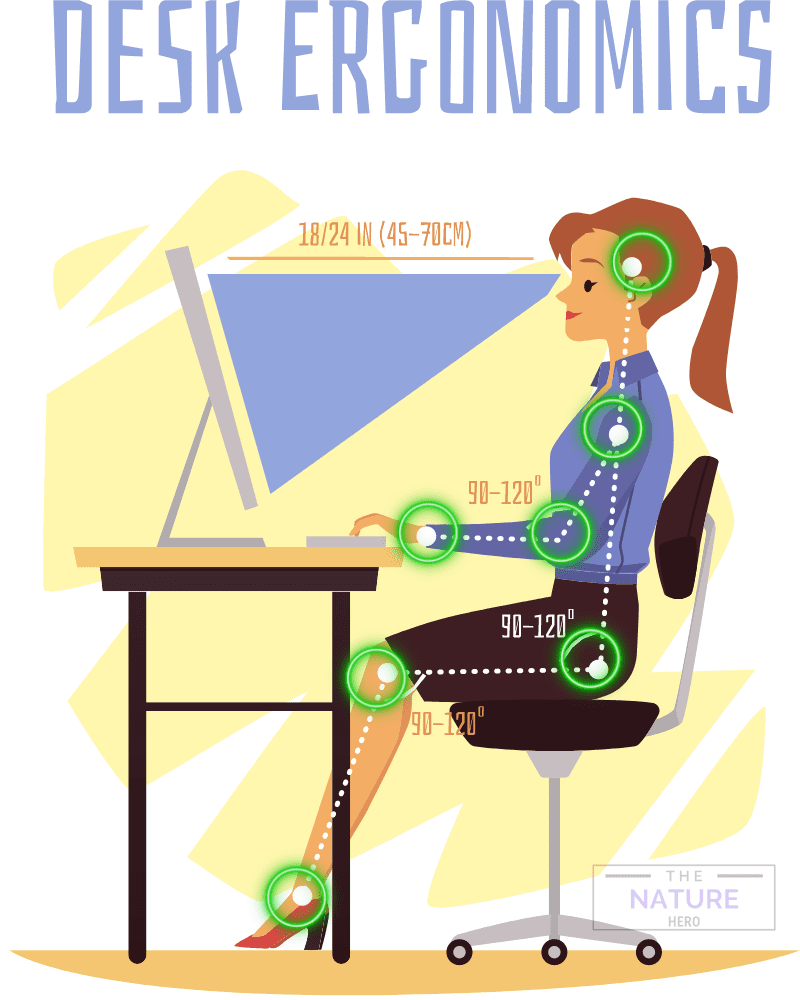
Therefore, the armrest must be adjustable to different heights and lengths to become ergonomic, especially when typing.
Here are a few pros and cons of having a Chair armrest.
| Pros | Cons |
|---|---|
| Corrects the forearm and hand posture | Interferes with forearm movement |
| Guides your arm and hands into a relaxed position | Armrest with wrong height can shrug or pull the shoulders |
| Relieve loads on the neck, shoulders and arms | Bad material will contact stress on the forearm |
Are Armrests On Office Chairs Appropriate For All users?
Not really! The armrests attached to standard Office Chairs are not appropriate for all users.
Most Office Chairs are designed with a standard measurement in mind, including armrests, that eliminate the specific requirement of users.
A standard Office Chair seat measures 16-21 inches in height, while the armrest may lie about 7″ above the seat.
Although it accommodates users with average to tall height (175-190 cm), it may not be appropriate for short users (<170 cm).
Moreover, you would struggle to rest your arm on the armrest without arching your shoulders.
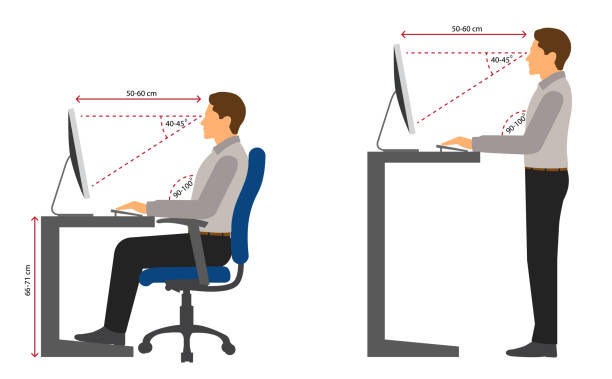
Similarly, the ample seat space will widen the gap between the armrests, requiring you to outstretch your arms.
Ensure to assess the Office Chair with the armrest and whether it matches your height and arm position.
Or, buy an Office Chair with an adjustable armrest or custom armrest to the Chair to maintain the correct body posture.
Effects Of Wrong Armrest Position
A wrong armrest position is hazardous in many ways.
- Too low an armrest encourages you to learn to rest either forearm over the side, leading to repetitive strain injury or tendonitis.
- A high armrest encourages raised or arched shoulders, resulting in muscle tension and neck pain due to excess stress.
- Wide armrests make you reach with the elbow and bend forward for support, causing muscle fatigue in the back and neck.
- Too close armrests can restrict your arm movement and flexibility.
- A large or inappropriate armrest interferes with the correct positioning of the Chair, leading to unnatural body posture.
Similarly, armrests made from hard materials have sharp corners that can restrict blood movement in the forearms and damage nerves.
What Should Be The Ideal Armrest Position?
A guide highlights how an ideal armrest can help solve your Office Chair’s ergonomics.
1. Armrest Height
Armrest height is the major contributor to attaining the natural arm position when working seated.
An armrest should be positioned at a height that encourages neutral forearm and wrist position, usually protruding 4-8″ above the seat.
It should allow you to bend your elbow at 90 degrees and rest the forearm to be level with your desk.
However, if your desk’s height does not allow keeping your forearm level, consider raising the seat’s height or adding a custom keyboard tray.
It would effectively raise or lower your armrest to meet the desk’s level.
2. Armrest Width
The armrest should naturally be positioned to allow your elbows to stay directly under your shoulders.
An armrest arching outside would require you to stretch your arm sideways, putting your shoulder, neck, and arms at risk.
On the other hand, the armrest arching inside would restrict your movement. Hence, the armrest should rest not far from your shoulders.
Similarly, the individual width of the armrest should be 2-4″ to allow resting your forearm without slipping.
It prevents raising or depressing the shoulders. Instead, the upper arm is comfortably tucked next to the torso.
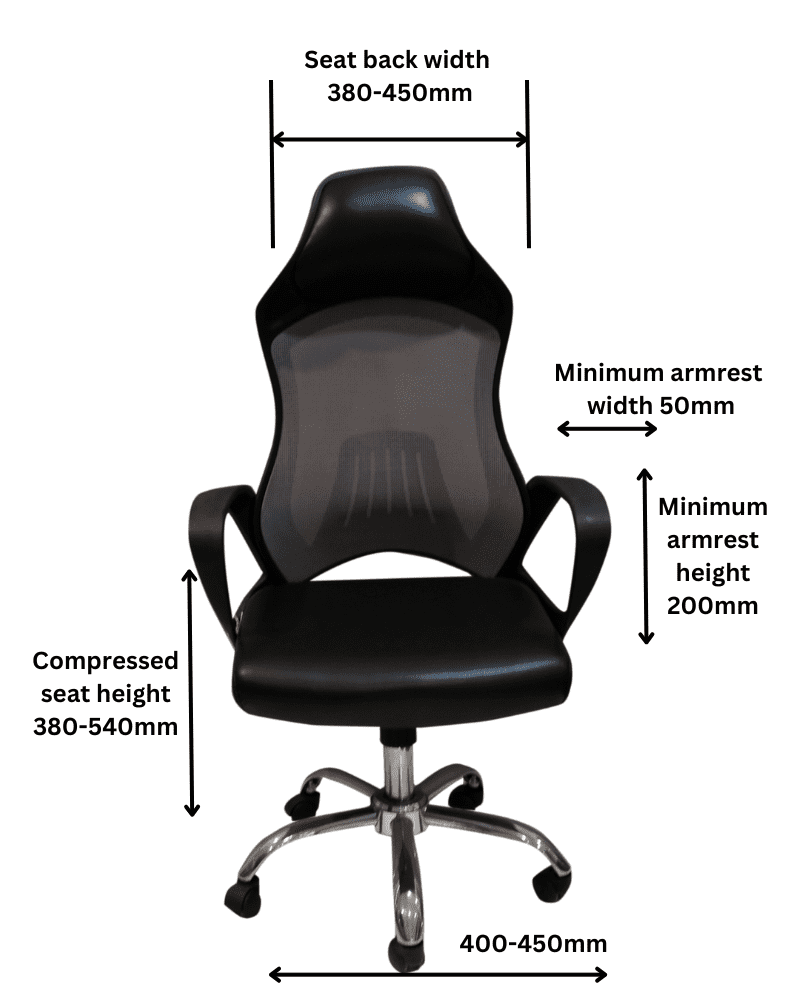
3. Armrest Pivot
Not all armrests pivot forward or backward. It may be a helpful feature if you tend to stretch your arms in front when working on a computer.
Although the idea is to rest the elbows at 90 degrees to minimize stress on the arm, many users prefer stretching their forearms in front.
The pivoting feature of the armrest will allow you to slightly stretch your arm forward when typing or rest your forearm when pushing your body forward.
It may also help users prone to kyphosis, a postural condition that encourages your upper back and shoulders to round forward.
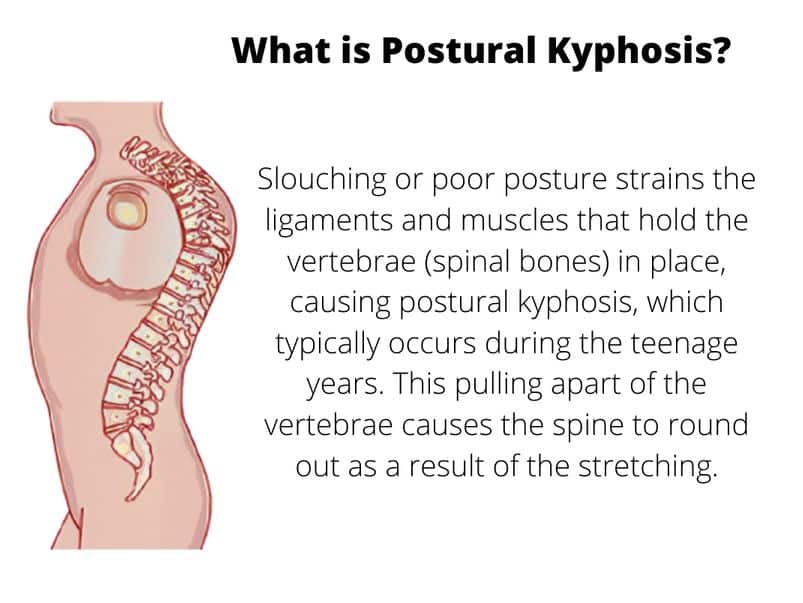
4. Armrest Length
Armrest length is another consideration that determines the ergonomics of your Chair.
The armrest should have enough length to keep your forearm comfortably relaxed along with the proper height and width.
However, most armrests have a standard length that suffices for most forearm lengths. So, you need not worry about it.
Adjustable Armrests in Office Chair
Here are some recommendations for Office Chairs with flexible armrests or custom armrests for excellent ergonomics.
| Product | Armrest Height | Features |
|---|---|---|
| Steelcase Leap Office Chair | 7”–11” from the seat | Adjustable width, pivot, length, lumbar support, and recline adjustment with a range of color choices |
| Duramont Ergonomic Office Chair | 9”–11.75” from the seat | Adjustable Desk Chair with Lumbar Support and Rollerblade Wheels |
| SIHOO Computer Desk Chair | 7.8”–10.6” from the seat | Offers 3-way armrest with 2-way lumbar support and handrail fatigue test. |
| SIDIZ T30 Ergonomic Swivel Chair | 6.5”–11.5” from the seat | Ergonomic chair with adjustable armrest with sponge foam and nylon. |
| Mountable Arm Rest | 0-4" vertical adjustment | The height-adjustable ergonomic computer desk arm |
| Adjustable Office Chair Armrest | 2.75" vertical adjustment | Height adjustable, folding or fold-away chair armrest with arm pads |
Things To Consider When Buying a Chair With Armrest
When buying an Office Chair with an armrest, consider these factors.
| Factors to consider | Features | Advantage |
|---|---|---|
| Adjustable Height | 1. Adjust the height of the armrest 2. Maximum of 29 inches in height and a minimum of 27 inches is appropriate. | To position the armrest as per the user's height. |
| Adjustable Width | 1. Adjustment of the width of the armrest 2. Four inches width is appropriate. | Maintains body posture with width adjustability features. |
| Pivoting Armrest | 1. Tilt adjustment 2. 15 degrees of tilt adjustment is ideal. | It helps to identify the appropriate position for neck and shoulder. |
| Adjustable Flip-up | Can remove the armrest | Flip-up armrest allows you to remove the armrest while typing. |
| Length Adjustable Armrest | Can move the armrest in a forward and backward direction. | Fits any size of arms |
Other Factors to Consider
Here are a few other factors to consider when using a Chair with an armrest.
- Determine how much time you would spend in your Office Chair working. For instance, if you only spend 30 min to 1 hour sitting on a Chair, having an armrest would not matter.
- Consider your budget because a Chair with an adjustable armrest typically comes with a high price tag.
- Look for recommendations endorsed by medical associations or organizations like the American Physical Therapy Association as they test products.
- The type and quality of material used as padded leather offer more comfort and durability than rubber or plastic material.
- If you already have a Chair without an armrest, consider buying a mountable armrest.
- Choose from different armrest types: fixed, 2D, 3D, 4D, or 5D. Fixed armrest may not be appropriate for typists, while 2D, 3D, 4D, and 5D are helpful.
- Otherwise, look for Office Chair alternatives that work great for lower back pain.
Conclusion
Wrong work posture, especially incorrect arm posture, is one of the common causes of office-related injuries.
A properly configured armrest will correct your arm posture to reduce fatigue and muscle tension, often leading to musculoskeletal injuries.
However, ensure the adjustable armrest can be raised, lowered, or tilted in any position to support your forearm.


