BG3 Script Extender is not working after the Patch 6 and Hotfix 18 updates, affecting the game’s stability.
This indicates that there may be compatibility issues between the script extender and the changes made by Patch 6 and Hotfix 18.
Consequently, players are encountering difficulties despite their efforts to update the extender and reinstall drivers.
Continue reading more about the Bg3 Script Extender Not Working issue and the possible solutions.
What Is BG3 Script Extender?
BG3 Script Extender is a third-party tool that allows players to modify the game mechanism beyond what the base game offers.
It enhances what the game can do by adding additional features and commands that the engine can handle.

With it, players have the opportunity to customize their gaming experience to better suit their preferences.
Moreover, it allows to integration of the dependencies that would otherwise be difficult to achieve with basic modding methods.
This enhanced control enables the creation of more sophisticated mods that can significantly extend the gameplay experience for players.
Why Is BG3 Script Extender Not Working After Hotfix 18?
BG3’s new patch: Patch 6 is live, after the release of Patch 5 last November.
This update includes new dialogue, cinematics, and animations, making the companions in Baldur’s Gate 3 feel more interactive.
Similarly, along with Patch 6, Hotfix 18 is live, Larian Studios has released it just 4 days after the recent Baldur’s Gate 3 Update.
It has introduced changes with an issue, causing vendors to display their current gold amount as zero initially.
Additionally, BG3 Hotfix 18 has managed to fix a crash when entering into bartering with a vendor.
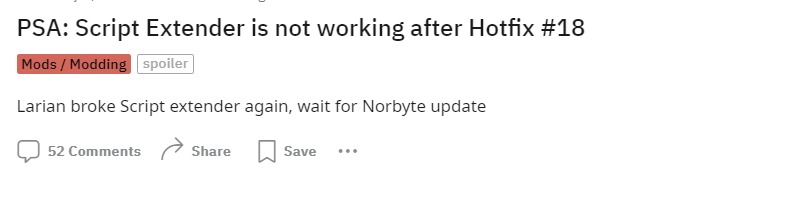
Consequently, players have been experiencing difficulties as the script extender is not working for the players.
Despite players’ attempts to update the script extender and reinstall drivers, it remains unresponsive.
However, the issue with the BG3 Script Extender not working appears to stem from recent updates, including Patch 6 and Hotfix 18.
Fixes To BG3 Script Extender Not Working Issue
Players over social media and online forums discuss the BG3 Script Extender not working issue.
They are actively seeking solutions to this problem and are trying to resolve it.
However, some players have found a possible solution through Norobyte’s GitHub for Steam players.
Here is the guide that Steam players can follow to resolve the issue.
- Open the Steam console: Open a command window “Run” by pressing “Win + R” and enter the command: steam://open/console, then press Enter.
- In the Steam console, type the following command: download_depot 1086940 1419652 8231067205656009020 [] []
- Wait for the download to complete. This should download the previous binary files that were working with the script extender.
Hence, Norbyte said that they have updated the BG3 Script Extender for Patch 6 but still, it is not updated for Hotfix 18.
Unfortunately, it has not been updated for Hotfix 18 yet, players will need to wait for Norbyte to release an update that is compatible with it.
As soon as an update for the BG3 Script Extender becomes available from Norbyte, players should promptly update it.
This will ensure compatibility with the latest version and resolve any issues causing it not to work properly.
Aside from confirming Script Extender updates, it’s vital to ensure the game is also up to date.
However, the game will download and apply it automatically when launching.
Verifying that the Script Extender and the game are on their latest versions is essential.
Moreover, sometimes it usually takes a day or two before the script extender is updated after a patch.
Hence, the solution regarding mods and game updates is to wait for the mod creators to update their mods patiently.


