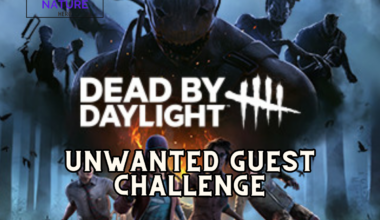The Chapter 5 glitch in Clone Drone in the Danger Zone is a frustrating obstacle for players.
However, the active community and the developers’ dedication to finding a solution offer a positive outlook.
Continue reading to learn more about the Chapter 5 Glitch, its causes, and its fixes in Clone Drone in the Danger Zone.
Table of Contents Show
Chapter 5 Glitch In Clone Drone In The Danger Zone
Players are discussing the glitches on forums and community platforms.
They are encountering a glitch where, during the Emperor Mind boss battle, their character and everything else become invisible.
The glitch appears to be more prevalent on consoles. Console players are facing a bit of a tough time.
Some are jokingly saying they love playing “unfinished messes” but hope the devs fix it soon.
Even if players manage to reach Spidertron, there are reports of attacks not registering on the floating eyes.
Moreover, hitting the legs also seems impossible. In space battles, enemy ships freeze after the initial waves unless you kick the bucket first.
Also, sound issues are reported where some find it annoying, especially when the space battles are supposed to be dynamic.
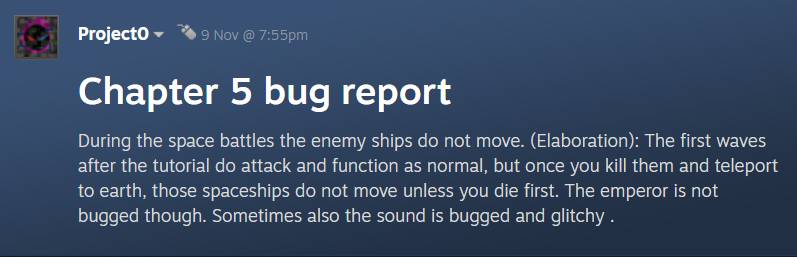
Causes Of Chapter 5 Glitch In Clone Drone In The Danger Zone
Several players have shared their theories and observations regarding the Chapter 5 glitch.
Many players suspect software conflicts, particularly with anti-virus software or overlays.
Some suggest the glitch might be related to specific graphics card models or outdated drivers.
The glitch could be attributed to challenges in porting the game to new platforms for console players.
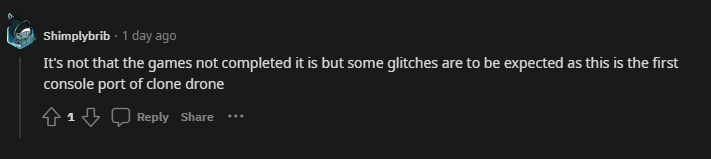
A few players believe the glitch is due to a bug in the game itself.
Particularly in how it interacts with specific character customizations or settings.
Some players speculate the limitations of older hardware, struggling to handle the graphical demands of the chapter.
While the precise cause remains unclear, the developers have acknowledged the glitch and are actively working on a fix.
Fixes Of Chapter 5 Glitch In Clone Drone In The Danger Zone
While waiting for the official fix, players have stepped up to share their solutions.
Some of which have proven successful for some users.
Some believe hardware limitations on older systems might contribute to the issue.
Whereas, others suggest specific settings like anti-aliasing or character customization might trigger the glitch.
Several players encourage sharing system configurations and specific error messages to help developers pinpoint the cause.
Sometimes, a simple restart can clear temporary glitches and restore normal functionality.
Likewise, verifying game files can identify and repair these files, potentially resolving the glitch.
Updating to the latest drivers ensures optimal compatibility and performance.
Additionally, disabling anti-virus software temporarily might resolve the issue.
In extreme cases, a complete reinstallation of the game can be a last resort.
This ensures a clean installation and eliminates any corrupted files or conflicting settings.
The Bottom Line
Players are encouraged to keep an eye on official channels for announcements regarding patches or updates.
While waiting for a permanent fix, the Clone Drone community has stepped up to support each other.
Therefore, report your experience with the glitch, providing detailed information like system configuration and error messages.