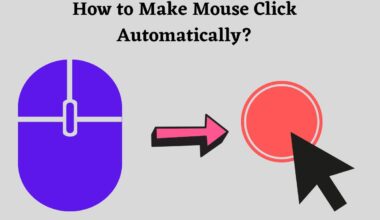Anyone can tell that a great computer mouse gets work done more quickly and easily; however, one cannot tell if it should be heavier or lighter!
It is where the mouse weight comes into play because using one over the other will significantly determine your speed, accuracy, and productivity.
Here is a simple Mantra!
The ideal mouse weight depends on your activity and preference: a lightweight mouse weighing less than 120 g offers the incredible speed required for gaming. In contrast, heavier mice (>120 g) provide greater accuracy and control.
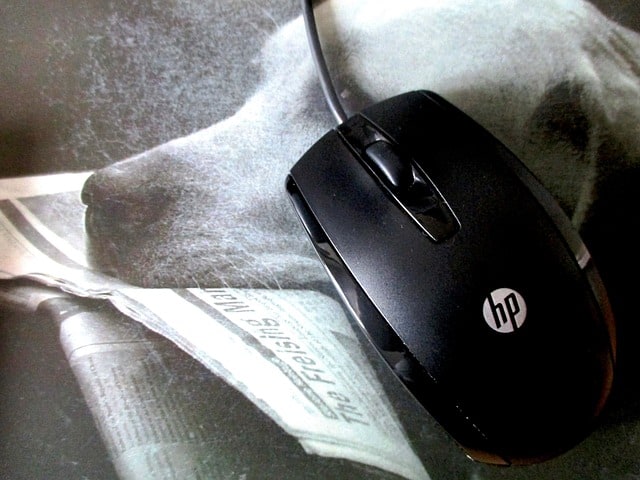
Moreover, you should consider that it does not quickly tire your arm and wrist.
Read on to find out about different mouse weights and how to choose one appropriate for your activity.
Table of Contents Show
Does Computer Mouse Weight Matter?
The weight of a computer mouse has a proportional effect on the speed and ease of use, so it matters!
A mouse with an ideal weight is easier to move around and aim, preventing too much effort and wrist or arm pain.
Although the mouse’s continuous use is associated with wrist injuries, pain, and carpal tunnel syndrome, you can significantly reduce it by switching to a mouse with an ideal weight or an ergonomic design.

A lighter mouse is ideal for compulsive users because it requires less muscle work, hence, less fatigue.
Plus, it offers speed and quick movement vital for FPS (Frames per second) games like Counterstrike.
However, a heavy mouse offers some inherent benefits that a lighter mouse fails to deliver -greater control and accuracy, help in aiming, drawing, designing, etc.
A study to examine the effect of the mouse weights and operation speeds on the wrist motion concluded that
The proper mouse weight could benefit the users in terms of increasing the movement efficiency and decreasing the muscular costs, where the movement range and muscle activity were least at 130 g mouse.
Hence, a mouse’s weight becomes an essential factor to look into.
Should you Choose Lighter or Heavier Mouse?
As previously mentioned, the choice of mice would largely depend on your need and preference.
Some fundamental differences between light and heavy mice include:
| Lightweight Mouse | Heavy Mouse |
|---|---|
| Anything that weighs under 120 grams. | Anything that weights over 120 grams. |
| Provide fast movement appropriate for FPS games and MOBA (multiplayer Online Battle Area) titles. | Provides accuracy and control appropriate for MMO (Massively Multiplayer Online) gaming, photo editing, and designing. |
| Reduces hand fatigue during extended usage. | Risks wrist and arm fatigue during extended use. |
| Easy to lift and reposition | Takes effort to lift and reposition |
| It easily fits into a small palm. | It easily fits into a giant palm. |
| Build Quality: Quality may be compromised to reduce weight | Build Quality: Excellent and Durable |
| Less or no programmable button | More programmable button |
| Very much suitable to use with higher DPI settings. | Effective to use with lower DPI settings. |
| It reduces the effect of mouse wrist when doing regular office work like surfing, drag-and-drop, drawing, etc. | It offers ergonomics appropriate for overall usage. |
You should naturally choose a lightweight mouse if your task involves navigating the mouse quickly with incredible speed or your wrist hurts from using the device.
The popular referendum says a lighter mouse would be the best choice for gamers and users requiring agility and speed.
Those who opt for a mouse weighing less than 80 grams claim that it is superior to heavier mice found on the market.
Does a Heavy Mouse Offer Speed and Agility?
A heavyweight mouse is less likely to offer speed or agility, but it will compensate with better accuracy and aiming.
A heavy mouse should be ideal if your task requires greater accuracy, good aiming, greater control, and ergonomics.
Playing MMO games that requires greater accuracy, editing photos, and users with large palms could benefit from a heavy mouse.
Similarly, vertical and trackball mice usually weigh more than other types of mice, significantly raising the weight with mouse-type choice.
Pro Tip: Alternatively, you can lower the sensitivity of your heavy mouse to make it appropriate for speedy tasks as well.
What is the Ideal Weight of a Computer Mouse?
Before deciding further, let us look at what kind of mice with varying weights are available on the market.
| Mouse Type | Weight |
|---|---|
| Wired Computer mouse | 3.77-4.23 oz (105-119 grams) |
| Wireless computer mouse | 2.93 oz (83 grams) |
| Bluetooth computer mouse | 3.58 oz (101 grams) |
| Trackball computer mouse | 6.09-8.1 oz (172-229 grams) |
| Magic mouse | 2.09 oz (59.3 grams) |
| Vertical mouse | 6.25 ounces (177 grams) |
| Gaming mouse | 1.72-5.16 oz (49-146 grams) |
| Custom Lightweight mouse | 1.58-2.11 oz (45-60 grams) |
Although the number differs from user to user, most experts agree that a mouse weighing more than 120 grams is considered heavy.
A modern regular computer mouse or wired mouse weighs 105 to 119 grams, which is considered a medium or average weight device.
However, it weighs significantly less than a trackball mouse, a traditional mouse device with a roller ball that weighs 172 to 229 grams.
Those who use a trackball mouse claim that it offers precise movement and works effectively for both left and right-handed users.
If you are looking for something lighter, opt for mice weighing less than 100 grams, such as a gaming, magic, or custom lightweight mouse.
Office workers also opt for a gaming mouse because it is lightweight and offers added features (programmable buttons, RGB lighting, ergonomic shape, etc.)
A magic mouse would be perfect if you want your palm to rest on something flat and feel handful.
Choose a vertical mouse to allow maneuvering the device using your forearm instead of your wrist. Although heavy, your palm will perfectly fit it.
It contains additional parts that add to its weight.

Overall, you may have many choices of mice, but you should always choose one that fits your preference and task.
Find out the right size mouse for you.
Best Light and Heavy Mouse in 2026
Here are a few recommendations for computer mice with varying weights and uses.
| Computer Mouse | Specification | Image |
|---|---|---|
| Finalmouse Starlight(Wireless) | Weight: 45 grams A lightweight wireless mouse perfect for FPS and ultra-light gaming experience |  |
| ROCCAT Kone Pro(Wired) | Weight: 65 grams A lightweight wired mouse perfect for both FPS and MMO gaming experience |  |
| ASUS ROG Spatha (Wired/Wireless) | Weight: 183 grams A heavyweight mouse with an 8200 DPI sensor, 150 IPS tracking, and 12 programmable button |  |
| LOGITECH M510 (Wireless) | Weight: 158 grams An ergonomic mouse with a heavy-duty body perfect for precision. Long-lasting battery |  |
| Inphic Bluetooth Mouse (Bluetooth) | Weight: 94.9 grams Rechargeable Bluetooth mouse with 3 DPI adjustment (1000/1200/1600) |  |
| Kensington Vertical Mouse (Wireless) | Weight: 388 grams It features an angled slope that keeps your wrist in a neutral position. |  |
| Apple Magic Mouse(Wireless) | Weight: 68 grams Flat design for ease and miniature sensor that delivers 20x the performance of standard optical tracking |  |
Read more: Can you use a Gaming Mouse for regular office work?
The Bottom Line
You should choose a mouse-type to assist with your task and elevate your user experience.
Most lightweight mice are designed to cater to speed, primarily for gaming. Moreover, it helps prevent wrist and arm pain.
However, if your job demands accuracy, you should pick a heavy mouse that equally provides ergonomic support for extended usage.
Related Article: Can you use the mouse without a mousepad?