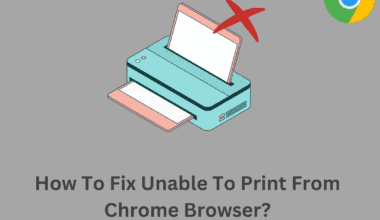Coming from a generation that used both rolling-ball and optical sensor mice, I find the mousepad a great help in both cases.
It is easier to glide the mouse on a pad than on any other surface, and it even feels comfortable to rest the palm.
However, there is an intense online debate that optical mice do not need a mousepad, which is true, but it does not mean you cannot benefit from using one.
The last one is especially true when you drag your mouse on random surfaces requiring regular clean-up.
So, should you use the mouse without a mousepad?
Read on to find out whether it is just an accessory or if you could benefit from using one.
Table of Contents Show
Is It Ok To Use A Mouse Without A Mouse Pad?
Indeed, you can use a computer mouse on any surface with friction without a mousepad.
For example, a wooden surface has more friction than a steel desk, and the latter has more friction than a glass desk because the higher the roughness of the surface, the more friction will be.
Hence, your computer mouse will likely work more effectively on a wooden desk surface than any other.

We can conclude that a mouse is usable without a mousepad; however, the question is if it is worth it.
Are Mouse Pads Necessary?
Before answering this, let us clarify that there are two types of a computer mouse: traditional and optical.
Although the traditional mouse with a rolling ball is outdated, and almost nobody uses it today, we will still include it in the discussion.
It is nicer to have something underneath that protects the mouse from rubbing on the rough desk surface and collecting dust.
Because the constant dragging will cause physical damage to the device, and the exposed bottom will quickly collect dust and elements from the surface.
The latter is true for traditional mice with rolling balls that quickly absorb dust, residue, and lint from the surface.
If you care about your mouse (and whatever’s underneath it), you should put a pad between them.

It does not have to be fancy but should be designed for that purpose.
Therefore, although you are not using one currently, installing a quality mousepad for your device’s health will be a good idea.
And it will be helpful for all kinds of computer mice, including optical mice that would work on any surface.
The laser reflected by an optical mouse is more likely to work effectively on a smooth, even surface like the mousepad.
Modern mousepads are specifically designed to accommodate all kinds of optical mice.
How Does Using A Mouse Pad Help?
Using mouse with a mousepad comes to help in a lot of different situations.
Let us point out a few advantages to you, and you decide whether they are legit enough to follow.
1. Mouse Pad Is Comfortable
The plush, cushioned surface on the mousepad reduces the weight of your device to lessen the pressure added to your palm.
Moreover, a cushioned pad will provide a comfortable surface to let you rest your palm or wrist when operating a mouse.
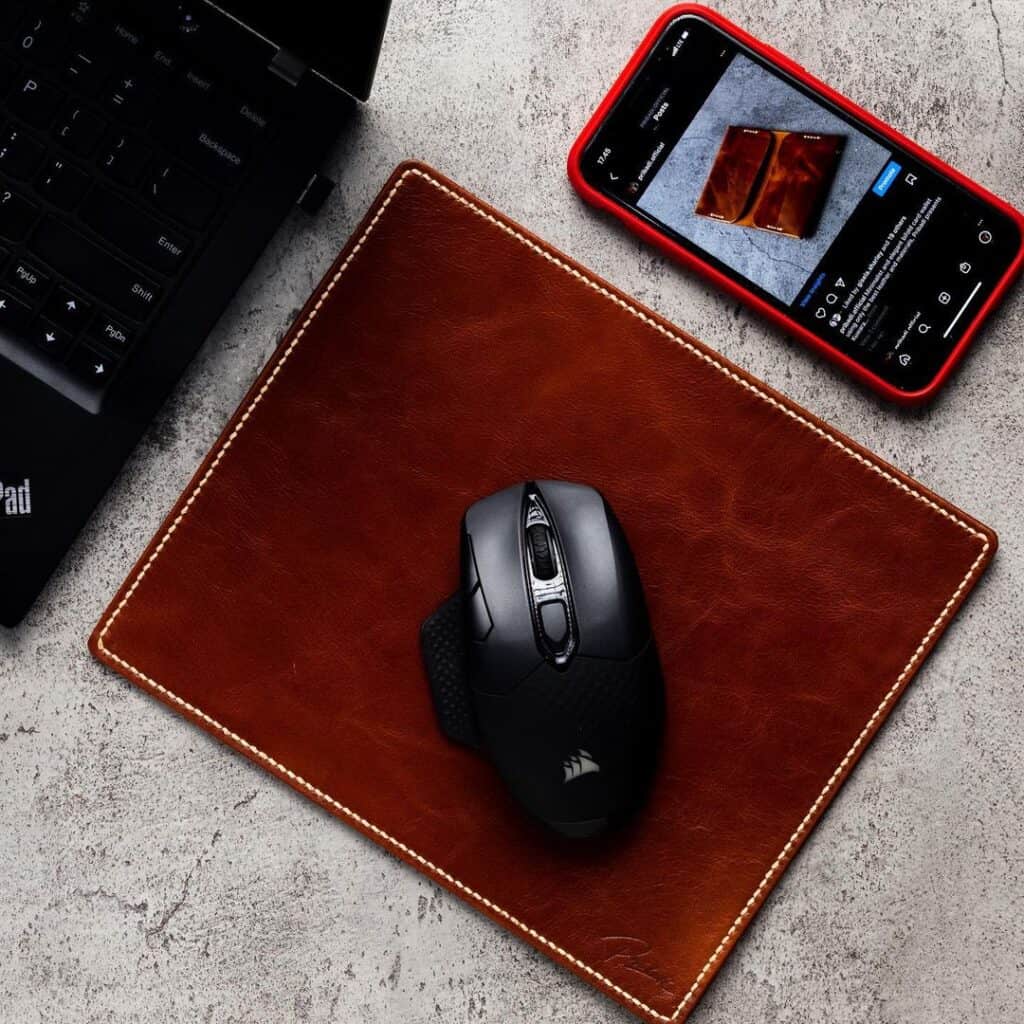
It is undeniable that using a mouse on a mousepad is more comfortable than not using one.
Hence, it helps to reduce palm and wrist strains is good.
2. Mouse Pad Protects Your Mouse
Sliding or gliding the mouse on a hard surface scratches the bottom, gradually reducing its life.
The mouse feet (slightly raised bits on the bottom) are designed to reduce friction.
But, because it is made of plastic or soft material, the constant sliding or gliding will wear them out soon.
Therefore, a mousepad will protect the mouse’s feet from quickly wearing it, ensuring a smooth performance even after years.
3. Mouse Pad Protects Your Desk
Imagine running a mouse over an expensive hardwood or glass work desk.
The constant rubbing and sliding of the mouse will scratch the desk surface and ruin its finish, especially the inexpensive desks made out of particleboard or MDF will suffer the damage.
Therefore, it will add a protective layer between the device and the desk, significantly reducing damage.
4. Mouse Pad Increases Accuracy
Although mice are designed to work on any surface with friction, you will get different results from each surface.
The sensors built into the mice cannot work as effectively on all surfaces due to varying friction levels.
Hence, it will likely affect the speed and tracking ability.
A mousepad with the correct material will quickly allow enough friction to slide a mouse accurately.
5. Mouse Pad Keeps Your Mouse Clean
The mouse will eventually pick up all dirt, dust, and residues from the surface –especially the device’s bottom.
Using the mouse on a random surface will greatly comprise its direction, speed, and accuracy.
Additionally, it becomes unhygienic to keep touching a device that has accumulated a range of pathogens and germs.
A mousepad would help prevent this by providing a clean surface to work on most of the time.
Additionally, you are more likely to clean a mousepad when it visibly becomes dirty.
6. Mouse Pad Elevates Gaming Performance
This is a catch because most gamers confess to having benefited from using a mousepad.
A game-specific mousepad provides niche accuracy and quick response required for aiming and tracking, especially inside FPS (Frames per second) gaming like the Counter-Strike and World of Warcraft.
When not used, a mousepad keeps the device in place, so your aim would not unexpectedly swing off.
Moreover, most gaming mice come expensive, requiring a protective surface or a mousepad to prevent damage.
Do Mouse Pads Have Any Drawbacks?
Not really! The mousepads do not have any drawbacks except for a few negligible points.
A mousepad would not fit your work desk aesthetics, especially when it hides the desk’s finish.
Secondly, you cannot carry a mousepad everywhere, especially when working remotely from various places.
Additionally, a cheap mousepad would wear out too soon; hence, frequently needing a new one.
Besides these, a mousepad would be a great addition to your computer peripherals.
Factors To Consider While Choosing A Mouse Pad
It is not Rocket Science, but purchasing one requires a comprehensive understanding of mousepads.
You will find mousepads on Walmart or Amazon that cost a mere $5-$10 but would not last long.
On the other hand, some quality mousepads come for $100 or more because they are designed for durability and aesthetics.
Here are a few things to consider when picking a mousepad.
1. Material And Feel
The material is the primary factor in looking for a quality mousepad.
A mousepad made from quality and durable material will last long without wearing out.
Moreover, some materials are more appropriate for particular work.
For instance, gaming mousepads are designed with micro-texture that assists the optical sensors of gaming mice in moving quickly.
Talking about the feel, some mousepads feel hard while others feel soft because they are made from different materials.
Here is a quick comparison between hard and soft mousepads.
| Hard Mouse Pad | Soft Mouse Pad |
|---|---|
| They are made out of steel, leather, or glass materials. | There are made out of layers of fabric, rubber, Neoprene that feel softer. |
| They are completely flat. | They are slightly raised at the center because of cushioning. |
| They are easier to clean. | They require thorough cleaning or washing. |
| They do not heat up easily with the rising user's body heat. | They heat up easily with the rising user's body heat. |
| They are more appropriate for gaming. | They are appropriate for work and casual surfing. |
If you are worried about the hard mousepad damaging the desk surface, stick to the soft ones.
2. Mouse Pad Thickness
The plush mousepads are often thicker and may feel comfortable to use.
They also cover tiny bumps on the desk surface, creating an evenly aligned surface.
However, the mouse will quickly sink in if you press it too hard. It may feel inconsistent and quite heavy to use.
A mousepad with 3-4mm thickness is slim and heavy, best for the gaming experience.
Mousepads with 5mm or more are considered cushioned mousepads.
3. Size Of The Mouse Pad
The mousepad size should concern you if you desire a bigger surface area to work on.
Especially for FPS gaming, a mousepad should be spacious enough to move around without running out of space.
An extended mousepad will measure about 900 x 400 mm, perfect for gaming, while a small mousepad (regular work) measuring 320 x 270 mm is appropriate for regular work.
Some medium (390 x 315 mm) and large-sized mousepads (430 x 370) may benefit multiple desktops or editing work users.
4. Mouse Pad With Wrist Rest
Some mousepads are designed for ergonomics, i.e., they come attached with wrist rests.
It will help keep the wrist neutral when using a mouse and benefit users who rest their wrists.
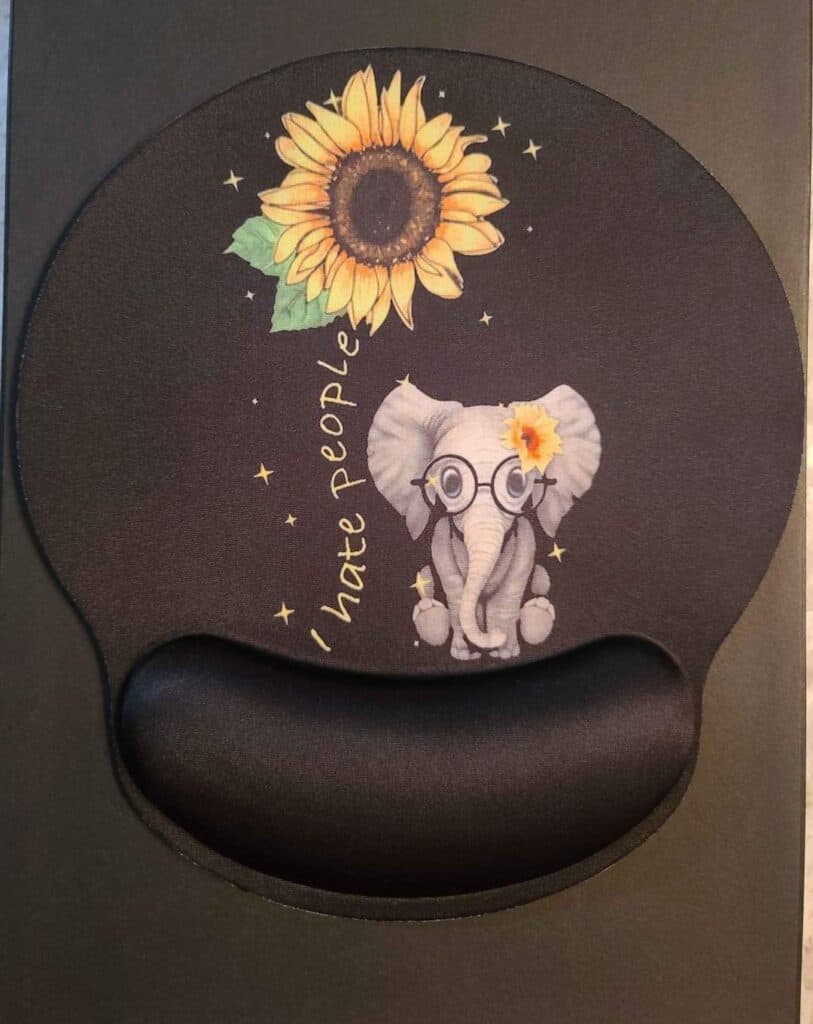
The wrist rest is well-cushioned to provide crucial wrist support without adding pressure to the carpal tunnel.
However, the experts advise not to rest your wrist when using a mouse. Instead, you should rest your palm to take the pressure off the wrist.
5. Extra Features
A modern mousepad is more than just a layer of fabric to rest and move the mouse.
You can find a mousepad with many different yet practical features.
Some mousepads come with a USB hub and are called Powerpad. You can connect pen drives and hard drives, sync data, and charge phones.
While some mousepads include a Qi wireless charging feature that lets you wirelessly charge your wireless mouse.
For example, Corsair MM1000 Qi is a wireless charging mousepad that costs $70 and up.
Meanwhile, you can also buy a mousepad with RGB lighting options to create an immersive gaming experience.
Best Mouse Pads To Use In 2024
You will find a wide range of great mousepads in the market.
If you wonder which one to pick, here are a few recommendations.
| Mouse Pad | Size | Specification |
|---|---|---|
| SteelSeries QcK | 320mm x 270mm | A smooth and precise mouse pad with a non-slip rubber base and spill-proof design. |
| TIZUM Z57 Large Felt Mouse Pad | 635mm x 330mm | A large felt desk mouse pad appropriate for work and gaming with a non-slip protective design. |
| Corsair MM1000 Qi | 360mm x 260mm | A Qi wireless charging mouse pad with a micro-texture pad surface is perfect for gaming. |
| SkyPAD 3.0 XL | 370mm x 450mm | A large, hard mouse pad perfect for precision mousing such as FPS gaming. |
| Corsair MM100 Mouse Pad | 320mm x 270mm | Corsair's entry-level cloth mouse pad is nicely priced and comes with a non-slip base. |
| Corsair MM350 Pro | 930mm x 400mm | The extended mouse pad with a smooth mousing surface and spill-proof layer is perfect for all kinds of work. |
| Razer Gigantus V2 | 360mm x 275mm | A reasonably priced mouse pad with micro-weave soft cloth perfect for comfort and precision |
| Gigabyte AMP500 | 430mm x 370mm | A perfect hybrid mouse pad for both hard and soft surface lovers, appropriate for different purposes. |
The Bottom Line
Having a mousepad lying around is always better than not having one.
A great mousepad will create an optimum immersive work and gaming experience.
The good thing is that a wide range of mousepads is available to suit your specific need.
However, always pick a mousepad that guarantees comfort and precision over everything else.