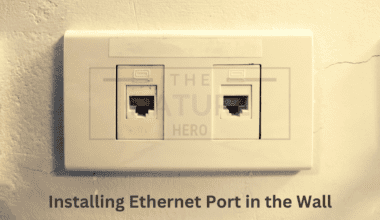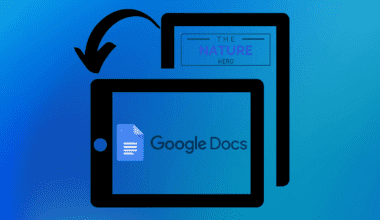Does your regular mouse seem too restricted to do anything other than the light tasks? If so, switching to a mouse with advanced features may not be a bad idea.
A regular mouse may not be as appropriate for routine work as we may believe.
Along with lacking versatile features, it may likely increase the chance of encountering wrist problems in the future.
Therefore, switching to a more ergonomic and full-featured device like a gaming mouse may be a great idea.
A gaming mouse is suitable for regular work and may be more beneficial because the ergonomic design encourages neutral wrist position, and multi-features offer added functionalities.

The gaming mouse is designed for comfort and improved functionality even after hours of use because it is made to fit different grip styles and has a faster response time.
However, be mindful of your need for a mouse to understand better whether it is worth spending a few more bucks on a gaming mouse.
Table of Contents Show
Should you Use Gaming or a Regular Mouse for Office Work?
The choice of computer mouse would entirely depend on your everyday use.
A regular mouse would be enough for light tasks like surfing and downloading without the chance of overstressing your wrist.
However, a gaming mouse will be the best choice if you indulge in heavy and continuous computer work like editing, gaming, or designing.
You can also take advantage of added features like changing RGB lighting, reprogramming buttons, and adjusting DPI for a smoother performance.
Heavy use of a regular mouse combined with awkward hand posture is linked to repetitive strain injury to the wrist, leading to carpal tunnel syndromes like stiffness, tingling, numbness, and pain.
Carpal tunnel syndrome occurs when the narrow passageway in the wrist, called the carpal tunnel, becomes compressed from continued pressure on the median nerve that runs from the forearm to the wrist.
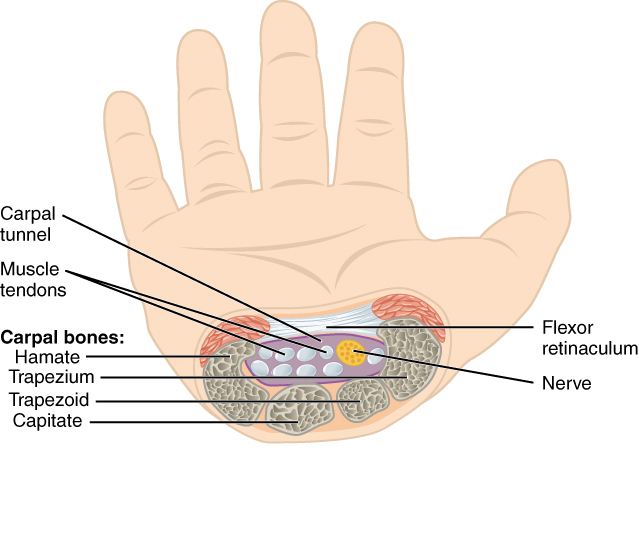
You can heavily offset the risk of getting carpal tunnel syndrome by changing your mouse to a more ergonomic one.
Therefore, switching to a gaming mouse may prove to be beneficial.
The gaming mice are designed with comfort in mind that will help keep your wrist in a neutral position throughout use.
They often come in modular parts that adjust the device’s weight and size, so even a person with a small or large palm may use the same mouse for work.
Therefore, investing in good gaming mice will help reduce the risks of running injuries and add functional benefits to everyday work.
What Makes a Gaming Mouse Better Than a Regular Mouse?
Gaming mice are much better in use, functionality, weight, and price than regular mice.
If you wonder what makes these mice different, let us break it down for you.
1. Comfortable for Use
A regular mouse is designed with regular work in mind, while a gaming mouse is designed for more extended use.
A regular mouse works well when used infrequently, such as opening and closing the tab, but it may feel heavy and dexterous when used for a prolonged time.
Therefore, a gaming mouse would feel more accessible and comfortable to your palm and wrist even after hours of use.
On the other hand, a regular mouse will likely leave your palm and wrist heavy and tired.
2. Optimized for Even Weight
As mentioned before, a regular mouse is built for light tasks that may not consider weight support.
However, a gaming mouse takes weight into account and distributes the weight around the mouse to make it feel lighter.
EuroGamer points out that gaming mice even forgo the holey look, with internal modifications to bring the weight down and an intact outer shell; thus, carrying the weight down to less than 100 grams.
The gaming mouse comes with different weight module parts, which helps the user adjust it according to the requirement.
Most regular mice weigh at least 100-120 grams, and cheap regular mice will be lighter but not do the work well.
Read more: What is the ideal weight of a computer mouse?
3. Grip Styles
Not all mouse styles have the exact grip. Most of them are made for different sizes of palms and purposes.
A regular mouse often suffers from a single grip style because it comes in a traditional design.
Although you may find a regular mouse with varying grips, they may come costly.
On the other hand, gaming mice offer multiple grips at a reasonable price for varying purposes.
Here are a few choices for you.
- Palm grip -The most common grip style designed for the whole hand resting on the mouse. It offers a large mouse size that covers the entire mouse.
- Claw grip -Designed to be gripped by claws to aim quickly. The mouse is designed to be lighter and smaller than palm grip mice.
- Fingertip grip -The fingertip grip offers much more functionality but may tire out of hand quickly. It tends to be lighter and flatter than palm or claw grip mice.
Read more: How to fingertip grip a mouse?
4. Lighting and Software
A gaming mouse offers more options when it comes to utility.
You can install software that allows you to adjust the RGB lighting of the mouse for a more remarkable effect.
With the software, you can change DPI and polling rate and even create macros or remap buttons.
A few gaming mouse manufacturers provide an option to check the mouse’s battery life so that you can prevent depleting your mouse’s life.
This is not possible with a regular mouse.
Here is an example of customizing a RedDragon gaming mouse through the app.
5. Programmable Buttons
The regular mouse comes with standard buttons, i.e., the manufacturers’ functions assigned to these buttons.
However, gaming mice offer reprogrammable controls to create macros or remap them for multiple purposes.
A gaming mouse also has dedicated media keys and short-cut buttons such as copy-paste and adjusting DPI and brightness.
Although these buttons primarily target gaming, they also come helpful for regular work like browsing web pages and editing.
Logitech G502 is a gaming mouse that offers completely programmable buttons. It offers up to 11 customizable buttons through a dedicated Logitech Hub app.
6. Components and Materials
Gaming mice undoubtedly offer better components like better switches, sensors, reprogrammable buttons, and rubber soles.
These components are less likely to be found in most regular mice.
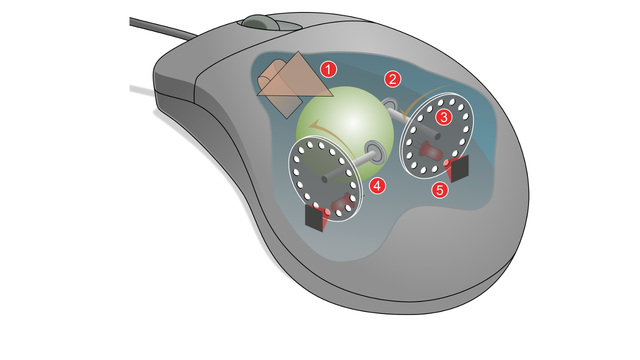
Regarding material, regular mice are made of plastic that will wear out after everyday use.
On the other hand, gaming mice are made from smooth plastic and metals that offer durability and style.
7. Higher DPI (Dots Per Inch)
DPI or Dots Per Inch measures the sensitivity of a mouse. The higher the value, the faster your cursor will move.
Most regular computer mice — the kind you can buy for $10 to $20 — range from about 800 to 1,600 DPI, which should be enough for most regular office works.
However, a gaming mouse’s DPI can go up to 4000 or more, which you can adjust using associated software.
If you wonder about its benefit, higher mouse DPI tends to be useful for gamers, graphic designers, and web surfers.
A high DPI mouse becomes helpful when using a high-resolution display like 2K, 4k, or more.
A gaming mouse with a high DPI also offers accuracy, so you do not miss out on the aim when moving your cursor.
8. Polling Rate
When looking for a gaming mouse, consider the polling rate.
The polling rate refers to the speed of the mouse to communicate input to the computer.
The lower the polling rate, the slower the response. The most regular mouse is usually 125Hz that responds once every eight milliseconds.
On the other hand, gaming mouse includes up to 1000Hz polling rate that responds once per millisecond.
Get a gaming mouse with a high polling rate that is more suitable for editing and drawing.
9. More Customizable Control
A gaming mouse offers more customizable features than a regular mouse.
Depending on the manufacturer, you can choose a model and customize it to meet your specific needs.
Getting a gaming mouse could be great if you want customizable weight and design with improved software to tweak DPI and CPI.
Customizing regular mice may be possible, but it may cost slightly more than a customizable gaming mouse.
10. It Lacks Angle Snapping
Angle snapping is a feature that allows you to predict your mouse’s path and perform a correlated action, such as trying to draw a straight line.
A mouse with angle snapping may be more useful for users involved in drawing or editing.
However, a gaming mouse may lack an angle snapping feature which is less reliable for a regular work mouse.
Consider customizing a gaming mouse to add the angle snapping feature for video editing and drawing when buying a gaming mouse.
Related Article: Is wireless mouse good for gaming?
What to Look For in a Gaming Mouse for Regular Work?
Buying a gaming mouse for regular work would be different from buying one for gaming.
After all, you would not want to end up with a robust mouse with numerous features you will never use.
Therefore, we have prepared a brief guide about a gaming mouse for regular work.
1. Appropriate DPI and Sensor
You would not need 10,000+ DPI and a super-quick sensor for most regular work.
Buying one without thinking it over would only make an arbitrary choice.
However, using one has no downsides; you would pay more.
Therefore, choose a gaming mouse with an optimum DPI of 100 to 3000+ to make web surfing, editing, and graphical designing smoother.
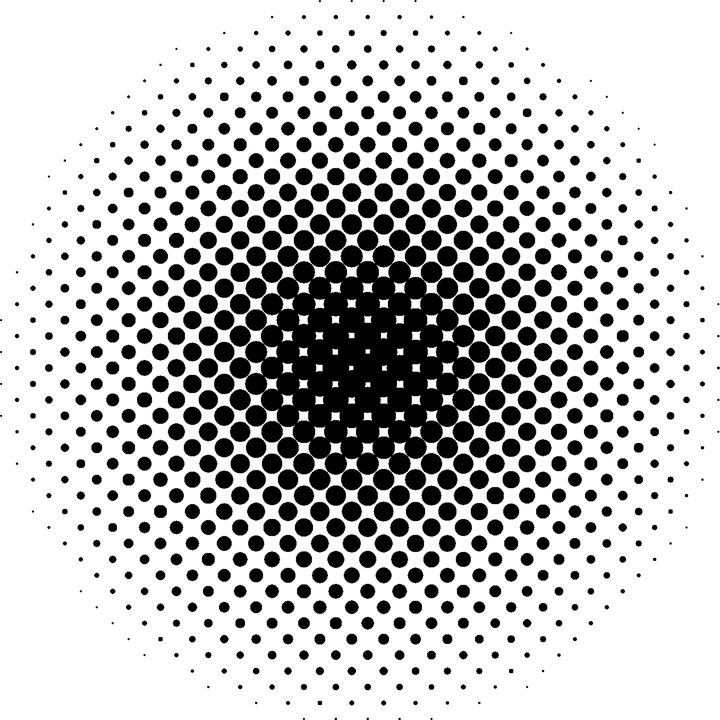
However, do not compromise on gaming mice sensors with greater flexibility with different surfaces and self-calibrates to adjust to the existing surface.
2. Mouse with Software
Choosing a gaming mouse with the software will help you get more out of your device as a peripheral.
Although you can do without one, having one will give essential benefits like adjusting the color, DPI, polling rate, checking battery life, and changing the button’s action.
Personalizing your mouse will help match your computer periphery with the surrounding decor or look.
Change the RGB lighting of your mouse using the millions of color patterns available in the software.
3. Appropriate Connectivity
Choose the mouse connectivity (wired or wireless) depending on your need.
Wireless gaming mice are great to carry around and use from a distance, while wired mice offer accurate latency.

However, a few brands offer wireless mouse with the same latency as wired mice, but they may cost more.
Therefore, decide whether you can benefit from a wireless gaming mouse before paying more for the peripheral.
Learn How to charge a wireless mouse.
4. Ambidextrous vs. Ergonomic
Not all mice are built the same. Some are appropriate for right-hand use, while both hands can use others.
Ambidextrous mice are designed for both left and right-handed users with equal ease.
They are symmetrical in shape, making them suitable for right- and left-handed users. Moreover, they will suit users that prefer slimmer mice.
They may become more useful for shared offices or workstations where multiple users use the same computer mouse.
On the other hand, an Ergonomic mouse is made for right-hand use, but that does not mean it is terrible.
An ergonomic mouse means more comfort than an ambidextrous mouse for right-handed users.
Check out our article about achieving the ergonomic position for keyboard and mouse.
5. More or Less Actionable Buttons
A regular mouse may only have 3 buttons at most, but a gaming mouse comes with a minimum of 6 to 20 or more action buttons.
More action buttons mean quicker access to certain features within a click, like a double-click, toggle DPI/CPI, open media menu, etc.
Start with deciding whether you could bring a 20-button mouse into use for regular work. If not, you can settle with six or fewer buttons that may cost slightly less.
6. Consider the Warranty
Although standard with all computer peripherals, check whether the manufacturer offers a warranty on the gaming mouse.
A warranty would guarantee that your new gaming mouse does not contain any manufacturing defects; even if it does, you can get it replaced.
Buy a gaming mouse with at least 2-3 years warranty; for example, the manufacturer LOGITECH guarantees to repair or replace products.

7. Laser or Optical Gaming Mouse
Although both work well, laser gaming mice tend to be more feasible on all types of surfaces and slightly costly.
The better tracking system offers the laser mouse slightly higher DPI levels than the optical mouse.
On the other hand, the optical mouse offers accuracy and price feasibility.
Therefore, choose an optical gaming mouse if you want something pocket-friendly.
Also Read: Why is My Wireless Mouse Lagging? [9 Ways to Fix]
Best Gaming Mouse for Regular Work in 2024
Some of the best gaming mice for office work and gaming are as follows.
| Mouse (Brand) | Feature | Image |
|---|---|---|
| LOGITECH G502 LIGHTSPEED (Wireless)(Wireless) | A Logitech gaming and general-use mouse is perfect for regular work under $150. It offers a fabulous bounce response and a quick-release button. |  |
| CORSAIR M65 ULTRA WIRELESS (Wireless) | The ultra-wireless mouse with 12000 DPI is made from an aircraft-grade aluminum structure for light-weight and durability. |  |
| Razer DeathAdder V2 (Wired) | 20,000 DPI, six buttons, and an ergonomic design. It offers a perfect palm and claw grip for various hand sizes. |  |
| Logitech G203 Lightsync (Wired) | Three-zone RGB lighting, small and compact size, 6 Programmable Buttons, On-Board Memory, Screen Mapping, PC/Mac compatible with 8,000 DPI. |  |
| Razer Naga Pro (Wireless/Wired) | It comes with Focus+ optical sensor, 20,000 DPI, and three swappable side plates with over 19 buttons. |  |
| SteelSeries Prime Wireless (Wireless/Wired) | It comes packed with 18,000 DPI, optical sensor, RGB lighting, 100+ hr. of battery life, and sleek design. |  |
| Razer Viper 8K (Wired/Wireless and Dongle) | It offers 20,000 DPI, a 2.4GHz dongle and Bluetooth, 8-reprogrammable buttons, and an ambidextrous design. |  |
| Razer Basilisk X Hyperspeed (Wired/Wireless) | It offers up to 16000 DPI, six reprogrammable buttons, and 450 hours of battery life. 25% faster than competing wireless Mice. |  |
The Bottom Line
For one thing, gaming mice are designed to be more responsive and accurate, offering smoother and accelerated performance.
The reprogrammable buttons, RGB lighting feature, in-handy software, and versatile software take them a step ahead of your regular mouse.
Therefore, investing in a gaming mouse will never be a bad investment.
On top of that, you can switch to gaming and work seamlessly with a gaming mouse in hand.
Read more: Is 4K Monitor Appropriate for Regular Office Work?