Science, technology, tips, and tricks are entering the current world. The technological world has progressed to the point where you can build your Computer into a desk.
You read the right Computer into a desk. Most of you may be doubtful. Some may wonder if it’s even possible.
I, too, was one of you when I first learned about it and saw a computer on a desk for the first time.
As intriguing as it appears, it caught my attention and drove me to study more about it.
So, if you also want to learn about it, let me share everything about building a computer into a desk.
To set it up correctly, you’ll need to know a few things about it and its pros and downsides. The list of things you should know is long, so let’s look at it.
Table of Contents Show
Advantages of Building Computer Into Desk
Building a computer into a desk has its advantages and disadvantages. Let’s look at it so you can get the most out of its positives and avoid its negatives.
For everyone, incorporating a computer into a desk is a newer approach. However, it has numerous benefits that most people are unaware of.
Here are the advantages of building a computer into the Desk.
1. It is Aesthetically Pleasing
No one can deny that a computer on a desk is aesthetically pleasing. But in addition, it has a professional and appealing appearance.
The beauty and professionalism of the setting assist in maintaining a sound mental filter that encourages efficiency.
Aside from that, it enhances your working attitude, improving productivity and efficiency thanks to its eye-pleasing aesthetics and wonderful working atmosphere.

2. Increases Space for other Devices and Accessories
A built-in computer desk benefits from conserving a lot of space compared to traditional Desks and computer equipment.
Adding a computer to your Desk frees up space for other devices, such as printers and a stack of documents.
This way, your office setting will be well-managed, well-maintained, and tidy to accommodate all of your office equipment.
3. It is very Flexible and Customizable in terms of Functionality
Built-in computer desks provide users with more room to arrange their gadgets. However, the motherboard’s size and the CPU’s lighting occupy much space on a typical office desk.
As a result, desk PCs tend to be big and accommodate various computer peripherals, allowing you to be flexible and utilize multiple accessories in your PC.
4. Reduces the Accumulation of Dust
Dust accumulation is one of the most common issues people have while using a regular computer on a desk. Built-in desk PCs help to avoid most dust.
It consists of an outer layer covering the Computer, reducing dust accumulation.
Moreover, they also have a controlled airflow compared to regular PCs, preventing dust from accumulating in your system.
5. It Helps to Keep your Computer Equipment Significantly Cooler
A desk PC offers the advantage of keeping your gadgets safe from one another.
Usually, when we organize computers and other electronic devices on our desks, we keep them close together.
This is due to a combination of different factors, the first of which is the restricted space in our home office setting, and the second is equipment connectivity.
The closeness between devices is highly responsible for heat generation.
When we set up a desk PC, the device and components are far from each other, ensuring the devices have proper distance and air gaps that make the desk PC cooler than its regular versions.
Disadvantages of Building Computer Into Desk
Despite its benefits, the desk PC has some significant drawbacks. The following are its primary drawbacks.
1. It is Heavy than a Regular Desk
A typical desk weighs approximately 20-25 kilograms, while a desk PC weighs around 40-45 kilograms, more than twice as much as a regular desk.
The primary issue with a heavily built desk PC is that handling and transporting it from one location to another will always be challenging.
2. It Takes a Lot of Time, Patience, and Expertise
If you consider building a desk PC, you must prioritize your time, patience, and knowledge.
You must devote significant time to managing your PC components, constructing an adequate workstation, and connecting the wiring as required, which requires considerable skill.
This setup and the built-in process require good skills and a workforce.
Hence, it is complex to design compared to other home office setups and takes an enormous time.
3. It could be more expensive than a Regular Desk Setup
While designing desk PCs, you need to consider several factors.
A good quality desk can handle and fit the PC components; quality components and appropriate wires are required.
This equipment is always costlier than setting up a random desk and PC.
Furthermore, you will need to hire labor if you do not have the necessary skills to create a suitable desk PC. This also raises the total cost and investment of a desk PC.
If you also want to buy a built-in desk PC from the market, it is much more expensive than a regular one.
4. One can’t Use Desk PCs for Anything Else
The random Desk allows you to use your Desk for several purposes. For example, a home office may not always be necessary, and a desk PC may not be practical in the long run.
One can’t utilize the desk PC for anything else. But on the other hand, a random desk and PC may be moved anywhere, customized, and used as needed.
You may use your Desk to keep your files, eat your meals, and even store your gadgets, which desk PCs do not support.
The Best Material to Build Computer Into Desk
There are different materials that one could utilize to build a desk PC.
Glass is the most transparent material required in a desk PC, as it is used to cover the PC.
However, here we will discuss other finest materials for the furniture component of your desk PC, as well as all of the available alternatives and their benefits and drawbacks.
1. Use of Wood
Generally, woods are the most used material for office desks, benches, tables, and files. Likewise, wood is also widely used to make a built-in computer desk.
Using wood to build your desk PC comes with a set of advantages and disadvantages.
Advantages
- Woods are readily available.
- Maple, walnut, and harch woods are strong woods that hold your PC well as they are strong and can hold different items properly.
- Due to their electricity-resistant property, woods react well with electron flow to avoid electric shock.
- Woods come in different shapes and sizes, increasing your choices for making as per your need and requirement.
Disadvantages
- To set up a desk PC, one must use solid and well-built wood, which is more expensive than a regular desk.
- Woods are generally affected by water and UV rays.
- Low-quality wood in the market increases the risk of early damage to your desk PC.
- Using wood to construct the desk PC is difficult because they are rigid and not so flexible. In addition, woods have a hard surface, which is difficult to manipulate for a desk PC.
2. Use of MDF (Medium Density Fiberboard)
Medium-density fiberboard, or MDF, is a common desk material.
It’s constructed of finely crushed wood fragments bonded with glue or paste and pressed under enormous pressure.
Even though natural hardwood is widely regarded as the best material for making a desk, on the other hand, MDF is the finest material for building a desk PC because of its flexibility, inexpensive cost, and smooth surface.
Choosing MDF as a material to build your desk PC has both advantages and disadvantages.
Advantages
- MDF is also rigid, like wood. However, it is easy to use and manipulate MDF. Customization of desk PC is more straightforward with MDF than with wood.
- MDF is cheaper in cost and smooth in surface.
- The smooth surface makes joining panels and producing accurate corners and seams in MDF simple.
- It is made up of recycling from old wood and fibers. Hence, you can use old strong woods for making strong MDF.
Disadvantages
- MDF is prone to heat. As a result, MDF desks are vulnerable to excessive heat.
- It is less intense than regular wood and metals, increasing the risk of Desk and PC damage.
- Medium-density fiberboard can’t hold heavier weight, so making a built-in desk PC in MDF is unsafe.
- MDF quickly absorbs water and liquids, which may increase the chance of electric shock in the desk computer.
MDF top is available on Amazon.
Natural wood may not be the most common choice for creating a desk PC since it requires attention to minor cuts, sharpness, and flexibility during design, which is much easier with MDF.
3. Use of Plywood
Plywood is a tough compound generally constructed of thin layers of wood cut from logs. There is an alternation of grains in plywood which is called cross-graining.
Plywood is also used in your home office furniture and materials. It offers both advantages and disadvantages when it comes to building a desk PC.
Advantages
- Plywood doesn’t absorb water and liquids.
- Plywood is lighter than ordinary wood.
- Due to cross-graining, plywood is more robust and stable.
- They are cost-effective.
Disadvantages
- Plywood is challenging to cut and shape due to its incredible strength.
- Some plywoods are weaker than solid wood.
- The surface of plywood can be ripped off if it is not adequately painted.
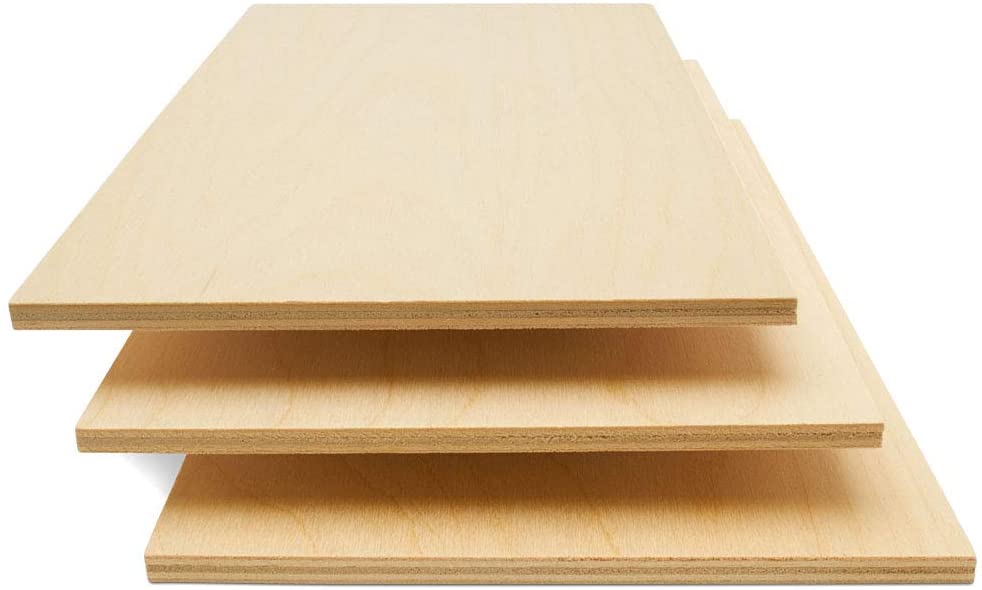
You can buy a plywood top for your PC desk on Amazon.
4. Use of Metal
Different types of metals are often used in desks and other setups. For example, while building a computer into a desk, metal can be your friend for strength and longevity.
However, it also has certain negative aspects that force people to ignore the metal.
Advantages
- Metals are generally substantial, which can hold the desk PC well.
- Metals are durable and have very few chances of getting wear and tear.
- They are easy to clean as one can visualize dust easily
Disadvantages
- Some metals are highly reactive to heat and electricity, increasing electric shock and Fire outbreaks.
- Metal desks are generally heavy, which causes problems while shifting your desk PC.
- Metal desks are costlier.
- If the metal gets exposed to water, there is a high chance of rusting, weakening your metal desk PC.
Build your Custom Computer Built-in Desk: Step-by-Step Guide
After looking through the best materials for creating a built-in desk for your Computer. To make it successful, you must go through a series of steps.
Let’s go over the steps one by one.
Step 1: Make a Plan
Some of the best planning and positioning strategies are mentioned below:
- First, measure the area of your room to place the desk PC.
- Mark the site to keep your desirable PC components. Choose your desired position for the motherboard.
- The hard drive should be positioned near the primary system to avoid data degradation.
- One should place the Graphics card near the motherboard.
- Keep your airflow at the edges of the Desk. Always consider using airflow rather than an in-built fan.
- Keep the wire close to the table’s edges for proper connection and less mess.

Step 2: Draw the Design Roughly
Draw the design using 3D software or on paper with your hands. Some of the best software for 3D software design are:
- Sketch PRO
- Woodwork
- CAD Pro for wood and furniture Design
- Pro100
- Sweet Home 3D
You may require labor to construct the design, or you should have the necessary expertise to create it.
Step 3: Determine the Appropriate Glass Top
When measuring the dimension of the glass top, the appropriate size of your Desk and the size of the glass top should be the same.
There are four different types of standard glass tops to choose from. Let’s go over each glass top individually so that you can choose the right one for your Desk.
- 3/6 inch: This glass top is best suited to compact tables with reasonable dimensions and a modest height of 3/6 inches. For a desk PC, this glass top is not sturdy enough.
- 1/4 inches: Glass PCs with a thickness of 1/4 inches are more protective than those with 3/6 inches. This glass top may be suitable for your computer desk.
- 3/8-inch glass top: If your desk PC is large and contains hefty PC components, a 3/8-inch glass top will be appropriate for you.4.
- 1/2 inch: This is a glass that is both sturdy and beautiful. This glass top can hold a hefty workstation; if your complete Desk is made of glass, it will last a long time.
The glass top should cover your Desk. However, if you want to install your monitor on the Desk rather than sit on top, putting them on wood is more accessible and safer than mounting them on glass.
Step 4: Choose the Material Wisely
Choose the materials of your choice that fit your budget and setup.
You can choose MDF, plywood, or natural hardwood.
Step 5: Gather all the Necessary and Additional Materials
All the necessary materials are mentioned below.
- A measuring tape
- Drill toolset(electric)
- Drilling a skillful saw with an electric motor
- Wood gluing
- Jigsaw
- Protective Goggles
- saw blade notch
- Nailer
- Clamps
- Drilling press
All these items are available on Amazon. You may also need screws of different kinds to set your desk PC
Step 6: Calculate the Size of your Desk Based on the Requirements
The simplest method is to measure it several times so that your cutting is exact.
The standard size of a desk for a home office is a desk that is 30 inches and has a 60-inch X 30-inch base. This type of Desk fits your desk PC well.
A standard office desk width is 48 inches, 60 inches, or 72 inches. The depth of the work desk should be either 24 inches, 30 inches, or 36 inches.
Use protective goggles while cutting the materials.
Step 7: Follow Appropriate Methods for Cutting
The following is the proper guideline for cutting:
1. Use the Proper Level
Mark the portion with a blade or marker after measuring the size of your room and the dimensions of your Desk. This will prevent the Desk from being too large or small for your space.
2. Follow the Sequence
To cut the Desk correctly, you need to follow a particular sequence which is listed below:
The bottom of the Desk
The most significant section of your desk PC is the bottom. Make an exact measurement of the Desk starting at the bottom, covering the most critical area.
It is strongly recommended that the bottom be made of 1/2 inch or 3/4 inch plywood or MDF.
Sides of the Desk
Begin cutting the sides of the Desk once you’ve finished cutting the bottom. Wire connections, ventilation, and additional holes for wire transmission or USB ports are included on the Desk’s sides.
Depending on the thickness of the rear panel, we’ll cut these side panels 1/2 to 3/4 inches taller than the width of the Desk.
The Rear and Front
One should cut the rear panel equal to the width of the desk bottom plate. The front panel is always cut at the last as it showcases your Desk.
Therefore, its dimension should be equal to the measurement of the side panel.
3. Follow the Appropriate Cutting Method for Desk PC
- Use a drill press and hole saw to make holes for airflow and ports.
- One should use a jigsaw to make rectangular blocks of front panel input-output ports.
- Use a table saw and jigsaw to allocate space for other PC components.

Step 8: Make an Appropriate Hole for your PC Components
Make an appropriate hole to fit your motherboard and Input/output port monitor portions and all necessary PC components.
Use a table saw for cutting the part and a driller to make the holes precise.
Use a drilling machine to make a hole for the power button.
You can measure the dimension of your PC components for the appropriate hole.
Step 9: Attach the PC Components with Glue and Clamps
One may connect the motherboard port cables and other PC components to the board with wood glue and clamps.
Make sure all of the components are securely connected.
Step 10: Drill Holes to Fit your PC Components and Wires
Because glass layers cover your PC components on a desk PC, we’ll need to drill holes with your drilling machine to install the fan.
You can even use a jigsaw to produce curves if you use a driller and drilling press to make the hole. Finally, use a nailer to install a fan into the pits to cool your PC.
Join wires in such a way that it won’t look congested. For example, keeping the power supply under the Desk is better. This will ensure a secure connection.
To manage wire, you can use Velcro straps which will keep the cable in an organized order.

Step 11: Paint the Desk
Paint the Desk in the same color scheme as the rest of your home office. For your desk PC, dark hues are strongly recommended.
You may choose a dark color for the wooden surface and a light color beneath the glass surface, giving the golden color a pleasant feeling while also allowing the dark color to be effective.
Step 12: Mount your Hardware with Expert Advice
Fix your hardware well and mount it properly. To mount your device, you could take help from a computer expert or watch youtube tutorials.
After attaching and joining wires and joining other parts, let the glue dry up.
Next, cover your PC portion with the glass layer and attach all the necessary nails and screw properly.
Step 13: Use LED Lighting and Cover the Desk with a Glass Top
A desk PC’s most crucial characteristic must be visually appealing, and LED plays an essential role.
LED lights can be attached to the inside or outside of the glass frame.
The use of LED lights inside the glass frame produces a pleasant atmosphere. Use hot glue to stick your LED ideally.
Cover the Desk with glass after installing the lighting. Then, drill a hole in the glass top and secure it with a screw, or you can even be attached it with glue.

How Much Does a Custom-Built Computer Desk Cost?
You could think that integrating a computer into a desk and personalizing it is complex.
Nevertheless, companies have created desk PCs to convenience consumers and save time. So let’s have a look at their features and costs.
| Desk PCs | Dimensions and Weight | Additional Features |
|---|---|---|
| 1. LIAN LI DK-05F $2,000.00 | 1400mm(W) X 780mm (D) X 8mm (T) 31 Kgs | -Two layers of tempered glass is present. -The surface is visible when PC is turned on and invisible when it is off. -It is heavier than its other variants |
| 2. LIAN LI DK-04F $1,499.99 | 1000mm(W) X 740mm (D) X 8mm (T) 30 Kgs | -It has a width of 39 inches and only supports a single system. -It supports 3.5" harddrives and three SSDs, which is smaller than other variations. -Height adjustable design -It consists of 4 removable drive trays |
| 3. Hydra Desk $1,098.48 | 59x 27.55 x 29.7 inches 60 Kgs | -Hydra Desk supports dual system -It is 59 inches wide -It consists of 8mm thick tempered glass -This desk is made up of 1.5 mm aluminium - 6 drive bays (5.25") are pr |
| 4. Vector VD01 Desk Case $700 | 110cm (W) x 75cm (H) x 80cm (D) 55kg | -5 HDD BAY and 8 expansion slots are available. -Power and reset button are inserted -It consists of dust filters |
Frequently Asked Questions
Is It More Cost-Effective To Build Your Desk?
Building a desk PC is always less expensive than buying one with a built-in computer.
Moreover, the cost is reduced since the essential components for building a desk PC are widely available.
Furthermore, you may utilize second-hand materials for the Desk, glass layers, or even your existing Desk, lowering the cost of building a desk PC compared to buying one.
You can finish your entire desk PC setup at almost $1000.
How Long Would it Take to Build a Computer Desk?
Setting up a computer desk might take anywhere from 3 to 4 hours.
Therefore, leaving the glued surface undisturbed for at least a day is preferable for the PC surface to attach effectively.
Can I Find a Professional to Build a PC Desk for me?
Yes, you can find a professional to build a PC desk. For example, the carpenter or anyone in the furniture sector can guide you regarding cutting your PC desk in an appropriate size.
However, to set up and mount the hardware part of the PC, you will need a hardware expert or somebody familiar with setting up PCs.
How Often Should you Clean your PC Desk?
The PC desk, like any other desk, collects dust. So, it would help if you cleaned it regularly.
A glass layer is on top; one may use fiber cloths to clean it. However, regular cleaning of the hardware pieces will be sufficient for inner component air filters.
Also, watch the video,
Conclusion
For everyone, a computer incorporated into the Desk is a modern method.
Unfortunately, creating a desk PC is challenging due to the complicated hardware configuration and assembly procedure.
If you don’t know how to build a desk PC, you should always consider the proper materials and hire an expert.
A premade desk PC costs twice as much as a customized one, so getting some help creating a customizable desk PC will save you a lot of money.


