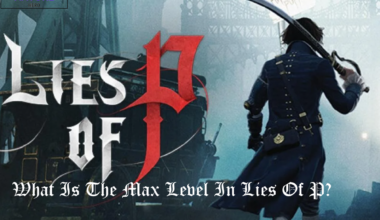CyberPunk 2077 is an open-world RPG game that was released in 2020, however, some bugs are still encountered.
Many players have faced the generic popup message while starting Cyberpunk 2077 in Series X.
Continue reading more about Generic Pop-up error in Cyberpunk 2077.
Table of Contents Show
Generic Pop-Up Error In CyberPunk 2077
Players have reported encountering Generic Popup Messages in CyberPunk 2077 more frequently than ever.
This popup message is an error regarding Phantom Liberty and its packages.
Similarly, players receive texts like “Phantom Liberty isn’t installed” or “Phantom Liberty is not working properly“.
Moreover, a generic popup suggests that there is a problem with the game’s expansion pack, Phantom Liberty.
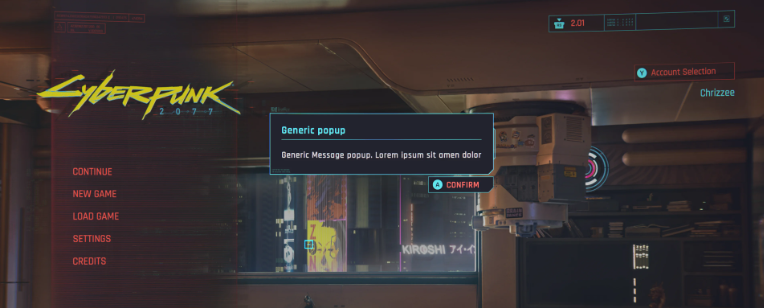
Due to this reason, the generic popup can disrupt your gameplay and terminate all saved game missions.
Losing the saved missions frustrates users as they must play the same mission again.
Thus, it is essential to address this bug to ensure a smooth and uninterrupted gaming experience.
Why Do Players Encounter Generic Pop-Up Errors?
Players can encounter this generic popup issue because of several factors.
This problem is mostly encountered by the X-box players and has become a difficult problem to track down.
Here are some of the possible reasons for encountering Generic Popup Errors:
1. Outdated Game Files
One of the most common causes of getting Generic Popup Error is Outdated Game Files.
The developer updates the patches, updates, and expansions in the game frequently to improve the game’s performance.
Players have to update their game with updated plugins and expansion files frequently for uninterrupted games.
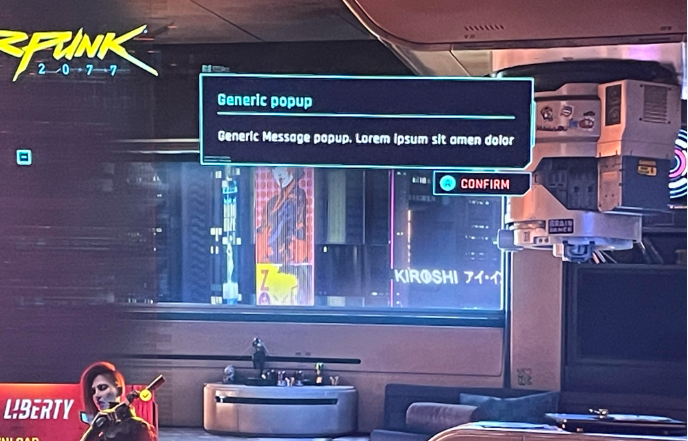
2. Incomplete Updates
Another main reason to encounter these kinds of popup messages is incomplete updates of the game.
Players can sometimes fail to look after installing the new updates and plugins leaving it completely unattended.
Similarly, this might hamper the update for the both base game and the expansion leading to a generic popup error.
Moreover, if players can’t sync the game according to its new updates and latest patches, a generic popup appears.
3. Random Occurrence
Despite the other two reasons, players can also experience generic popup messages out of nowhere.
It can be so frustrating to encounter the generic popup message due to its random occurrence.
Most of the players report encountering this error randomly while playing their game without any patterns.
Troubleshooting this randomness is challenging for both players and developers to find the exact cause of the problem.
Troubleshooting The Generic Pop-Up Issue
Encountering Generic Popup messages during the game might be irritating and could hurt the game.
However, players can solve this issue with simple steps to ensure a smooth and uninterrupted gaming experience.
Here are some of the detailed troubleshooting steps to resolve the Generic Popup Issue:
1. Update Your Game
Players have to make sure they update the game as soon as the developer team provides new updates and plugins.
Similarly, players have to ensure that both the base game and Phantom Liberty expansion are up to date.
Updating your game frequently and installing updated plugins can resolve the Generic Popup Issue.
2. Verify File Integrity
Players can verify the integrity of their game files by using the CyberPunk 2077 built-in tools or third-party apps.
This process ensures that there are not any corrupted or missing files in your game directory and resolves them.
Thus, checking whether you have all the uncorrupted required files is another step to resolving this issue.
3. Reinstall The Game
If Players still face this issue after updating and verifying files, they should uninstall both the base game and expansion.
After that, try reinstalling the game which might solve undetectable issues developed over time.
Reinstalling the game might be another solution to resolve the Generic Popup Issue.
4. Disable Mods
If players are using mods while playing the game, it could interfere with the Game’s updates and cause conflicts.
Hence, players should disable every mod and check whether the problem has been solved.
If this solves your issue, you can enable your Mods and enjoy the game.
5. Contact Customer Support
Players can also check the CyberPunk 2077 official forums and gaming community for the solution.
However, if the above-mentioned steps cannot resolve your issue, try contacting Customer Support.
They might have specific troubleshooting steps and also provide personal assistance.
The Bottom Line
Encountering issues like Generic Popup messages can be a bad gaming experience for the users.
This issue is directly related to the Cyberpunk 2077 Phantom Liberty Expansion and its failure.
In Summary, players can fix Generic Popup issues by following the troubleshooting steps mentioned in this article.