Dakar Desert Rally has been plagued by fatal errors that caused the game to crash unexpectedly.
Many players have reported encountering the dreaded “UE4-Dakar2Game has crashed” message while playing the game on various platforms.
Fatal errors occur at random times and locations, but some common triggers exist.
Continue reading to explore the possible solutions for the Dakar Desert Rally fatal error.
Table of Contents Show
Fatal Error In Dakar Desert Rally
A fatal error is a type of crash that causes the game to close unexpectedly and display an error message.
Moreover, it causes a program to close or the entire operating system to shut down suddenly.
This type of error is commonly associated with the blue screen of death in Windows.
However, fewer fatal exception errors only cause a single program to close.
Fix Fatal Error In Dakar Desert Rally
A fatal error can happen for various reasons, such as an illegal instruction, invalid data, a division by zero, or a resource outage.
Sometimes, fatal errors are temporary and do not affect the computer’s performance.
However, if fatal errors persist, there could be a problem with the software or hardware on the computer.
1. Search For The Error Code
A fatal error usually displays an error code or message on the screen, such as 0x0000007B or INACCESSIBLE_BOOT_DEVICE.
You can use a search engine like Bing to look up the meaning and possible solutions for the error code.
Sometimes, the error code may also direct you to a specific website or support page that provides more information.
2. Restart The Program
Restart the program or the computer and see if the error reoccurs.
Sometimes, a fatal error may be caused by a temporary glitch or a memory leak.
You can resolve it by restarting the program or the computer.
This can also clear the cache and free up some resources.
However, if the error persists after restarting, it may indicate a more severe problem that requires further investigation.
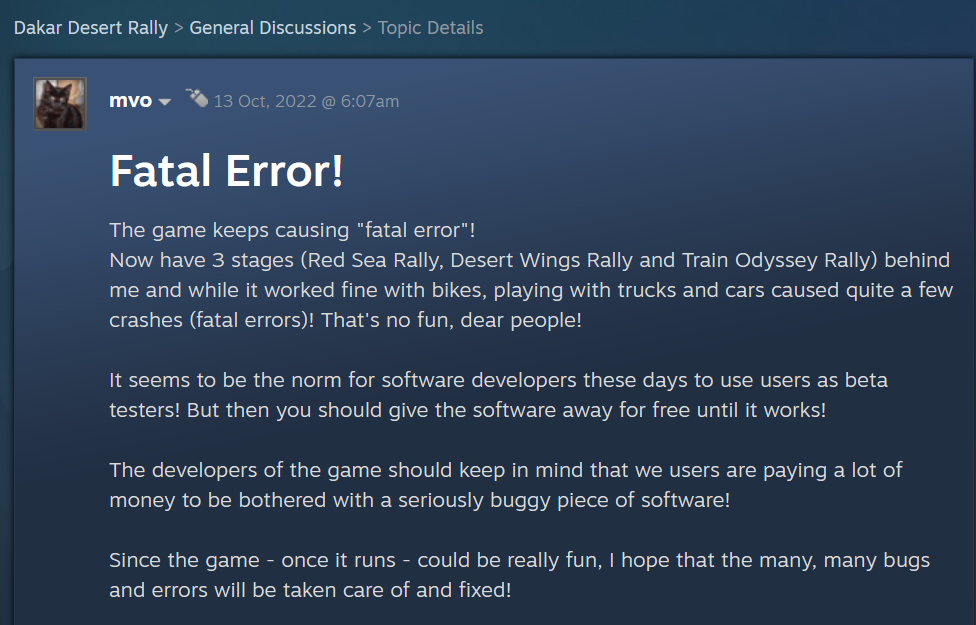
3. Update The Software Or Drivers
A fatal error may also occur due to outdated or incompatible software or drivers on the computer.
For example, an error happens when you are using a particular.
Thus, you may need to update the application to the latest version or uninstall and reinstall it.
Similarly, the error happens while using a particular, such as a printer or a webcam.
As a result, you may need to update the device driver or check the device compatibility with your operating system.
4. Scan For Viruses Or Malware
A fatal error may also be triggered by a virus or malware infection that corrupts or damages the system files or registry.
To prevent this, you should always have an antivirus or anti-malware program installed and updated on your computer.
You should also scan your computer regularly for any potential threats and remove them as soon as possible.

5. Check The Hardware
A fatal error may also result from a hardware failure or malfunction that affects the performance or stability of the computer.
For example, the error happens when you are booting up the computer.
This may indicate a problem with the hard disk or the motherboard.
You may need to open the computer case and inspect the hardware components to diagnose this.
Then, check for any signs of wear and tear, overheating, loose connections, or dust accumulation.
You may also need a hardware diagnostic tool or a professional technician.
Moreover, test the hardware functionality and identify the faulty part.


