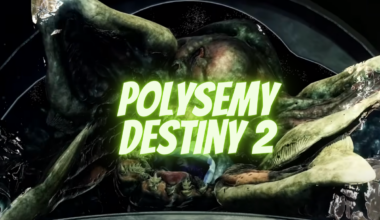Developed by Blizzard Entertainment, Diablo 3 is an action and adventure game with single and multiplayer modes.
Furthermore, you must integrate third-party applications or use a gaming platform to enable voice chat.
Keep reading this article to learn about third-party applications and how to integrate those mediator applications in Diablo 3.
Table of Contents Show
Does Diablo 3 Have Voice Chat?
Diablo 3 is the third installment from the Diablo series; like other games, it is an action RP (Role Playing) game.
You can find single-player and multiplayer modes in the game and interact with your partners in the Multiplayer mode.
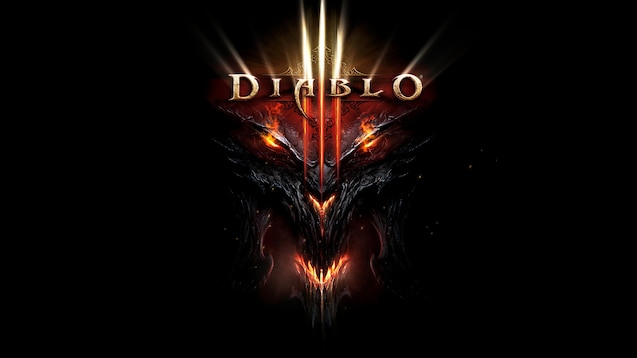
Furthermore, voice chat is beneficial while playing the multiplayer mode, allowing players more coordination and strategies.
Sadly, voice chat was not introduced in Diablo 3; it does not support an in-game voice chat feature.
An in-game voice chat means that Diablo 3 does not have the feature inside the game, but you can install other applications to chat with voice commands.
You must use third-party applications like Mumble, Ventrilo, Skype and Steam to use voice features in Diablo 3.
How To Set Up Voice Chat For Diablo 3?
One of the limitations of Diablo 3 is when you play the multiplayer mode, and you cannot voice chat with your friends.
Diablo 3 does not have an in-built voice talk feature in multiplayer mode.
However, you can use different voice chat applications and gaming platforms like Steam to talk to your friends while playing.
Some of the applications that can help set up voice feature in Diablo 3 are;
1. Mumble App
The Mumble is an open-source application with low latency and high-quality voice chat.
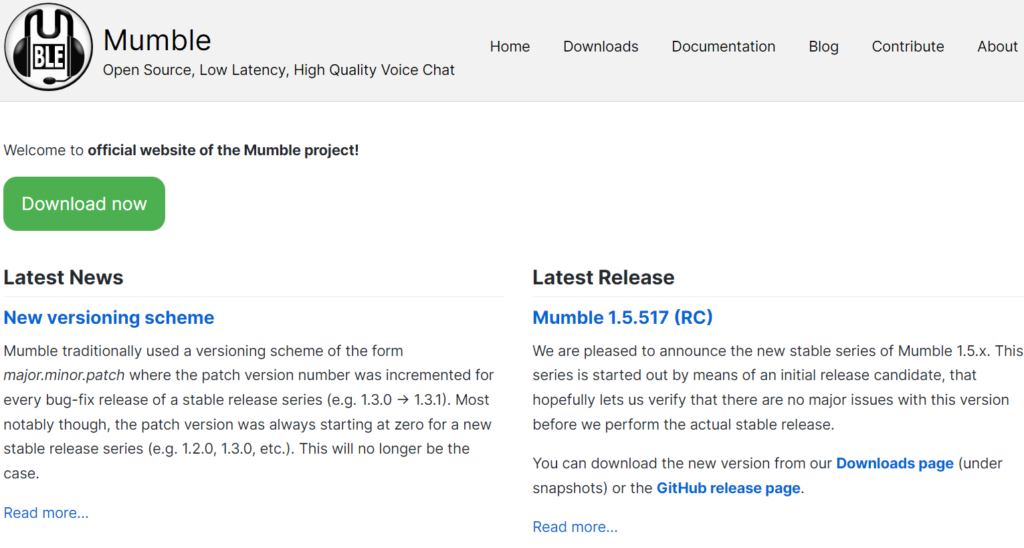
It requires a central server for you and other players to connect to the voice chat feature.
Furthermore, using the Mumble application can be an excellent way to enable voice features in Diablo 3.
The application allows more control and customization over voice control but requires more money.
2. Skype For Voice Chat
It is one of the prominent and cost-free voice and video chat applications.

You can create a group of your friends playing Diablo 3 on Skype and ask them to join for voice chatting.
It is effortless to use as it doesn’t require a server, but it might consume more bandwidth, which can cause lagging while playing Diablo 3.
3. Steam For Voice Chat
It is more like a gaming platform offering voice functionality than a voice chat application.
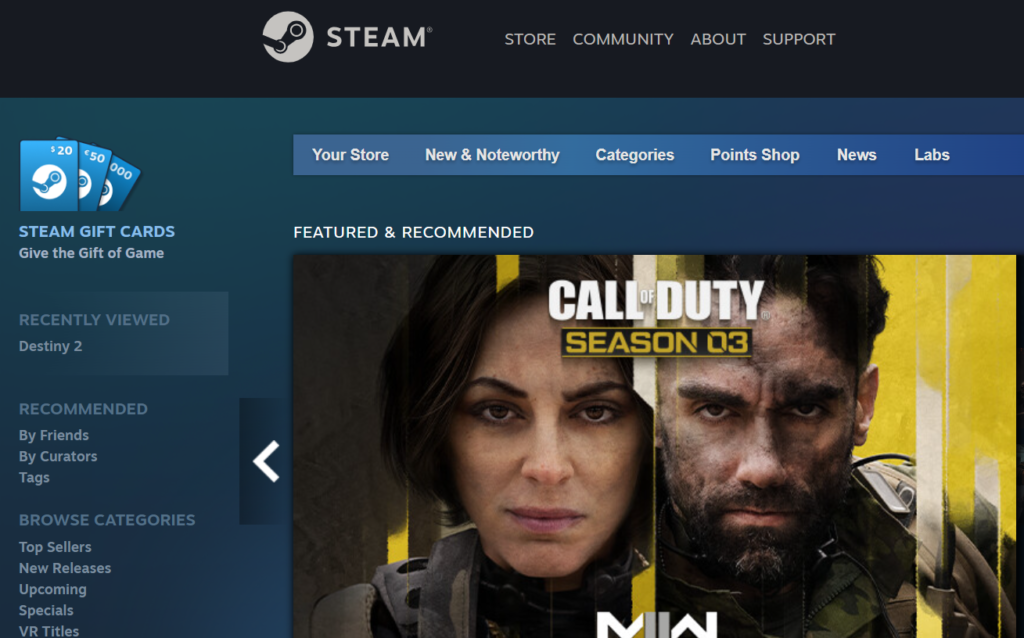
You can enable the voice functionality of Steam by launching Diablo 3 on the Steam platform.
Moreover, these practical third-party applications can help you enable voice chatting in Diablo 3.
The Bottom Line
Diablo 3 lacks the built-in voice feature in single-player and multiplayer modes.
You must install third-party applications like Steam and Skype on your system to voice chat with your friends.
Furthermore, voice chat is necessary when playing strategy games like Diablo 3, so coordination and strategies will be lost without voice chat.
Therefore, install the mediator applications on your system to enable the voice feature in Diablo 3.
Moreover, Diablo 4 was released after a decade of Diablo 3, with more features and in-built voice features.