Have you ever wondered who those “Guest 1234” users are who chat with you on your website?
There’s a feature, Facebook guest messages, to communicate with businesses without logging into their Facebook account.
Continue reading to learn how Facebook guest messages work.
Table of Contents Show
How Does Facebook Message From Guest Work?
Facebook guest messages is a feature that allows people to chat with your business on your website.
They can chat through the Chat Plugin without logging into their Facebook account.
However, they can use a temporary guest account to receive messages for up to 24 hours.
After that, the guest account will be disabled and you won’t be able to message them anymore.

In your Page Inbox, the guest user will appear as “Guest” followed by four digits, such as “Guest 1234”.
If they try to send you an attachment, the system will prompt guest users to log in and continue the chat with their Facebook account.
The system will also prompt them to log in if you are not likely to respond immediately.
This way, you can keep in touch with your potential customers and provide them with better service.
Enable Or Disable The Facebook Guest Messages
You can block or report guest users who send spam or abusive messages from your Page Inbox.
Hence, the scammers can’t send you Facebook page deletion messages anymore.
However, you can trick the scammers into logging in from their main account.
If you want to prompt guest users to log in and continue the chat, you can use the Guest Mode Upgrade feature.
To enable or disable guest messaging, you need to follow these steps:
- Open up your Page Settings on Facebook.
- Click on the Messaging section.
- Go to starting a Messenger Conversation > Add Messenger to your website.
- Click on Get Started.
- Toggle Guest Mode on or off.
Is Facebook Page Permanently Deleted Message Scam?
There are lots of messages that a Facebook page can receive.
And not all your messages are legit, the Facebook page permanently deleted message scam is one of them.
The Facebook page deletion message is totally a scam as they are sent mainly from guest accounts claiming to be from the Meta Help Centre.
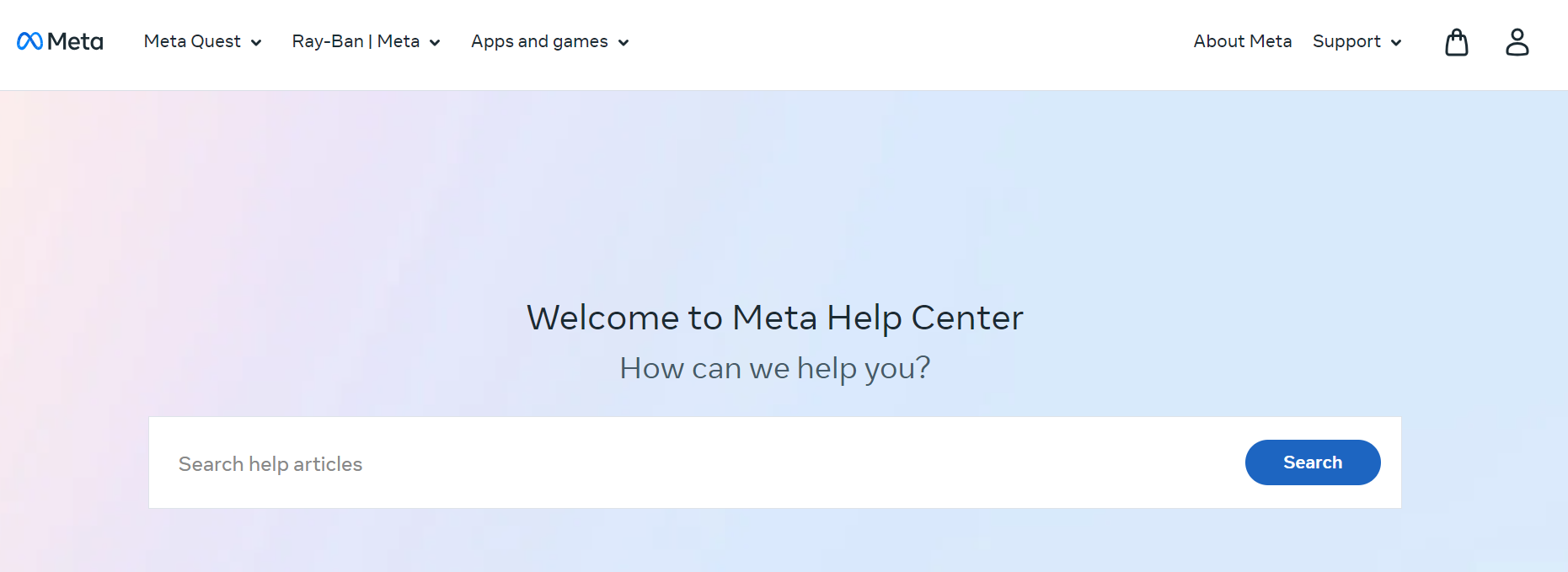
It is a phishing attempt to trick you into clicking on a fake link, giving away your login credentials, personal information, or money.
Remember, the message is not from the official Facebook team, and your page is not in danger of deletion.
The scam sends you a message from a fake Facebook account or page.
It claims that your page has violated some Facebook policies and has been scheduled for deletion.
After that, they will send you another link that is a fake meta business help center.
The Bottom Line
Facebook guest messages allow people to chat with your business on your website without logging in.
However, the Facebook page deletion message is a scam that targets Facebook page owners and administrators.
Contrarily, if you receive such a message, do not click on any links or attachments, and do not reply to the sender.


