Fortnite Festival Calibration is a crucial aspect of the gaming experience that can significantly impact your performance.
Furthermore, understanding the concept of calibration and its significance can enhance your gameplay and enjoyment.
Moreover, to change the latency calibration in Fortnite Festival, players need to go to Stage Tech and start calibrating.
Continue reading more about Fortnite Festival Calibration.
Table of Contents Show
What Is Calibration In Fortnite Festival?
Calibration in Fortnite Festival is the process of tuning various settings to ensure optimal performance and responsiveness in the game.
It involves adjusting parameters like audio-video offset and input latency to synchronize gameplay elements accurately.
Calibration is essential for achieving smooth and lag-free gameplay during Fortnite Festival events.
Furthermore, at the start of the game, it will ask you to calibrate now or skip in Fortnite Festival.
It will ensure that your audio, visual, and input are synchronized for the best experience.
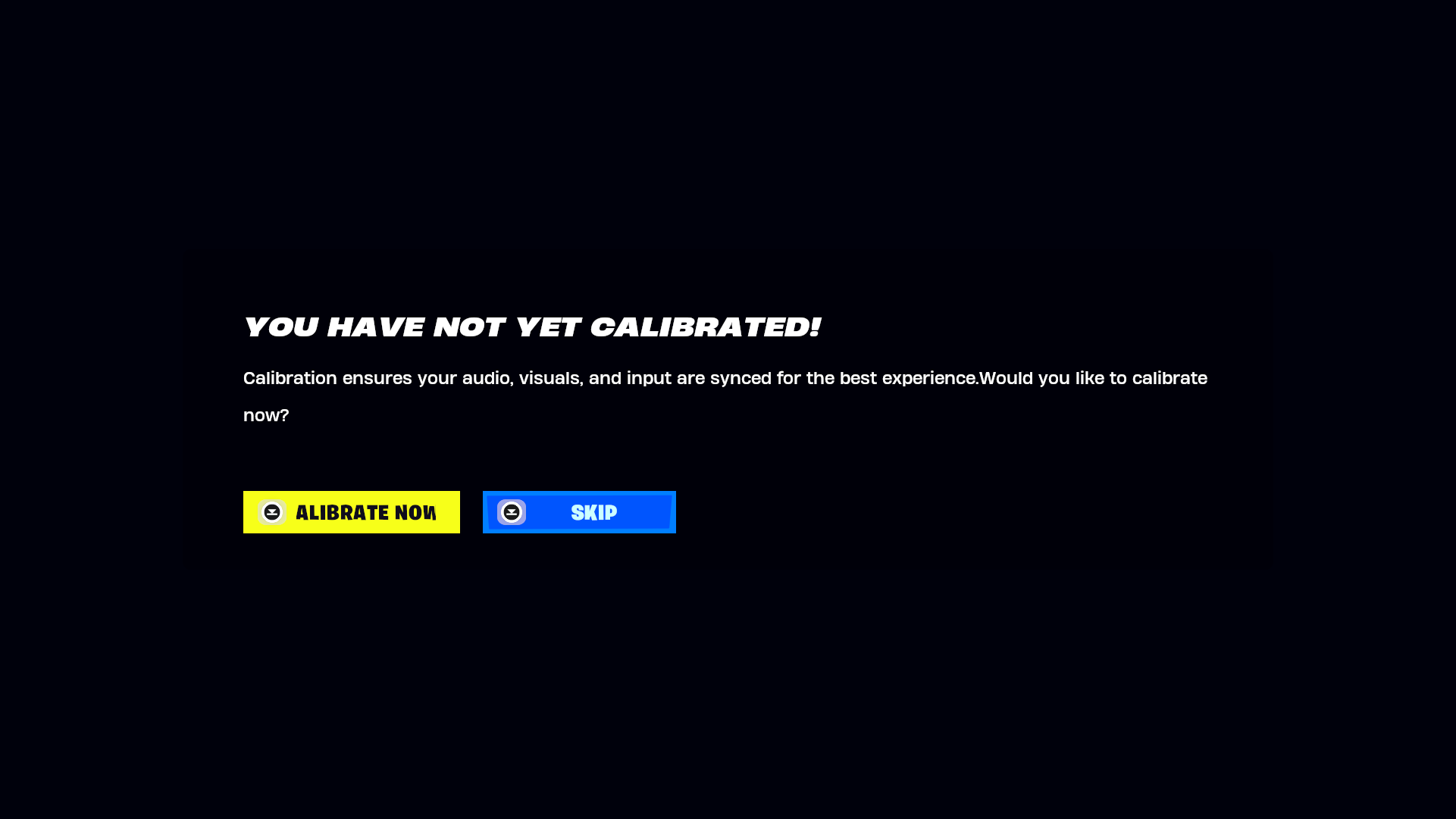
There are two types of calibration in Fortnite Festival, and they are:
1. Audio-Video Offset
This refers to the alignment of game sounds with on-screen actions.
Proper calibration ensures that audio cues match visual events.
2. Input Latency
This is the delay between pressing a button and seeing the action on the screen.
Calibration minimizes this delay, allowing for more responsive gameplay.
How To Do Latency Calibration In Fortnite Festival?
Latency calibration is a key component of optimizing your game for smooth and responsive gameplay.
To calibrate latency in Fortnite Festival, follow these steps:
- Access the Fortnite Festival Main Stage by selecting the Main Stage tile on the main menu.
- Check your party settings and be ready to enter the Main Stage.
- Optimize your game settings, including audio, video, and input, to reduce latency and improve responsiveness.
- Visit the Stage Tech backstage to access and adjust your game settings for optimal performance.
- Ensure that your internet connection is stable and reliable to minimize latency issues during gameplay.

Why Is Latency Calibration Important In Fortnite Festival?
Latency calibration plays a crucial role in enhancing your gaming experience on the Main Stage.
Here are some reasons why latency calibration is important:
1. Reduced Input Delay
By calibrating latency, you can minimize input delay, ensuring that your actions are registered promptly in the game.
Furthermore, it helps to improve the response of your input in the game.
2. Improved Responsiveness
Lower latency leads to improved responsiveness, allowing you to react quickly to in-game events and challenges.
Likewise, it also helps to reduce jitter and motion blur while playing.
3. Enhanced Gameplay Experience
Optimal latency calibration results in a smoother and more immersive gameplay experience.
Moreover, it makes action gameplay easier to enjoy and excel in the Fortnite Festival.
In addition to latency calibration, it is essential to select the right instrument.
Choose the appropriate difficulty level, and add Jam Tracks to your setlist to maximize your performance on the Main Stage.
By following these tips and optimizing your game settings, you can elevate your gaming experience in the Fortnite Festival.


