Building a website can be intimidating, especially without web development experience.
However, with Framer AI, website creation has become more accessible and user-friendly.
This article will explore Framer AI, its features, how to use it effectively, and its limitations.
Table of Contents Show
What Is The Framer AI?
Framer AI is a website design platform that simplifies the web design process by generating code based on your design.
It will allow you to focus on the creative aspects rather than the technical intricacies.
Therefore, you can create visually appealing websites without writing a single line of code.
Furthermore, it offers a wide range of pre-designed templates and components that you can use as a starting point for your website.
Additionally, it allows you to customize every aspect of your website design, ensuring that your website reflects your unique brand identity.
How To Build Websites With Framer AI?
Building websites with Framer AI is a straightforward process. Here’s a step-by-step guide to get you started:
- Go to the Framer AI website and sign up with Google or by email.
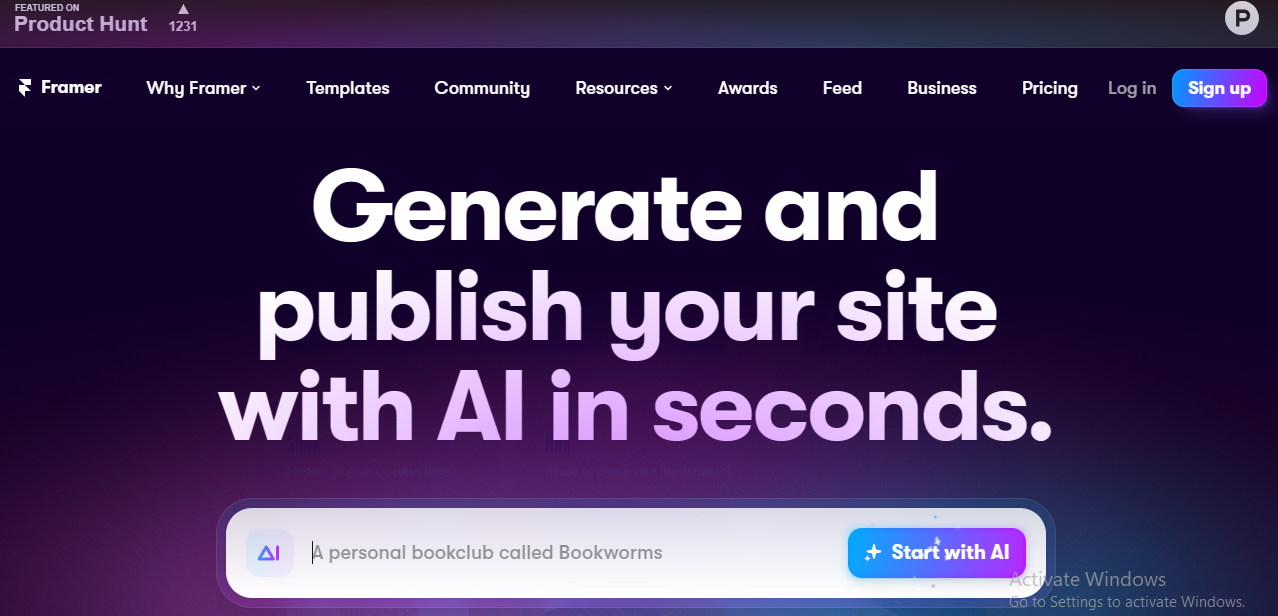
- Once you create an account, you will start with AI on a blank sheet. Tap on that and write your company’s name or topic for which you want to build a website.
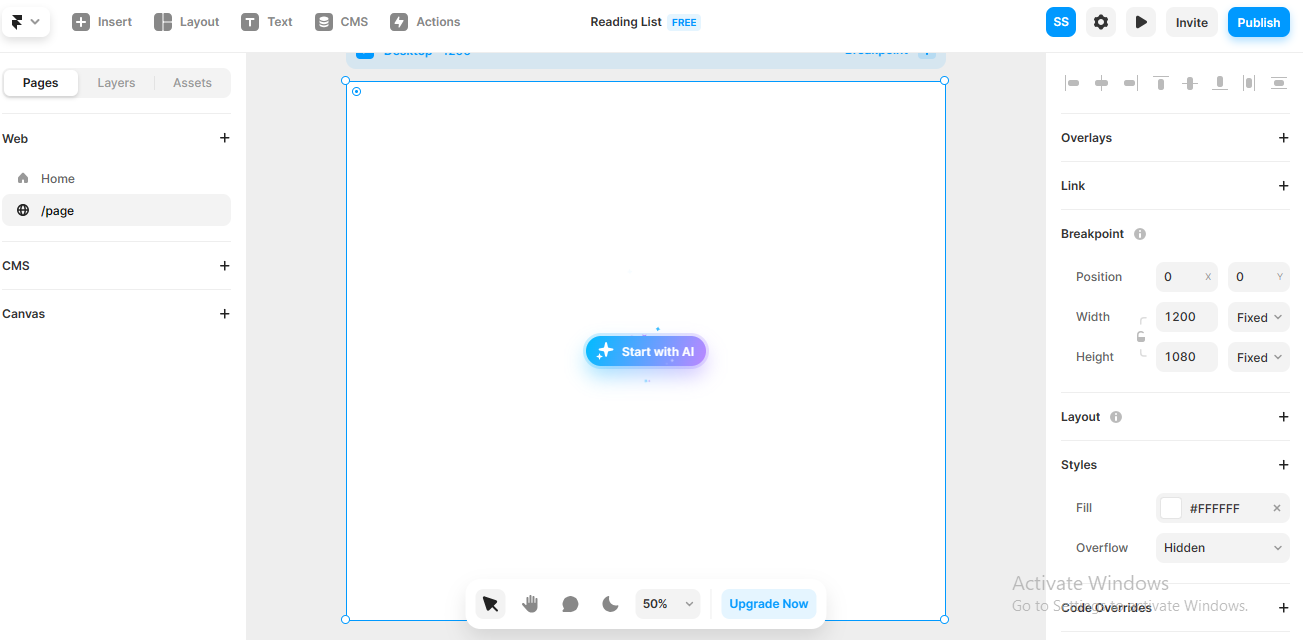
- Once you write the topic, this AI will build you a website.
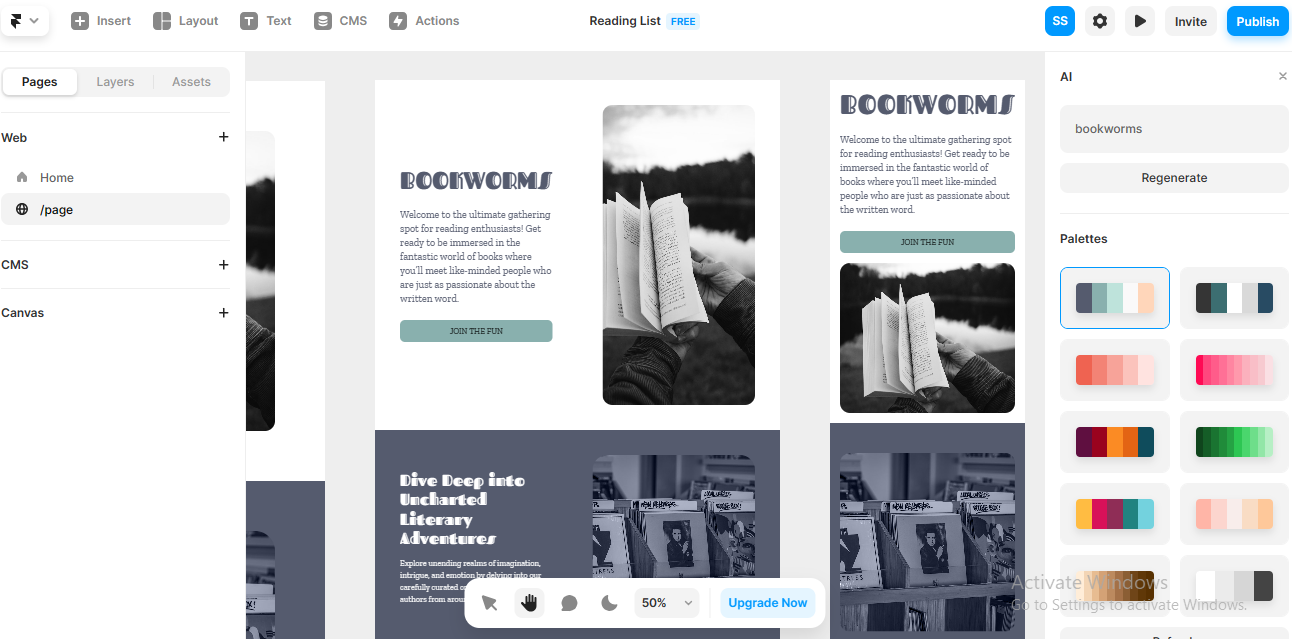
- Now, you just have to use your creativity and customize your designs to match your branding and desired look and feel.
- After you have customized your design, you must add and organize the content for your website.
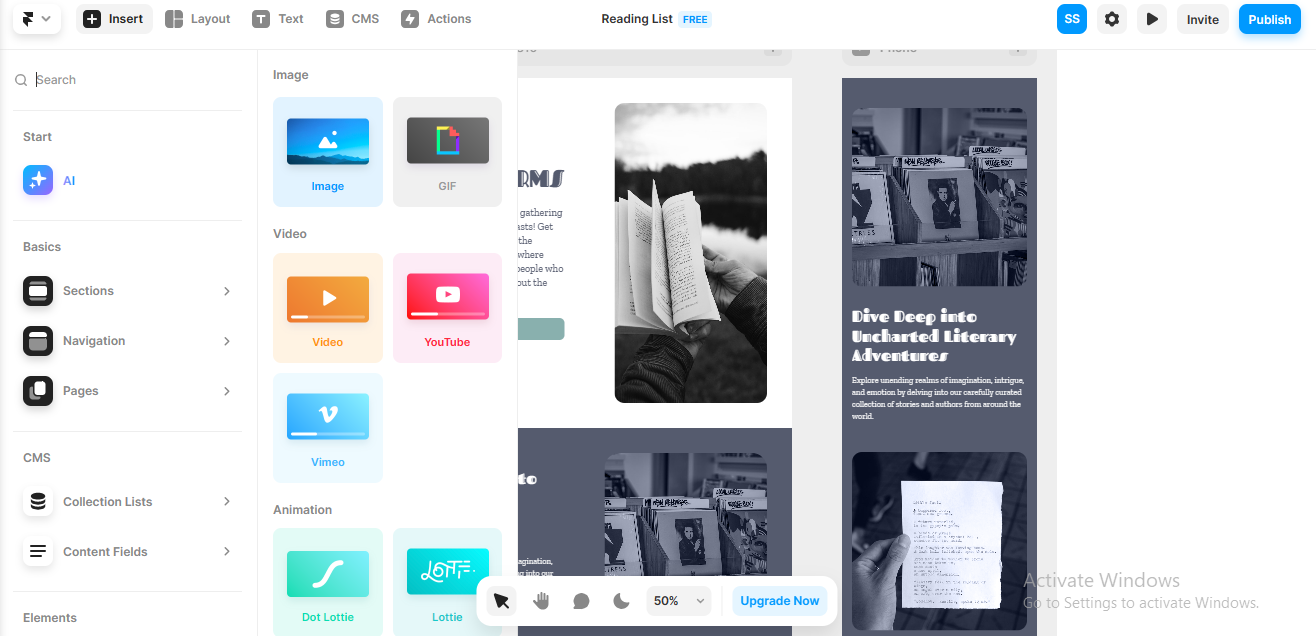
- You can also incorporate text, images, videos, and other media into your website.
- You must ensure your website looks great and functions well on different devices and screen sizes. It lets you preview and adjust your website for desktop, tablet, and mobile views.
- Before publishing, preview your website to ensure everything looks and works as intended.
- Test the functionality of interactive elements and validate forms to ensure a seamless user experience.
- Once you are satisfied with your website, it’s time to publish it.
- Regularly update your website with fresh content, monitor its performance, and address any issues.
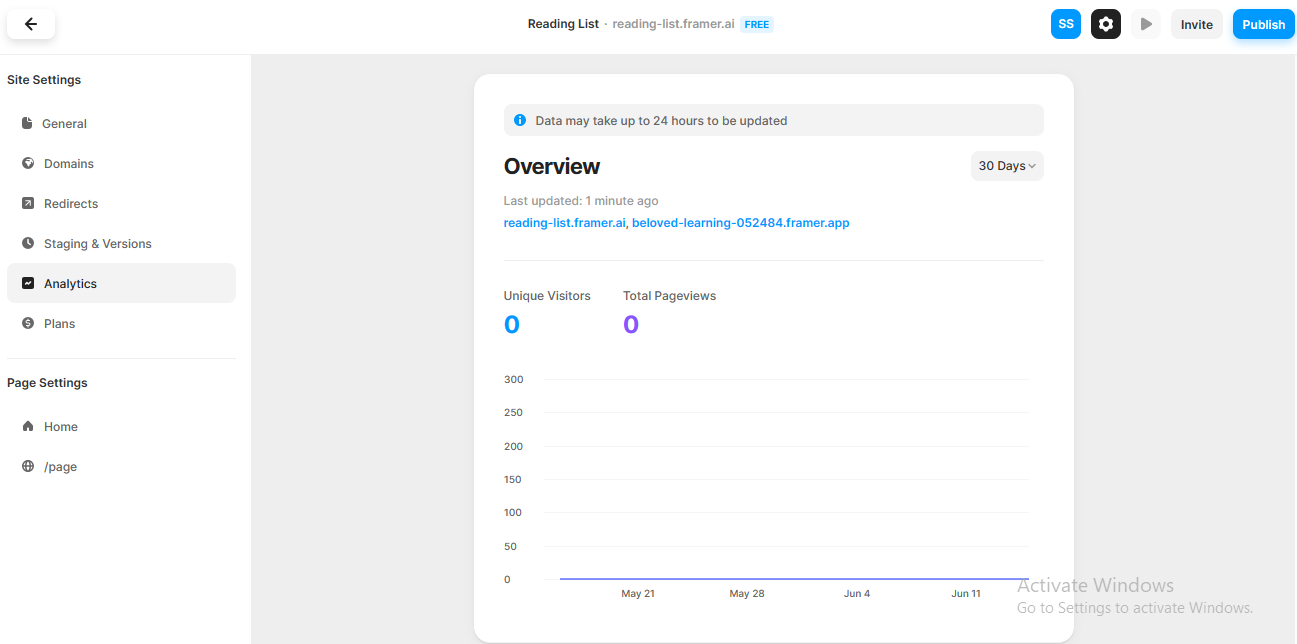
After publishing your website, you can go to site settings and use analytics to analyze the performance of your website.
Adding Interactive Elements To Your Website With Framer AI
In addition to customizing the design, Framer AI allows you to add interactive elements to your website.
These interactive elements can significantly enhance user engagement and provide a more immersive experience.
Here are some ways you can add interactivity to your website using this AI:
- Forms And Input Fields: It offers form components that you can easily integrate into your website. Capture user data, such as email addresses or feedback, by adding input fields and form validation.
- Navigation And Menus: Design intuitive navigation menus that make it easy for users to explore your website. Framer AI provides pre-built navigation components that you can customize to fit your website’s structure.
- Interactive Media: Embed videos, images, or interactive maps to make your website more dynamic and engaging.
The Bottom Line
The Framer AI opens up endless possibilities for designers and non-designers alike to build a website.
Its intuitive interface, customizable templates, and powerful features empower you to bring your creative vision to life without coding.
Hopefully, this article has assisted you in creating a professional website for you.


