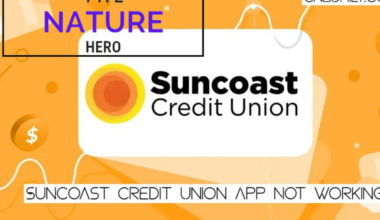The Hello Kitty filter is the latest viral sensation on TikTok. Have you checked it out yet?
The trend involves a filter that shows NSFW images of Hello Kitty when users tilt their heads toward one of the two options on the screen.
In this article, we will explore everything about the viral filter, Hello Kitty of TikTok, whether it is blurred, the impact of this controversial trend, and how it affects the fans.
Table of Contents Show
What Is Hello Kitty Filter On TikTok?
The Hello Kitty filter on TikTok is a viral trend involving choosing your favorite cartoon character from two options.
This filter works by showing two innocent pictures of Hello Kitty on either side of the screen and asking the user to choose their favorite one by tilting their head.

When the user does that, the other picture of Hello Kitty changes into a raunchy image with a caption.
Moreover, each head tilt reveals a different NSFW(Not Safe For Work) cartoon image.
Is A Hello Kitty TikTok Filter Blurry?
The Hello Kitty TikTok filter is a viral trend involving choosing between two cute cartoon pictures, only to see one turn into an NSFW image.
The images are not blurred, and some even have explicit captions.
It shows inappropriate images of Hello Kitty when you tilt your head toward one of the pictures.
How To Use The Hello Kitty Filter On TikTok?
If you want to try the filter yourself, you need to follow these steps.
- First, open the TikTok app on your device and then tap the Plus icon at the bottom of the screen.
- Locate the Effects icon and tap on it from the left side of the screen.

- Now search for Hello Kitty using the Magnifying glass icon.
- Once the Hello Kitty filter appears, tap on it to preview. If you like the filter, press the record button to start recording your video.
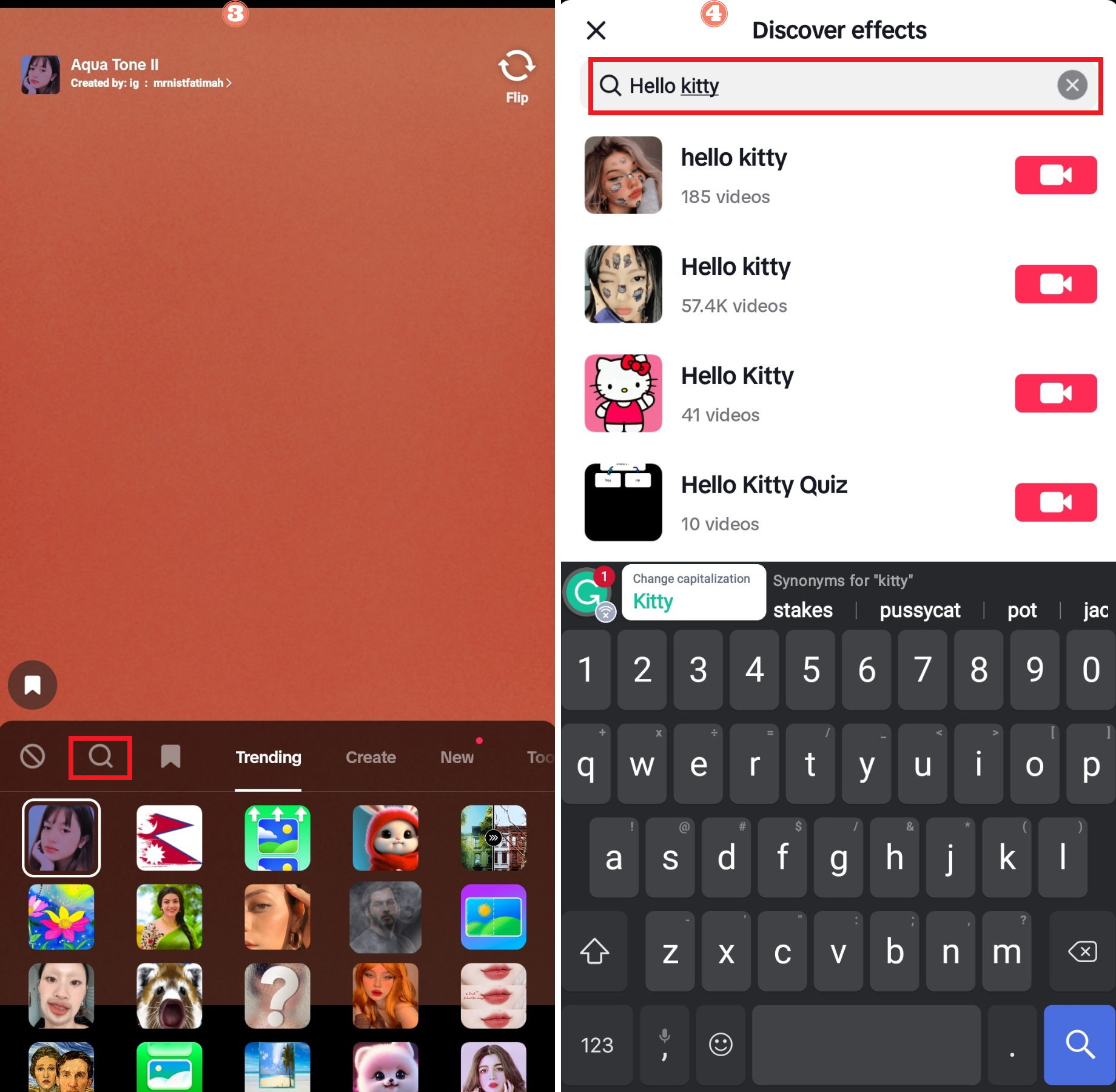
However, be careful as the filter is unsuitable for work as it shows inappropriate images of Hello Kitty when you tilt your head towards one of the pictures.
If you want to watch videos related to the Hello Kitty filter on TikTok, you can check out these hashtags(#kittyfilters, #hellokittyfilters, #hellkitty, #hellokittyfilters).
Users Review On Viral Hello Kitty Filter
Many users have claimed that the filter has ruined their childhood memories of Hello Kitty and are furious with the trend.
Most users are shocked and disgusted by what they see. They have also posted videos of their reactions to the filter.
Moreover, some users have urged TikTok to ban or blur the filter, as it clearly violated its community guidelines.
Alternatively, there are other cute filters that you can try instead, such as the Cute_hellokitty hashtags.
This filter features a video of people using a filter that adds Hello Kitty ears and whiskers to their faces.
How Do I Blur TikTok Hello Kitty Filter?
Unfortunately, TikTok has no way to blur the NSFW filter. You can only report it and hope that TikTok will remove it soon.
However, a third-party app can edit videos and apply blur effects.
Many apps such as KineMaster, InShot, VideoShow etc can provide the feature to blur your background.
Similarly, you can download these apps from App Store or Google Play Store.
The Bottom Line
If you are a fan of Hello Kitty or easily offended by sexual content, I recommend not trying this filter.
This filter is unsuitable for children or anyone who respects the original character.
Be respectful and have fun with the viral TikTok filter.