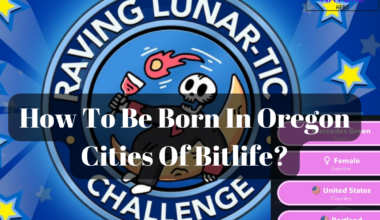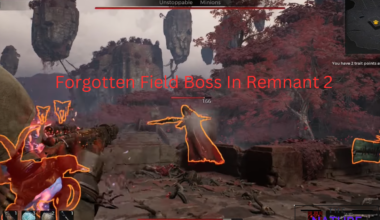House Flipper 2 is a game that allows you to purchase, remodel and market houses.
You can customize every aspect of your property, from the walls and floors to the furniture and decorations.
Continue reading more about the stairs in House Flipper 2.
Table of Contents Show
What Are Stairs In House Flipper 2?
Stairs are structures that allow you to access different levels of your house.
They are composed of steps, railings, and sometimes landings. Stairs can be straight, curved, spiral, or any shape you want.
Furthermore, you can also choose from different materials, colors, and styles for your stairs.
How To Build Stairs In House Flipper 2?
Building stairs in House Flipper 2 is easy and fun.
You just need to follow these simple steps:
- Open the in-game tablet menu and select the “Modify” option.
- This will allow you to edit the existing structures of your houses.
- Choose the stairs you want to change or build.
- You can select any stairs that are already in your house, or buy new ones from the “Stairs” category in the tablet menu.
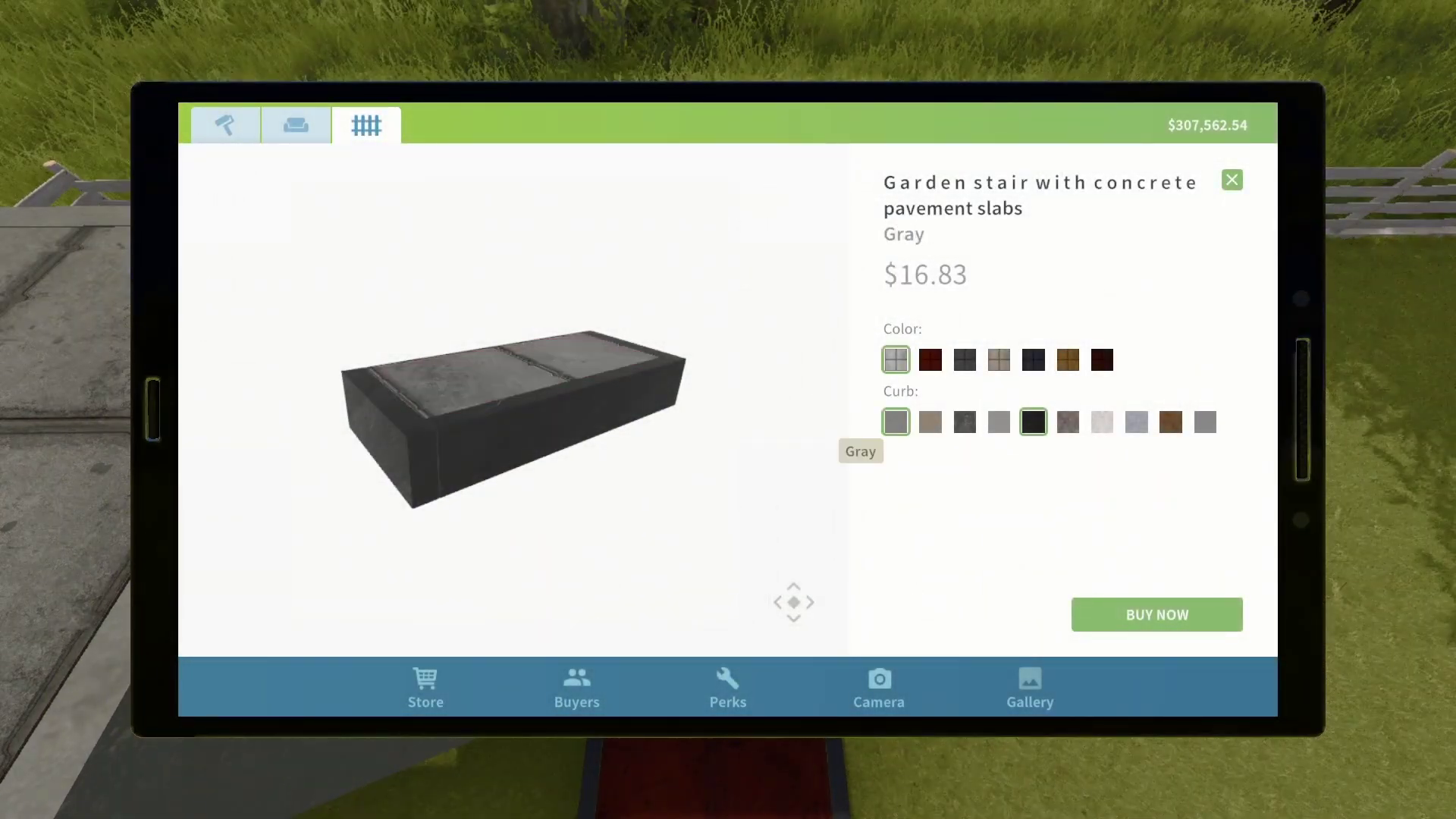
Select and buy any stairs. - Select the new stairs design from the available options.
- You can browse through different types, shapes, and sizes of stairs.
- You can also adjust the height, width, and angle of your stairs using the sliders on the right side of the screen.
- Place the stairs in the desired location. You can move the stairs around by dragging them with your mouse.
- Similarly, you can also rotate them by holding the right mouse button and moving the mouse.

Rotate the stairs and align them. - You can snap the stairs to the walls or floors by pressing the “S” key.
- Likewise, you can also align the stairs to the grid by pressing the “G” key.
- Customize the stairs to your liking.
- You can change the color and material of the steps and railings using paint or plaster tools.
- You can also add decorations, such as carpets, plants, or paintings, to make your stairs more attractive.
Remodeling The Stairs In House Flippers 2
Players can sell and purchase the house and remodel it to their liking.
However, you cannot destroy the stairs and remodel them.
Furthermore, it is only possible in the sandbox but not in the story mode.

In story mode, if you purchased the house, the foundation remains intact, including exterior stairs and roofs.
Moreover, you can have endless possibilities to design every spot and every bar and sim according to your liking.
Similarly, players can use the flipper tool to renovate and remodel their house using tools such as Demolition, Flooring, etc.
The Bottom Line
In conclusion, the stairs are a great way to enhance your house in House Flipper 2.
They allow you to access different levels of your properties and create a unique look and feel for your interiors.
Moreover, you can easily and creatively build and change stairs in House Flipper 2.