If you use a school Chromebook, you might have encountered an iBoss filter blocking access to some websites.
However, this filter sometimes blocks some educational websites you need for your assignment and research.
This article will explore everything about iBoss on Chromebook, some useful methods to bypass it, and explain the risks and consequences of doing so.
Table of Contents Show
What Is An iBoss?
The iBoss on Chromebook is a web security that works with Google Classroom that helps teachers manage student learning activities remotely.
It provides proxy-free web security, one-time sign-on authentication and user-based reporting for Chromebook.
Educators or schools who want to monitor student activities and protect users from malware and other online threats use this web security tool.

Moreover, it offers classroom management tools to help instructors monitor and control student activities on Chromebook.
iBoss is mainly used by organizations that need Cloud-Native network security for their users and devices.
It implements a zero-trust architecture and prevents data loss and breaching.
Additionally, some of the customers of iBoss are Microsoft, Xerox, Sprint, U.S. Department of the Interior and many others.
Features Of iBoss
iBoss is a Cloud-Based security service that provides Zerotrust network security. It also protects the organization from data misplacement and infringements.
It allows users and devices to connect to iBoss Cloud by configuring and locking the web browser settings to point to iBoss Cloud.
Additionally, the iBoss proxy allows unmanaged devices to access private applications over HTTPS (Hyper Text Transfer Protocol Secure) using a standard web browser.
You can find some of the features of iBoss below:
- It protects all resources in the Cloud and ensures consistent visibility.
- It prevents data loss by denying access to users and devices.
- It supports IPV6 (Internet Protocol Version 6) so that users can connect from anywhere. Moreover, users can benefit from the next-generation IP (Internet Protocol).
- It identifies risky behaviors and flags at-risk or high-risk personnel.
- It reports and analyzes user activity in the application.
- It protects users from threats when accessing high-risk websites.
Limitations Of iBoss
You need to be careful that iBoss has some opposing sides too. There are some limitations of iBoss on Chromebook, which are listed below.
- Requires The Installation Of iBoss Cloud: iBoss offers an extension called iBoss Cloud connector that may affect the performance and battery life of the device.
- Unable To Implement Complex Features Or Policies: iBoss may not support some advanced features such as SSL/TLS (Secure Socket Layer/Transport Layer Security) inspection, application controls, bandwidth management or remote browser isolation.
- Unable To Filter Out Applications Or Websites: Some applications or websites which use non-standard ports or protocols may not be filtered out by iBoss on Chromebook.
- Block Websites: It may block some legitimate websites or applications that are not harmful such as social media apps.
Why Do Users Want To Bypass The iBoss On Chromebook?
Bypassing any web or filtering software is unethical. However, some people want to bypass iBoss on Chromebook.

You can find some of the common reasons.
- To access websites or content that is blocked by iBoss policies.
- To evade censorship of content that is not appropriate for a learning environment.
- To increase privacy and access to games and entertainment.
- To protect against online security threats.
How To Bypass iBoss On Chromebook?
If you want to access websites that iBoss blocks on your Chromebook, here are some possible methods to bypass the filter.
1. Use A VPN Or Proxy Service
Some VPNs (Virtual Private Networks) or proxies may bypass iBoss on Chromebook using ports other than 80 or 443.
A VPN encrypts the traffic and routes it via another server to bypass restrictions imposed by the server.
Always remember to choose genuine or reputable VPN services to avoid the risk of losing data.
However, some users have reported that VPN is ineffective in bypassing iBoss on Chromebook.
You can bypass iBoss, a school web-filters on Chromebook, by using a web proxy service that encrypts your traffic and hides your IP address.
Follow the steps below to bypass the iBoss on Chromebook easily.
- First, go to the official website of TitaniumNetwork and click on the Services option.
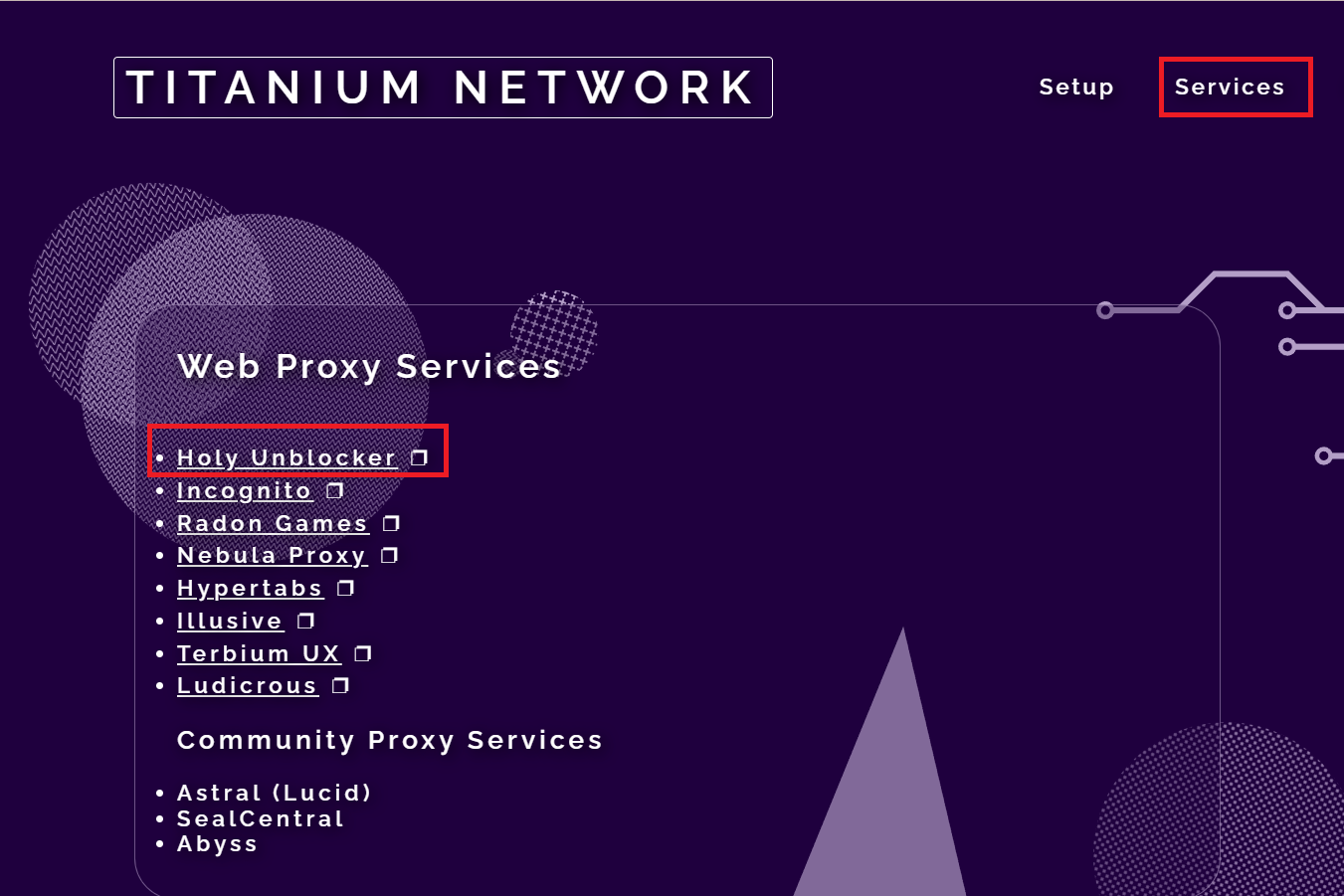
- Then, you can select Holy Unblocker and search for the blocked websites with their domain name in the search box.
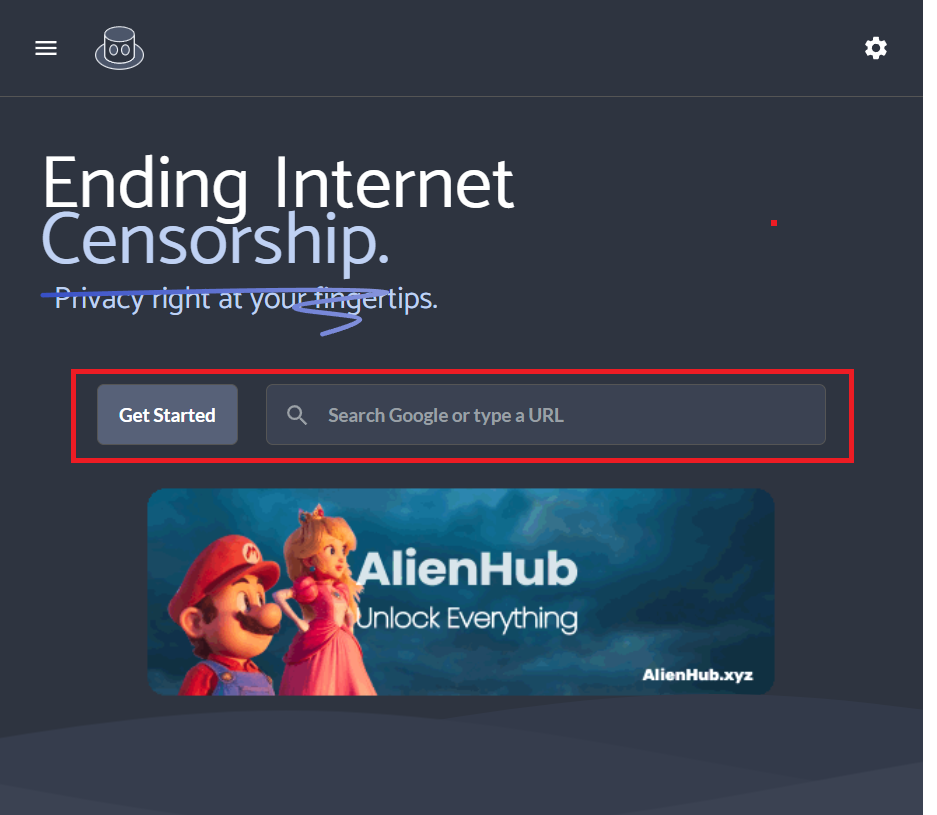
Holy Unlocker is a secure web proxy service that supports various blocked sites and provides a safe and private browsing experience.
2. Use Tor Browser
You can try using the Tor browser, free software that encrypts the traffic.
It routes to multiple servers before reaching the destinations. This makes admin very difficult to track your activities.
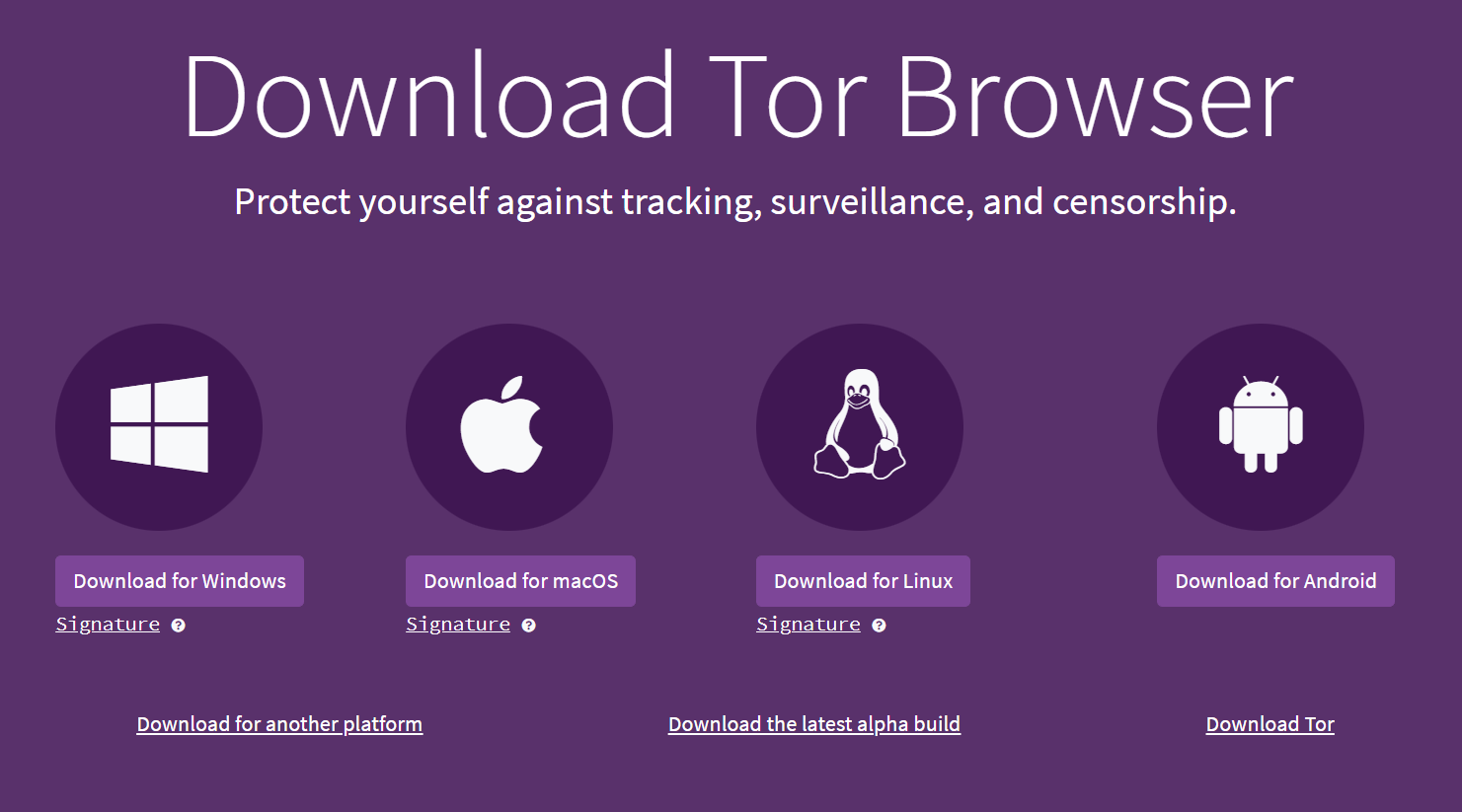
Nevertheless, using the Tor browser is risky and exposes you to various security threats if you use it for illegal activities.
However, these methods may not always work or are unsafe, so use them at your own risk and responsibility.
Therefore, I do not recommend you use them without proper caution and permission.
3. Log-In With Different User Accounts
If iBoss blocks your desired website, you can try logging in with a different user account on your Chromebook.
You can follow these steps to log in with a different user account.
- First, log in on your Chromebook with another account.
- Now, access the iBoss network security page and enter your username and password (same as your school email).
- Then, click on Login.
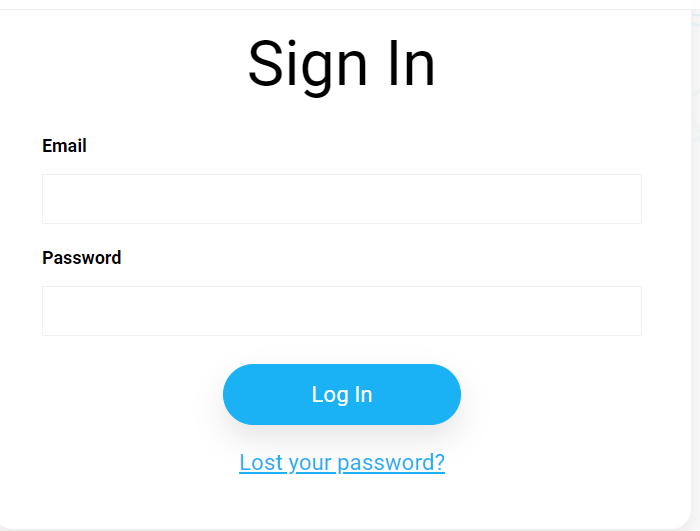
This will let you access blocked websites for a limited time. Remember, you have to keep the Internet access window open.
However, this method may not work for all websites or users to bypass blocked website.
Risks and Consequences of Bypassing iBoss
Bypassing iBoss on Chromebook can expose you to various security risks.
Some of the common reasons are given below:
- You may encounter malicious websites that contain viruses, spyware or other malware.
- You may lose your personal and sensitive information to third-party apps or hackers.
- You may face disciplinary actions or legal consequences for accessing inappropriate or illegal content.
The Bottom Line
Bypassing iBoss on Chromebook may violate the terms of use or the rules of the organization that provides the Chromebook.
It may expose the Chromebook to security risks and inappropriate content.
Therefore, I advise you to follow the rules and regulations of your school or any organization regarding internet use.
It is better to be safe and avoid bypassing iBoss on Chromebook.


