Remini is an AI-powered mobile application that enhances photos and video quality.
This allows users to transform their media into higher-quality, visually appealing versions.
Remini offers a free trial for its users, however, you may want to cancel it before it expires.
In this article, we will delve into the features of the Remini app and how to cancel its free trial.
Features Of Remini App
The Remini app offers several notable features to enhance and improve the quality of photos and videos.
Some of the features are listed below.
- Photo Enhancements: Remini utilizes AI algorithms to enhance the resolution, sharpness, and clarity of low-resolution or blurry photos, improving overall image quality.
- Video Enhancements: The app can enhance the quality of videos, including upscaling their resolution up to 8K, reducing noise, and improving overall visual clarity.
- Restoration of Old Photos: Remini has a feature dedicated to restoring old and damaged photos, bringing them back to life by enhancing details and reducing imperfections.
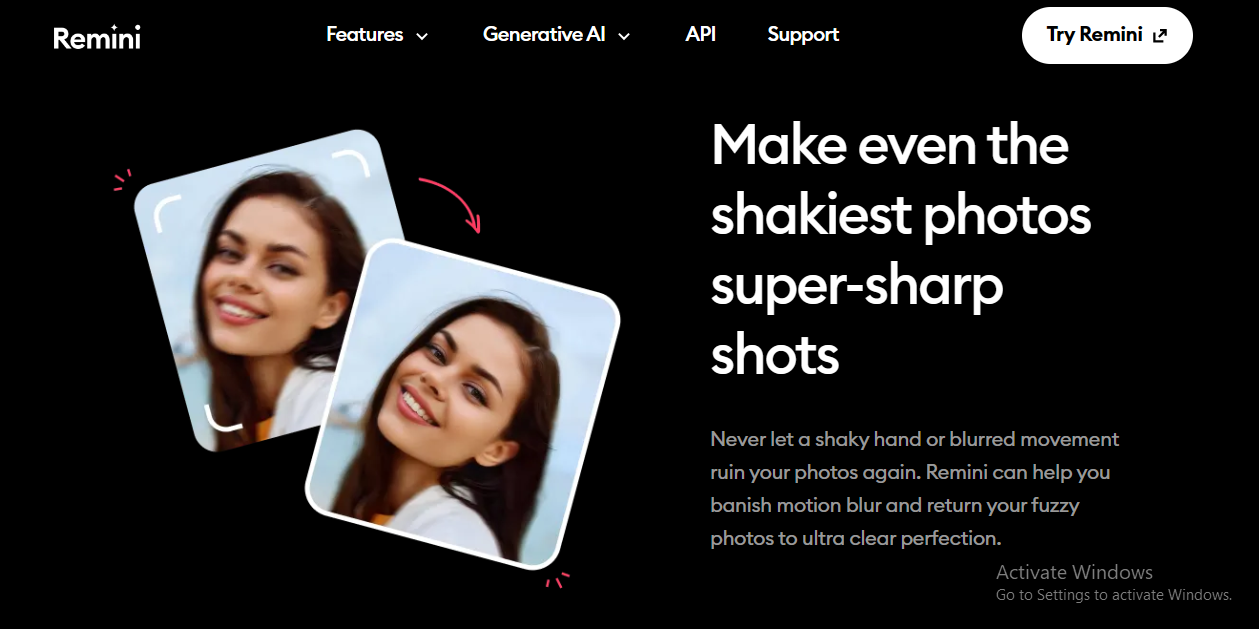
- Portrait Enhancements: With Remini, users can enhance portraits by smoothing skin, reducing blemishes, and improving overall facial appearance.
- Artistic Filters: The app provides a range of artistic filters that allow users to transform their photos with different styles and visual effects, providing creative options for personalized expression.
- Batch Processing: Remini supports batch processing, enabling users to simultaneously enhance multiple photos or videos, saving time and effort.
- Easy-To-Use Interface: The app offers a user-friendly interface that makes it simple to navigate and apply enhancements to photos and videos.
- Social Sharing: Remini allows users to share their enhanced photos and videos directly to social media platforms. It also allows users to save them to their devices for easy sharing with friends and family.
How To Cancel Free Trial In Remini App?
You can cancel the free trial in the Remini app at any time. Follow the steps below to cancel your free trial.
- Firstly, open the Remini app on your mobile device.
- If you’re not already logged in, log in to your Remini account.
- Now, go to the Settings or Account section of the app.
- Look for the Subscription or Membership option and tap on it to access your current trial status.
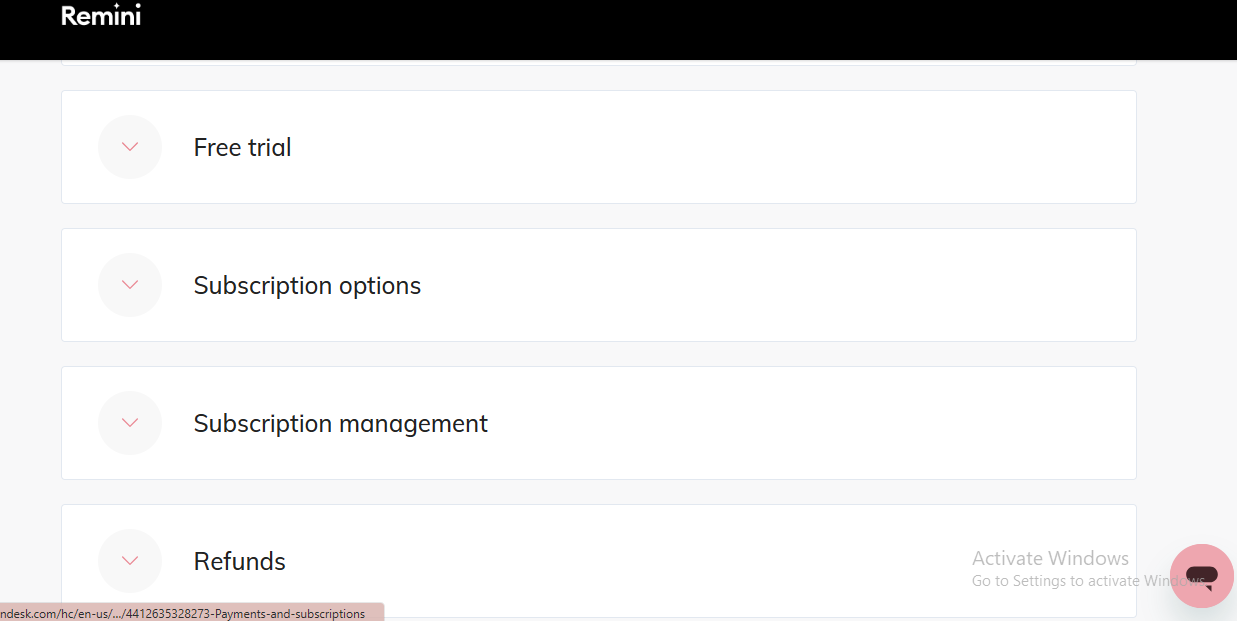
- Then, locate the option to cancel or manage your subscription.
- Now, follow the on-screen instructions provided to complete the cancellation process.
The Bottom Line
In addition to its impressive range of features, Remini stands out as a valuable tool for anyone seeking to elevate their visual content.
The app offers an intuitive and accessible platform to bring out the best in your photos and videos.
Furthermore, you can now avoid unwanted charges and enjoy other photo editing apps that suit your needs.


