Cheater Buster AI is a great site, preferably known as Swipe Buster or Swipebuster.
The Cheaster Buster helps to scour other users’ Tinder profiles.
Continue reading to explore Cheater Buster AI and its working procedure.
Table of Contents Show
What Is Cheater Buster AI?
With the advancement of digitization, there have been various developments in technologies, including AI applications.
The AI applications assist users in enhancing their work, replacing hassles for extracting information and providing a great user experience.
However, there are a few AI apps as well to spy on the suspicious partner.
One of the applications is the Cheater Buster, which scans the Tinder application.
Moreover, the Tinder cheating app is also featured on popular platforms, including Vice, Good Morning America and Vanity Fair.

If any of the user’s partners has extra-marital affairs or uses Tinder while already in a relationship, Cheater Buster will detect it.
The AI is available in three applications on multiple platforms for user convenience.
However, users need to log in and should have a subscription plan to get the app running.
How To Login To Cheater Buster?
Here is the process to login Cheater Buster AI in the device;
- Visit the Cheater Buster’s official site.
- Click the Login Button on the top right screen
- Tick the I’m a new customer box.

- Enter the email ID and new password, and confirm the new password.
After the registration, users can start their suspicion to change with the exact results.
How To Use Cheater Buster AI?
To view the Tinder history of the suspicious partner, follow the given procedure;
- Launch The Cheater Buster’s site on the device.
- Enter the first name and last name of the partner or any person.
- Mark the person’s gender: Male or Female.

- Select The most likely Tinder location. Users can also open a street map or list the unregistered locations to improve maps for better search.
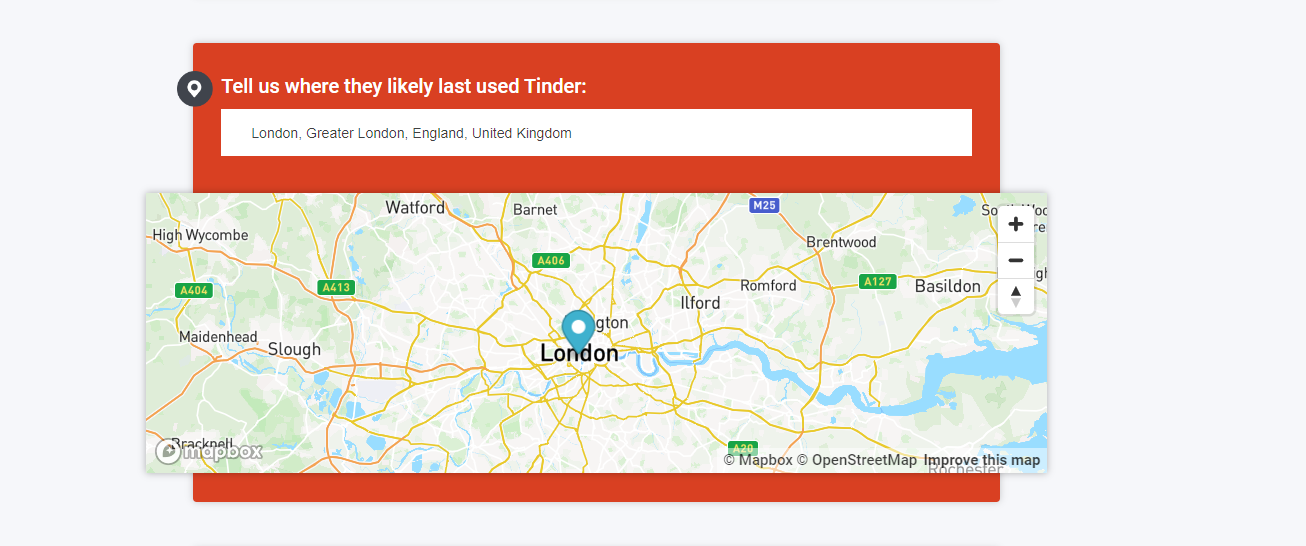
- Upload the suspicious partner’s image. For the accurate result, use at least three images.
- Select See Search Results.
- To get more search results, use PayPal and a Debit or Credit Card.
The subscription for a single search for the app starts at $17.99, excluding tax.
For two to three searches, users can get access for $29.99 and $34.99, respectively, without the taxes.
Is Cheater Buster accurate?
According to the developers, the Cheater Buster AI is almost 99% accurate.
With the help of the app, many users have caught their Tinder cheating partner in almost no time.
GMA, one of the leading news platform, have rated the app immensely higher due to its accuracy.
Additionally, with the technological development and new algorithms, the app focuses on making the platform 100% accurate.
Unfortunately, the app doesn’t support other social media, so solely relying on Tinder won’t help the users.
The Bottom Line
The Cheater Buster AI is an exclusive platform that delivers accurate information on someone’s Tinder profile.
Moreover, users should only use the platform if they are almost sure their partner is cheating, but with consent.
If users use the AI without notifying their partner, there can be a negative effect on the relationship in the long term.


