Character AI is a popular web Chatbot that allows users to create realistic and interactive AI Characters.
However, some users may want to delete their Characters for various reasons, such as boredom, dissatisfaction, or privacy.
This article will explore possible workarounds for deleting Characters in Character AI.
Table of Contents Show
What Is Character In Character AI?
Character AI is a neural language model Chatbot web application that can generate human-like conversations.
Users can create their own AI Characters, craft their personalities, set different parameters and publish them publicly.
Character in Character AI means creating realistic, intelligent and interactive AI Characters using a multimodal AI system.
It is an entertaining way to explore the possibilities of conversational AI and a creative environment.
How To Delete Characters In Character AI?
Character AI does not allow users to delete their Characters due to some technical and ethical challenges.
However, you can try some alternatives to prevent others from viewing your Character publicly.
1. Make Your Character AI Bot Private
Making your Character AI bot private means other users won’t be able to interact with or see it unless you share it with them.
You can make your Character in Character AI private with the following steps:
- First, go to the Chat with your Character or the Character you made earlier.
- Click on the three vertical dots and View Character Settings from the drop-down menu.
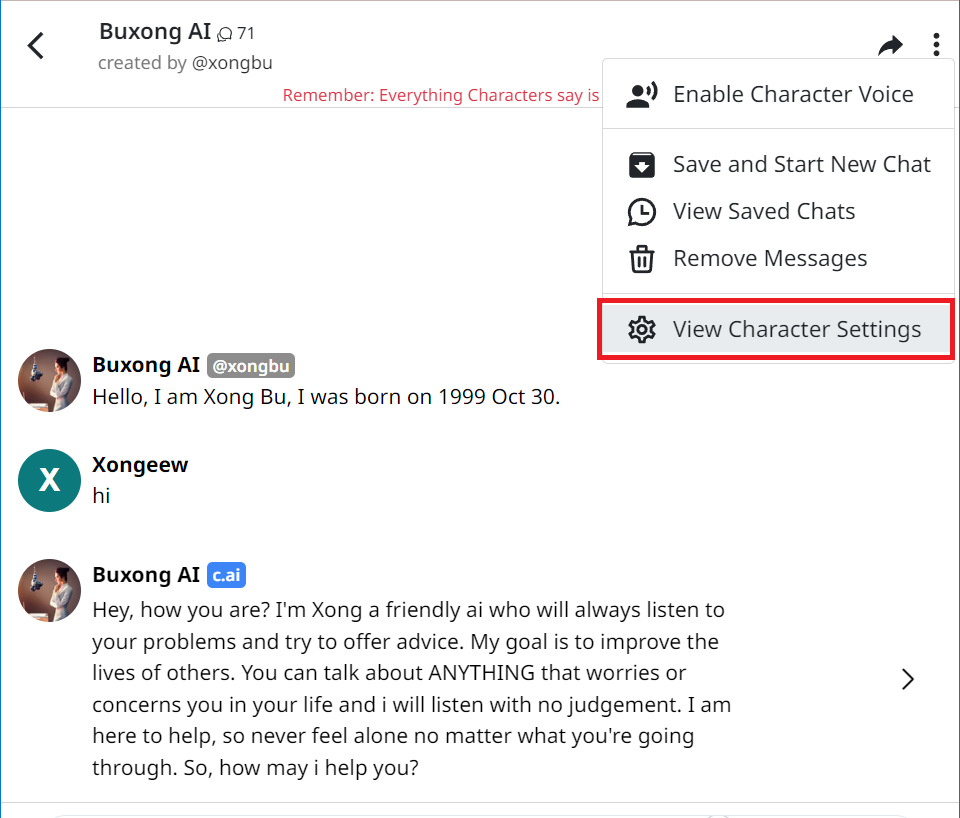
- Then, scroll down and find the Visibility Option.
- Finally, select Private: Only you can Chat option and click on the Save option.
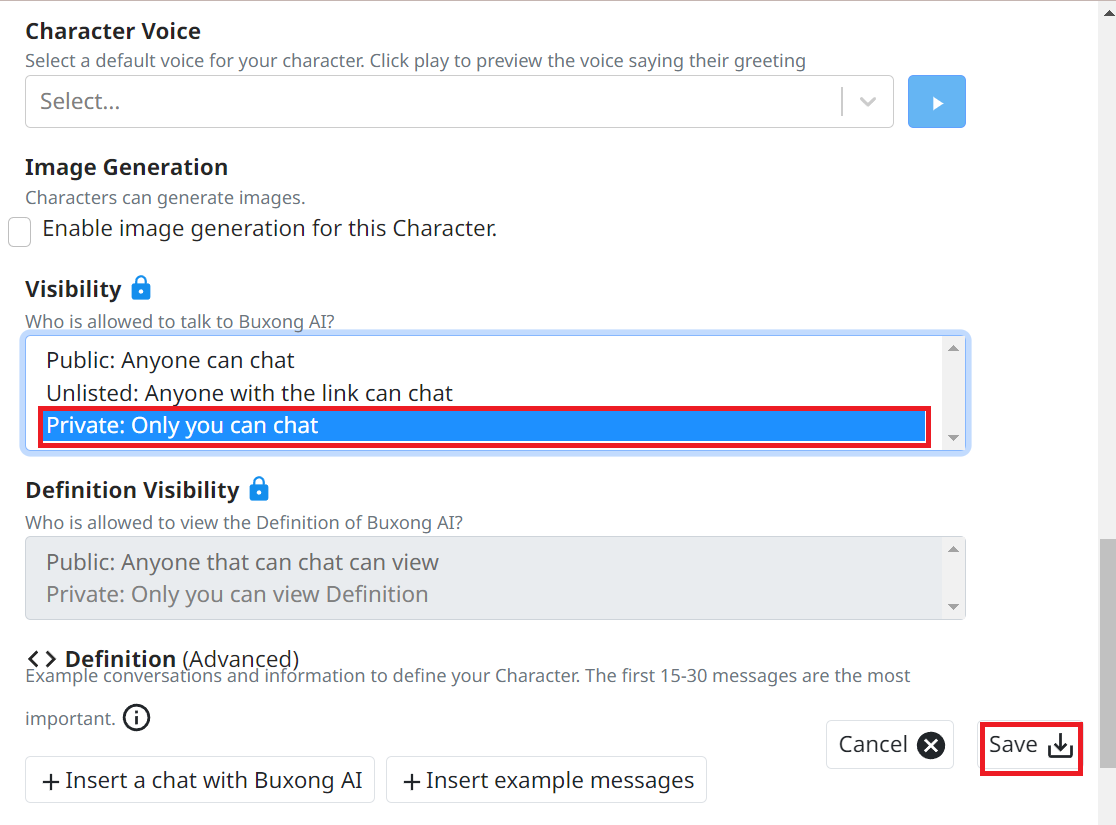
This will prevent other users from finding your Character in the public feed or searching for it by name.
2. Rewrite Or Clear The Character’s Definition
You can create a new bot by changing the existing Character’s attributes, such as name, definitions etc.
You can do this with the following steps:
- First, go to View Character Settings with the steps mentioned above.
- Scroll down and edit the Character’s name, avatar, greetings or short descriptions.
- Keep your changes by clicking the Save button as the final step.
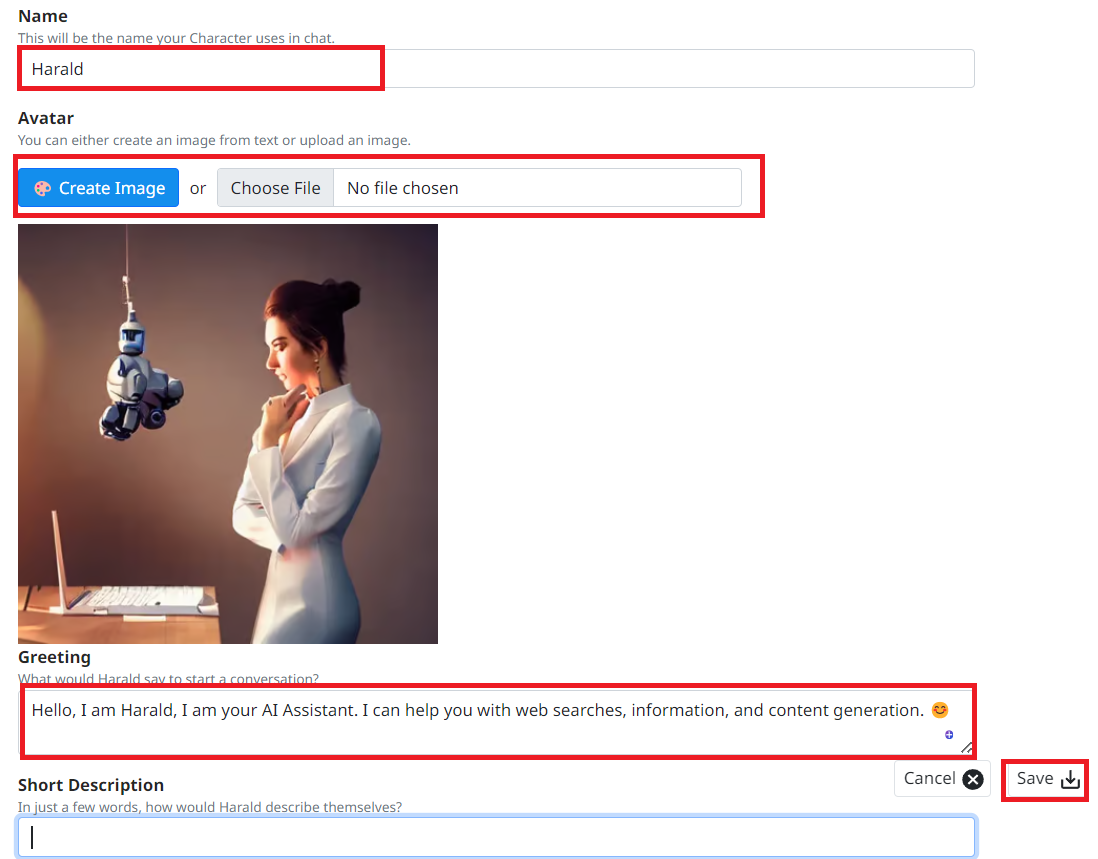
This way, you can make a new Character AI Chatbot.
You can also fine-tune your Character’s behavior and preferences using Advanced Settings.
3. Contact Character AI Developer
There are a few ways to contact developers of Character AI.
One way is to contact them directly via messages on Twitter @Character ai.
Additionally, you can check the Character AI Crunchbase profile to see if they have any contact information.
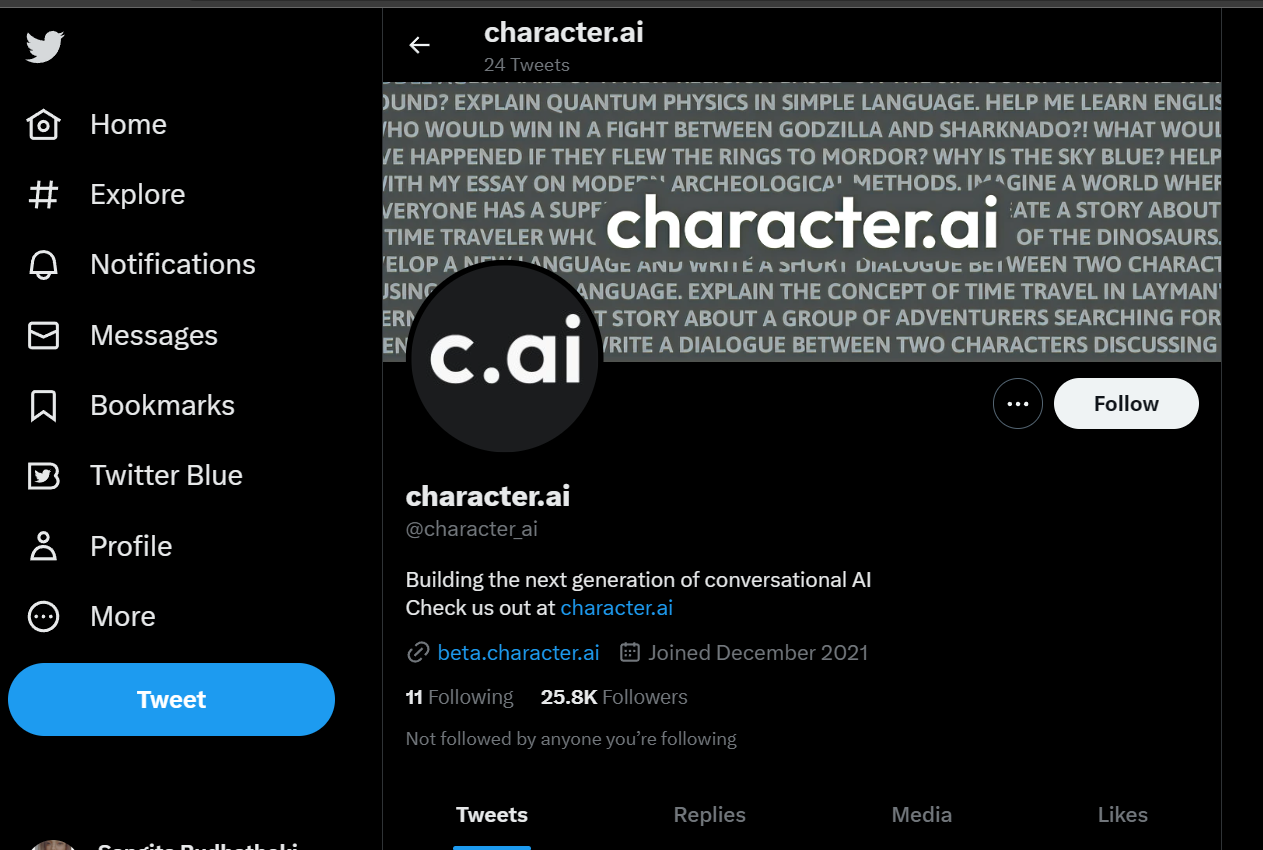
Alternatively, you can find them on LinkedIn Character AI and send them messages or requests.
However, it is not guaranteed that they will respond to your queries.
Therefore, better check their Reddit Discussion community to see if other users have a similar problem and how they resolve it.
According to the Reddit discussion, there is no way to delete a Character in Character AI until now.
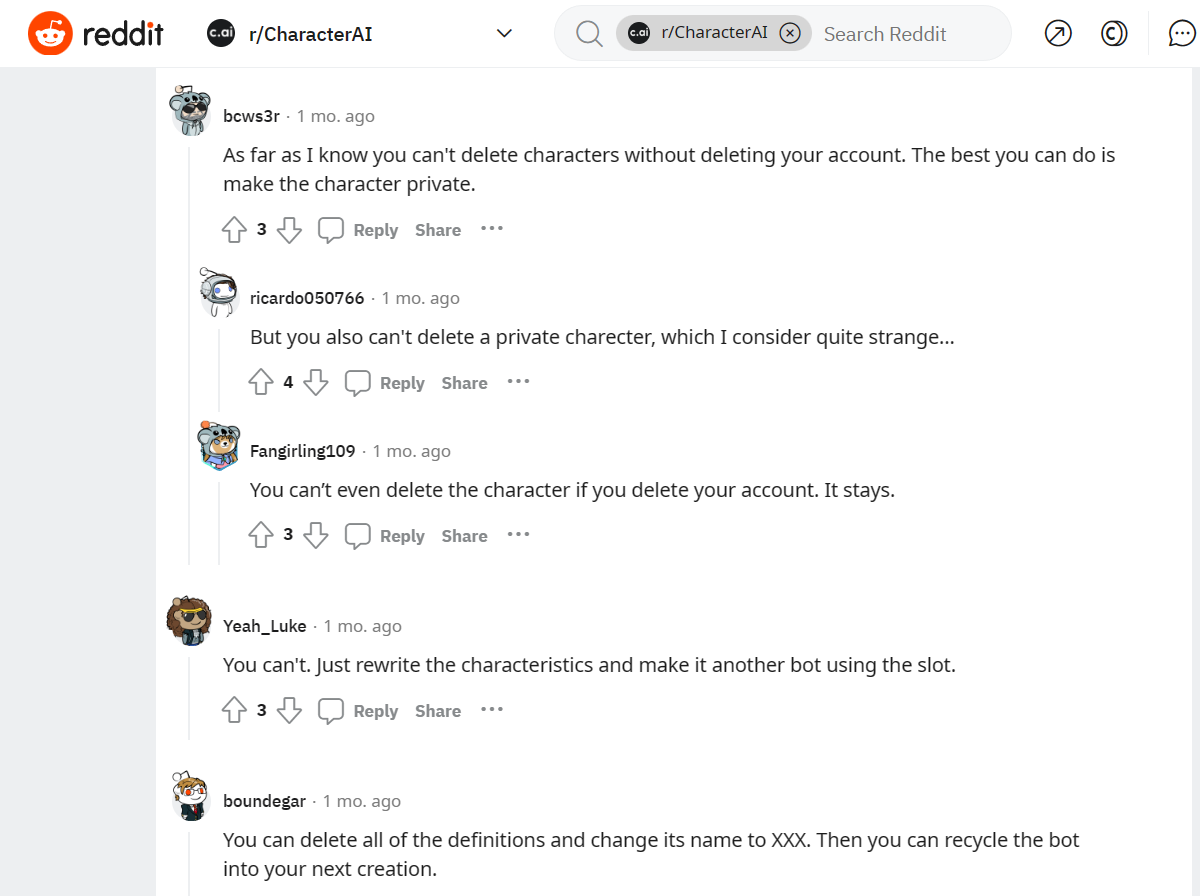
The Bottom line
Character AI does not permit the permanent deletion of Characters.
However, you can apply the tips mentioned above to make your Character inaccessible to the public.
Therefore, the developers must address this issue and provide a better solution for deleting Characters in Character AI.
Frequently Asked Questions
How To Delete Character AI Chat?
Deleting a Chat with a Character AI will erase all the memory and history between the AI Character and users.
There is no option to delete your Chat with Character AI permanently.
While you can remove or hide it from your overview with the following steps:
- First, select the three vertical dots and the Remove messages option.
- Then, select the message you want to remove and click the Remove button.
However, deleting a Chat with Character AI does not delete the Character and still exists in the list of Characters.
Do Character AI Conversations Get Saved?
Yes, the Character AI conversation gets saved. You can save your Chats with Characters and view them later in Character AI.
Additionally, you can resume a previous conversation from where you left off if you wish.


