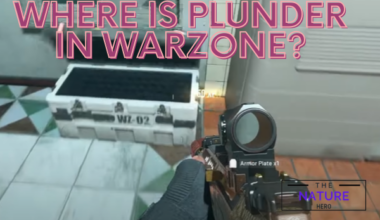Minecraft is a popular sandbox game about exploration, survival and creativity.
Swimming allows players to explore the underwater world, survive in dangerous situations, and build underwater structures.
However, swimming in Minecraft can be tricky, especially if you want to go down in the water and explore the depths.
Continue reading to learn how to Swim Down and find hidden treasures in Minecraft.
Table of Contents Show
What Is Swimming In Minecraft?
Swimming is the movement mechanics in Minecraft, allowing players to travel horizontally or vertically underwater.
In Minecraft, ocean biomes are where tons of new places or treasures can be found underwater.
However, a player must know how to swim underwater to explore the ocean biomes.
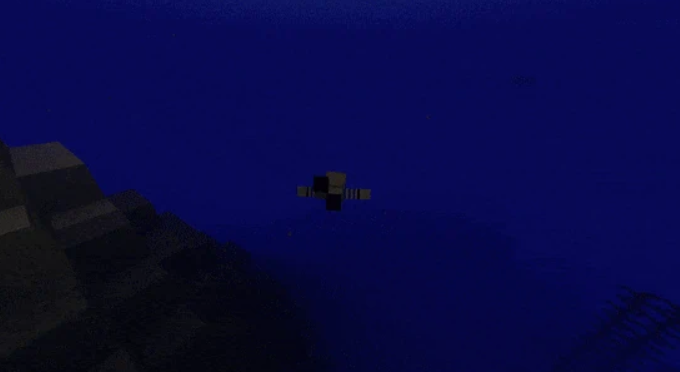
Players can swim in Minecraft by pushing the movement keys.
However, the keys are different depending on their platform.
The player can use these keys to swim on the most common platform PC.
A: Swim left
S: Swim right
D: Swim backward
To swim in Minecraft on PlayStation and Xbox, you must push the left analog stick in any direction you want to swim.
Additionally, players can sprint-swim by double-tapping the left analog stick.
How To Swim Down In Minecraft?
Swimming is an essential part of reaching underwater ocean biomes.
It includes finding resources such as diamonds, gold, and old debris.
You can follow the steps to Swim Down in Minecraft.
- Press and hold the crouch button while you are in the water. This will cause you to sink under the water.

- Now, press the Sprint buttom while holding the Crouch button. This will make you sink faster.

- Again, while holding the sprint’s crouch button looks directly down to sink even faster.
How To Swim Fast In Minecraft?
Sprint-Swim allows players to move around 5.612 meters per second which is 30% faster than regular swimming.
Players can sprint-swim by pressing the forward button twice, similar to sprinting on land.
However, it ends when a player collides with a solid bock or attacks a mob.
Furthermore, it also decreases when the hunger bar decreases to 6 or below.
Searching for dolphins is another way to swim faster.
Similarly, players can receive the dolphin’s grace, enabling them to swim faster than the boat.
How To Swim For A Long Time In Minecraft?
Players can use the Water-Breathing Portions, which will prevent them from drowning.
Furthermore, wearing the Turtle Shell can give players the Water-Breathing Status effect.
Unlike the water-breathing portion, this status effect has no duration.
It means the player can breathe indefinitely if they wear the Turtle Shell.
The Bottom Line
Swimming down in Minecraft is a useful skill that can help you explore underwater structures, find hidden treasures, and avoid drowning.
However, swimming down to the depth of the ocean biomes can be dreadful because players can get attacked by hostile mobs anytime.
With these tips, you can enjoy the aquatic adventures that Minecraft has to offer.