The huge boss music in Fortnite might be thrilling, but it can also be distracting to hear vital sounds like footsteps and gunshots.
However, if you want a more immersive and strategic gameplay experience, you should turn off the boss music.
This article discusses boss music and how to turn it off in Fortnite.
Table of Contents Show
What Is Boss Music?
Boss music is a dramatic and aggressive soundtrack that plays when confronting a boss figure or entering a boss POI.
This soundtrack increases tension and provides a more intense gaming experience.
The boss music in Fortnite is often powerful bass, driving rhythms, and epic melodies, emphasizing the bosses’ might and formidability.
It also integrates aspects of the overall soundscape of the game, ensuring continuity and immersion.
Some Examples Of Boss Music
Here are some examples of boss music that are present in the game.
1. KADO Thorne Boss Music
This passionate and tragic melody will play when you confront KADO Thorne, a vampire-themed boss character.
2. Cube Boss Music
This eerie and melancholy song plays when you confront the Cube, a mysterious and powerful creature in the game.
3. Storm King Boss Music
When confronted with the Storm King, the last boss in the Save the World scenario, this majestic and dramatic soundtrack plays.
How To Turn Off Boss Music In Fortnite?
You can turn off the boss music in Fortnite in two ways.
Method 1: Turning Off Music in the Settings Menu
The first way is to turn off music in settings. Follow these steps to turn off:
- Open the Settings menu in Fortnite.
- Select the Audio tab.
- Locate and set the Music Volume slider to zero.
- Restart Fortnite after applying the modifications.
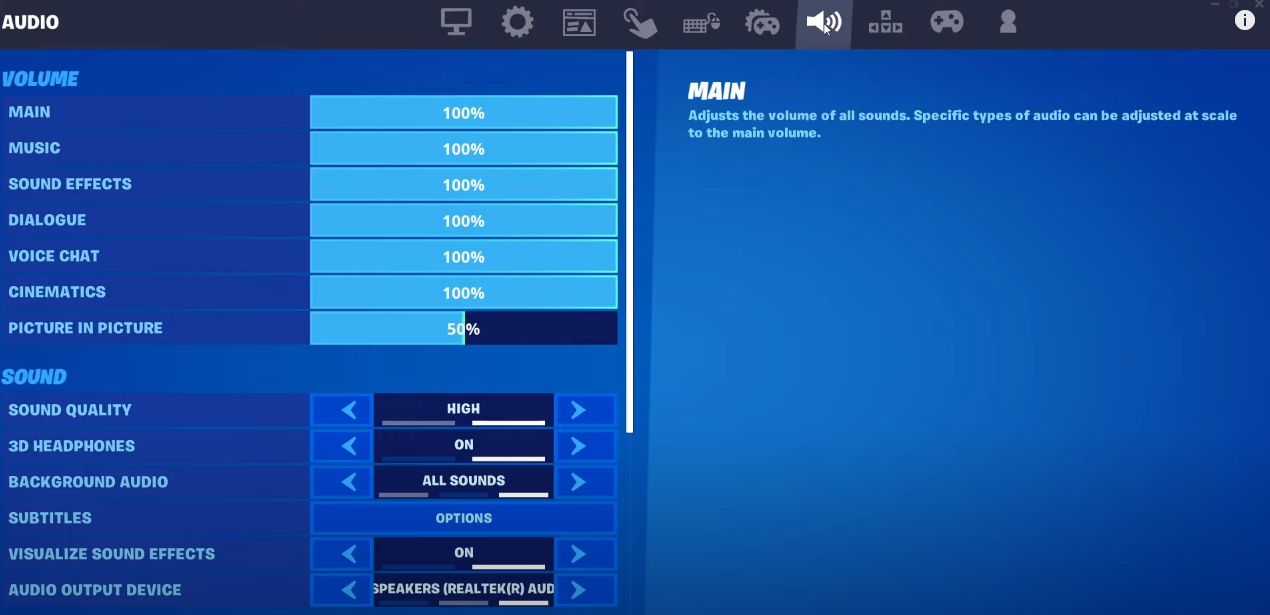
Method 2: Using Third-Party Audio Software
You may use external audio applications to control your settings without compromising other game noises.
- Install an audio mixer program such as Voicemeeter or Equaliser APO.
- Set the program to redirect Fortnite’s audio output to a different virtual channel.
- Mute the virtual channel that contains the Fortnite soundtrack.

The Bottom Line
In Fortnite, boss music boosts the game’s atmosphere and produces memorable confrontations.
Remember that turning off boss music might provide you with a competitive advantage.
However, it may change the entire vibe of the game, so try both settings to determine your ideal experience.


