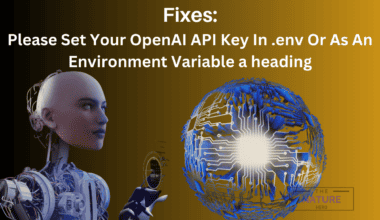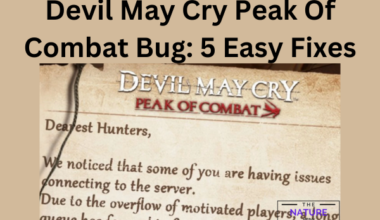When the URI given in a request or application is incorrectly formed or includes erroneous information, an “Invalid URI” error occurs.
Users have reported receiving the error message “Invalid URI: The hostname could not be parsed” while attempting to run Tarkov.
This article discusses the Invalid URI, causes of it, and how to fix it in Tarkov.
Table of Contents Show
What Is An Invalid URI In Tarkov?
Escape from Tarkov, SPTarkov, FYI Desktop App, and Elasticsearch can all display the problem message.
The issue can be caused by various factors depending on the application, but an improper invalid hostname typically causes it.
To resolve the issue, users should check the URI syntax and confirm that it follows the standard format.
What Are The Causes Of Invalid URI In Tarkov?
Tarkov’s “Invalid URI” issue can arise for various reasons, including an inaccurately formed URI or a problem with hostname parsing.
This problem has been reported by users when launching SPT and during the login procedure in the Tarkov launcher.
Users have advised that while utilizing SPT, execute the Aki. Server and Aki.Launcher in the right order.
When encountering this error, ensuring that the URI syntax is correct and devoid of forbidden or unusual characters is critical.
Possible Solutions For Invalid URI In Tarkov
Here are some possible solutions for the invalid URI in Tarkov:
1. Check The Syntax Or Use Aki.Launcher
Check that the URI follows the usual format:` scheme:[//[user:password@]host[: port]][/]path[?query][#fragment]
The AKI Launcher is a program used to start the Single Player Tarkov (SPT) mod, a modification for Escape from Tarkov.
Therefore, to utilize the AKI Launcher, ensure the AKI server operates before the launcher begins.
This program is part of the SPT-AKI mod, which tries to provide the game Escape from Tarkov with a real single-player experience.
2. Examine Unusual Characters
Checking for odd characters and replacing them with their percent-encoded equivalents can fix the resolution of the invalid URI.
Therefore, check that the URL contains no forbidden or unusual characters for prevention.
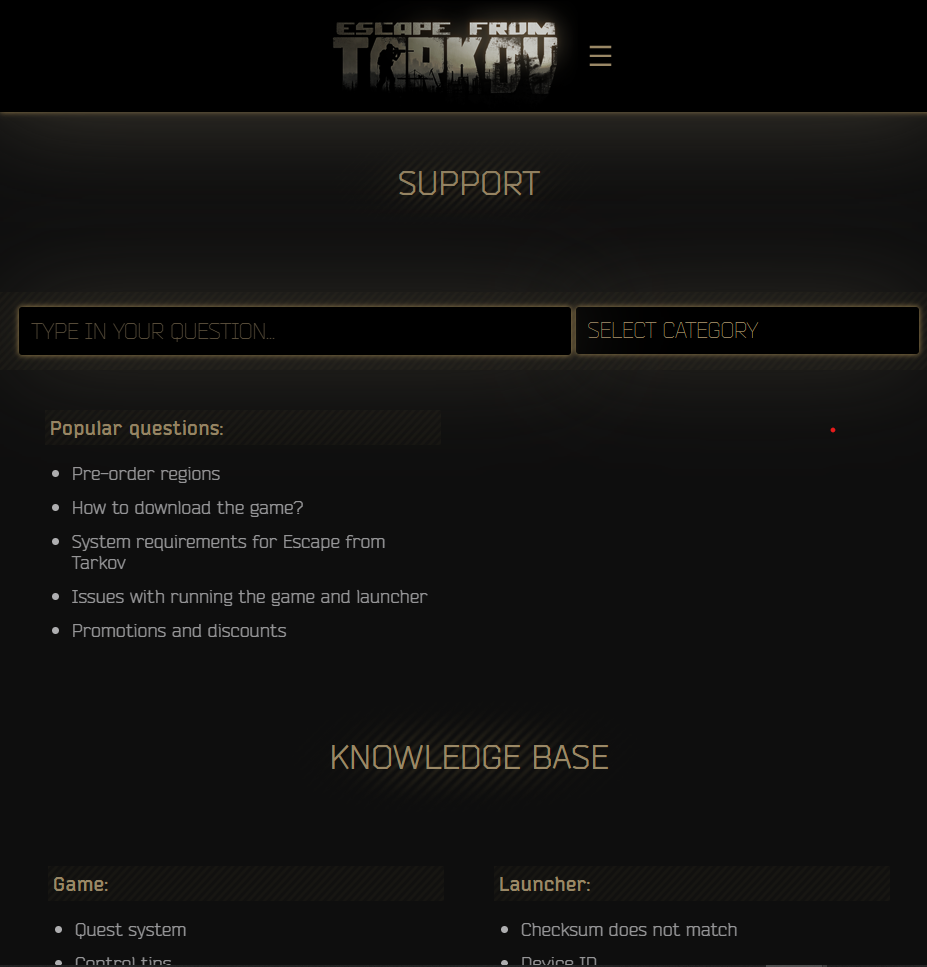
3. Update The Game
Ensure you’re running the most recent version of the application or software producing the issue.
Updating the most recent version may fix any compatibility issues or defects generating the error.
4. Study Discussion
If the problem continues, review the application’s documentation or contact the developers or community forums of Tarkov.
Additionally, many players are discussing the issue on different platforms like YouTube, Reddit, etc.

The Bottom Line
Tarkov’s “Invalid URI” error may be frustrating for gamers.
You should be able to resolve the mistake and enjoy Tarkov if you understand the purpose of the AKI Launcher.
If you continue to have problems, use the troubleshooting instructions on the official Tarkov page.