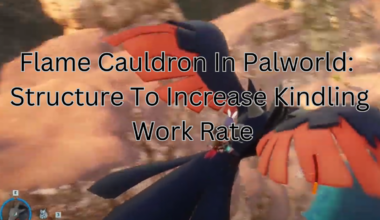Many videos of Protogen characters in Lethal Company are circulating, and players wonder where to find this mod.
But the answer is quite easy, as it is present in one of the mods on the Thunderstone website.
Continue reading this article to learn about the Protogen mod in Lethal Company.
Table of Contents Show
Introduction To Protogen Mod In Lethal Company
Lethal Company has many mods that players can use in the game for a unique gaming experience.
Similarly, one such mod is the CompanyIssuedProtogen mod, which allows players to change their appearance in the game.
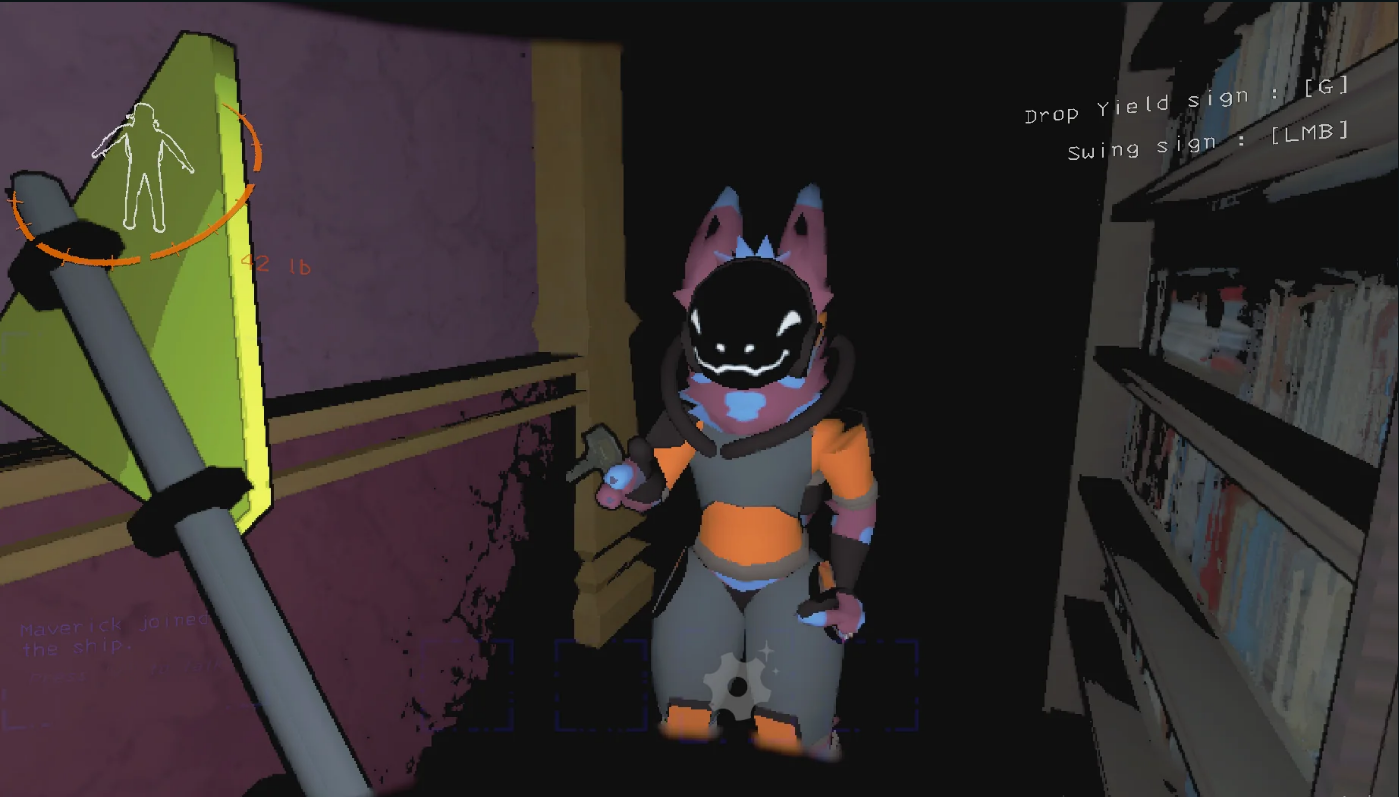
Specifically, the characters will turn into Protogens which are known as robotic furries on the internet.
This mod has become very popular amongst V-tubers as it perfectly matches their content’s theme.
Players can easily download this app from either Thunderstone‘s official website or the app.
Here are all the features of the CompanyIssuedProtogen mod in Lethal Company:
- Turns the character into a Protogen
- (Partially) Working Ragdolls
- Matches colors to player icons
How To Install The Protogen Mod?
There are many steps that players must follow to install the Protogen mod in Lethal Company and they are:
- Players must visit the Thunderstone official website and search for the CompanyIssuedProtogen mod.
- They should specifically install version 1.0 of the mod by ScottyFox to get the latest Protogen mod.
- Also, the player must install the BepInEx-BepInExPack to run this mod without any errors.
- Moreover, players must extract the mod main game folder (where
Lethal Company.exeit is located). - Finally, they can use the Protogen mod after launching this mod from the Mods screen on the Menu.
Why Is The Protogen Mod Not Working?
Online players complain that their Protogen mod is not working in the game and wonder why.
However, this is a difficult question to tackle as there are many possible causes why this might happen.
Therefore, players must learn to pinpoint the type of cause to find its solution.
Some of the reasons for the Protogen mod to malfunction are:
- Thunderstone and BepinExpack are not the official devs of the game, hence, it is bound to crash sometimes.
- Players usually download only the previous mod version, which does not run the new modded game.
- Players cannot run the CompanyIssuedProtogen mod if the extracted files are in the wrong directory.
- Mod version mismatch is the most common reason why multiple players can’t play this mod together.
- Sometimes the mod does not work because it might be removed from the game.
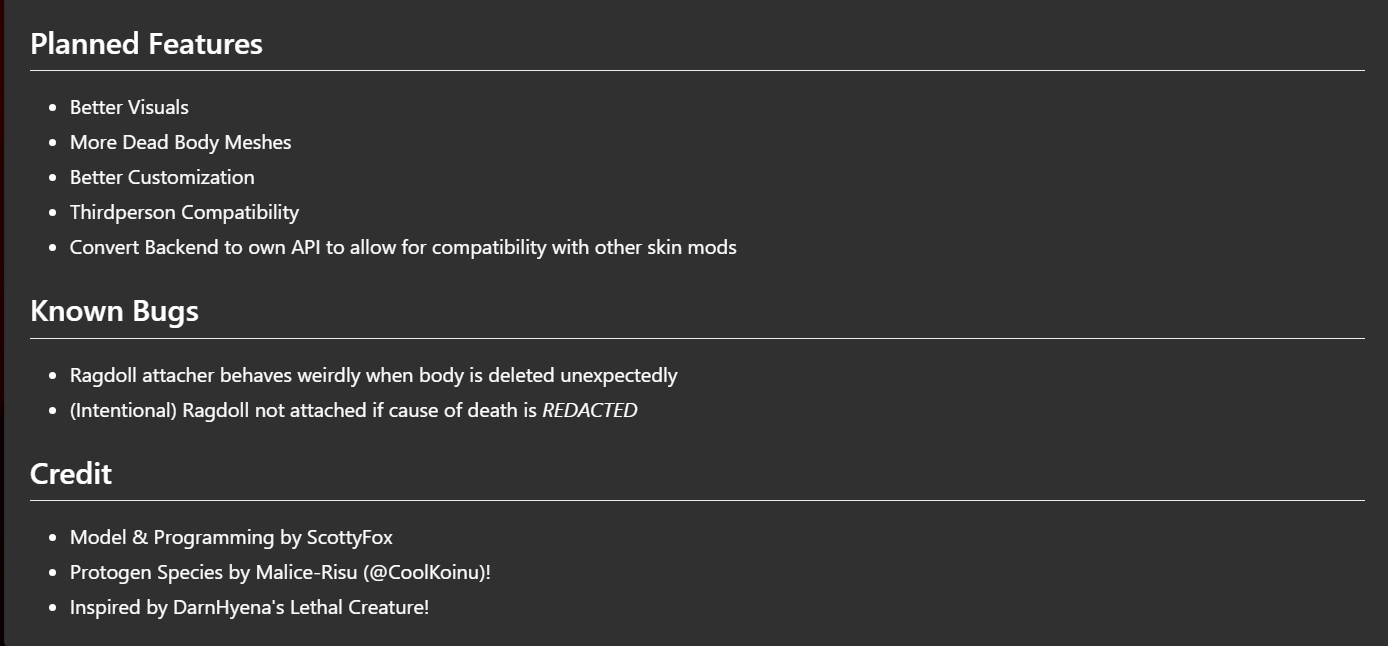
- Players can also visit the change log to seek answers for why this mod is not working.
- The mod may not function properly due to some undiscovered bug in the backend of the file.
The Bottom Line
Mods like CompanyIssuedProtogen undergo constant updates as it is not a corporate product but an individual project.
Therefore, players will face some issues since it is a third-party mod, not an official one.
However, players can always seek help regarding mod issues in Thunderstone’s community as they are very active.