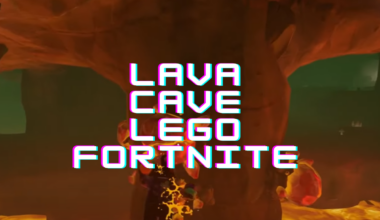Minecraft is one of the most popular and best-selling games of all time, with millions of loyal fans around the world.
But is the game really shutting down in 2024, as some rumors suggest?
Find out the truth behind this hoax and what you need to do to keep playing Minecraft in the future.
Continue reading to learn if Minecraft is really shutting down in 2o24.
Table of Contents Show
Is Minecraft Shutting Down In 2024?
No, Minecraft is not shutting down in 2024. That was a false rumor that originated from a prank website.
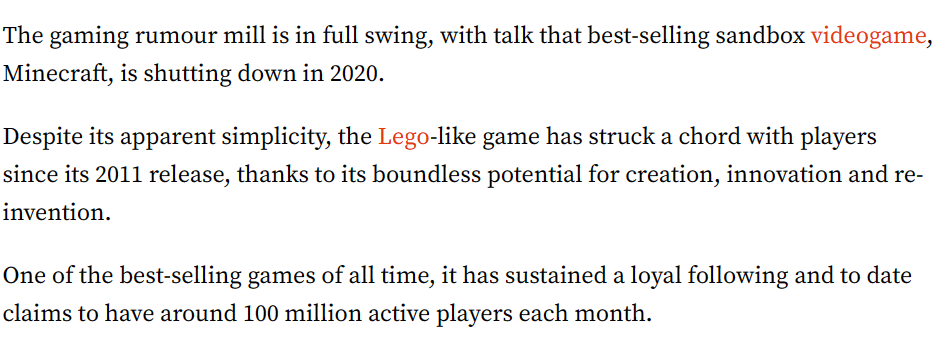
However, unmigrated Mojang accounts will not be able to sign in to Minecraft.net or the Minecraft Launcher after September 19, 2023.
This is to ensure better security and player safety for all Minecraft users.
If you have a Mojang account, you should migrate to a Microsoft account before the deadline.
This keeps your account and gets access to Minecraft: Bedrock Edition for Windows and a free cape.
Contrarily, Minecraft is one of the best-selling games of all time and has a loyal fan base of millions of players.
Thus, It is not going away any time soon.
How To Migrate To A Microsoft Account?
If you have a Mojang account for Minecraft, you should migrate to a Microsoft account.
This is a one-time, mandatory process that will improve the security and player safety of your account.
1. Visit The Mojang Profile Page
To start the migration, you will need to sign in with your Mojang credentials on the Mojang account profile page.
You will see a banner that says “It’s Your Turn To Move” and a button that says “Move my Account”.
Thus, click on that button to begin the migration.
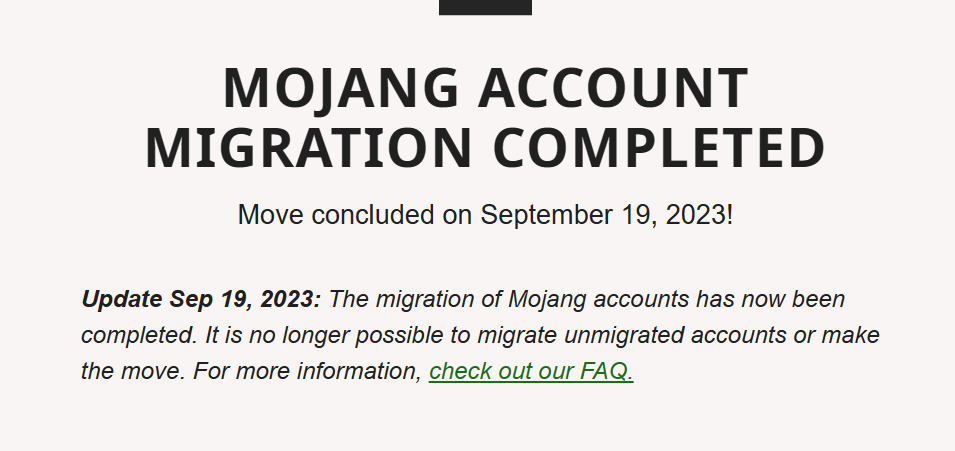
2. Verify Your Identity
You will need to verify your identity by entering a code that will be sent to the email address attached to your Mojang account.
Check your inbox for an email from Mojang and enter the code on the migration page.
Then, click on “Submit and Start Migration” to proceed.
3. Choose A Microsoft Account
Choose a Microsoft account to link with your Mojang account.
If you already have a Microsoft account, you can sign in with your email and password.
However, if you don’t have a Microsoft account, you can create one for free.
Further, you will need to provide a new email and password for your Microsoft account.
4. Confirm The Transfer
Finally, you will need to confirm the transfer of your game data and progress from your Mojang account to your Microsoft account.
You will see a summary of what will be moved, such as your username, skins, worlds, and servers.
Thus, click on “Complete Migration” to finish the process.
The Bottom Line
Migrating your Mojang account to a Microsoft account is a compulsion as it has its own benefits.
This lets you sign in to the Minecraft Launcher and Minecraft.net with your Microsoft account.
Additionally, you can download Minecraft: Bedrock Edition for Windows from the Microsoft Store and enjoy your free cape.