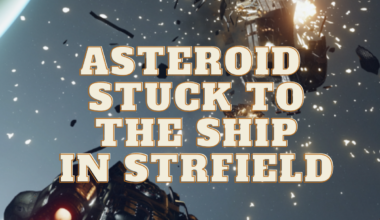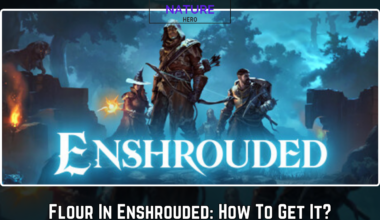Instead of smoothly transitioning you to the next match, the screen goes black for a while.
If you have been facing this problem, then you are not alone.
Continue reading to learn more about black screen rematch causes and how to fix them in Mortal Kombat 1.
Table of Contents Show
What Is Black Screen Rematch In MK1?
A black screen rematch in MK1 is when you try to rematch an opponent but end up with a dark blank screen instead.
This black screen lasts for about 1-2 minutes.
It often ends with a message saying your opponent has left the session even if they have not.
This problem can get into nerves, especially during online matches when players want to rematch quickly.
The main issue is caused by an internet connection, either yours or other players.
This can be caused due to other various reasons, such as:
- Your computer’s configuration may not be fully compatible.
- Your graphics drivers may not be up to date.
- Playing with an outdated game version can also lead to this problem.
- Sometimes, games may cause delays due to overloading your computer’s resources.
- Applications running in the background, like Discord or Steam Overlay, can also interfere.

How To Fix Black Screen Rematch In MK1?
To fix the black screen rematch issue in Mortal Kombat 1, you can follow the steps mentioned below:
1. Disable Full-Screen Optimizations
Here is how you can disable full-screen optimizations.
- Go to the game’s installation folder (e.g., C: \Program Files(x86) \Steam\steamapps\common\Mortal Kombat 1\Binaries\Win64).
- Right-click on Mortal Kombat 1.exe and select Properties.
- In the Compatibility tab, uncheck the Enable Fullscreen Optimizations option.
- Click Apply and then OK.
2. Run As Administrator
Running the game as administrator is one of the possible fixes for the black screen issue.
This can give the game the necessary permissions to access the files and resources it needs to run properly.
Right-click on the game’s executable file (Mortal Kombat 1. exe) and choose Run as administrator.
Just to make sure the game has the necessary permissions.
3. Update Graphics Drivers
Here is how you can update the graphics driver.
- Check for graphics driver updates for your graphics card.
- Visit the manufacturer’s websites (e.g., NVIDIA or AMD) and download the latest drivers.
- Install them and restart your computer.
4. Update The Game
Make sure that your Mortal Kombat 1 game is up to date.
If you are using Steam or another game launcher, make sure to install any available updates.
5. Check Your Internet
Make sure that your internet connection is working properly with a strong signal.
You can either try to connect to other online services or run a speed test.
6. Disable Overlay Applications
Disable any overlay applications running in the background because it can sometimes interfere with the game.
For example, Steam Overlay, Discord Overlay, or NVIDIA GeForce Experience Overlay.
In the case of Steam:
- Go to the Library,
- Right-click on Mortal Kombat 1,
- Select Properties,
- Uncheck the Enable Steam Overlay option in the General section.
If you are still having problems you can try the following:
- Restarting the game, your PC, or your Console
- Lowering your graphics settings
- Running the game in windowed mode
- Reinstalling the game
The Bottom Line
Sometimes, when you try to rematch an opponent, the screen goes black, and the game won’t load.
However, some players have indicated that the problem has already been fixed in PS5.
Therefore, if any of the above solutions do not work, you can contact the game’s developer for support.