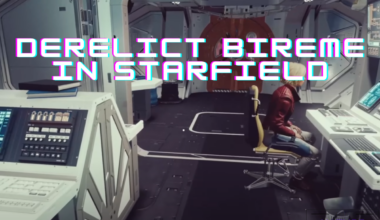Modx GPT can act as a digital Monopoly player, ready to roll the dice, wheel, and deal.
It can handle the mechanics of the game, like tracking turns, property ownership, and finances.
However, depending on how you interact with Modx GPT, you need some understanding of coding or specific commands.
Modx GPT in Monopoly Go is a digital player, managing game mechanics, turns, property ownership, and finances. With commands like /player, /roll, /banker, /Money, /End, and /Card, you can seamlessly interact with Modx GPT.
Continue reading to learn more about Modex GPT, its rules, and commands in Monopoly Go.
Table of Contents Show
Monopoly Go With Modx GPT
Modx GPT can analyze the board, suggest optimal moves, and even negotiate deals with you.
This can make for a more challenging and engaging Monopoly experience.
Additionally, you can interact with Modx GPT through commands or natural language.
You can command it to roll the dice, buy a property, or make a trade.
Once triggered, it will generate a response and make necessary changes to the game state.
You can also choose from different difficulty levels for Modx GPT, depending on your desired level of challenge.
Likewise, you don’t need a physical board or other players; just interact with Modx GPT through your preferred interface.
Modx GPT Rules For Monopoly Go
Firstly, start by setting up the game board and choosing your Modx GPT character.
You can either pick a pre-defined persona or let Modx GPT create one for you.
At the start of the game, each player, including yourself, will receive $1500 Monopoly dollars.
Likewise, the game follows a turn-based sequence, starting with you.
You roll a six-sided die to determine the number of spaces your token moves on the board.
When you land on a property, Modx GPT will prompt you to buy or auction it off.
You can make your decision based on the property’s value, potential rent income, and your overall game strategy.
Hence, it will randomly pick 1 or 2 to decide:
- 1 means you buy it, and it says “I’ll buy it!”.
- 2 means you both auction it, and it says “I am auctioning it.”
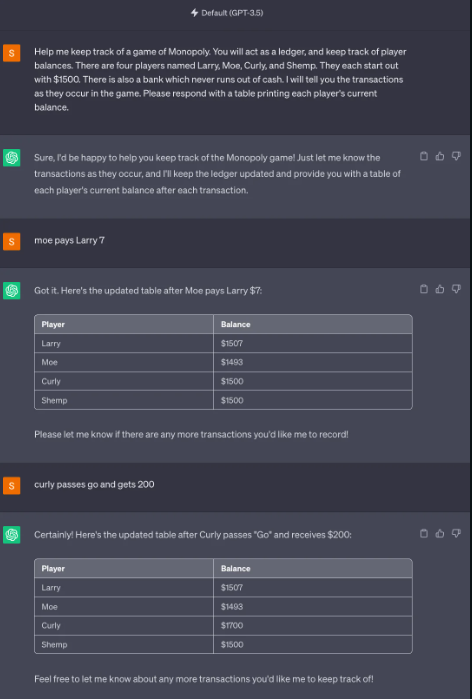
Furthermore, if you buy a property, Modx GPT will track its ownership and rent information.
You can collect rent from other players who land on your properties.
However, Modx GPT will play the dual roles of a banker and another player.
The banker handles financial transactions, including property purchases and auction proceedings.
If you land on a “Community Chest” or “Chance” space, both will automatically draw and reveal the card.
The game ends when one player goes bankrupt or all properties are owned.
Therefore, Modx GPT will declare the winner and provide a final game summary.
Modx GPT Commands For Monopoly Go
These commands improve the flow of the game, providing specific instructions for different aspects which are given below:
1. /player
You can use this command when you want Modx GPT to respond solely as a player, not as a banker.
It helps maintain a distinction between gameplay interactions and banking transactions.
2. /roll or /die
These commands trigger Modx GPT to roll the virtual die when it’s your turn to roll.
The roll determines how many spaces your game token moves on the Monopoly Go board.
However, remember that the roll should be between 1 and 6, ensuring a fair and realistic game.
3. /banker
You can activate this command when you specifically want Modx GPT to respond as the banker.
It lets you handle financial aspects like property transactions and monetary dealings separately from player actions.
Moreover, it can also keep track of everyone’s wealth.
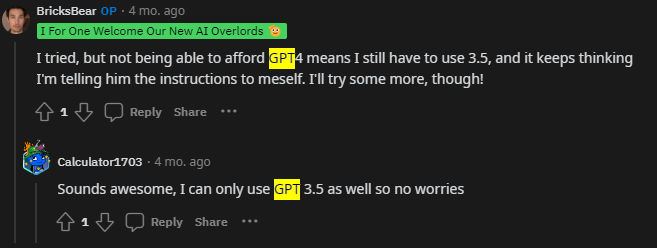
4. /Money
You can utilize this command to inquire about your current financial status.
It provides details on the amount of Monopoly dollars you have and a summary of the properties you own.
5. /End
When you’re ready to conclude your turn, you can use this command.
Moreover, this command prompts Modx GPT to switch gears, analyze the board, and prepare its strategic moves.
6. /Card
Employ this command to reveal all the cards you currently possess.
It becomes particularly useful when you land on a “Community Chest” or “Chance” space, ensuring transparency in card effects.
The Bottom Line
Modx GPT can consider the deal’s fairness and decide whether to accept or reject it.
You can personalize your Monopoly Go experience by choosing different board themes, property values, and game rules.
Moreover, you can use specific commands like /player, /roll, /banker, /Money, /End, and /Card to interact and get information.
Overall, using Modx GPT to play Monopoly has the potential to be a fun and innovative way to experience the classic game.