If you are a fan of Call of Duty: Warzone, you probably know perks are important for your survival in the game.
Perks are special abilities that you can equip in your loadout to gain an edge over your enemies.
Table of Contents Show
Why Are Perks Not Working In Warzone?
According to some players, the perks are not working in Warzone because of a glitch that affects the custom perk sets.
Custom perk sets are a feature that allows you to create your combination of perks, instead of using the default ones.
You can access the custom perk sets by going to the Weapons tab in the main menu and then selecting Perks.
However, some players have noticed that their custom perk sets get reset every match and play with the default perk set.

For example, one player said that he had Restock on all classes, but it was not working.
Likewise, he saw a red perk package instead of a silver one when he picked up his loadout.
Another player said that he had custom perks in Resurgence, but nothing was in his backpack when he picked up his loadout.
This glitch seems to affect all game modes but is noticeable in Plunder, where you can pick up your loadout multiple times.
Some players have speculated that the glitch is related to the recent update. However, the exact cause of the glitch is still unknown.
How To Fix Perks Not Working In Warzone?
Unfortunately, there is no official or permanent solution for the perks not working in COD Warzone.
However, there are some temporary workarounds that players can try to bypass the glitch and enjoy their perks.
Here are some of them:
1. Delete Custom Perk Sets And Recreate
This is the most common suggestion that players have given to fix the glitch.
To do this, go to the Weapons tab, select Perks, and then press the Delete button on your custom perk sets.
Further, you should create new custom perk sets with the perks that you want.
2. Delete Entire Loadout And Recreate
This is another option that you can try if deleting your custom perk sets does not work.
To do this, go to the Weapons tab, select Edit Loadouts, and then press the Delete button on your loadout.

Then, create a new loadout with the weapons and perks that you want which also fix the glitch in the next match.
3. Use The Default Perk Sets Instead Of Custom Ones
You can use This temporary workaround if none of the above solutions work.
To do this, go to the Weapons tab, select Perks, and then choose one of the default perk sets.
These perk sets should work normally in the game until the developers fix the glitch.
4. Wait For Official Patch
The developers of Warzone, Raven Software, have acknowledged the issue and said that they are working on a fix.
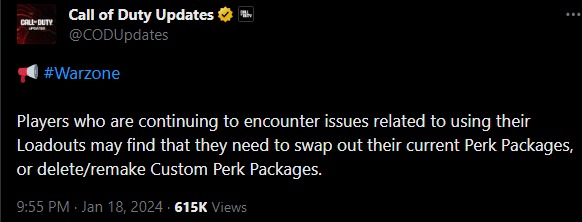
They have also advised players to delete their custom perk sets and make new ones, as a temporary solution.
You can follow their Twitter account (@CODUpdates) for the latest updates and news on the game.
The Bottom Line
Perks are an essential part of Warzone, and having them not working can be very annoying and frustrating.
However, you can try the solutions mentioned in this article, and hopefully, they will help you fix the glitch.
Alternatively, you can wait for an official patch from the developers, which should resolve the issue permanently.


