We carefully choose our Laptops by analyzing each of their specs, yet, we miss the essential part; their body.
There are debates over whether a metal or plastic Laptop body is better.
Both have advantages and disadvantages; it’s all a matter of personal preference. However, the metal body is preferred nowadays.
This article will provide you with the pros and cons of plastic and metal Laptops. So, you can choose your own.
Table of Contents Show
Advantages and Disadvantages of Plastic Laptop Body
Materials like plastics, composites, metals, etc., are used to make the Laptop’s body.
Acrylonitrile butadiene styrene (ABS) is a commonly used plastic for a Laptop’s body.
Advantages of Plastic Laptop Body
Plastic body Laptops come in varying designs and offer the benefit of being lightweight.
1. Lightweight Body
Plastic laptops have the advantage of being lighter when compared to metal laptops.
Plastics are lighter than metals like Aluminum. So, the Laptop body made of plastic is lightweight too.
ABS plastic weighs 1.03 grams per cubic centimeter, while metals like Aluminum weigh as high as 2.7 grams per cubic centimeter, making plastic a lighter option for Laptops.
Therefore, if you have to carry your Laptop in your backpack, a lighter Laptop is a better option. But of course, you must keep it safe as plastic can be brittle.
2. Not Too Hot or Cold
Plastics are not good heat conductors. Therefore, extreme cold or hot temperatures won’t make your Laptop body scorching hot or cold.
ABS plastic has a low thermal conductivity of 0.128 – 0.187 W/m-K. Low thermal conductivity means it does not let heat pass through them quickly.
Using your Laptop on a hot day might save your hands from being burned.
3. Bad Conductor of Electricity
You might feel static electricity while using your Laptop on charge.
While the static electricity won’t cause you any harm, it is bothersome to feel constant jabs of static while working.
This mainly occurs when you charge your Laptop or carry it around in your bag.
Therefore, there are low chances of static electricity dissipating across your plastic Laptop, and there are fewer chances of getting shocked due to short circuits.
4. Plastics are Scratch Resistant
Plastic Laptops are usually scratch resistant as compared to metal Laptops.
Moreover, glossy Laptop bodies are more scratch-resistant than matte plastic Laptops.
Related Article: How to Fix Scratch on Laptop’s Touchpad?
5. Plastic Body Laptops Cost Low
Plastic Laptops cost less to manufacture. Hence, they have a low cost as compared to metal Laptops.
Metals like Aluminium and Magnesium cost more, so the total build cost of Laptops is higher, making metal body Laptops more expensive.
Here are a few examples;
| ABS Laptop | Price | Aluminum Laptop | Price |
|---|---|---|---|
| HP 15 Laptop Lightweight Laptop | $439.50 | HP Envy 17-inch Laptop | $690 |
| Acer Aspire 5 Full HD Display | $353.50 | HP Pavilion 15.6" FHD Touchscreen Laptop | $1290 |
Disadvantages of Plastic Laptop Body
Plastic Laptops have disadvantages like the ease of shattering, low sunlight and heat tolerance, and inability to dissipate heat.
1. Plastic Laptop Shatters Easily
Plastics are very brittle materials. If the plastic body Laptop falls or collides with something, it can easily shatter and cannot be fixed.
ABS plastics used in the Laptop’s body have a tensile strength of 4,100 psi. Its tensile strength is higher as compared to other plastics.
However, it is weaker in tensile strength than metals and can shatter if force is applied.
They can also dent easily but returns to their original shape. However, a polycarbonate body can also bend under high stress.
2. Low Tolerance to Heat and Sunlight
Your plastic laptop may change in shape if it is exposed to the sun or a heater for an extended period since plastic may stretch and distort in the presence of heat.
In addition, the color of plastic Laptops also tends to fade away with prolonged sun exposure.

3. Difficult to Cool Down
The Laptop must dissipate internal heat to function smoothly.
Since the thermal conductivity of plastics is low, they cannot expel the internal heat when the fans have stopped working, or there is a malfunction of the battery and internal components.
4. They are Not Eco-Friendly
The carbon footprint of a Laptop is 422.5 kg, including the total carbon produced in manufacturing, transporting, and use, estimated to be four years.
According to data from the European plastic production factsheet, ABS plastic used mainly in the Laptop’s body produces about 3,10 kg CO2 per kg ABS.
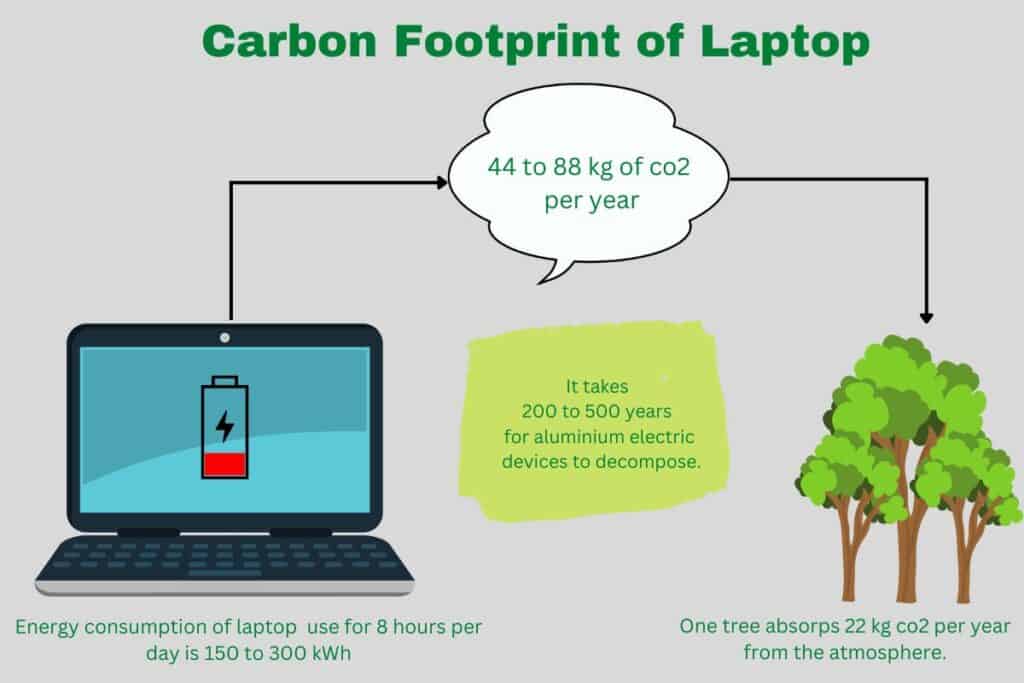
According to research, ABS plastic used in plastic Laptops takes 500 to 1000 years to degrade.
Metal Laptops made of Aluminum can be made from recycled Aluminum.
According to the research, the recycling process only needs five percent of the energy required while extracting the metal from its ore.
Advantages and Disadvantages of Metal Laptop Body
A Laptop’s body can be made of metals like; Aluminum, titanium, magnesium alloy, etc.
Titanium was once used to make laptops, but Aluminum is now more popular.
Advantages of the Metal Laptop Body
Like most Apple Laptops, Metal bodied. Laptops have excellent durability and are easier to cool down.
1. Durability and Strength
Metal body Laptops are more durable. Metal Laptops can dent but won’t shatter when under pressure and force.
Of course, the casing can break or dismantle if a high force is applied, but its strength is still excellent.
2. Metal Laptops Cool Down Easily
Metals like Aluminum used to make the Laptop’s body can quickly dissipate heat.
Apple builds their Macs out of Aluminum because the material can function as a heatsink, allowing the internal heat to dissipate swiftly and the Laptop to cool down more quickly.

3. Looks Classy and Premium
Metal Laptops look more classy and premium than plastic Laptops.
They have a sturdy exterior and sleek finish, making them appear more premium.
For instance, Macbook Pro is made of recycled Aluminum and is famous for its sleek design.
Disadvantages of the Metal Laptop Body
However, the ability to conduct heat and the material’s density can also be the cons of metal-bodied Laptops.
1. Heat Conduction
Metals like Aluminum have high thermal conductivity, so Laptops with metal bodies can dissipate heat very well.
High thermal conductivity means the ability of any element to transfer heat through it and take up heat quickly.
However, the surface can get too hot when placed under sunlight and extremely cold in the winter.
2. Heavy Body
Aluminum is heavier than plastic materials. Metals like Aluminum weigh 2.7 grams per cubic centimeter, so metal body Laptops of the same size are more serious than plastic Laptops.
However, magnesium is a lightweight metal with a density of 1740 kg/m3.
Therefore, it is used as an alloy with Aluminum to make Laptops lighter. Furthermore, heavier Laptops are difficult to carry around.
3. Metal Laptops are Expensive
The cost of building a Laptop is higher with metals than plastics.
Therefore, Laptops made of metal bodies are also expensive compared to plastic Laptops.
4. Metal Laptops Release Static Electricity
You might have experienced sudden japs while using your Laptop in charge.
Conducting materials like metals can release static electricity. Some materials have a positive charge, for instance, your hair.
Therefore, when you near conducting materials like metals, the electrons reach your hair to neutralize the positive charges.
The neutralization will shock you in the process!
Is Carbon Fiber the Best Material for Laptop Body?
Besides plastic, carbon fiber is also used for the Laptop body. Carbon fiber is a polymer made up of fibers joined by epoxy resin.
Therefore, they are lightweight as well as durable. Being bad conductors of heat, they remain cool even on hot days.
However, carbon fibers scratch easily due to their finish. But carbon fiber is still one of the best materials for a Laptop body.
Is Magnesium Alloy a Good Material for the Laptop’s Body?
Magnesium alloys are lighter than metal casing, weighing 1.75 g/cm3, but are equally durable.
They have a tensile strength of 135 – 285 MPa. So they are resistant to high stress and won’t shatter easily.
But, magnesium alone is not used in a Laptop’s body, as it can corrode faster.
Extensive coatings or alloys are added with neodymium, lanthanum, etc.
However, a Magnesium alloy Laptop can be expensive.
Best Plastic and Metal Laptops in 2024
Here are some best plastic and metal-bodied Laptops in 2024.
| Best Laptops | Features | Product Image |
|---|---|---|
| HP Pavilion 13-Inch Laptop, 10th Gen Intel Core i5-1035G1 | Material: Plastic keyboard with long key travel and clicky feedback Long battery life |  |
| New Apple MacBook Pro with Apple M1 Chip | Material: Metal 8GB of unified memory Active cooling system 13.3-inch Retina display |  |
| Razer Blade 15 Advanced Gaming Laptop 2021 | Material: Metal Thin and Compact Innovative Cooling Connectivity Technology: HDMI |  |
| Acer Aspire 5 Slim Laptop | 802.11ac Wi-Fi Backlit Keyboard Up to 7.5 hours battery life |  |
| Razer Blade Stealth 13 Ultrabook Gaming Laptop | Material: Aluminum 120hz full HD thin bezel display Razer chroma keyboard and precision touchpad Designed for mobility |  |
| ASUS Zenbook 14 Laptop | AMD Ryzen 5 4500U Processor 8GB DDR4 Memory 256GB NVMe SSD |  |
| HP Pavilion 15 Laptop, 11th Gen Intel Core i7-1165G7 Processor | Material: Plastic High level of graphics 11th Generation Intel Core i7-1165G7 processor |  |
Conclusion
While comparing plastic vs. metal Laptops, metal Laptops have better advantages.
But plastic laptops also have the benefit of being lightweight, which is important when traveling with a laptop.
The materials used for Laptops are now not limited to just metal and plastics. There are alloys and carbon fibers used as well.
However, Laptops made up of any materials come with proper specifications. Therefore, you need to check those before you purchase one.


