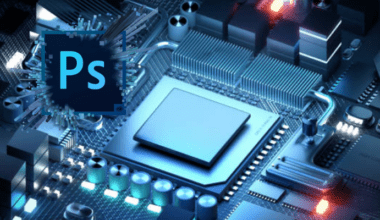I have been using a Laptop Stand while working for a while.
It has made me feel comfortable and kept my wrist, neck, and eyes in the proper position during working hours.
This article will provide important information about the benefits of using a Laptop Stand.
In addition, we will also talk in brief regarding the disadvantages.
Moreover, we also have a prepared list of the best Laptop Stands to purchase in 2024.
Table of Contents Show
14 Amazing Benefits of Laptop Stand
Working with a Laptop for a prolonged period can be bothering and hectic.
Moreover, working in such a manner for a significant amount of time is uncomfortable.
Once you purchase a Laptop Stand and start working with it, you will feel the ease in the wrists, spine, and neck area to a greater extent.
Here are some of the benefits of using a Laptop Stand you may go through;
1. Reduces Back Pain and Eye Strain
One of the significant benefits of using a Laptop Stand will reduce your back pain to a greater extent.
If you face problems like stiff back and back aches due to too much work, consider upgrading to a Laptop stand.
Sitting at a desk all day, your spine curves to an inappropriate and abnormal degree.
That’s a lot of weight for your neck to bear daily, and it’s no surprise that neck pain is so joint among office workers.
However, a Laptop Stand can put your screen at eye level. It will allow you to lean forward and arch your back to see the screen.
One of the benefits of using a Laptop Stand is that it reduces the naturally supportive curves in our neck and lowers our back.

The Laptop Stand also maintains the screen at the right level of the user’s eye level.
It is better to keep your eyes 5-10 cm below the top edge of the monitor.
According to a survey by The Vision Council, 65 percent of Americans suffer from eye strain syndromes.
Using a Laptop Stand ensures proper adjustment of the screen by eye level.
Eventually, the issue of eye strain reduces to a great extent.
2. Portable and Light Weight
You can carry a Laptop Stand anywhere. Since it is very lightweight, shifting places while working is never an issue.
Moreover, taking your Laptop Stand to your workplace is also possible. It generally weighs about one and a half pounds.
One of the most exciting things about a Laptop Stand is that it can be easily folded. You can place it inside your bag too.
In addition, a Laptop Stand does not take up too much space. You can keep it safe inside the drawers and cabinets when there is no use.
Similarly, even during working hours, it does not occupy much space on the desk.

3. Prevents Damages to Laptop
A Laptop Stand protects your Laptop from external and physical damage.
Once you place your computer on a sturdy top, it is less likely to get damaged.
Moreover, a sturdy top avoids accidents to a great extent. Sometimes, you may spill something on your Laptop while working.
If you add a little height to the Laptop Stand, you may avoid spills and slips.

Prevention is always better than cure. Therefore, it is better not to take risks and protect your valuable device using a Laptop Stand.
A Laptop Stand provides extra safety and protection to your laptop. You do not have to worry about any damage.
4. Increases the Level of Productivity
Another benefit of Laptop Stand is that it reduces the strain on your body by ensuring proper ergonomics.
When your body does not feel weak even after long hours of work, the level of productivity boosts up automatically.
Less fatigue means more energy to do work.
A Laptop Stand makes your work comfortable and more accessible to a great extent and also improves work efficiency.
5. Improves the Airflow in Laptop
Using your Laptop on a flat surface often creates issues related to heat.
Within a few hours of use, the heat buildup becomes too high, making it difficult for you to work.
Furthermore, the device’s performance also deteriorates due to excessive heat.
The Laptop might be damaged too early, and the lifespan eventually diminishes.
However, the device gets raised with a Laptop Stand, resulting in better airflow.
Consequently, your Laptop will remain calm most of the time, ensuring longevity.
6. Reduces the Desk Clutter
It would help if you were bothered by all the clutter on your desk. Working at a desk for an extended period requires multiple things.
So, you may end up scattering a lot of essentials on your desk. Reducing such clutters to a small extent also gives a lot of relief.
A Laptop Stand may help you arrange things better. For instance, it can lift a few of your notebooks.
Some Laptop Stands also contain additional storage space.
Furthermore, you will also have a space to keep your keyboard and mouse that would otherwise lie on the desk.
In addition, having a clean workspace also makes you feel happy and content. You may also inspire others with the cleanliness you maintain.
7. Comfortable in Typing
When you place your Laptop on a flat surface, your body is not getting the comfort required while typing.
Moreover, typing on a poorly configured Laptop can cause strain on your hands, wrists, and forearms.
This will cause cramping and tension in the short term.
However, in the long run, it can lead to more severe issues like Repetitive Strain Injury and Carpal Tunnel Syndrome.
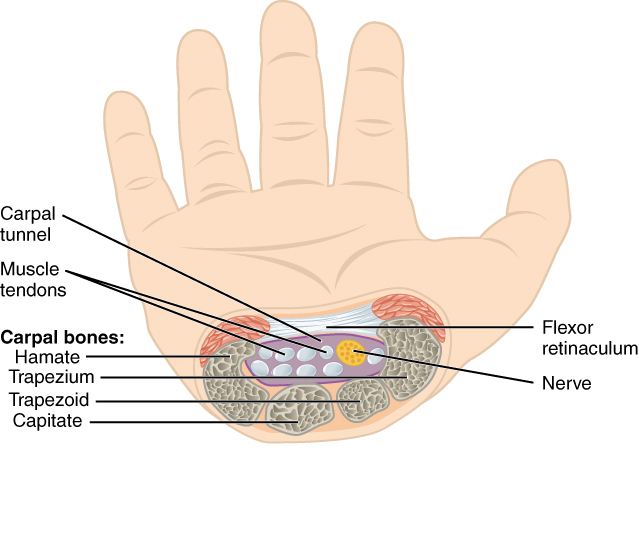
However, placing the Laptop on a Stand allows your back to be straight and lets your elbow be bent comfortably.
In addition, adjusting the body position along with the Laptop is not an issue while using a Laptop Stand.
A Laptop Stand lets you connect an external keyboard to your Laptop while keeping the screen from being pushed too far back.
Dual-rise laptop stands allow you to slide the external keyboard beneath the Laptop when you bring the screen close to you.

Having your Laptop placed at an eye level gives you comfort in typing for long hours.
8. Organization of the Cables
A lot of cables in the workspace look like a mess. Similarly, too many lines and wires also lead to poor management and organization of the server rooms.
You must feel crazy looking at all those curled-up wires and cables around the working space.
The best solution for managing these cables is using a Laptop Stand.
You can easily route the cables underneath the Laptop Stand. This helps to keep the office room tidy.
At the same time, better management of the threads ensures easy access to various plugs and devices.
9. Longevity of the Laptop Battery
Putting the Laptop on a flat surface enhances the heat to a greater extent. As a result, the batteries develop a higher tendency to drain early.
One of the benefits of using a Laptop Stand is that it gradually reduces the amount of heat buildup.
As a result, the battery’s average life increases, reducing the chances of the Laptop catching fire.
Make sure to purchase a higher-quality Laptop Stand.
Better quality Laptop Stands help to minimize the level of heat to a great extent and ensure the longevity of the batteries.
Some Laptop Stands come with built-in fans that help keep the computer cool.
10. Provides Additional Features
Some Laptop Stands come with additional features that can benefit you while working.
The additional features usually include USB ports and cable management.
In addition, there are other additional features like drawers, storage boxes, and smartphone holders.
These features help you organize the desk and get rid of unnecessary clutters.
11. Helps to Multitask
Using a Laptop Stand will help you multitask. If you generally use your Laptop with an external monitor, a Laptop stand will greatly help.
It will raise the Laptop to a similar height, eventually making the performance much easier and more reliable.
In addition, you can also use your Laptop to watch movies or other videos while you are not doing office work.

A Laptop Stand will level your Laptop, allowing you to use it with two monitors.
Keeping the screens at the same height reduces eye strain and neck pain, making multitasking easier.
12. Looks Smart and Chic
One of the best features of the Laptop Stand is its ergonomically designed body.
In addition, Laptop Stands built in recent years have a modern and sleek design.
The structure looks cool and chick. A smart-looking Laptop Stand fits perfectly and pairs beautifully with a sleek Laptop.

(source-amazon)
13. You May Stand While you Work
One of the most significant benefits of using a Laptop Stand is that it facilitates you to work while you stand.
Sitting in the same position for a more extended period can be tiring. You may require a little stretch to get that strength back.
You can use a Laptop Stand and work while standing in such situations.
A Laptop Stand can be used as a makeshift standing desk.
A foldable Laptop Stand raises computers to a height that allows you to Stand up and work, forming a simple portable Laptop desk.
14. Reduces the Screen Glare
While working in front of a screen for long hours, your eyes may hurt. It is due to the screen glare.
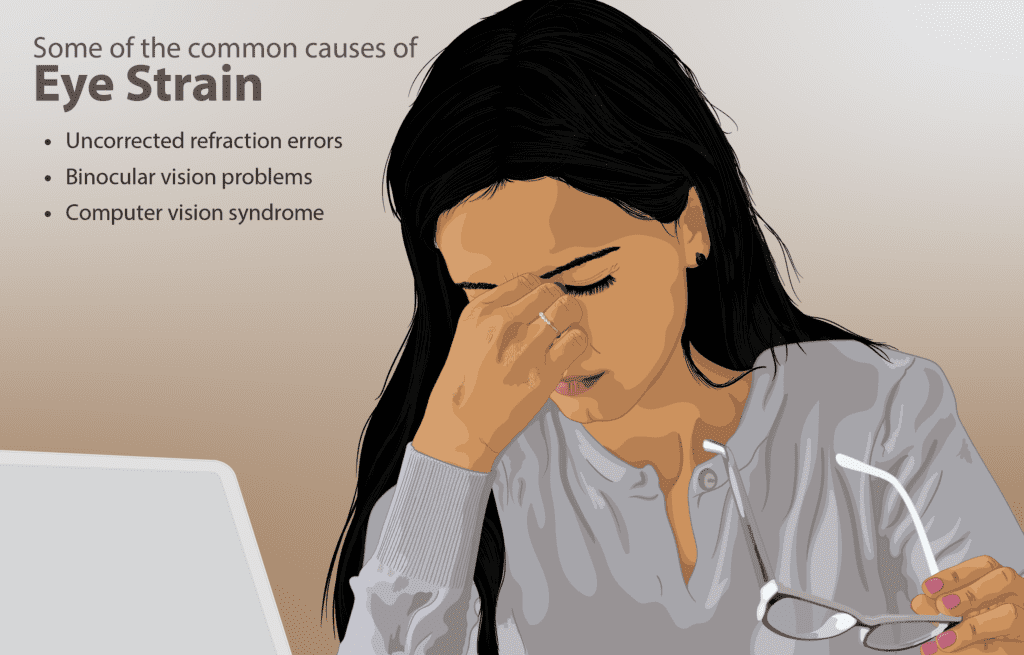
According to Occupational Safety and Health Administration, an incorrect sitting position could be the reason behind your tired eyes.
You can eliminate the glare by repositioning the Laptop screen to different sides. It not only helps in reducing screen glare but also helps to reduce eye strain.
An ergonomic Laptop Stand can assist you in adjusting the angle of your Laptop to reduce screen glare, which can cause eye strain and headaches.
Are There any Disadvantages of the Laptop Stand?
There aren’t any significant disadvantages of the Laptop Stand. It benefits a person who works long hours in front of a computer.
However, people may face minor complications while using a Laptop Stand.
Traveling with a Laptop Stand inside luggage can be a little overwhelming due to the additional weight.
Therefore, it is considered to be impractical to some extent under certain circumstances.
In addition, all Laptop Stands may not be compatible with all Laptops.
Laptops with different designs and configurations may not go well with any Laptop Stand.
It is always better to do proper research before purchasing a Laptop Stand.
Best Laptop Stand in 2024
Are you planning to purchase a Laptop Stand in 2024? If yes, make sure to do proper research before getting one.
Here is a list of some of the best Laptop Stands to purchase in 2024. You may also consider having a look at these.
| Laptop Stand | Specification | Image |
|---|---|---|
| Nexstand Laptop Stand | Portable laptop stand that fits almost all laptops 11.6" or significant. Height adjustable with seven settings offering 5.5" to 12.6" of lift. |  |
| VIGLT Adjustable Laptop Stand | Durable laptop stands made from thick 6mm aluminum alloy. It fits all laptops from 10" to 17.3" and rises to 18" in height |  |
| Roost V3 Laptop Stand | Adjustable, light, and highly portable laptop stand fit up to 16" laptops. Seven adjustable stand heights from 6" up to 14" |  |
| Rain Design mStand | Inexpensive laptop stand with aluminum design and adjustable height up to 5.9" Includes back cable management with a cable organizer |  |
| LifeLong Laptop Stand | Adjustable laptop stand that fits 10-17" laptop. Portable and usable for both sitting and standing work. The adjustable arm extends up to 13” |  |
| Rain Design iLevel2 | An aluminum laptop stands with a front slider elevates the screen to eye level. Tilt design with heat escaping mechanism |  |
| Arae Adjustable Laptop Stand | Adjustable laptop stands with seven pointing sites for maximum height attainment. It could support up to 44 lb, 9-15.6" laptops |  |
| Computer Riser Notebook | The Z-type design supports a 10-17" laptop. Increases height up to 6" with 13 heat-vent holes |  |
Conclusion
A Laptop Stand changes your work life to a greater extent.
Using a Laptop Stand will ensure your workplace comfort and increase your productivity.
Moreover, it helps reduce fatigue due to prolonged working hours.
A Laptop Stand can be a good investment if you spend most of your time in front of a screen.