Whether you want to practice your shooting skills, test your equipment, or have fun, practice mode is the perfect option.
In Ready or Not, practice mode is an excellent way to hone your skills and prepare for challenging game modes.
Continue reading to explore how to access and customize in the Ready or Not practice mode.
Table of Contents Show
Practice Mode In Ready Or Not
Practice mode is one of the game modes that allows you to play any mission with custom settings and no consequences.
You can use practice mode to familiarize yourself with the game’s maps, weapons, equipment, and tactics.
Moreover, you can adjust the difficulty, number of enemies, and rules of engagement to suit your preferences.
Contradrictly, practice mode is an excellent way to hone your skills.
Further, you can prepare for the more challenging game modes, such as commander and co-op.
How To Access The Practice Mode?
To access practice mode, you need to do the following steps:
- From the main menu, select Play and then Singleplayer.
- Find the list of available missions; scroll through them and read their briefings and objectives.
- Select the mission that you want to play by clicking on it.
- Then, you will see a preview of the map and some details on the right side of the screen.
- Below the map preview, you will see three options: Practice, Commander, and Co-op.
- Thus, click on Practice to enter practice mode.
- Now you are in a customization screen; adjust the settings for the mission.
- Further, you can change the difficulty, number of enemies, rules of engagement, loadout, and more.
- After customizing, click on Start Mission at the bottom of the screen.
- Then, you’ll be in a briefing room, where you can review the mission objectives and plan your strategy.
- Finally, start the mission, walking to the drawing board near the door.
- Further, press the Interact key. You will see a countdown timer, and then the mission will begin.
- You can restart the mission anytime to try a different approach or strategy.
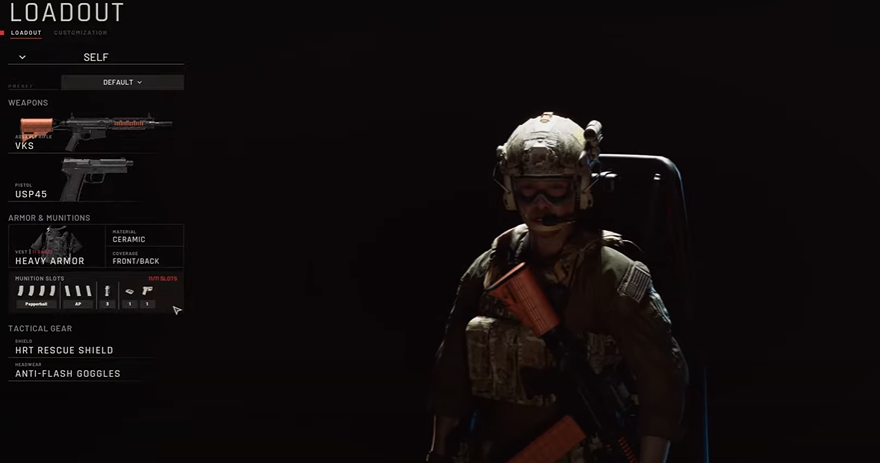
Customization In Practice Mode
There are different customization options in the Ready or Not practice mode.
Some of the customization available for the players are:
1. Difficulty
You can choose from four levels of difficulty: Easy, Normal, Hard, and Insane.
Generally, the difficulty affects the enemy AI, the number of hostages, and the penalties for failing objectives.
2. Number Of Enemies
You can set the number of enemies on the map from 0 to 32.
The number of enemies affects the challenge and the performance of the game.

3. Rules Of Engagement
You can set the rules of engagement for your team and the enemy team.
The rules of the engagement determine when you can use lethal force and when you need to announce yourself.
Further, it also determines when you need to restrain suspects and hostages.
4. Loadout
You can customize your loadout with weapons, attachments, equipment, and gear.
This lets you choose from a wide range of firearms, such as pistols, shotguns, rifles, and submachine guns.
Further, you can equip different grenades, flashbangs, breaching charges, door wedges, and more.
5. Character Customization
You can customize your character’s appearance, such as their face, hair, skin tone, and facial hair.
This lets you change their clothing, such as their helmet, vest, shirt, pants, and boots.
However, to unlock some customization options, complete specific achievements.
Alternatively, you can purchase the supporter edition of the game.

The Bottom Line
Practice mode allows you to play any mission with custom settings and no consequences.
Customization options in practice mode allow you to tailor the game to your liking.
Further, you can experiment with different settings and see how they affect the gameplay and the mission’s outcome.


