If you are glimpsing for a fun and creative way to converse with AI Characters, RolePLAI might be the perfect tool for you.
RolePLAI is a Character AI clone, allowing users more freedom and creativity in their conversations.
This article will explain how to sign up for RolePLAI, an online platform that allows you to chat with various AI Characters.
Table of Contents Show
What Is RolepPLAI?
RolePLAI is a website that enables users to create and roleplay with Characters using Artificial intelligence.
This web-based chat platform uses AI to create interactive Characters based on people’s imagination.

RolePLAI allows users more control and flexibility over their conversations and explores different scenarios with the characters.
Features Of RolePLAI
Here you can find some of the features of RolePLAI below.
- It allows you to chat with AI Characters without any filers or censorship.
- Changing the address link lets you transfer AI Characters from Character AI to RolePLAI.
- It has a login system with various platforms such as Twitter, Tiktok, Spotify, Google etc.
- It is in the Alpha version and requires pre-ordering for early access.
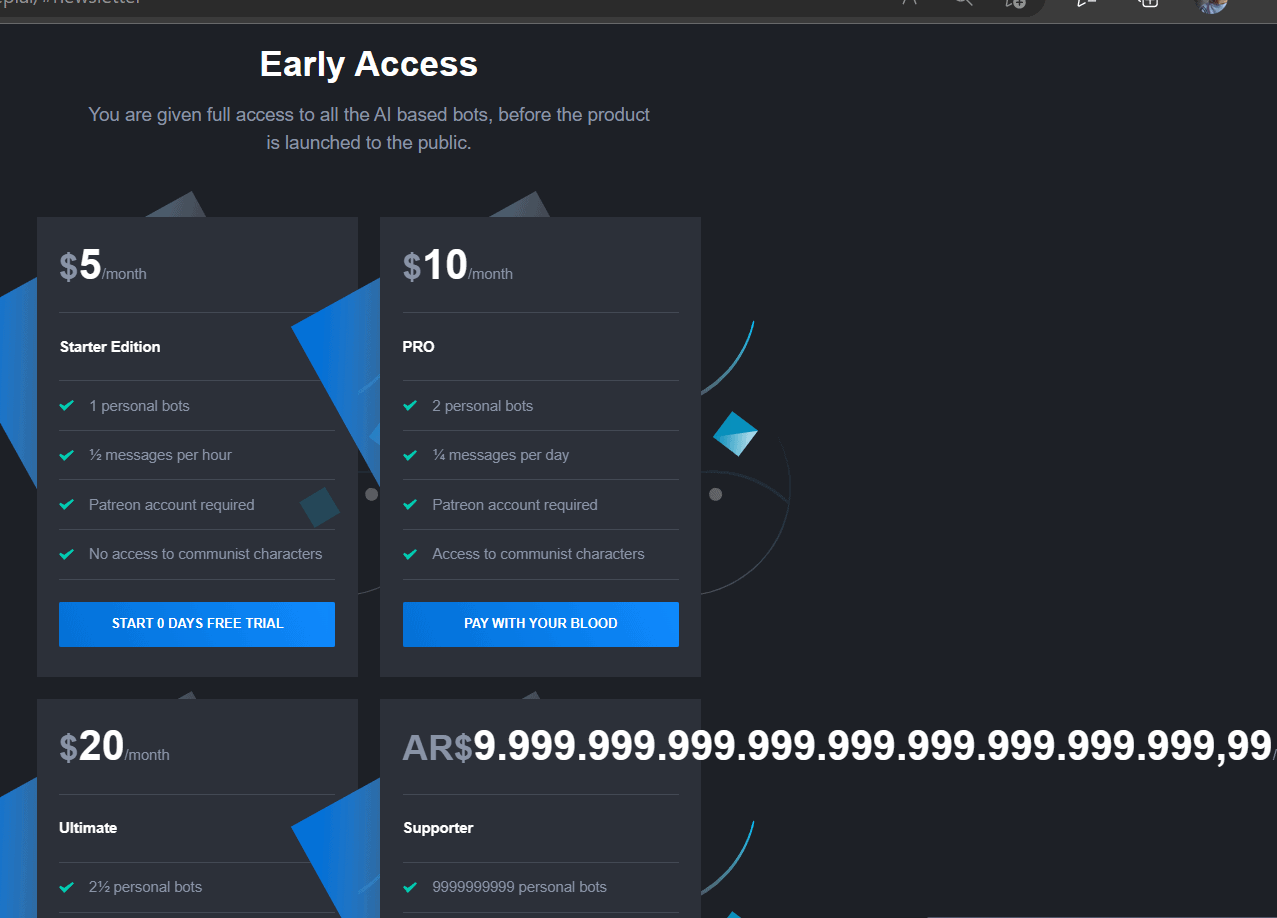
RolePLAI is a website that will make you feel like you are talking to real people, not just computer programs.
Hence, always follow the website rules and don’t spam, harass or abuse anyone.
How To Sign Up For RolePLAI?
You can follow the steps mentioned below to sign up for RolePLAI.
- First, go to the Character.AI, click the address bar and substitute the beta.character.ai part with perberos.me/roleplai. This will transfer the Character from Character AI to RolePLAI.
- Either you can directly visit this website:https://perberos.me/roleplai/home.html. This will redirect you to the RolePLAI home screen.
- On the top right-hand side, there is a Sign In button. Click on it
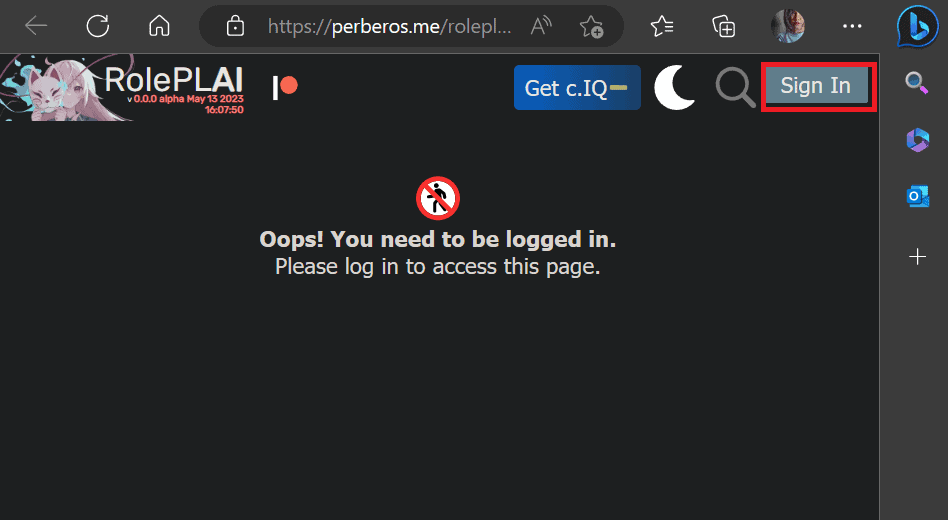
- Choose any of your preferred accounts for login, such as Steam, Google, Twitter, Spotify and so on.
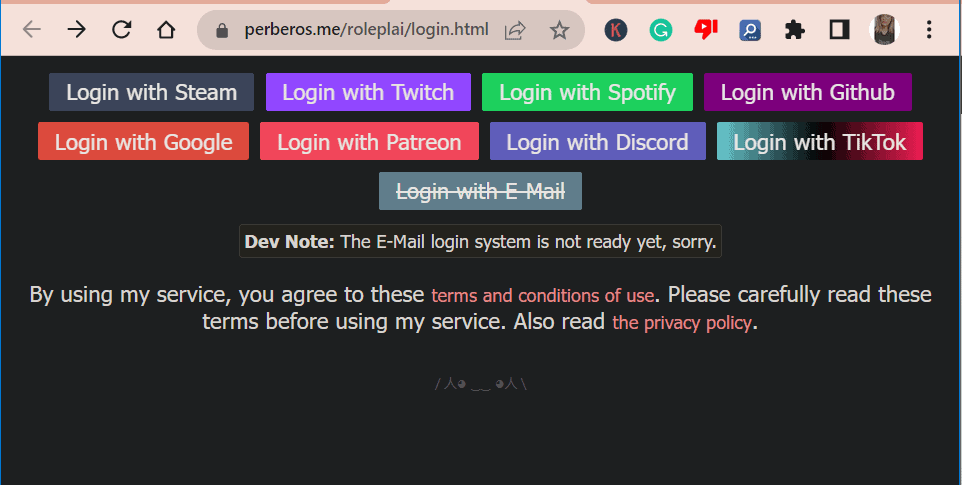
- Now, you can choose any AI Characters and start chatting with them by typing messages in the chat box.

Alternatively, you can use Roleplai app, which is a chatbot app that allows you to create any public profile, custom Character or personality and connect with virtual AI friends.
The Bottom Line
RolePLAI is a fascinating and fun website for anyone who enjoys role-playing, storytelling, or chatting with interesting AI Characters.
This tool will blow your mind with its amazing Characters and conversations.


