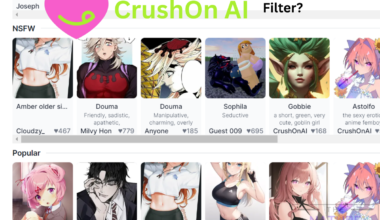Threads is a new app from Meta, a microblogging platform that Meta released to compete directly with Twitter.
However, many users have reported app problems, such as being unable to download it, log in, post, or not available issue.
In this article, we will explore some of the possible causes and fixes for Threads not available issues and help you get the most out of it.
Table of Contents Show
Causes Of Threads Not Available Issue
Threads app is Instagram’s companion app, as Instagram users must create an account with their Instagram credentials.
You can find some possible causes of Threads not available issues.
- The app is not launched in your country yet.
- Your device is not compatible with it.
- There are technical issues with the app or your device.
- You are in the European Union, where it may face legal challenges.
How To Fix Threads Not Available Issue?
If you are located in one of the countries where Threads is not offered, or if you don’t have an Instagram account, you won’t be able to use the app.
Here are some possible fixes for the Threads which is not available.
1. Check For The Availability
Threads is only available in 100 countries, and Meta has not announced a timeline for expanding to other regions.
You can check the App Store or Google Play Store to see if Thread is not available in your country.
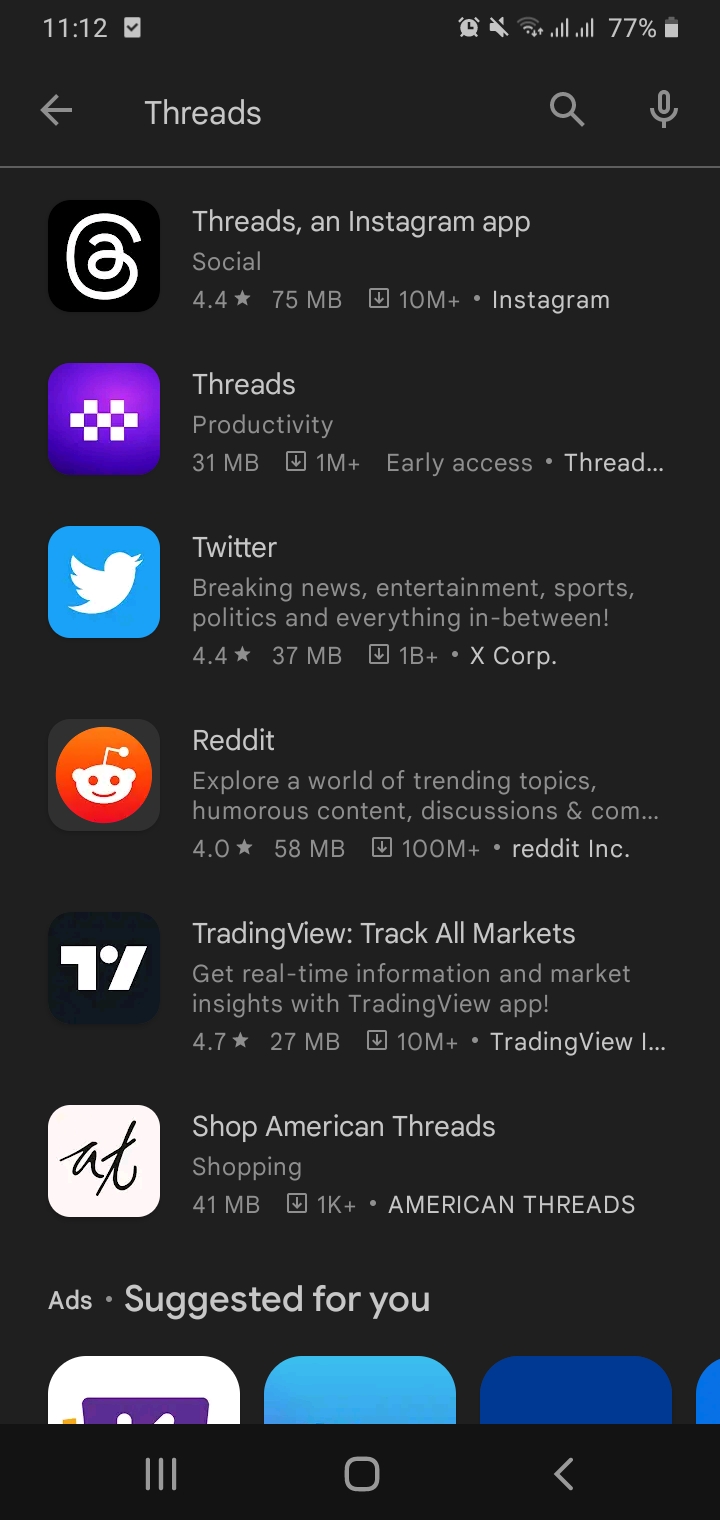
Similarly, you can do this by visiting the App Store or Google Play Store and searching for Threads.
However, if you don’t see the app, it is not launched in your region yet.
Here, you must wait until Meta rolls out the app in your region.
2. Check The Compatibility Of The Device
Threads require iOS 13.0 or later to run, and it is compatible with iPhone, iPad, and iPod touch.
If you are using an older device or operating system, you may be unable to download or use it.
You can try updating your device or switching to a newer one that supports it.
Moreover, you must have an Instagram account to log in to Threads.
Also, if your device or account does not meet these requirements, you may be unable to use it.
3. Check For Any Technical Issues
Sometimes, apps may not work correctly due to bugs, glitches, network problems or Threads server down.
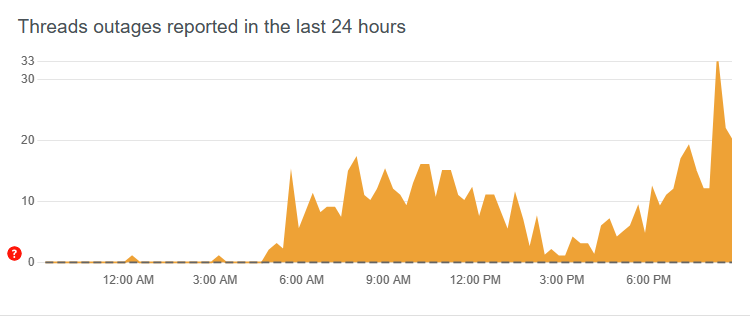
Similarly, you can try some common troubleshooting steps to fix these issues, such as:
- Restarting your device
- Clearing your cache
- Checking your internet connection
- Uninstalling and reinstalling the app
- Contacting Customer Support Team
4. Check If You Are In The European Union
Meta’s Threads app collects many personal and sensitive data from users, such as health and financial information, location, contacts, browsing history, and more.
This may violate the EU’s data protection laws, such as the General Data Protection Regulation (GDPR) and the upcoming Digital Markets Act (DMA), and Digital Services Act (DSA).
Moreover, Meta may also have to stop transferring EU users’ data to the US, where it does not have adequate safeguards for privacy.
These legal hurdles may soon prevent Meta from launching it in the EU.
Therefore, you must check if you are in the European Union, where it may face legal challenges.
The Bottom Line
If you can use Threads, we encourage you to try it and see how it compares to other social media apps.
Additionally, if you cannot use it, we hope you will be patient and wait for Meta to resolve the issues and launch the app in your region.