Players are eager to play Call of Duty: Warzone 3, which features new maps and exciting additions.
Further, the Warzone 3 Crossplay allows matchmaking across various gaming platforms and devices.
However, many players are facing some issues as their Warzone 3 crossplay is not working.
Continue reading to learn more about why Warzone 3 crossplay is not working and how to fix it.
Table of Contents Show
What Is The COD Warzone 3 Crossplay Not Working Issue?
Call of Duty Warzone 3 is a Crossplay allowing players to play with friends across different platforms and devices.
Further, warzone is cross-platform on PC, Xbox One, Xbox Series X/S, PS4 and PS5.
Players have to turn on the Crossplay from the settings to enjoy matchmaking on various platforms.
However, the Warzone 3 Crossplay not working issue has caused problems in matchmaking for the Battle.net players.
This has led developers to disable the Crossplay between battle.net and other platforms temporarily.
Further, until this has been re-enabled developers recommend playing on a single platform to avoid error messages.
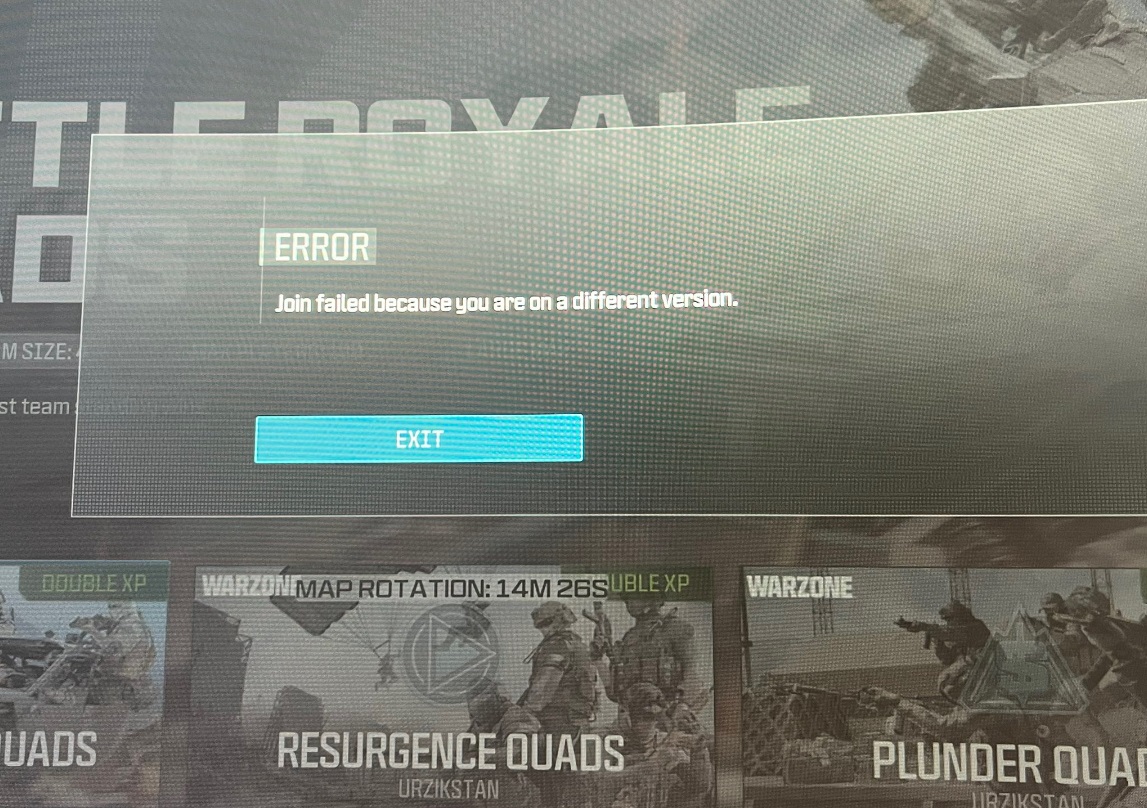
Additionally, Crossplay doesn’t work when the different platforms have different game versions.
The issue is causing delays and difficulties for players to play with others on different platforms.
How To Fix Warzone 3 Crossplay Not Working?
The Warzone 3 is not working on Battle.net due to the issues in the latest update.
While the developers are trying to fix this issue, in the meantime, players can ensure some of the settings and try the fixes.
Some fixes for the Crossplay not working are:
1. Crossplay Settings
Press the start button and scroll to go to the settings.
Inside the settings, select the option ‘Account and Network.’
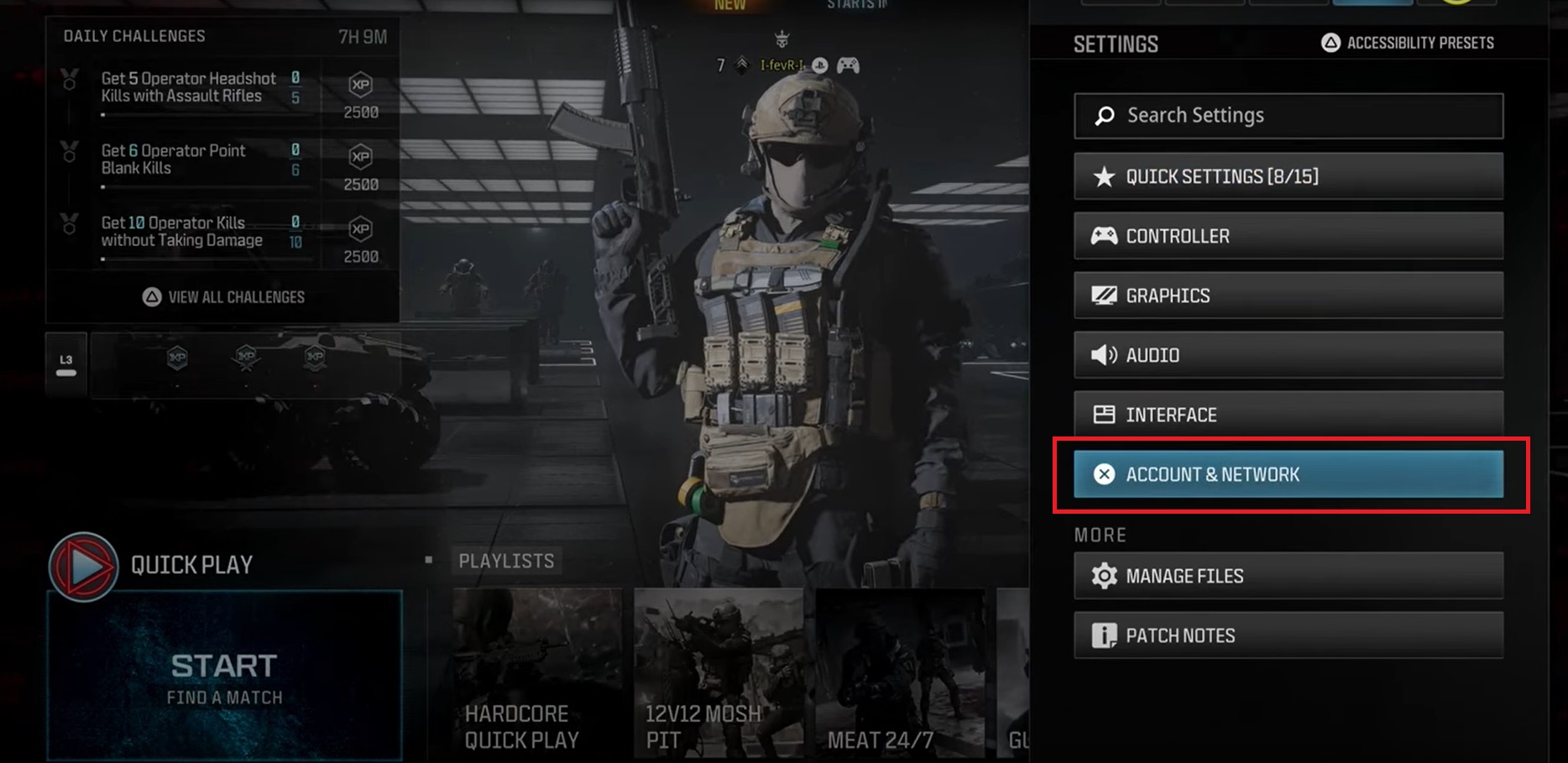
Players must ensure that their Crossplay and Crossplay Communication are turned on from the settings.

2. Check For Latest Updates
The outdated version tends to cause issues and bugs while playing crossplay.
So, Players must ensure that the Warzone 3 and Battle.net are updated to the latest version.
Additionally, as the updates come with bug fixes it’ll solve the problem.
When Will The Warzone 3 Crossplay Not Working Issue Be Fixed?
The developers of the game are working to fix the problem and improve the situation for Battle.net players.
Until then, Battle.net players can only play with other Battle.net players, which may limit their options and preferences.
This temporary issue will be resolved soon, so players need to have some patience.

Further, the developers will share an update on this when it is fixed.
So, players can stay updated on the official Twitter handle to get the latest information.
The Bottom Line
Moreover, after the recent update in Warzone 3, the crossplay is not working on the Battle.net platform.
Besides, the crossplay is working fine for other platforms such as Steam, PS5, PS4, or Xbox.
Players have to wait until the next update as developers are working to solve this issue soon.


