YouTube subscriptions are one of the most critical metrics for measuring your channel’s success and growth.
However, have you noticed a sudden drop in your YouTube subscriptions? Don’t panic; it might not be as bad as you think.
Continue reading to learn why your YouTube subscriptions may be down and how to fix it.
Table of Contents Show
Reasons For YouTube Subscriptions Down
YouTube subscriptions allow viewers to follow their favorite channels and get notified when new videos are uploaded.
This helps build a loyal fan base, increase engagement, and improve the channel’s visibility for creators and viewers.
Here are some of the reasons for down YouTube subscriptions:
1. Subscribing And Unsubscribing
Viewers typically subscribe and unsubscribe to your channel, which is the most common and natural reason.
Further, it leads to your YouTube subscriptions to fluctuate.
Some viewers may subscribe to your channel after watching one of your videos.
However, they later decide to unsubscribe for various reasons, such as losing interest or finding other channels.
This is normal, and you should not worry too much about it.

2. Removal Of Spam Subscribers
YouTube periodically checks and removes spam subscribers from all channels.
It ensures the accuracy and integrity of the subscriber count.
Spam subscribers do not watch or interact with your videos.
However, they may harm your channel’s performance and reputation.
Hence, YouTube removes spam subscribers to protect creators and viewers from spam and abuse.
3. Technical Issue Or Outage
Sometimes, YouTube may encounter a technical issue or outage.
Contrarily, it temporarily affects the accuracy or display of the subscriber count.
Generally, this could be due to a bug, a server problem, a network error, or a maintenance operation.
In such cases, YouTube usually fixes the issue immediately and restores the correct subscriber count.
How To Increase YouTube Subscriptions?
There are many strategies to increase YouTube subscriptions.
Significantly, create high-quality, engaging content that attracts and retains your viewers’ attention.
Here are some other tips that can help you grow your YouTube channel:
1. Playlist Strategy
Use playlists to organize your videos by topic or outcome and encourage binge-watching.
Generally, this can increase your watch time, retention, and engagement and improve your YouTube SEO.
To create a playlist, you can follow these steps:
- Click on Video Manager in your YouTube Studio.
- Select the videos you want to add to a playlist by clicking the checkbox next to them.
- Click the playlist dropdown menu at the top of the list.
- Select an existing playlist or create a new one.
- Choose a keyword-rich title and description for your playlist.
- Add a thumbnail image and arrange the order of your videos.
- Make your playlist public or unlisted, depending on your preference.
2. Subscription Reminder
Add a subscription call-to-action (CTA) to the end of your videos, or use a branding watermark to remind viewers to subscribe.
Therefore, to optimize your videos, use relevant keywords, titles, descriptions, tags, and thumbnails; follow these tips:
- Use clear and catchy titles that include your main keyword and convey the value of your video.
- Write detailed and informative descriptions.
- Add relevant tags to your video and help YouTube understand what your video is about.
- Create eye-catching thumbnails that capture your viewers’ curiosity and entice them to click on your videos.
3. Thumbnail Design
Create eye-catching thumbnails that capture your viewers’ curiosity and entice them to click on your videos.
Thus, to create eye-catching thumbnails, you can follow these tips:
- Use high-quality images that are clear and relevant to your video.
- Use bright and contrasting colors to make your thumbnail pop.
- Add text that complements your title and highlights the main point of your video.
- Use emojis, humor, or curiosity to add personality and emotion to your thumbnail.
- Use tools like Canva or VEED to design and edit your thumbnails quickly and professionally.
4. Partner Marketing
Partner marketing is a channel partnership where you collaborate with other channels.
This shares your audience or niche and creates mutually beneficial marketing campaigns.
Thus, you can partner with other YouTubers or brands that offer complementary products or services to your target market.
By partnering with other channels, you can increase your exposure, generate more leads, and boost your credibility.
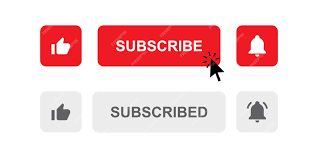
The Bottom Line
YouTube subscriptions are a crucial metric for measuring your channel’s performance and growth; they fluctuate for various reasons.
Sometimes, YouTube periodically removes spam subscribers from your channel.
Further, it ensures the accuracy and integrity of the subscriber count.
Generally, you can check your recent subscribers and subscription status using the YouTube Studio app or website.


