Are you irritated with the clicky and rattling sound of the mechanical keyboard?
Due to its loud and noisy nature, some of you may even be willing to sell your mechanical keyboard.
However, with its usefulness, a major part of the population using these keyboards is searching for many ways to solve its noisiness.
Today, I’ll walk you through every tip and technique I used to make my typing quieter on a mechanical keyboard.
These tips and tricks can help you type on a mechanical keyboard more quietly and efficiently.
Generally, to make typing quieter in mechanical keyboards, users can use different lubes, O-rings, band-aids, and desk mats. Replacing conventional switches with silent mechanical switches is also one of the most effective methods to make your mechanical keyboard quieter.
Please keep reading to know why your mechanical keyboard makes noise and how to regulate it successfully.
Table of Contents Show
Why do Mechanical Keyboards Make Noise?
Before getting through every tip to control the noise, it’s always ideal to know the cause of the unpleasant sound produced by mechanical keyboards.
The noise level of a mechanical keyboard is determined by two factors: the switch type and the components of the keyboard.
Firstly, let’s get into how mechanical keyboard switches produce noise.
The keycap stem will touch the switch box if you press the key down, commonly known as bottom-out. It results in an extremely loud “clinking” sound.
The keys of the mechanical keyboards consist of springs, levers, and keycaps, which is the main reason for the noise production.

The keys on the mechanical keyboard produce noises due to the following reasons.
- The keyboard’s key bangs against a plastic component when the key is pressed, causing the noise.
- Secondly, when the key is released after being pressed, the keys strike the switch body and produce noise.
- Mechanical keyboard switches come in three varieties: linear, tactile, and clicky. Mechanical keyboard with linear switches is smooth, whereas keyboards with clicky and tactile switches are noisier.
- Sticky keys like ctrl, alt, shift, and toggle keys (a button used to switch on or off a feature) also produce a beep sound if pressed for a long time. On the other hand, these sounds come from your computer’s output sound device, not from the keyboard.
Do Keyboard Plates Affect the Sound?
Generally, Keyboard plates affect the sound.
Aluminum, polycarbonate (PC), plastic, and brass are the three most popular materials for keyboard plates.
PC plates have a lower-pitched sound, whereas brass plates have a higher-pitched sound. Between the two, aluminum plates are in the middle ground with much better sound.
How to Make Mechanical Keyboard Quieter?
A mechanical keyboard can be loud and also annoying due to its clicky switch and backplate on keyboards. However, there are several ways to make it quieter. Following are the major ways to type quieter on a mechanical keyboard.
1. Use of O-rings
Using O-rings may be quite common to you if you are building a PC for your home office. This process is also known as physical damping.
Nevertheless, if some haven’t heard of physical dampening, let’s go over it in detail.
Physical damping is commonly used when your fans and hard drives produce rattling sounds.
The rattling case panels of those devices are generally separated by rubber or silicone damper. In the case of a keyboard, O rings are generally used to prevent such noise.
One can remove the individual keys and place the O-rings on the center column for individual keys to prevent the noise.
Soft materials like O-rings avoid the unnecessary sound of the plastic components of the keys.
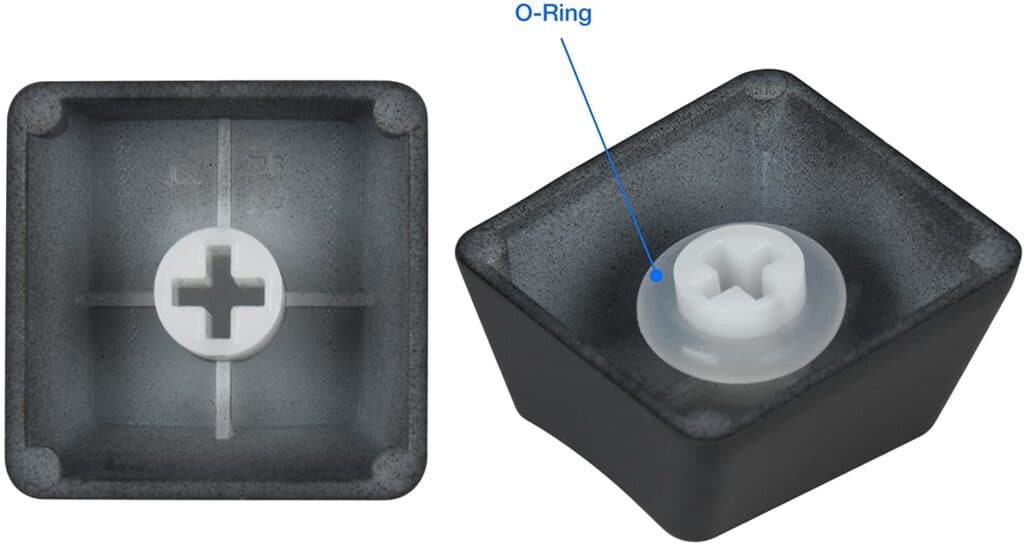
You can buy these O-rings from Amazon.
How to Use O-rings on a Mechanical keyboard?
- Remove the keys from your keyboard. You’ll need a keycap puller to get the keys out, or you can gently remove it with your fingers.
- On the backsides of your keys, you can see the stem.
- One should insert O-rings into the stem.
- Attach your keys to the keyboard.
2. Using Silent Switches
Another effective way to solve the problem of noisy keyboard is to replace the standard keys of your keyboard with silent keys.
At the bottom of the silent keys are thermoplastic elastomers (TPE). TPE is essentially an extra layer of protection for the keyboard’s rear column.
The presence of TPE minimizes the key’s travel distance, reducing noise levels.
Most soft keys are made of TPE, which reduces the keyboard’s noise level and makes it less clicky than typical mechanical keyboard switches.

Moreover, other different switches are available, like linear and tactile switches.
These types of switches are alternative to clicky switches and less noisy than clicky switches.
Best Switches for Mechanical Keyboards
- DUROCK Silent Linear Switches
- Gateron ks-9 Mechanical Key Switches
- Drop Halo True Keyboard Switches
- OUTEMU Silent White Switches 3 Pin Key switches
- Cherry MX Black
- Romer G switches
3. Lubrication of Switches
The mechanical keyboard also gets noisy due to dry switch bases like many electronic devices.
Lubricating the keyboard switches avoids noise from its spring. Moreover, it also ensures a pleasant keyboard sound, avoiding any scratchiness.
One can use grease oil such as the Krytox 205G0 to lubricate your switches. However, the lubrication process can be quite time-consuming and lengthy.
How to Add Lubes to your Switches?
- Unplug the keyboard’s switches. You may use a keycap puller or just your fingers to remove the keycap.
- Lube your keys’ springs first, then the bottom housing.
- Ensure that the stem and top housing are lubricated.
- Put your switches back together.
- Replace the switches on your keyboard.
4. Modify the Stabilizers
The lack of balance and shaking of mechanical keyboard switches is one of the main causes of their frequent loud sound.
One of the best methods to balance your switches and eliminate rattling is to modify the stabilizers.
The keys of your normal mechanical keyboard contain different generally noisy stabilizers.
The stabilizer balances your keys. There are generally two types of stabilizers.
- Cherry stabilizers
- Costar stabilizers
Cherry stabilizers are noisy and generally used in a mechanical keyboards. Therefore, one should always modify the stabilizers with the help of lubes, band-aids, and lubes to reduce the noise.
Costar stabilizers are a less frequent since they are mostly found on older keyboards. However, they may also be found on current keyboards.
One can use the below procedures to adjust cherry and costar stabilizers. Costar stabilizers, on the other hand, are difficult to use and must be inserted into the keycap to function.
Following is the process to modify your cherry stabilizers.
Material Required: Band-aids, scissors, lubes, clippers, keycap puller, and screwdriver.
- Firstly, remove the keycaps and switches of the keys that consist of stabilizers.
- Remove the stabilizers by pushing on the little tab and pulling below the stabilizer simultaneously.
- Now apply different modification processes.
I. The Band-Aid Modification
- Band-Aids should be cut into 6mm lengths. Therefore, each stabilizer will require two strips.
- Use Band-Aids to cover the PCB. The band-aid effectively muffles the keystroke, resulting in reduced noise.
- Check that the band-aids are straight and properly glued.
II. The Clip Modification
The clip stabilizer mod removes the inclusion of an unneeded stabilizer clip that controls the keyboard sound flow.
Here is a detailed guide for clip modification.
- Disassemble the stabilizer, and remove the metal bar from the stabilizer housing by unclipping it.
- Remove the stabilizer housing, and press down on it while raising the bar.
- Slide the stabilizer insert out of the housing after removing the stabilizer bar.
- Prepare your clippers/cutters and the stabilizer insert.
- Using flush cutters, remove the complete rectangular pieces from the stabilizer inserts.
- The bottom surface of the stabilizer insert should be smooth and even.
III. The Lube Modification
The objective of stabilizer lubrication adjustment is to ensure that stabilizers slide smoothly.
It’s similar to lubricating switches; only you will lubricate stabilizers thus time. The steps for lubes modification are discussed below.
- Message the lubes such as grease oil and silicon oil to your stabilizer’s housing.
- Lube the bar of stabilizers as well.
- If you are using band-aids underneath your stabilizer, one can also use lubes on band-aids.
- Install the stabilizer after lubrication.
One can use Krytox 205G0 to lube your switches
5. Make Use of a Desk Pad/Mats
Desk mats can be a quick alternative to minimize keyboard vibration noise.
One can use desk mats to minimize the keyboard vibration noise by avoiding the vibration.
One can buy different leather desk pads on Amazon to minimize the vibration noise of the keyboard.
Related Article: How to clean desk mats properly?
6. Keyboard Silicone Covers
The silicone cover creates an artificial layer that alters the feel of typing while also slowing down typing speed and providing less tactile noise.
Silicone coverings replace the clicky sound of the mechanical keyboard with a nice gel-like effect.

However, several individuals claim that the silicone covering makes typing difficult.
7. Insert Foam Inside the Keyboard
Foams can be another handy source to reduce keyboard noise. Different types of foams such as Sorbothane, neoprene, packing foam, and shelf liner are useful inside the keyboard.
Foams diminish the keyboard’s noise effect, as well as the vibration.
To install foam inside the keyboard, remove the keys and put the foam between the PCB and the keyboard’s metal backplate.
The foam strip should be at least 1mm thick and no more than 2mm thick for efficient sound absorption.
Using more than 2mm foam will create typing problems and damage the keyboard’s internal components.
Related article: How to Type Without Looking at the Keyboard?
8. Use of Silent Typing Gloves
Silent typing gloves eliminate the sound made by your fingertips when they press the keys. In addition, the extra layer of gloves reduces the clicky sound.
Furthermore, these gloves are handy in the cold. However, these gloves have no effect on the sound coming from the keyboard’s backplate.
Read more to learn how to type without looking at the keyboard.
Is Membrane Keyboard Quieter than Mechanical Keyboard?
When it comes to keyboards, there are two types to consider: Mechanical and Membrane.
Mechanical keyboards are quicker and more flexible than membrane keyboards. In addition, some mechanical events are far more efficient than those seen on a membrane keyboard.
Membrane keyboards have a spongy feel, and they are less expensive, light, and feel great on hand.
Membrane keyboards are quieter than mechanical keyboards due to the spongy keys, which do not roll over.
The more prevalent of the two is the membrane keyboard. A thin membrane pushes on a circuit layer of a membrane keyboard, which registers the key pressed.
They are more portable, less expensive, and quieter than their mechanical equivalents.
Membrane keyboards are softer and quieter than mechanical keyboards.
They need to press harder than the mechanical keyboard, but the spongy feel generally makes them less quiet.

Can I Make a Mechanical Keyboard Quieter Without O-Rings?
While individuals try to make their mechanical keyboards quieter, O rings and their replacement for mechanical keyboards are the talks of the town.
However, one can use other alternatives to make their keyboard quieter.
Different rubber elastomers/thermoplastics are used to make the O-rings. However, they are also available in polymeric polyurethanes.
Therefore, these rubber particles in O-rings maintain their strength. In addition, O-rings are used to provide durability to your mechanical keyboard.
O-rings can be substituted with similar rubber particles, which have the same feature as O-rings.
Some of the alternatives for O-rings are:
- Flange Seal
- Static Radial Seal
- Axial Face Seals
- Press-in-place Seals
- Composite sealing plates
The above-mentioned O-ring alternatives are more robust and durable than O-rings. However, some of them are in limited supply.
O-rings are commonly used because they are readily available and easy to use.
Are O-Rings Worth it?
The majority of people are unclear if the O-ring makes a difference. O-rings are commonly used to minimize noise from the bottom up.
It is well worth purchasing O-rings to lessen the bottom-up noise and is also less expensive.
Moreover, it also does not affect the hardware components of your keyboard. Using O-rings minimizes mechanical keyboard noise by nearly 6 dB.
However, O-rings also provide spongy nature in mechanical keyboards. The majority of people do not like the porous and spongy nature.
One can always use additional lubrication, and band-aids compare to O-rings.
With each keystroke, you squeeze the O-ring between the top of the switch housing and its cross-shaped support.
As a result, the O-ring absorbs the noise and impact of the keystroke at the point when you press your keys.
Tips for Buying O-rings for a Mechanical Keyboard
- Always purchase softer O-rings.
- Purchase thicker O-rings which increases the travel distance.
- Silicone O-rings are the most durable O-rings for a mechanical keyboard
Best Quietest Mechanical Keyboards in 2026
Rather than using different hacks to minimize the noise in mechanical keyboards, it’s always better to use quieter mechanical keyboards.
Following are the Best Quiet Mechanical Keyboards in 2026.
| Mechanical Keyboard | Feature | Price |
|---|---|---|
| CHERRY G80 3000 Silent Keyboard | -Quick actuation time and smooth operation. -Two-shot molding method -Silent keys with long gaming sessions | $114 |
| Logitech G513 Mechanical Keyboard | - SilentTouch technology to eliminate over 90% of distracting noises -spill-resistant construction, long-lasting keys, and robust tilt legs | $130 |
| CORSAIR Strafe MK.2 Mechanical Keyboard | -Silent Cherry MX red switches -Full key rollover -RGB lighting | $135 |
| Filco Majestouch 2 TKL Mechanical Keyboard | -Cherry MX Brown Silent switches -Keycaps with black padded printed ABS | $129 |
| SteelSeries Apex M750 Mechanical Keyboard | -Cherry MX Silent Switches -Omnipoint Adjustable switches -OLED Smart Display | $120 |
| Das Keyboard 4 Mechanical Keyboard | -Thinnest Mechanical Keyboard -Silent Cherry MX Brown switches -Keycaps with laser etching for optimal durability | $169 |
| Razer BlackWidow Elite Mechanical Keyboard | -Razor Silent Green switches -Chroma RGB lighting -Doubleshot ABS Keycaps | $170 |
Read more: How many keys are there on 65% keyboard?
Frequently Asked Questions
Can you Use Vaseline to Lube the Switches?
One should not use Vaseline lubrication on the switches. Vaseline is a petroleum jelly composed of petroleum oil that may harm the plastic parts of your keys.
Are Laptop Keyboard Layouts Mechanical or Membrane?
Most of the laptop keyboards are spongy membrane keyboards. However, some laptop keyboards consist of mechanical versions as well.
Conclusion
As the efficient and useful mechanical keyboard is, its noisier behavior has forced people to search for its alternatives.
A mechanical keyboard has various perks of a longer life span, easy to use, and good user experience.
The only downside of a mechanical keyboard is its nosier behavior which could be counter back with a different method.
Using lubes, O-rings, or switching to silent switches are some of the best methods.
Do you find it difficult to type with your Long Nails? Then, this article might be for you. Read more: How to Type with Long and Acrylic Nails?


