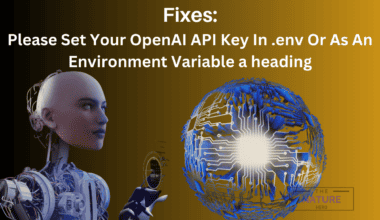Working from home has its perks; you can set up your workstation anywhere. Some people find it convenient to set up their computer in the bedroom itself.
The urge to check up on work and social media multiple times a day is tempting. However, it further increases your screen time much higher than normal.
Placing a computer in the bedroom affects your health negatively, robbing you of your peace of mind and sound sleep. In addition, it removes the distinction between work time and relaxation time which is essential for a healthy mind and body.
Home office setup is, however, a personal choice, and people have different preferences.
So, this article will guide you to the pros and cons of placing the computer in the bedroom along with some useful tips and advice.
Table of Contents Show
Reasons to Not Place the Computer in your Bedroom
Placing a computer in your bedroom might seem like a convenient idea, but it affects your overall physical and mental health.
1. Sleep Deprivation
Placing your computer in the bedroom can strongly affect your sleep cycle.
Firstly, electronic gadgets like computers and phones stimulate your mind, which distracts you from sleeping at your regular timing.
Even though it is known to most people that using electronics an hour before bed is bad for the sleep schedule, most have a guilty pleasure of surfing the internet or checking their social media before bed.
According to the research, using electronics before sleeping is directly linked to insomnia.
In addition, the notification sounds and blinking lights from your computer can disturb your sleep.

2. Work-life Balance
The bedroom should be a separate place for relaxation and sleeping. However, when you place your computer in the bedroom, your mind associates the bedroom with a workspace.
You can neither work fully nor relax due to a jumble of work and sleep hours.
It is recommended that you keep your work and relaxation areas and even timing separate for sound health and productive working.

3. Increased Stress
Placing a computer in the bedroom can lead to you constantly working late hours and checking up on work.
In addition, this prolonged use of computers and using computers late at night can lead to increased stress.
According to research, long hours of use can also lead to depression.
You must carefully optimize your screen time to lower the side effects of staring at a computer screen all day.
For tips on managing screen time, read the article; How Long should you Sit in Front of a Computer?
4. Increased Electricity Bills
If you have a separate workspace, you will most likely unplug the computer when you are done with work or taking a break.
However, if your computer is kept in the bedroom, you are more likely to keep it on the whole day to check on from time to time. This significantly increases your electricity bill.

5. Reduced Productivity
It may be a great place to let your imagination run if you can remain focused in such a comfortable setting.
Working from your bedroom makes you lazier and clumsier if you have trouble concentrating.
Related article: Should You Place an Office Desk In Your Bedroom?
Reasons to Place the Computer in your Bedroom
Whether you have limited space or prefer working from your comfort zone, placing the computer in the bedroom might favor your choice.
1. Improved Creativity
Working from a familiar, comfortable environment like your bedroom encourages you to feel calm, allowing creativity to flow easily.
People can have better thinking and sharper cognitive abilities without the extra stress of a typical job atmosphere.

If you have any ideas, it’s also great to note them down or start the work immediately when the computer is placed in the bedroom.
Sticky notes are a great way of making quick notes of ideas.
For more creative ways to use them, read the article; How to Use Sticky Notes Creatively for your Home Office?
2. Ease of Working
You can immediately get fully operational and repair a mistake you just noticed you made or put in one final push of productivity before night with your entire office at reach.
Also, your bedroom is often customized to your needs, so it’s easier to work in a comfortable space.

To know more about desk placement in the bedroom, read the article; Should you Place Office Desk in your Bedroom?
3. Space-saving
Having a separate workspace is great; however, not everyone has enough space to set up a separate workstation.
Keeping the computer in your bedroom can save lots of space and be convenient if you have limited space or live in a shared space.
For tips on converting an awkward corner of your bedroom into a home office, read the article; How to Convert an Awkward Corner Into Home Office?
4. No Distraction from People
Working in a common space can be quite distracting if you live with other people.
On the contrary, if you set up your computer in your bedroom, you can focus on your work as no one would walk in.
Where to Place Computer in your Bedroom?
It is tricky to manage two separate room functions in the same area.
However, since people have even managed to live in one-room apartments, merging bedrooms and workspace might not be impossible.
With clever setups and optimization, you can surely work and sleep in a single space.
1. Facing the Window
According to studies, looking out of the window promotes creative thinking.
In addition, when we focus on distant objects, our range of vision increases. This gives your eye a break from staring at the screen all day.
It’s also nice to have natural lighting in your workspace. However, the direct sunlight on the monitor might be harmful.
You can use blinds to control the light entry. You can also use various kinds of window treatments for your home office.

For more information on desk placement, read the article Should your Home Office Desk Face the Window?
2. Facing the Wall
When facing the wall, you can completely focus on your work.
In addition, you are safe from window glares and screen glare which can be quite annoying and distracting.
Since you want to place your computer in the bedroom, the space can be quite limited. This wall-facing setup can be space-saving.
You might have problems with natural lighting, but you can buy Desk lights to get adequate light.
To choose the best desk light, read the article; How to Choose the Desk Light for Home Office?

If you have a distracting nature and need to stay focused on your job, placing the desk facing the wall can assist you in avoiding being distracted by gazing out the window or watching people pass by your door.
However, When you face your desk towards a wall, you may feel caged in.
If you’re confused if you should position your work desk towards the wall or not, then read the article; Should your Desk Face the Wall?
3. Center of the Room
The center of the room is an ideal position for a computer setup if you have enough space. In addition, this setup allows you to have a clear view of the room.
In addition, you are not working in front of a wall which many find boring.
While placing the computer in the center of the room, there could be problems reaching the electrical sockets.
In addition, the wires of the computer setup could look unmanaged and messy.
Related article: Should you put the table at the center of the room.
4. Place the Computer in Closet
It might seem bizarre, but keeping computers in a closet is quite a clever way to save space. If practical, remove the back of the closet to allow for a few centimeters of ventilation.
If this isn’t possible, drill a few tiny holes in the back; any airflow is preferable to none. However, if you have a closet backed up by a wall, there could be problems like computer overheating.
5. Partitioned Work Area
You can designate a work area within your bedroom to place your computer. It’s quite an easy setup that allows one room to serve multiple purposes.
For example, set up your desk, office chairs, lighting, etc., and completely separate it from the room.

For this purpose, you can use ECOMEX Home Room Divider Privacy Screens Partition.
You can also use curtains for partitions. LORDTEX divider curtains are available in multiple colors to suit your bedroom.
6. Next to the Bed
You might need to keep your desk and computer beside your bed if you have limited space.
It does offer advantages like checking your updates right from your bed and getting a quick rest.

However, this can be too distracting. So, consider using a curtain to separate the area.
If you don’t want to get out of bed and would rather work from your bed, then read more to find out; How to Work from Bed Comfortably with a Laptop?
Is it Healthy to Have a Computer in your Bedroom?
Having a computer in your bedroom is not encouraged since it might harm your health.
In addition, it might disrupt your sleep cycle, increase job-related worry, and lead you to link your room with work or other sources of stress.
Here are some more health effects of having a computer in your bedroom.
- Having a computer in your bedroom changes your perspective, making it less about sleep and relaxation and more about work. Not only will this disrupt your sleep, but you’ll also be more likely to stay up later.
- Due to a lack of sleep, you may get irritable and weary, showing in your job.
- According to research conducted in Norway, having a computer in the bedroom and using them late at night is related to bad sleeping habits.
- Persistent sleep deprivation affects the physical metabolism of the body, and additional hours awake imply extra hours to eat, both of which can lead to weight gain.
- According to studies, Young women with irregular sleep habits had higher Body Mass Index ratings than their more steady peers.
- Research from the Harvard University of Toronto proved that the blue light emitted by electronics could suppress body melatonin which is important for sleep.
Is it a Good Feng Shui to Keep a Computer in your Bedroom?
Everything in your home has a proper place as per the principles of Feng shui.
According to Feng Shui’s first principle, all animate and inanimate things are positive or negative energy.
So, the placement of computers in the room also affects Feng Shui.
The placement of a Computer in the bedroom creates a negative chi as the bedroom is primarily for relaxation and not for work purposes.
However, if you need to place your computer in the bedroom, you can follow some Feng Shui tips to create a positive energy flow.
1. Computer Placement
If you need to work from your bedroom, place the computer as far away from the bed as possible.
It is better to create a partition around the work area to be hidden or kept separate from the bedroom.
In addition, do not place your computer setup with your back facing the door.
After your finish up your work, clean your workspace well, as clutter can create negative energy.
2. Yang Energy
In feng shui, computers and televisions produce yang energy and should not be placed in a master bedroom.
If you must have these items, store them in a closed cabinet or closet out of sight, and disconnect them at bedtime.
If that isn’t possible, cover them with a large cloth while not in use to prevent the yang energy.
According to Feng Shui, Yin signifies serenity and quiet; it must be more prominent in the bedroom than Yang.
These are the characteristics that allow you to sleep soundly at night.
Likewise, Yang must be more prevalent at your home office because this energy promotes a fruitful flow of thoughts by enhancing mental strength and devotion.
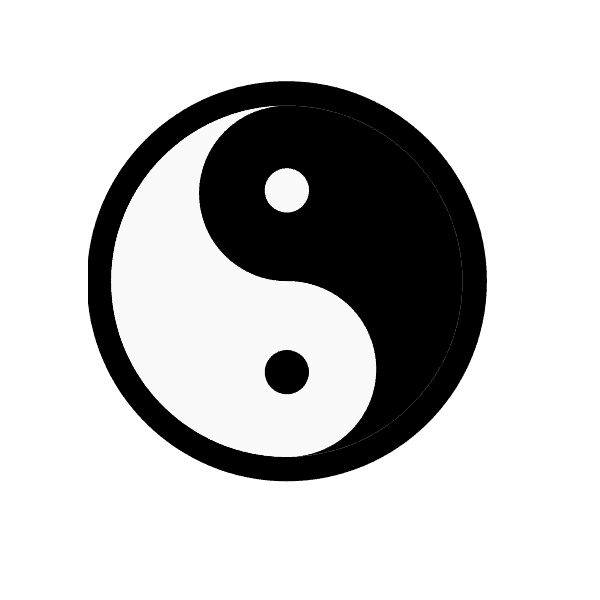
3. Desk placement
Place the desk with your computer diagonal to the doorway so that you can have a clear view of the room as well as your doorway.
It is not a good idea to place the desk and computer facing the wall. If you need to, then it’s better to cover up the wall with pictures.
Some Useful Tips to Place Computer in your Bedroom
Setting up the computer in your bedroom needs management of space and other furniture. These tips would be useful for the setup.
- Murphy beds are ideal for various compact areas and purposes, but notably for a bedroom office. By putting the bed against the wall, the area feels more like a devoted workplace than a shared one.
- Clearly distinguish between “work time” and “personal time.” Break between and the end of the day are all examples of this.
- Make sure you are close to the electrical circuits, as moving the computer setup is a hassle.
- Lofting the bed is the greatest option for fitting a computer table into your bedroom when space is tight.
- Use a tiny computer table with slender legs to save visible space in the room. You might also choose an L-shaped computer desk that can be nestled into a room corner.

Final Verdict
Placing a computer in a bedroom is convenient for space-saving and preventing distraction. However, it harms your mental health by leading to insomnia and disturbed sleep patterns.
The bedroom is one place in your home where you would like to relax, but placing the computer in the bedroom can add stress and make you work longer hours.
Even with Feng Shui principles, placing electronic equipment in the bedroom is not a good idea.
Nevertheless, if you need to keep the computer in your bedroom, you can use setups like separating the areas with portions or curtains or use closet space to place your computer.
Also, read How to Arrange Furniture in a Small Home Office?