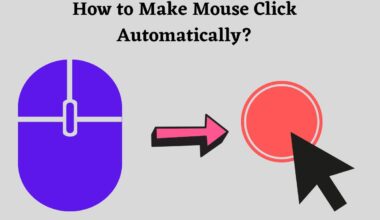With the growing cases of covid-19, most of us work from home. The bed is my coziest space, and some days I don’t feel like leaving it. Thus, I work with my Laptop on the bed.
Working from bed has been blissful work days for me!
To work from bed comfortably with a Laptop, you need to set up your Laptop in a position that works best for you and your posture. Make sure your back or neck gets pillow support.
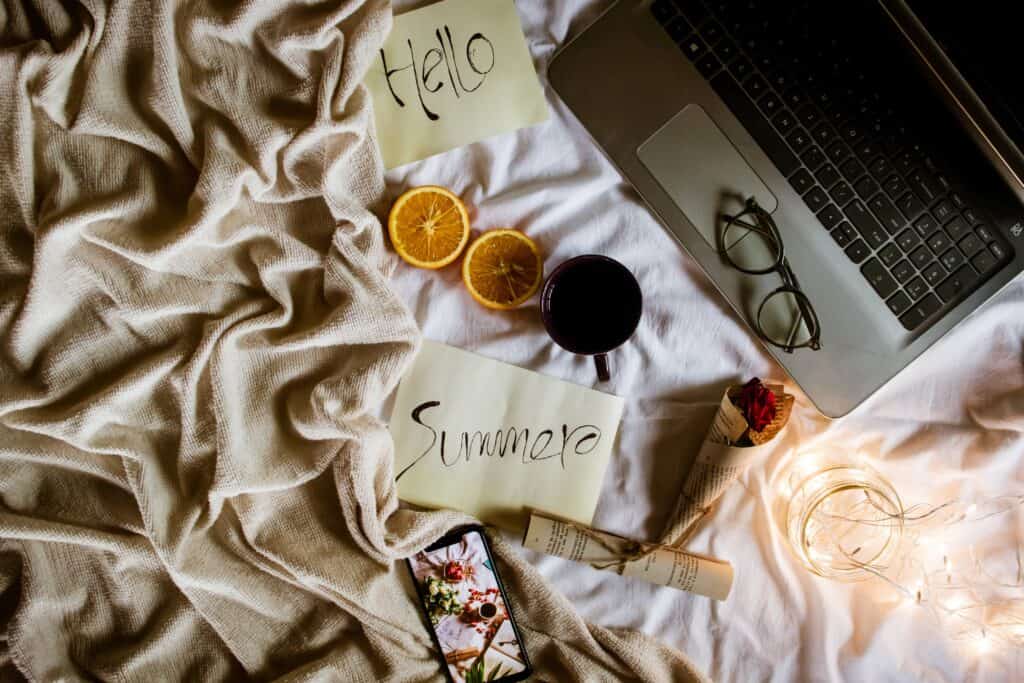
You may have many questions along with just how to. Is it good for my spine? What is the best position to sit in?
Do I need to stretch in between? Well, without further ado, let’s find out together!
Table of Contents Show
Is Working from Bed a Good Idea?
If you do it right, everything can go well for you. However, working from bed has its own benefits and disadvantages.
Here are some of the benefits of working from bed:
- First, you will be relaxed and comfortable.
- You will have your own privacy and personal space.
- Working on a bed might increase productivity.
- You can work in your pajamas.
Disadvantages of working from bed:
- You may feel sleepy while working and disturb your sleep schedule.
- Working in bed might lower your energy level and make you lazy.
- It can cause spine-related problems in the long run.
- It might disturb your sanitation and hygiene.
- Work/life balance disturbance
How to work economically from bed or anywhere.
How to Work on the Bed Comfortably with a Laptop?
It seemed like yesterday when the world talked about generations of computers, and today we have portable laptops in our hands.
See, along with the world’s progress, we now work from work, laptops, and beds. To work from your bed, you need to set up your Laptop in a way that is more convenient and comfortable for you.
Let’s go one by one, step by step, on how you can set your Laptop in bed in a position that works best for you.
Related article learn to use laptop stand usefully for more results.
1. Being comfortable in your Bed Mattress
If you plan to work from the bed, the first step is to get a comfortable mattress.
Mattress comes in with different qualities but the firmer, the better. So, get yourself a form mattress if you don’t have one already!
Be sure that you are more comfortable in the bed than at your work desk. After all, working from bed is all about your comfort and enhancing your productivity.
The memory foam mattress is the one that I personally prefer.
2. Setting up your Laptop in Bed
The first step in setting up the laptop in bed is to have a proper ergonomic laptop. So get a laptop as per your comfort and flexibility.
Choosing the easy, flexible, portable and adaptable Laptop is the first step in setting up your Laptop for working in bed. If using a laptop with a touch screen works best for your comfort, get one according to your needs.
However, if you already have one, you are a step ahead.
Read more: Should you put your Laptop on bed?
3. Positioning the Correct Type of Pillow for your Comfort
It would be best if you had a pillow for your spine while working with Laptop from bed. So you better get one.
However, picking just a random pillow can sometimes not be the one for your back. Maintaining your posture is a crucial part of taking care of your health.
I personally use the back-rest pillow because it goes perfectly while working from bed with my adjustable laptop desk.
You need the type of pillow that does the following:
- Provides comfort
- Provides back and neck support
- Reduces back pain
- Helps to maintain posture
- Provides lumbar support
To position your pillow correctly, you need to consider the following:
- Choose an area making sure you have a wall or bed rest at the back of you
- Adjust the pillow to a position that supports your lower back
- Use multiple pillows if necessary
- The pillow that fits you best ensures your good posture
Also read should you put laptop on bed
Pillows are made up of different materials. For you to work from bed, pillows made up of memory foam are considered best.
Don’t we all love to work from bed with suitable pillows to ease our life?
If you are working from home for a long time and planning to create a home office, read on: What is the Average Size for a Home Office?

Clean your laptop after a messy use on the bed or any where.
4. Correcting the Room Lighting and Adjusting your Bed Lamps
Working from bed sounds easy to hear. But it would help if you considered several factors along with the decision. It would be best if you had proper lighting because poor lighting can stress your eyes.
To prevent eye strain and posture stress, ensure you are not sitting right in front of the window that receives direct sunlight.
Bright light or direct sunlight is not recommended on your laptop screen while you are working. Also, too dim or nearly dark light is equally bad for your eyes.
Things to avoid to correct lighting while working from bed:
- Do not sit in front of windows that have direct sunlight coming to your eyes.
- Do not work from a room that is too dark to work.
- Avoid too bright light, focus on your laptop screen that reflects.
- Avoid working continuously for hours without a break for your eyes.
If you are wondering how to choose the correct lights for you, read on: How to Choose the Desk Light for Home Office?

Set up your Laptop in such an area while it is best for your eyes. Furthermore, you can constantly adjust the brightness within your Laptop.
If you are working late at night, your bed lamps can come in handy. Using bed lamps won’t disturb the sleep of people living around you.
Here are some recommendations for you;
| Products | Features | Product Image |
|---|---|---|
| Ottlite Wellness Series | An award-winning Glow LED Desk Lamp with CRI 97 and 5000K temperature designed to reduce eyestrain by 51% |  |
| BenQ e-Reading Desk Lamp | A perfect task lighting desk lamp that can be adjusted to ambient lighting and from warm to cool. |  |
| Dyson Lightcycle Morph | A 3-point revolve motion light that connects to your smartphone—adjusted to ambient lighting whenever needed. |  |
| LEDGLE LED Desk Lamp | A smart desktop LED lamp that combines direct and indirect light output perfect for workspaces. |  |
5. Mind your Position while Working on the Bed
You can lie, placing your head on the pillow. However, it would be best if you raise your knees and head to ensure 45-degree propping above your knees.
It is the best and often used position to work with Laptop from the bed. You can use a pillow to support your lower back and place your Laptop on your lap.
If you are using a portable laptop desk, you can keep the Laptop on the desk instead of on your lap. You can try any positions you feel comfortable in without cutting off the blood flow to any part of the body.
If you want to replace your work desk for your comfort, read on: How to Work from Home Ergonomically without Desk?
6. Get an Adjustable Laptop Desk
If you work for long hours and are concerned about maintaining your posture, you can use tools to ease you.
It’s not a critical tool, but if you think it can ease your work-from-bed situation with your Laptop, it’s worth trying.
If the heating bothers you, an adjustable laptop desk can be a good choice. It can be the best choice if your Laptop has a heating problem.
You won’t have to keep a hot device on your lap anymore.
Adjustable Laptop desk helps you
- Stretch your legs
- Adjust your eyes and Laptop’s screen to the same height
- Relief from neck stress
- Maintain your posture
Features required in an adjustable laptop desk:
- Adjustable angle
- Adjustable height
- Metal-made desks help your laptop cooldown

You can get this awesome Laptop Desk from Amazon.
You may get tired of placing your laptop on your lap so you may shift to the floor. Read on: Should you put your PC on Carpet?
7. An External Input Devices
Again, it’s not compulsory, but external input devices can help you with the desired positioning in bed.
The Laptop’s input devices, such as the mouse and keyboard, are inbuilt. Using an external mouse or keyboard can help you with different comfortable positioning in bed.
While working from bed, lying with a pillow at the back of your neck, the inbuilt keyboard and mouse may not come in handy. If your comfort demands an external keyboard and mouse, get one.
If you are in a sitting position, working for hours with a laptop keyboard can make your typing difficult.
So, adding an external keyboard and a mouse can improve the ergonomics of your work environment.
Some of the ergonomic devices and their features are listed below:
| Ergonomic devices | Features | Product Image |
|---|---|---|
| Perixx Periboard-512 Ergonomic Split Keyboard | Ergonomic design and tactile keystrokes |  |
| HUANUO Keyboard Tray | Easy slide, helps maintain your posture |  |
| Logitech MX Master 2S Wireless Mouse | Fast scroll, ergonomic shape, wireless |  |
8. Change the Position Often
Sometimes, you may get so carried away by your work and forget to change your position while working with a laptop in bed.
Working in the same position means improper posture, which may often lead to headaches, back pain, neck pain, etc. So, it would be best if you stretched in between.
Make a routine that you stretch every 30 minutes or so. This will help enhance blood circulation and maintain good posture. In addition, this will help you with your mood and productivity.
While working with different positions, you may change many positions according to your comfort.
You can do so! But make sure that the position of your choice is not cutting off the blood flow to any parts of your body.
Tips for not getting lazy when working form home.
9. Keep Everything you Need Within your Reach
You may need so many things within your reach while working with a laptop from bed.
Keep your Laptop charger, pen, sticky notes, pillows, water bottle, coffee mug, external input devices such as keyboard and mouse, and others as required.
If you do so, you may not have to get up every time you need something.
Keeping the essentials within your reach can come to your hand easily with a minor stretch, if necessary.
Thus, why not organize and keep everything you need within your reach while working from bed!

Things to Avoid while Working with a Laptop in Bed
As easy as it may sound, you need to take care of dos and don’ts while working with Laptop from bed. Here are some of the important points that you MUST know while working with a laptop from bed.
1. Do Not Sit Crossed Leg with a Laptop in Front
If you are sitting with crossed legs with a Laptop on your lap or even on a table is not recommended.
Crossed legs mean you are interfering with your legs’ blood flow, which is bad for your body. And the imbalanced angle of your eyes and laptop screen can strain your neck muscles.
Treat your body well first!
2. Do not Overheat your Laptop
While working from bed, you are gonna have pillows and blankets within your reach. So, sometimes you may happen to use a pillow or blanket to balance your laptop or place your laptop on them.
There is a good chance that you will overheat or, even worse, crash your laptop on doing so.
Bed accessories are good insulators of heat, and on top of that, laptops emit heat from the bottom as the fans are placed there.
Worst combination ever, right?

You can buy this comfortable Lap Desk on Amazon.
3. Avoid Working with a Laptop in a Dark Room
Working in dim light or dark environments can tire your eyes. Also, if you are working for hours, you may get your eyes strained.
An imbalance in lighting can affect your eyesight as well. So, work in a proper light zone.
Sometimes you may have a deadline, and you are constantly working in a dark room.
Depending on the light from the screen or a dim lamp, you are certainly going to strain your eyes.
According to Harvard Health, the finding suggests that working on a laptop in dim light would not cause any major complication to your eye health; however, it can contribute to straining and tiring eyes.

It can rarely happen while you are traveling. So, keep a laptop keyboard light just in case if your laptop does not have a backlit keyboard.
BenQ Screenbar Lite and BUBOSPER Premium are the best available laptop keyboard lights.
Is Working with a Laptop from Bed Good for your Posture?
Laptops are portable, and we can use them anywhere or everywhere, of course, considering the risks and being careful.
Working with a Laptop from the bed comes with comfort. But along with it, you need to be extra careful and have a proper knowledge of various factors to be considered.
Proper light, maintaining good posture, using external support of pillows, and external input devices, ensuring a good blood flow, and stretching in between helps you.
It is not bad for you and your posture for a short time being. However, for an extended period, it may not be the best way.
Many studies have shown that working from bed with a laptop is bad for your posture because you don’t have proper back support.
Young people do not notice the strain their body goes through while working from bed with a laptop.
According to the studies published by BBC, this habit hampers your brain and your biological clock by interfering with sleep schedules.
Many people are prone to insomnia, decreased productivity, and wrecking their bodies.
Conclusion
Working with a Laptop in bed is easy and comfortable if you consider the different factors that ensure your good posture and blood flow.
Make sure you don’t stress your eyes and work without properly setting up your laptop in bed.
Work from bed with a laptop from time to time but do not make it a habit or lifestyle. After all, your comfort comes first!