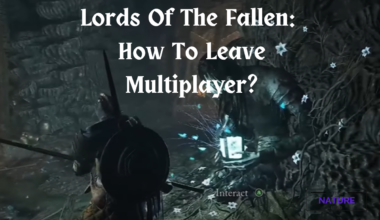In Starfield, Players face a huge dilemma to remove the dead bodies from their ship.
The body can appear on the ship due to the battles and missions players are in.
Continue reading to learn how to remove the bodies from the spaceship in Starfield.
Table of Contents Show
What Are Ship Bodies?
Players can engage in different quests where players may fight with some faction members or enemies.
There can be instances where the enemies can chase players and enter the ship.
They can hijack the spaceship to extract exclusive items like Artifacts from players and engage in a massive battle.
Players must engage in the battle inside their new or customized ship to win those fights.
Further, many dead bodies could be lying around after overcoming the enemy factions or enemies.
The body can be in habs, cockpits or the walking passage, making the ship look a bit nasty.

Also, in some missions, including the one where players must transport two iron miners, the other miner is reluctant to leave.
When players progress through other missions, the character can still be seen in the player’s spaceship.
So, the only remaining option is to kill the miner and remove the body.
Seeing the bunch of corpses on the floor can be pretty annoying when players use the ship to travel to various locations.
Thankfully, in Starfield, players do have the option of removing those corpses, unlike other games.
However, the process is hectic and costly, so many players may not prefer to remove them.
Process To Remove Dead Bodies From The Ship In Starfield
If Players are having trouble removing the bodies from the ship in Starfield, follow the given steps,
1. Track The Corpse
Players should initially reach for the dead body inside the ship, where they can also see the enemy’s identity.
The enemy body can appear in the player’s own ship or through extracting the new ship upon killing them.
Make sure to remember the ship parts the dead body appears as it will be applicable in the future.
2. Moving The Body
The next step is to move the located body of enemies or pirates.
Players should continuously press E, and after some time, the body will start moving.

Make sure to drag the body to the landing bay access.
3. Visit The Ship Service Center
Players must go to the landing zone at the New Atlantis, Jemison planet.
Then, they must search for the ship services and interact with the technician.

Upon the interaction, players should select the second option: I’d like to view and modify my ships.
Further, if the ship is new, players must spend some credits for the registration.
4. Enter The Ship Builder
Players should enter the ship builder mode after requesting a change in the ship.
Then, make sure to remove the ship part and install a new part where the body appeared.
The body can appear in the cockpits, habitats or any other part, so initially, players should remove them.

5. Add The Ship Parts
Players should try to replace the exact ship part occupied by the corpses by clicking the Add button.
As various parts are obtainable and replaceable, including weapons, structural, bays etc., replace only the ones with corpses.
There are tons of unique parts along with their category, value, and structure, ensuring to choose the compatible and the best one.
If players attach the incompatible item, an error message will occur mentioning that the ship has unattached modules.
In addition, Players should fix them and confirm the modification.

After that, make sure to exit the ship service center and return to the ship.
The bodies from the cockpit and the habs will now be lost.

The Bottom Line
No simple mechanics or button helps to drag and dump the bodies from the ship.
So, players must approach the ship mechanics and reinstall the ship parts occupied by the dead bodies.
Unfortunately, the new ship has additional repair and registration costs.