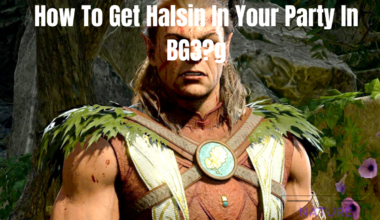Players cannot allocate or assign Pals, leading to frustration and hindering the game’s functioning currently.
Setting up a functional base in Palworld can be more challenging than expected because your Pals might have some bugs.
Continue reading more about why the Palworld Ranch is not working.
Table of Contents
Show
Table of Contents Show
What Is Ranch In Palworld?
The Ranch unlocks at Level 5 on the tech tree, crafting it requires 50 wood, 20 stone, and 30 fiber.
Each ranch can accommodate only one species of Pal at a time so to produce more than one item, you’ll need multiple ranches.
To utilize a Ranch for a Pal, lift it and place it in the Ranch. This action permanently assigns the Pal to the Ranch.
However, a Pal can only be assigned to a Ranch if it has the Farming work suitability.
Here’s a list of the best Pals for farming in your Ranch and the resources they produce :
- Eggs – Chikipi
- Wool – Lamball (also Cremis and Melpaca)
- Milk – Mozzarina
- Honey – Beegarde
- Red Berries – Caprity
- Gold Coins – Mau (and Mau Crystal)
- Flame Organ – Flambelle
- High-Quality Cloth – Sibelyx
- Cotton Candy – Woolipop
Causes Of Ranch Bug And Not Working Issue In Palworld
Players in Palworld are facing several issues about being unable to assign Pals.
A player tried to throw a Rushoar at a stone pit but received a message stating there were no tasks nearby.
The Rushoar switched to automatic mode and walked away from the pit.
Despite the Rushoar’s fine sanity, the player is left puzzled about what might be missing in their understanding.
Another player expressed frustration with Pals stopping their assigned task and diverting to unrelated activities.

The primary complaint centered around the inability to assign Pals to specific tasks.
Similarly, players attempting tasks such as watering with Pals possessing the required skill found themselves facing issues, suggesting a potential bug.
Thankfully, a player suggested a workaround for a Katress not working on a bench.
This involves lifting and standing before the bench for 10-20 seconds before throwing them down.
This was thought to address a syncing issue where rapid actions might cause the Pal not to register the intended spot.
These varied complaints collectively highlight concerns about bugs affecting the functionality of the Palworld Ranch.
Possible Fixes For Ranch Not Working In Palworld
If you are having an issue like pals assigned to the base constantly moving back and forth on the border of the base.
Hence, you should try changing the food box to the middle of the camp.
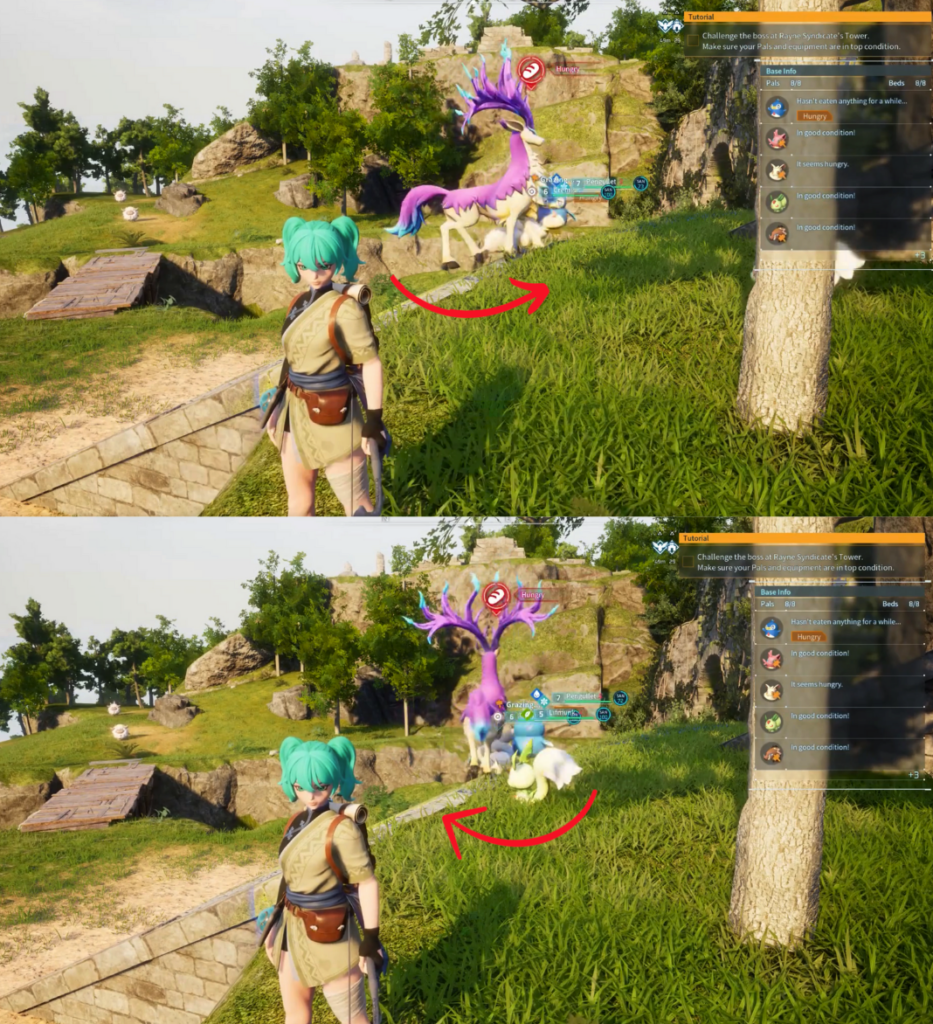
If the issue is not with the game inside. Try fixing it by the following methods :
1. Matching Pal Skills To Tasks
To optimize efficiency in Palworld, it’s crucial to align each Pal’s skill with the corresponding task.
Examine the icons beneath a Pal, representing skills like wood, fire, grass, water, and more.
The Pal will exclusively engage in tasks that align with its supported skills, ensuring a more productive workflow.
2. Precise Pal Placement And Task Optimization
If you face an issue like a red message when throwing a Pal at the ranch, try solving it by picking it.
Moreover, you should drop them right at the entrance of the ranch to assign them.
Sometimes dropping them inside might not work, you should see the assignment confirmation on the left.
Similar peculiarities may occur when exiting a cave so you should ensure you’re not too close to the exit.
Additionally, Ranch abilities are automatic tasks you don’t need to assign them.
For instance, Vixy has another task ability, which is gathering. If you want them to pick the ranch, avoid having farming tasks near them.
The Bottom Line
The current issues with Palworld Ranch are a source of frustration for players, impacting the overall gaming experience.
Despite facing challenges in assigning Pals, there are potential solutions available.
These include aligning skills, checking server requirements, and operating update and restart methods.
Maximizing productivity depends on strategically aligning Pal’s skills with specific tasks in Palworld.