The Persona 3 Reload remake has undergone a significant variation, adding more language options that players can change to.
As many tons of languages are available, players can choose them according to their preferences during gameplay.
However, players are asking for ways to change the language in Persona 3 Reload, as they are unable to find the option to change it.
Continue reading to learn more about the Persona 3 reload and how to change its language.
Language Featured In Persona 3 Reload
Persona 3 Reload is an upcoming role-playing video game developed and published by Atlus.
This upcoming Reload is a remake of Persona 3, the fourth main installment of the Persona series.
However, fans worldwide can rejoice as the long-anticipated Persona 3 Reload remake is set to launch today, February 2, 2024.
In this remake, new gameplay additions to the social simulation and role-playing portions of the game will be introduced.

The Persona series primarily uses Japanese as its primary language, given that it originates from a Japanese video game company.
When the Persona series is initially released, they are typically in Japanese language.
However, many of them receive English localization, which involves translating the text, language, and other in-game elements.
This makes the game accessible to a wider international audience, players can choose to experience the game in supported languages.
Overall, there are a total of 13 supported languages in this game some of which are listed below.
- English
- French
- Italian
- German
- Spanish
- Japanese
- Korean
- Simplified Chinese
- Traditional Chinese
Players can apply any of these languages to the game’s interface as well as text or subtitles.
They can also try changing their PC language to English(US) if they want to switch to the English language.
However, audio support is not available for all of these languages.
Guide To Change Language In Persona 3 Reload
Here is the guide that players can follow to enjoy the story and gameplay in their preferred language while playing the Persona.
- From the title screen, select the settings option.
- Open the settings tab and select the audio settings
- In audio settings, move the cursor down to voice language.
- Use the directional pad button to switch the language.
Players must confirm that the change is made by pressing the + button if they are playing with a Nintendo Switch controller.
Similarly, if they are playing using a PlayStation controller must press the Options button or menu button on an Xbox controller.
Changing P3R’s Language In Persona 3 Reload
Sme players face the issue while trying to change the language in the Persona 3 Reload.
Players report that they are not able to change the language to English or Japanese when they log in to the settings.
However, they face this issue because of the game’s region coding in the Persona 3 Reload.
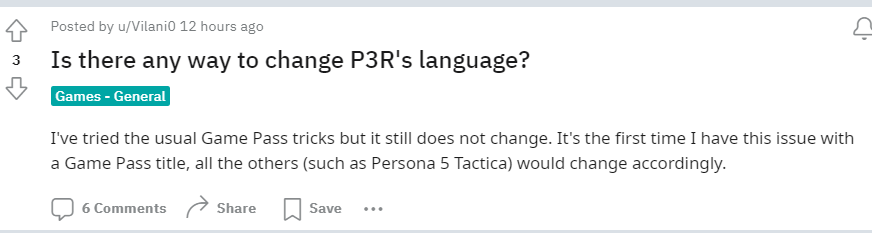
There is no in-game option that allows players to change the game’s text from Japanese to English or any other language.
However, if players want to play the game in the Japanese language, they need to get the Japanese version of the game.
Players need to have a Japanese PlayStation Account to get the Japanese version.
Similarly, if they want the game in the English language, need to purchase the game via an American account.
Players can also buy the game that supports languages including Chinese, Japanese, Korean and English translated text.
However, they must buy the physical “Asia” copy from Play-Asia to get the game that supports the aforementioned language.


