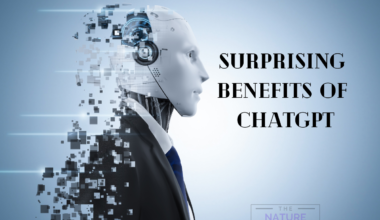Google Bard is an experimental Chatbot that can answer questions, write stories, create poems, and more.
However, it has a Character limit, which means it can generate text up to a certain length.
This article will cover everything you need to know about the Bard Character limit and some slippery tips to bypass it.
Table of Contents Show
Does Bard Have A Character Limit?
Google Bard is a Chatbot based on a large language model that learns from data on the internet.
You can use it to generate ideas, write blogs, answer questions with facts, etc.
As per Summarize Chrome extension, the input Character limit for Google Bard is 4,000 Characters (~800 words), though ChatGPT has a higher input Character limit of 10,000 Characters(~2,000 words).
However, Google Bard itself claims that there is a Character limit, which is very high, up to 50,000 Characters in length.
This means Bard can generate text up to 50,000 Characters in length and might stop generating content when the request is too complex and lengthy.
Yet, Bard breaks up lengthy text into multiple chunks of responses.
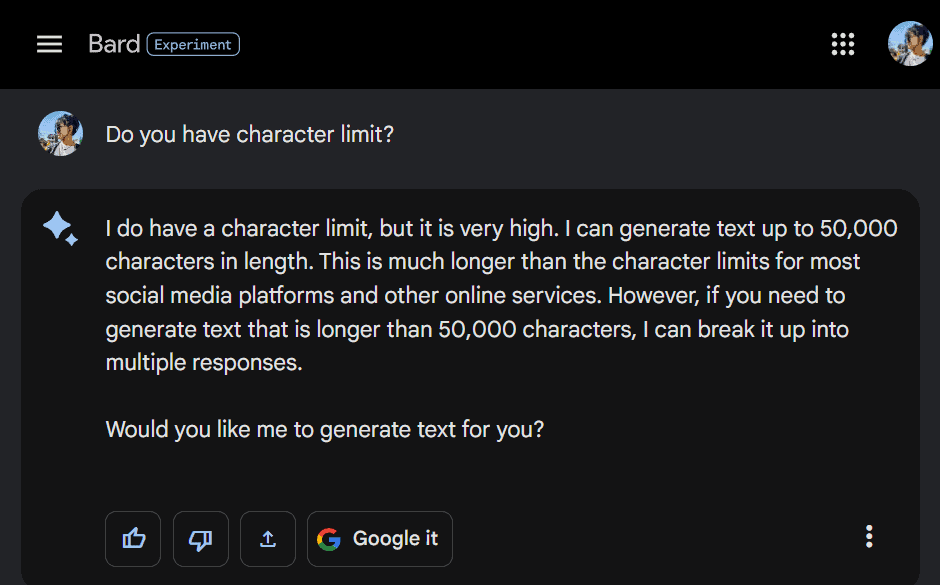
What Is The Reason For Bard Character Limit?
Sometimes lengthy responses from AI Chatbot can be problematic because they may be inaccurate, incomplete, misleading, or offensive.
It does not mean that every lengthy response is problematic or that every short response is harmless.
Here are some possible reasons for Bard’s Character limits.
- To manage computational power, cost and complexity of generating longer texts.
- To sustain coherence since shorter texts may be easier to read and understand.
- To avoid redundancy and errors because longer texts may not always be better and more accurate.
- To sidestep ethical and social implications as longer text may have more potential for bias or harm.
How Does The Bard Character Limit Affect The Users?
Bard Character limit has some positive impacts, such as making the response more concise and clear or encouraging them to use other sources of information.
Nonetheless, the Character limit on Google Bard has some potential drawbacks.
Here are some possible negative impacts of the Character limit on Google Bard on users.
- The Character limit may restrict the writer’s creativity and expression, preventing them from exploring different ideas.
- It may frustrate users if they have to ask for more than the permitted limit.
- It may hinder the users learning and understanding as they may not get enough explanation.
- It may affect the coherence and consistency of Bard’s responses.
- It may reduce the quality of Bard’s responses.
Therefore, you should be aware of the Character limit and its effects on your creativity.
You should consider the pros and cons of the Character limit and decide how to use Bard ideally.
Ways To Bypass The Bard Character Limit
Bard Character limit can be frustrating; however, there are some tricks to bypass it.
Here are some tips for bypassing the Bard Character limit.
1. Break The Prompt Into Smaller Chunks
You can easily bypass Bard’s Character limit and send each chunk separately to get a response.
If you want to send a more extended text prompt to Bard, you need to break it into smaller chunks within the limit.
This can help you generate longer and more coherent text with Bard.
E.g., If you need to generate a 10,000 words essay, you can try breaking the essay into 25 chunks of 400 words each.
This will allow you to generate more text without exceeding the Character limit.
However, Bard is still under development and may not remember the context of previous chunks, so you may need to provide some reminders in your prompts to maintain consistency.
Moreover, you can use transition words to connect the chunks and ensure each chunk is self-contained.
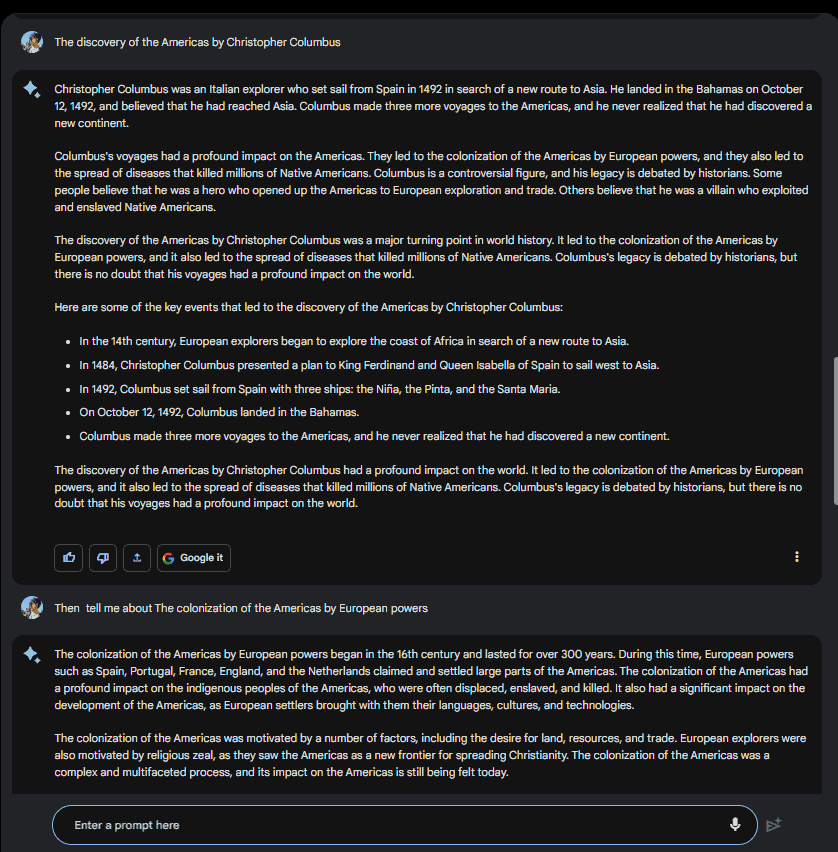
2. Ask Bard To Continue Or Go On
You can use the prompt go on or continue after Bard has generated a text.
For example, if you ask Bard to generate a 1,000-word essay, you can input the prompts like “Write a 1,000-word essay n Solay System, Go On“.
In this case, Bard continuously generates text until you tell it to stop.
Either, you can input the prompt “Write 500 words of a 1,000-word essay on the Solar system“.
Here, Bard will generate 500 words of text, and then you need to input the prompt “Continue” to continue generating text.
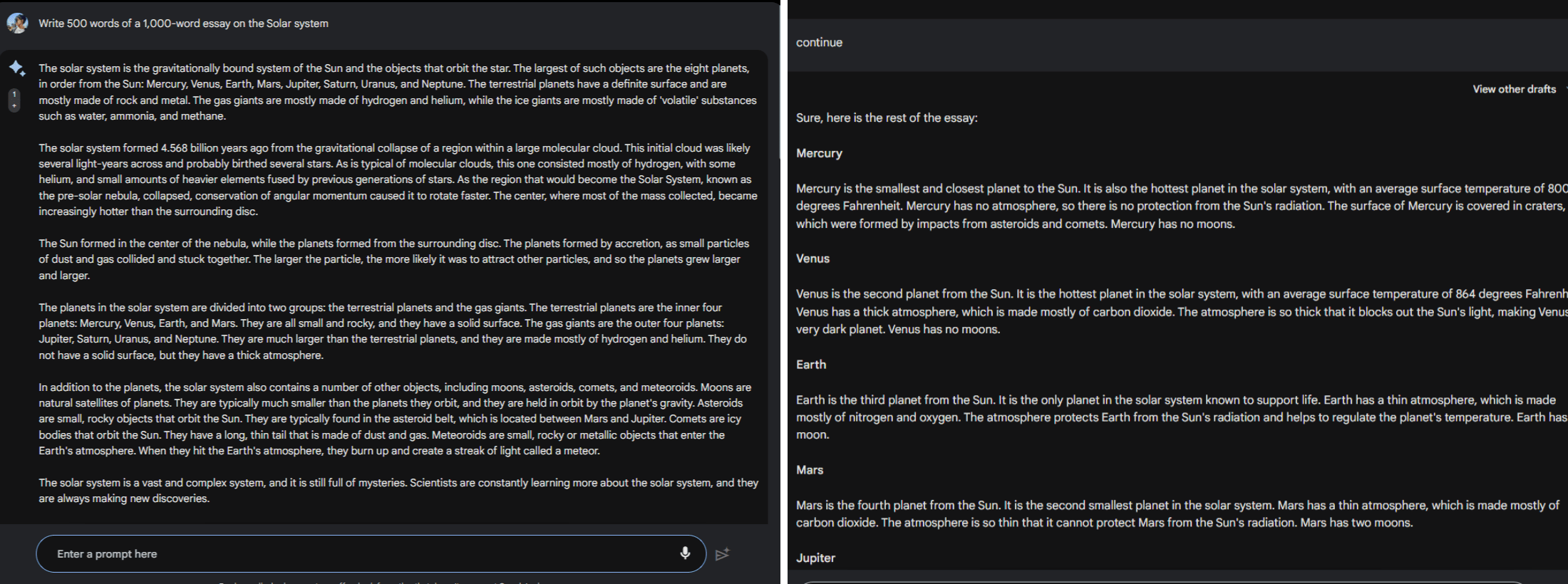
3. Use Thesaurus To Find A Short Phrase
The Thesaurus is an e-book resource that lists words with similar meanings. You can find shorter words or phrases with similar meanings to long words or phrases.
This can help you reduce your sentences’ length and bypass the Character limit.
Instead of saying” for the reason that, “you can say now, for etc., as suggested by Thesaurus.
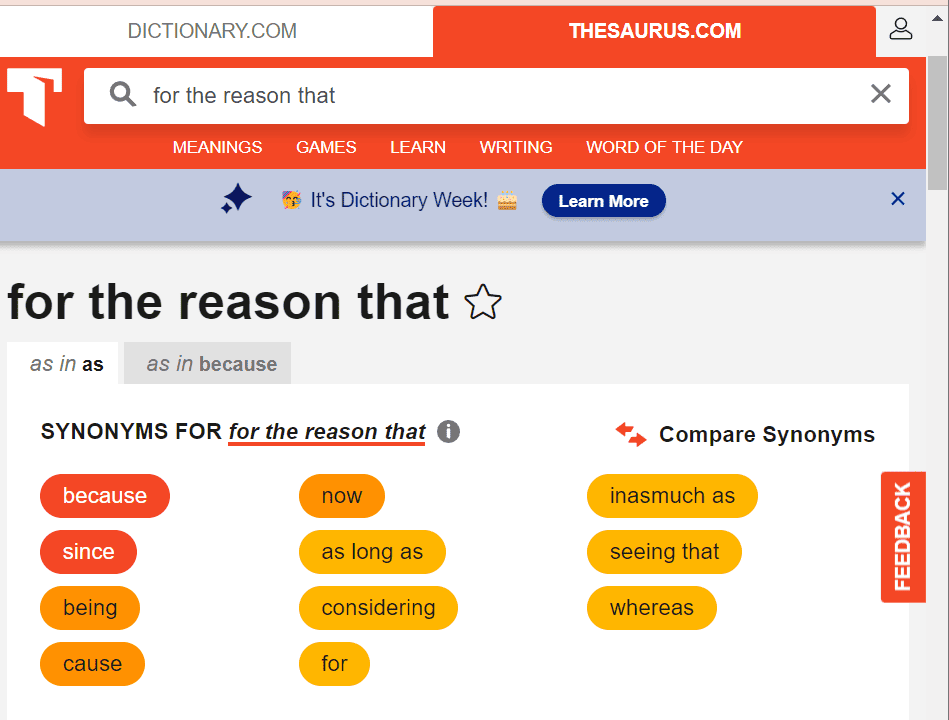
4. Use A Number List Or Bullets
You can use numbers or bullets to bypass Bard’s Character limits. This is because each item in a list considers a single Character, even if it is a lengthy sentence.
If you have a paragraph that is 100 Characters long, you can break it into two numbered lists of 50 Characters each.
This will allow you to generate more text without exceeding Character limits.
You input prompts like “Write me a 100-word essay on Solar System. Use numbered lists and bullets to break the essay.”
Here is how Google Bard responds to the above prompt.
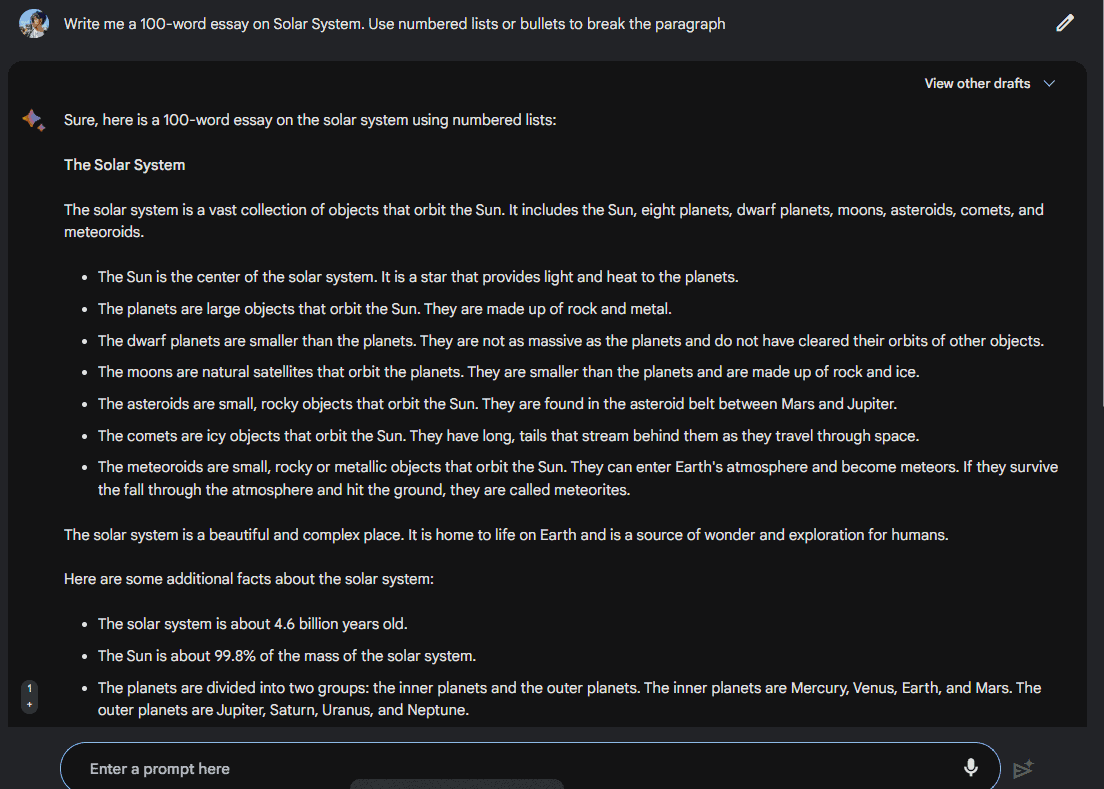
5. Regenerate Response
Google Bard sometime halts generating a response in the middle of the sentence before reaching its Character limit.
You can generate the response again with the same input prompt in such cases.
Another option is to change the input prompt section by clicking the Pencil (Edit) icon in the upper corner of the input box.
Similarly, you can choose between different given draft that suits your needs.
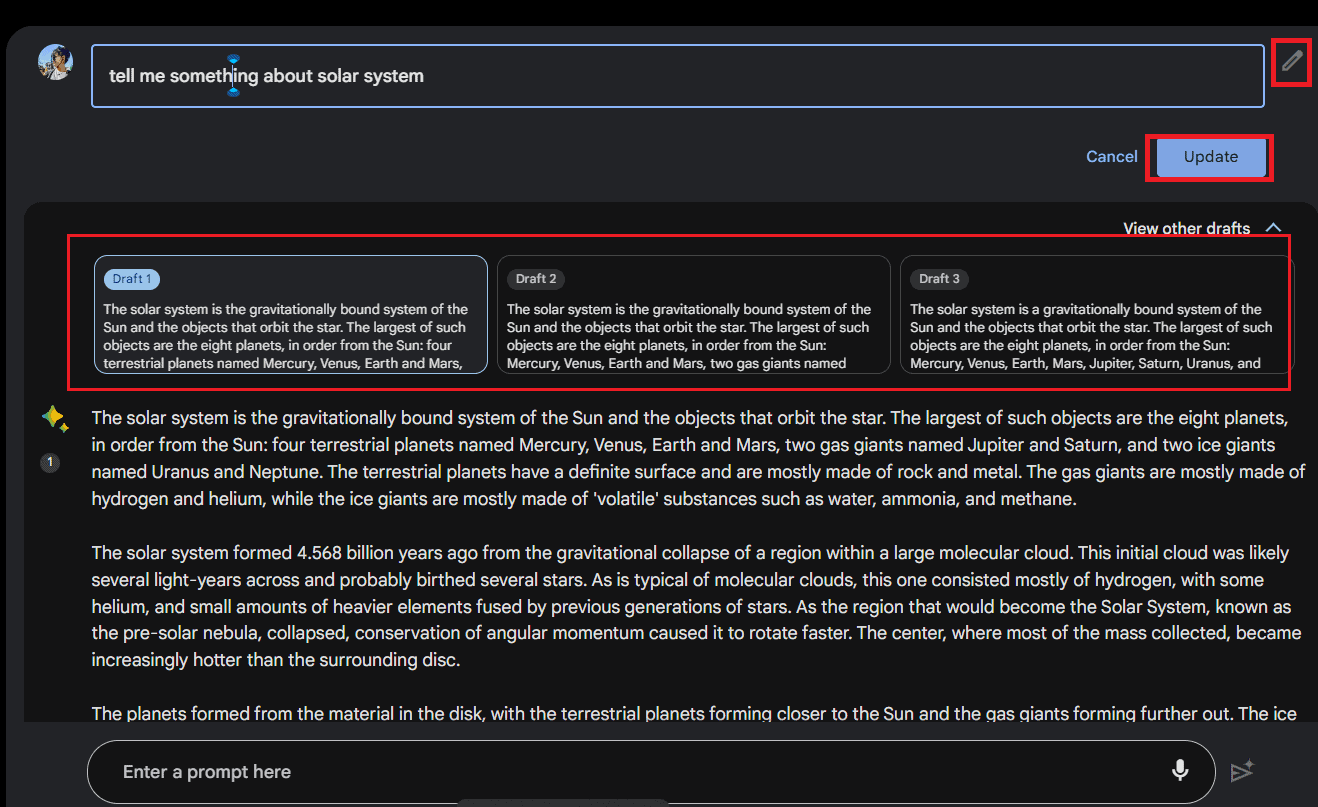
The Bottom Line
Character limits prevent Bard from becoming overwhelmed and producing nonsensical output.
If you are working on a large task, breaking it into smaller chunks can process it in one go.
Accordingly, you should always use your judgment and verification before relying on Bard’s response.
However, be mindful and use your creativity to produce quality content with Bard.