Battle Encoder Shirase is an application that optimizes Starfield.
Furthermore, the application is free to use; thus, players can easily download and use it to make the game run even more smoothly.
What Is Battle Encoder Shirase For Starfield?
Battle Encoder Shirase, or BES, is a free application that allows players to reduce the stuttering in Starfield.
Thus, players experiencing stuttering in Starfield can simply download the application and follow a few steps to fix the issue.
Players claim that the application boosts the game’s performance by about 10-20%, depending on your PC. However, some players also claim it boosts 5-10%.
Thus, depending on your PC and stuttering severity, you may experience a massive performance boost or a low-performance spike.
However, the application will make sure to fix the stuttering of Starfield to a certain degree.
Furthermore, the application is relatively straightforward to use and maneuver through, thus making it even easier to optimize the game further.
However, since the application modifies the execution file of the game, we are not 100% sure how safe it is.
Lastly, the majority of the players have not come across any issue by using this application; thus, chances are it is pretty safe to use.
Deploying The Battle Encoder Shirase In Starfield
Using the Battle Encoder Shirase is relatively easy for players who do not typically use these applications.
Here is a list of steps that players can follow to use the Battle Encoder Shirase for Starfield;
- Players must download the Encoder. Players can download the application from any website they find credible.
- After downloading the file, install it and run the application on your PC.
- Make sure to run it as the Administrator on your PC, and you must choose the “Target Option.”
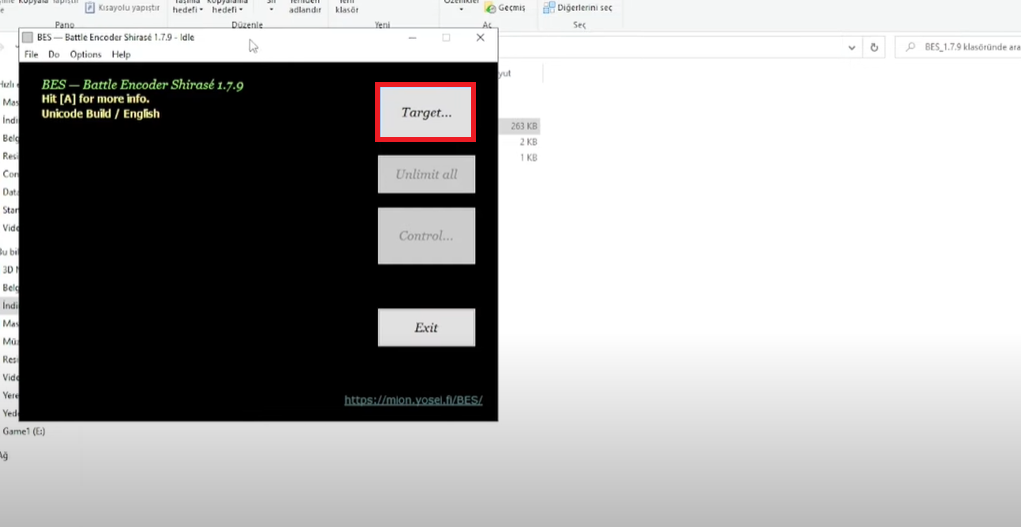
- This will open another prompt that will show you various .exe files.
- Choose starfield.exe from the list. However, you must choose the file while you are running Starfield.

- After you choose the .exe file, click the limit/watch option.
- Select the percentage you want to limit from the slider on the footer.
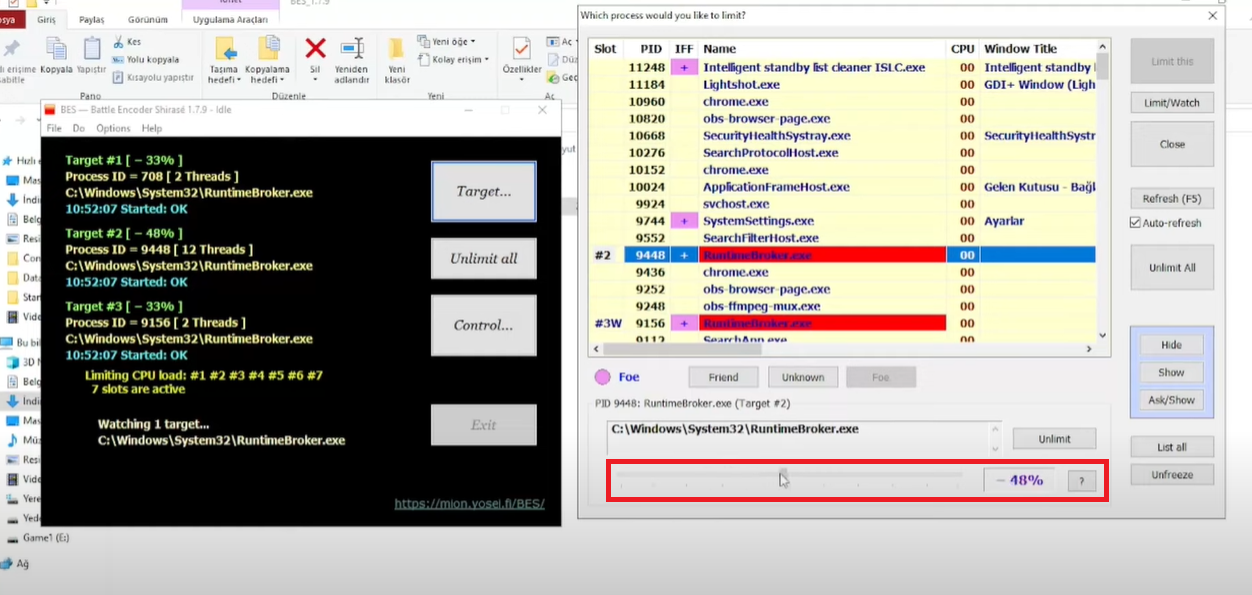
- Click on the control option. This will execute the entire change in the game.
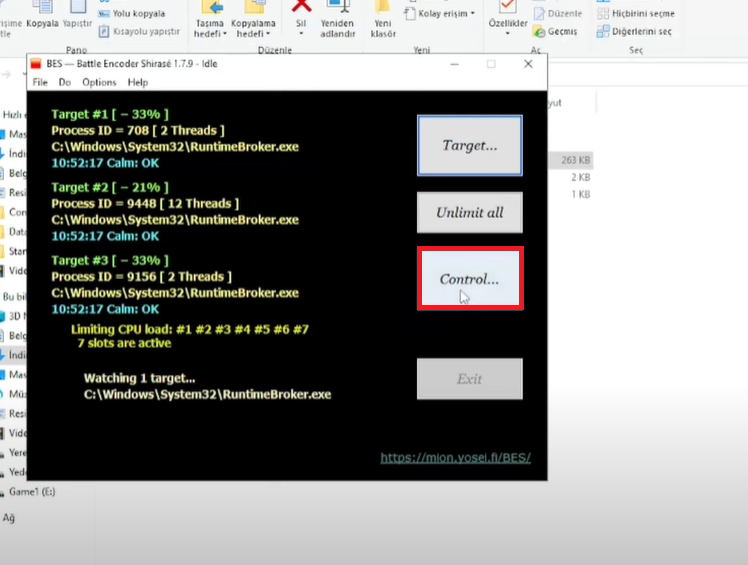
- You can do this even before opening the game. However, you must have the application running while playing the game.
After following the steps, you will see a certain amount of change like the game running smoothly.
Thus, if you are facing a stuttering issue, make sure to use the application to at least fix it to a certain extent until Bethesda fixes the issue.
The Bottom Line
Battle Encoder Shirase is an application that allows players to control the CPU usage of an application. Furthermore, it is typically used to manage the CPU usage of games.
However, players can use this application for other applications as well. But, in this article, we focused on Starfield.
Hopefully, this article can guide you in using the Battle Encoder Shirase to fix the stuttering issue in Starfield.


