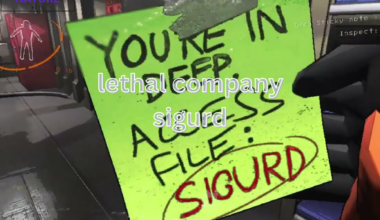Shadowheart is a companion character with whom you can romance in BG3.
However, with the new Patch 4 of BG3, players are experiencing issues with Shadowheart not following them.
Continue reading to know how to fix the Shadowheart not following issue in BG3.
Table of Contents Show
Who Is Shadowheart In BG3?
Shadowheart is a companion character and the Daughter of Darkness.
You can romance with Shadowheart after you make some progress in the game.
However, your decisions and actions depend on her approval.

You can find shadowheart in the Nautiloid during the Prolog. She’s trapped inside a Mind Flayer Pod.
Further, you can recruit her as your companion while you’re still at Nautiloid.
What Causes BG3 Shadowheart Not Following Issue?
In BG3, you can make a team from different companions to play together. The companions follow your main character in the game.
However, Shadowheart as your companion not following the issue is causing her not to move beside you when you walk around.
Even being in the same group, she just stops and stays there doing nothing.
This error may be caused due to various reasons such as:
1. Party Split Feature
The party split feature takes one party member away from the rest of the group.
It happens when you drag the portraits of companions away from each other.
The issue may be causing Shadowheart not to follow the party because when they’re separated, they cannot follow you.
However, if you put her in charge of the party, everyone else follows her.
2. Alignment Conflicts
Shadowheart is a Neutral evil alignment character with more tendency towards chaotic neutral.
Her neutral evil alignment may conflict with your decisions sometimes.
So, this may also cause the issue of Shadowheart not following you in BG3.
Possible Fixes For Shadowheart Not Following In Bg3
If you’re experiencing the issue with your companion Shadowheart not following you In BG3, you can take a few simple steps to fix this.
Some fixes you can try are given as:
1. Unite Your Team
You can try regrouping your team by dragging your character’s portrait to the portraits of your companion on the left side of the screen.
Further, if you’re using the controller, open the group menu and use the split and group buttons.

Ensure there is no space between the portraits, and she’ll start following you again.
2. Use Fast Travel Feature
The fast travel feature is also used to group the party together.
To use this feature, you must first unlock it. Then open the map and click on the icon to fast travel.
Select the companion and fast-travel her to the same location to join the party.
3. Teleport Using Waypoints
Before using this method, each waypoint must be activated by simply walking near the waypoint.
Waypoints make teleporting the entire party to a new location easy in BG3.
Further, you can make Shadowheart travel to you through a waypoint.
4. Quicksaving And Quickloading
When you open the game after updating patch 4, you can quicksave and quickload the game.
On PC to quickly save your progress in the game, press the f5 button. It helps to save instantly, and players can return to this save later.
While for quickload, press the F8 button to load your quick save.
5. Restart The Game
Sometimes, simply restarting the game can fix this issue.
You can make a new save file from the save game menu option to save the game.
After you save, close the game and Restart it to continue on the new save file.
6. Dismiss Party Members
You can try to dismiss all the party members and add them again to solve the issue.
Then, you should go to the camp first to dismiss all the party members.
Wait for some time and add everyone back to the party.
The Bottom Line
In BG3, the issue of Shadowheart not following you can be easily fixed with simple fixes given above.
However, if none of these fixes work, there may be some bugs within the game.
In this case, you must wait for a game update to address the issue.