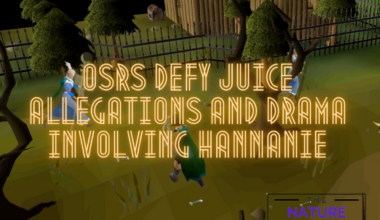Tavern AI is an “adventure atmospheric” chat where you can chat with the Characters conversationally.
Different API platforms support it, and we can find filters like NSFW integrated with those APIs.
Furthermore, you can find information about how to use Tavern AI and the ways to bypass the NSFW filter in this article.
Table of Contents Show
How To Use Tavern AI?
Tavern AI uses the GPT architecture and is supported by different API platforms to create and chat with Characters.
You can follow the steps below to access and use Tavern AI.
- Go to Tavern AI, and Google Collab will open.
- Now, scroll down and Click on the “run cell” button.
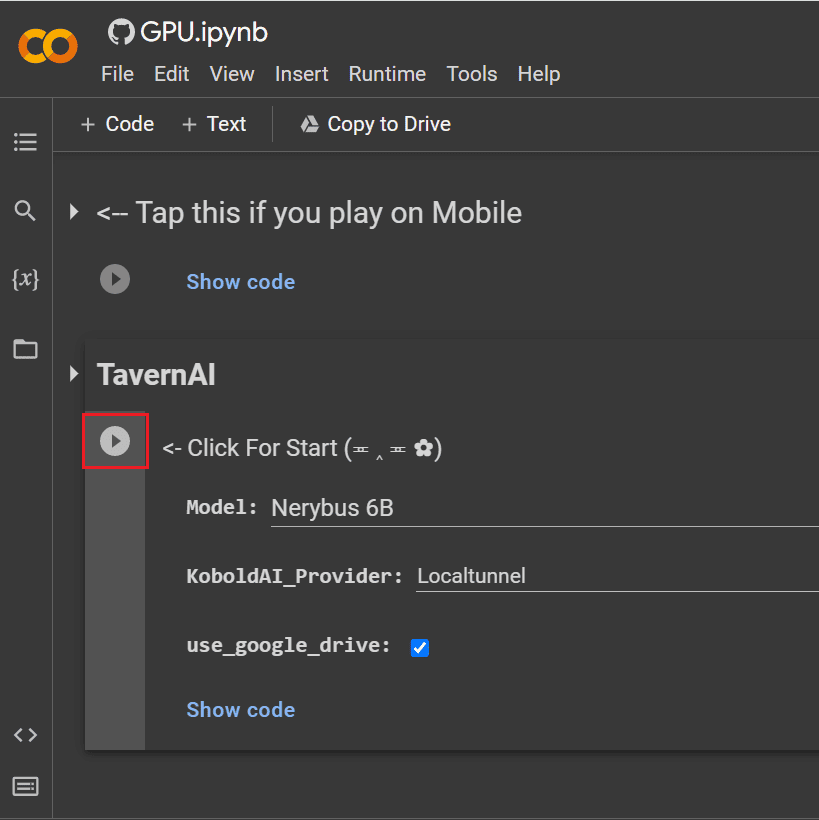
- The model will take 2 to 5 minutes to load.
- Click on the link after the model loads, and Tavern AI will open in a new tab.
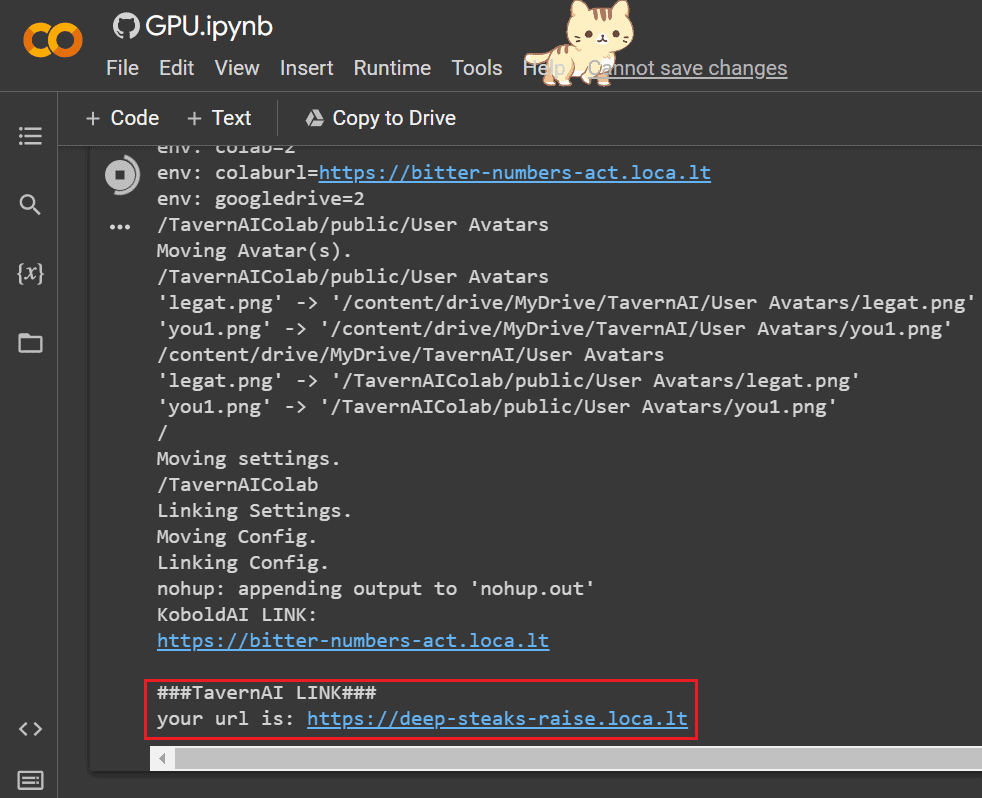
What Is NSFW Filter In Tavern AI?
Tavern AI is an uncensored version; you can find disturbing content while chatting with the Characters.
However, we find some filters like NSFW (Not Safe For Work) in Tavern AI to block those disturbing contents.
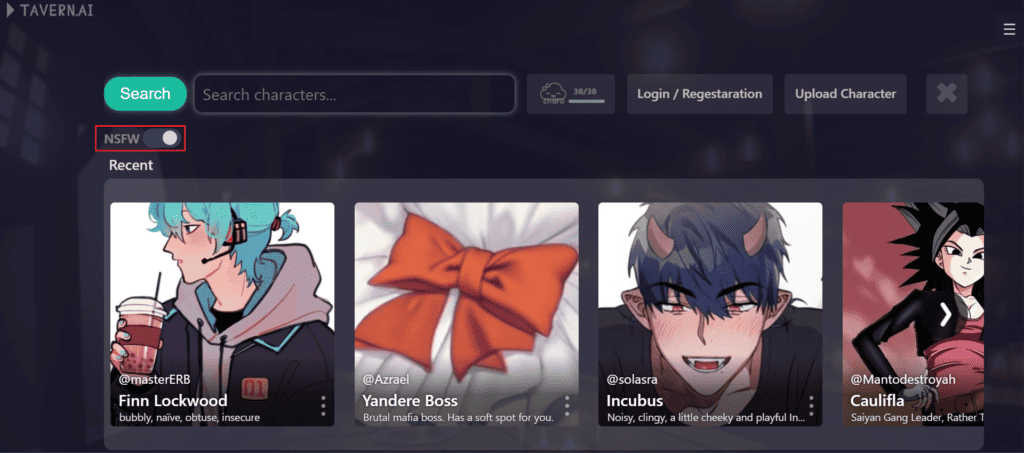
You can enable or disable the NSFW filter using the Tavern AI toggle button.
But recently, the toggle button for NSFW is not present in the Tavern AI and has completely vanished in some users’ devices.
Furthermore, some platforms like OpenAI have fully integrated the NSFW filter in their API.
Therefore, some users are going crazy chatting with the Characters, including the NSFW filter.
You can find filters regarding the Character’s personality, but almost every user is concerned only with the NSFW filter and looking for ways to bypass it.
How To Bypass Tavern AI Filter?
You can bypass Tavern AI’s filter using some methods listed below.
1. Try Different API
Tavern AI supports API platforms like OpenAI, KoboldAI, NovelAI and Kobold Horde.
One of the best ways to bypass the Tavern AI filter is to try different API options.
Furthermore, you might also notice that the NSFW filter is only integrated into the OpenAI API.
Therefore, if you use OpenAI, change it to a different API that bypasses the NSFW filter.
2. Enter New API Key
If changing the API platform was not helpful, you should also try to change the API key with a new one.
You can follow the steps below to change your API Key.
- Go to any API Key provider like OpenAI and KoboldAI.
- Create a new secret API key.
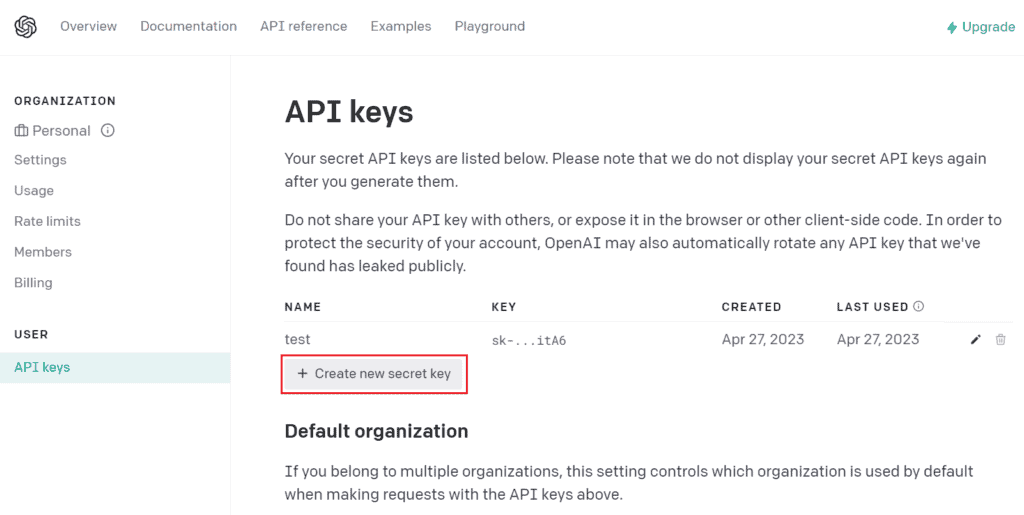
- Copy and paste the key into the API Key Section of Tavern AI.
3. Use Different Models And Preset
You can find different models of the different API platforms in Tavern AI.
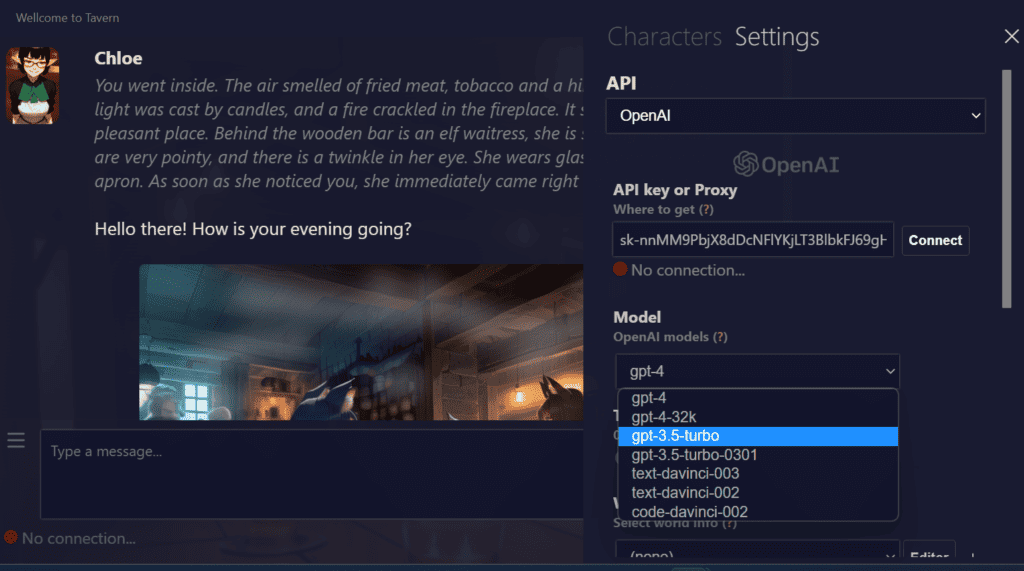
If one of the models supports the NSFW filter, then changing to another model can bypass the filter.
Furthermore, different models have settings and functionalities, so changing the model can help bypass the NSFW filter.
4. Try Regenerating Responses
Sometimes, anonymous bugs can cause glitches in the responses of Tavern AI.
The bugs and errors might be in the code or the primary model, which works so that regenerating the response can fix the issue.
Furthermore, you should try regenerating repeatedly until the NSFW contents load in the responses.
The Bottom Line
The filters in the Tavern AI can be annoying and interrupt while chatting or role-playing with the Characters.
However, you can try some of the abovementioned methods to bypass those filters.
In addition, if none of the methods favor bypassing the filters, you can try some alternatives to Tavern AI.